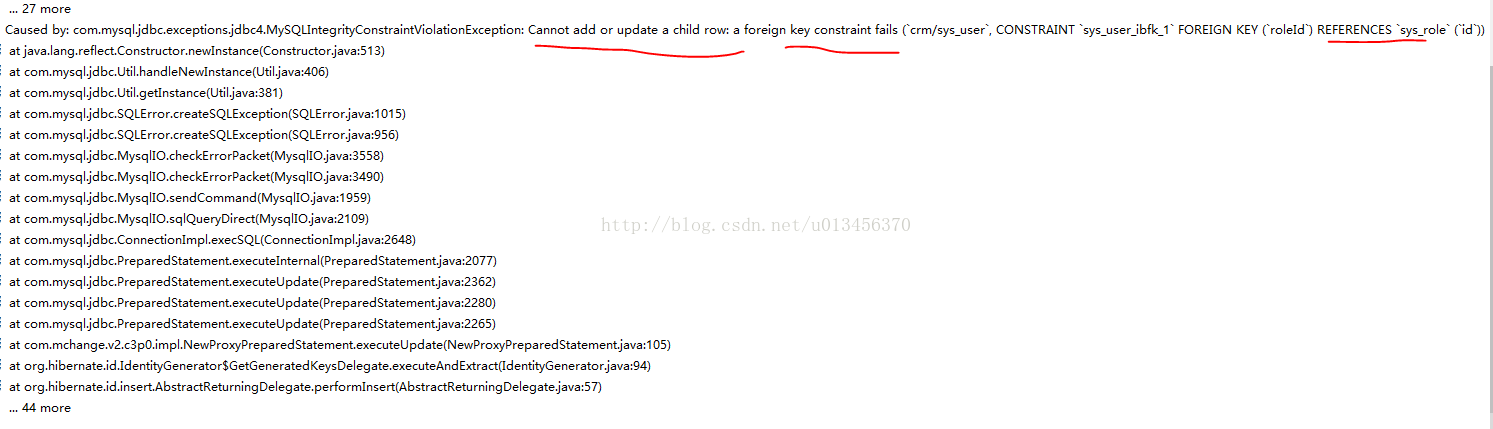本文主要是介绍Could not identify launch activity: Default Activity not found,希望对大家解决编程问题提供一定的参考价值,需要的开发者们随着小编来一起学习吧!
运行Java程序出现下面的问题

因为在AndroidManifest.xml中没有定义activity,加上activity的定义就可以了
<intent-filter><action android:name="android.intent.action.MAIN"/><category android:name="android.intent.category.LAUNCHER"/>
</intent-filter>
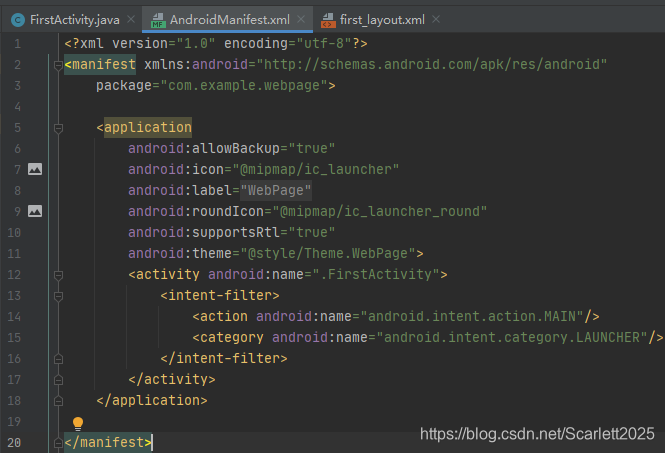
这篇关于Could not identify launch activity: Default Activity not found的文章就介绍到这儿,希望我们推荐的文章对编程师们有所帮助!