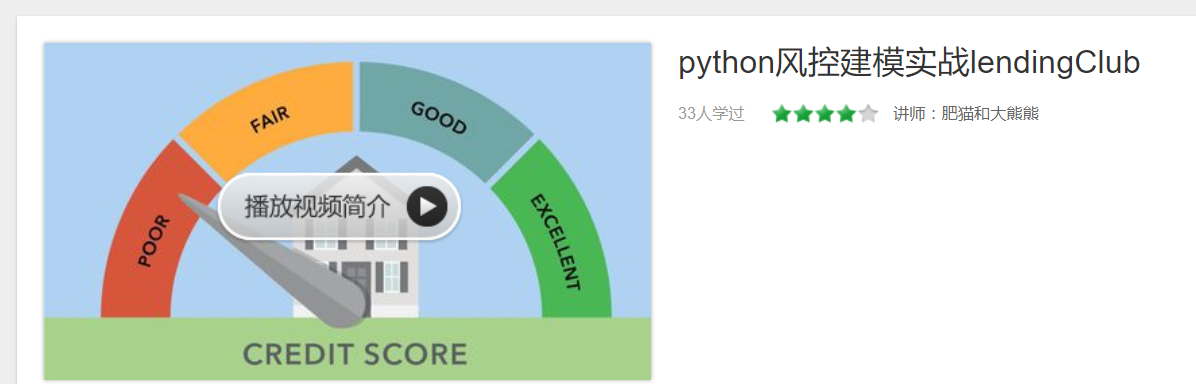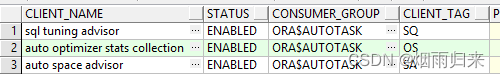python信用评分卡(附代码,博主录制)
https://study.163.com/course/introduction.htm?courseId=1005214003&utm_campaign=commission&utm_source=cp-400000000398149&utm_medium=share
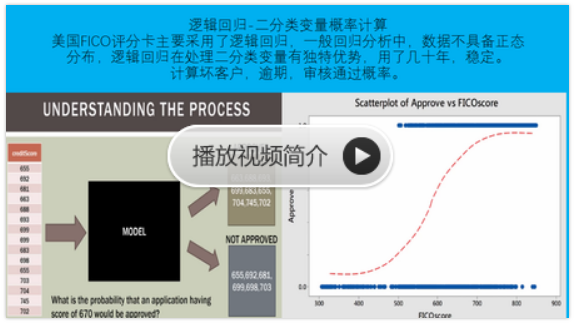
blaze介绍网址
http://www.blazeadvisortutorial.com/2012/02/blaze-advisor-70.html
https://www.docin.com/p-2143192101.html
Blaze Advisor 7.0
Blaze rule engine new form is really charming as this blaze advisor 7.0 comes with new astonishing features.Lets go one by one the feature blaze rule engine is offering us.
- In Blaze Advisor 7.0 builder is gone i.e been replaced with a eclipse plugin that helps to work in a industry based environment and also helps in working on multiple blaze rules projects simultaneously.
- Blaze rules engine is now more powerful when it comes on dealing with decision trees,it shrinks the complex tree for better viewing while analyzing the whole tree.
- Blaze rules engine RMA(Rule maintenance Application) is always been the most attractive feature for the business analysts.this power packed feature now provides more intuitional and highly responsive control when it comes to look at the work one is doing.It now include click through editing of ruleflow components,copying through rulesets and improved project reports etc.
- Now the excel integration with Blaze Advisor 7.0 is also hoghly responsive.It enables the business analysts to change decision tables through excels itself also they can save local copy or edit offline.
- To meet industry standards Blaze Advisor 7.0 has an addition of a br-unit test-framework based on industry standard xUnit framework.Now developers can unit test the business rules effectively.
- Blaze Advisor 7.0 also now includes visual comparison editor that enables to get the list of differences in a highlighted way.
So here we goes with the migration steps or you can say validations.
- LDAP(no versioning) , LDAP(BVS versioning-private) , LDAP(BVS versioning-shared), Database(BVS Versioning-shared) repsoitory types are no longer been supported with Blaze advisor 7.0.However to use these repositories you have to convert them to the supported repositories of Blaze Advisor 7.0
- As soon as you connect to a repository through Blaze Advisor 7.0 a dialogue box appears that prompt for upgradation of system folder that is located in the admin repository folder.
- If you are using versioned repository than you can check fro the option of checking in after changes are made to system folder.
- One can even opt for not upgrading its repository but then he'll not be able to use the new features Blaze Advisor 7.0 is offering,Moreover the project folder colour will be different in order to differentiate it from Blaze Advisor 7.0 repository.
- It is advisable to create a copy of Blaze Advisor 7.0 before upgradation as if any error has occured between upgrade the changes will be irreversible.
- RMA(Rule Maintenance Application) that is created in earlier version needs to be regenerated with this release of Blaze Advisor 7.0.
Blaze是一个业务规则管理系统(BRMS),它管理业务规则,除了驱动业务的基本条件之外别无其他。
Blaze是市场上最先进的规则管理技术,它在当前的业务场景中增加了Zest,并将业务规则的管理和自动化带到了天顶.Blaze降低了由于业务实施延迟而导致的总成本规则并且还改变了IT(信息技术)规则的更改所有权,这意味着业务系统分析师(BSA)可以在不创建IT变更请求的情况下更改业务规则,从而降低所涉及的成本。可以轻松,即时地解决业务需求。
Blaze适用于Business Objects,即Blaze Advisor规则服务分析输入的业务对象的状态,并根据规则执行。让贷款申请业务对象输入业务规则引擎(BRE)然后将分析状态,说明其信用历史,贷款待决等,并在此基础上决定是否必须给予贷款.Blaze通常使用结构化规则语言缩写为SRL是面向对象编程的语言,它使业务规则的读写成为一种类似英语的方式。因此,分析师很容易编写规则而不必太多地接触IT背景
Blaze提供业务规则应用程序开发,其在各种平台上的维护和部署.Blaze包含以下组件。
规则存储库:它是一个安全的系统,用于存储,组织和检索文件,文件夹,项目和子项目.Blaze为规则存储库提供各种选项,即文件存储库,数据库存储库和LDAP存储库,有或没有BVS版本控制,具有私有和版本的风格共享。
Builder IDE:Blaze Advisor集成开发环境为您提供了一个功能强大的GUI,您可以使用SRL来探索BLAZE ADVISOR的强大功能。它在您开发过程中获得了您需要的每个选项,并且每个选项都可配置。
RMA:规则维护应用程序,即RMA是Blaze Advisor中最强大和最具吸引力的功能,它提供可配置的规则窗口小部件,可用于由业务分析师动态更改规则。
RuleFlows和决策隐喻:这些涉及主要决策实体,例如决策表得分模型,决策树和称为规则流的主序列,其包含基于某些条件必须再次执行的事件。
Blaze Advisor旨在成为部分或者我们可以说可以托管JVM的更大型企业系统的组件,因为Blaze是一个基于java的工具,它也支持dotnet环境。因此它提供了多种部署方式,例如可以作为独立运行应用程序,部署为Enterprise Java Bean(EJB),或者可以作为webservice访问,甚至可以与任何具有java访问权限的消息传递技术集成,例如JMS。
What’s New in the FICO Decision Management Suite Q4 2017 Release?
https://community.fico.com/s/page/a5Q8000000082WDEAY/fico1135
FICO is a cloud first company. We’ve invested significantly in FICO Decision Modeler, a product that brings the FICO Blaze Advisor Decision Rules Management System to the cloud. We’ve added capabilities to the product that eliminate the need to use the Blaze Adviser Integrated Development Environment (IDE). This makes Decision Modeler quicker & easier to use in the cloud.
Our FICO Xpress Optimization product line has several new and exciting enhancements. Our biggest news is about Xpress Mosel, FICO's market-leading analytic orchestration, algebraic modeling, and programming language. Xpress Mosel is now FREE and OPEN. Not only is Xpress Mosel FREE, but it is now OPEN to connect to 3rd party solvers (not just FICO Xpress Solver). Anyone can download Xpress Mosel through the FICO Xpress Community license here. FICO is responding to strong customer demand for these features and we believe they will have a positive effect on the market, benefitting academic users and commercial enterprises alike.
Here are some of the additional highlights of this release:
- Greater cross-component integration
- Increased capability to better track decision performance for campaigns or treatments designed across the suite
- Expanded analytics support for R and open source ML/AI libraries.
- Significant performance improvements for our optimization components.
- Introduction of the DMS Hub, which provides new collaboration features
The products with updated features in the cloud include:
FICO Decision Management Platform 2.3
Visit the DMP Community
FICO Decision Management Platform 2.3 introduces DMS Hub, a new and expanded algorithmic collaboration capability. The DMS Hub is a collaboration capability that allows data scientists to leverage the DMP to post, download, edit, share and collaborate analytic algorithms and best practices. DMS Hub, in conjunction with FICO Drive (the built-in cloud storage facility to share non-algorithmic assets, data files and other decision assets), provides the FICO Decision Management Suite a unique and highly leverageable solution for cross-organizational collaboration, best practices, and decision management solutions scale. Stay tuned for more information on DMS Hub, as well as further integration announcements aroundAnalytics Workbench and Xpress Optimization.
DMP 2.3 also introduces a new Event Data Access API for better integration with Strategy Director. This API allows Strategy Director to read and write execution data to coordinate decision logic execution leveraging the Decision Management Platform.
FICO Decision Modeler 2.3
Visit the Blaze Advisor and Decision Modeler Community
Decision Modeler 2.3 provides new capabilities to further expand its functionality in the cloud by adding features that eliminate the need to use the Blaze Advisor IDE. Included in 2.3 functionality is native support for double-axis decision tables and native support for SAS program importation.
In addition, Decision Modeler 2.3 provides:
- Decision tree data profiling: customers can now upload custom data into a decision tree to see how data will flow into and through decision tree logic, the distribution of assigned actions, and how they are proportioned in each node in the tree.
- Quick search: new and easy search functionality that will make it much faster to search for and identify decision logic and attributes directly from the Decision Modeler navigation bar.
- Support for large decision tables: an optimized way to generate code for decision tables. This will enable much larger decision tables to be created, compiled more quickly with a smaller memory footprint, and executed with a significant performance increase.
- Use of decision data from the Analytic Datamart in decision testing and analysis: in addition to being able to upload data directly to Decision Testing, a user can now access and leverage data from previous decisions stored in the Analytic Datamart to run through testing and analysis scenarios.
FICO Analytics Workbench 2.0 Trial
Visit the Analytics Community
FICO® Analytics Workbench, introduced last June, is a cloud-based analytics toolkit that powers business users and data scientists with sophisticated yet easy-to-use data exploration, visual data wrangling, decision strategy design and machine learning. Analytics Workbench is designed for teams of varying skill sets, as it can be used to tackle a diverse set of high-value modeling problems. Users can quickly build analytic models that can be easily deployed independently as a web service or as a service on the Decision Management Suite. The cloud-based/SaaS environment improves time-to-value and user collaboration. Analytics Workbench supports seamless integration with other analytic solutions and, ultimately, with the Decision Management Platform, allowing for high-speed model execution.
FICO® Analytics Workbench 2.0 continues to drive a vision of delivering a unified data science experience -- including data ingestion, wrangling, analytic modeling and algorithm development -- on the FICO Decision Management Platform. The new version of Analytics Workbench delivers:
- Target driven strategy design to enable customers to better segment populations by variables they care about. A target-driven tree will result in segmentation that better separates the targets of choice (good vs. bad, responder vs. non-responder, etc.).
- Support for expanded machine learning and artificial intelligence libraries -- specifically xgboost and H2O -- to provide greater utility and integration of artificial intelligence algorithms, as well as support for R and the scalable SparkR package in Analytics Workbench. These two new capabilities will help yield much more precise decisions.
FICO Xpress Optimization
Visit the Xpress Optimization Community
As a reminder, FICO Xpress Optimization is now comprised of four core components: Xpress Insight, Xpress Executor, Xpress Solver and Xpress Workbench. Xpress Insight enables businesses to rapidly deploy optimization models as powerful applications. It allows users to interact with models in business terms and runs all FICO Xpress Optimization Solutions, including Decision Optimizer. Xpress Executor provides standalone support for optimization execution services, allowing businesses to deploy and execute optimization models quickly and easily. Xpress Solver provides the widest breadth of industry leading optimization algorithms and technologies to solve linear, mixed integer and non-linear problems. FICO® Xpress Workbench is an Integrated Development Environment (IDE) for developing optimization models and complete solutions. FICO® Xpress Workbench integrates with Xpress Insight for seamless development and deployment of complete optimization solutions. It includes Xpress Mosel, the market-leading modeling, programming language and orchestration language. While this release delivers new capabilities to all components, these are the major advancements:
Xpress Insight 4.9
- Xpress Insight includes usability and performance enhancements specifically designed to make solutions development easier and faster for our customers. Please see the Xpress Insight 4.9 Release Blog
Xpress Executor 2.1
- Xpress Executor now includes rules execution for the fast and repeated execution of rules within an optimization model run. This feature is used in solutions that need to run a very high number of rules with a very low latency while running an optimization model in the cloud.
Xpress Solver 8.4
- Xpress Solver includes significant performance enhancements. With these algorithmic enhancements, FICO runs up to 25% faster in linear programming benchmarks and up to 20% faster in mixed integer programming benchmarks compared to 6 months ago. With this release, FICO has regained its #1 position in LP benchmarks.
Xpress Workbench 2.1
- FICO Xpress Mosel, the premier analytic orchestration, algebraic modeling, and programming language is now FREE and OPEN
- FICO is deeply committed to the field of mathematical optimization. By providing Xpress Mosel FREE to our users, the industry-leading modeling language is now accessible to everyone. We believe that every optimization or analytics project can benefit from the power of Xpress Mosel.
- Not only is Xpress Mosel FREE, but it is now OPEN to connect to 3rd party solvers (not just FICO Xpress Solver). We believe OPEN Xpress Mosel is the best choice for modeling any problem type and then solving it with any solver technology available.
- For more details, read the full OPEN and FREE Xpress Mosel announcement.
- The 2.1 update also includes several additional usability and performance enhancements, including an updated IDE (Integrated Development Environment). For technical details, please see the Xpress Workbench 2.1 Blog.
Decision Optimizer 7.2
Visit the Xpress Optimization Community
- Time series equation component support: functionality that allows users to create equations that undertake a series of calculations, such as a Time Series calculation for example, to calculate deprecation of an asset over a number of years or collections action over a number of days. In addition to bringing back this functionality from 6.0, the support in 7.2 also adds the ability to identify outputs created during the series calculation as temporary. This allows users to remove data created during the different series steps, which helps to reduce clutter and improve performance.
- Tree aware optimization treatment constraints: this fully replicates the 6.0 functionality, but also provides a simpler, more visual user interface for setting criteria. Tree aware optimization allows users to define both eligibility criteria and consistency criteria.
-
- Eligibility criteria allows users to define which end nodes of a tree qualify for which treatments.
- Consistency criteria allows users to define which treatments can be assigned to each end node based on the rank ordering set on a decision tree variable or variables.
- This functionality will help users get to a final refined Decision Tree Strategy more quickly, potentially saving days during a professional services development project.
-
- Project and scenario package importation and export: this new capability will significantly help users export and import whole DO7 projects for sharing, review, etc. A Project Export / Import will now support all the core details of the Decision Impact Model, Scenarios and Results. It will make the moving and upgrading of DO7 projects much more efficient.
Strategy Director 2.2
Strategy Director has been updated to version 2.2. This release includes a number of enhancements to make decision configuration and testing easier to help Strategy Director become an integral part of the DM Suite best practices. The key enhancements include:
- Home page and usability improvements that are based on usability studies. These improvements not only make the user experience more visually appealing, but also dramatically improve navigation to ensure key features are easier to find and access.
- Strategy Flow: Strategy Director 2.2 enhances strategy flows to connect multiple trees to better articulate and manage strategy objectives.
- Decision area and strategy parameters augment the inputs that users can configure to parameterize settings into decision components.
- Parameter families: Historically, parameters would be single values that are sometimes augmented to include multiple values across multiple parameters. In Strategy Director 2.2, users can now create arrays of parameters and configure longitudinal actions with ease, providing a lot more flexibility and accuracy in outline decision parameters and outcomes.
- Simulation capabilities provide users with the ability to trigger simulation jobs to test what-if scenarios.
- Write to the underlying DM Suite Analytic Data Mart and provide decision reporting as a native DMP component.
DMP Streaming 3.5
DMP Streaming is FICO's industry leading in-stream analytics solution. FICO Decision Management Platform Streaming should appeal to customers who are considering:
- Acquiring or building high-performance event processing systems for use cases such as: operational monitoring, Internet-of-Things (IoT), real-time anomaly detection or contextually aware marketing solutions.
- Organizations looking for alternatives to spending hundreds of hours on traditional code-heavy approaches to developing and deploying enterprise-grade, high-performance solutions. These organizations will see value in the integration of FICO's streaming analytics and job-step approach, along with the integration with FICO Application Studio.
- Solutions to accelerate and improve decisions by integrating existing applications to consume decision-ready data without rip and replace changes to the application ecosystem.
Want to try these products?
This quarterly update, and the formal GA notification, is only applicable to the FICO Decision Management Suite implementations for on-premises, unmanaged Amazon Web Services (AWS) implementations (e.g. customer deployed AWS installations). The AWS hosted, FICO managed offering general availability is scheduled for the near future. You can find and trial the majority of these products on the FICO Analytic Cloud.
https://study.163.com/course/courseMain.htm?courseId=1005988013&share=2&shareId=400000000398149(博主录制,2K超清分辨率)