本文主要是介绍k8s命令式对象管理、命令式对象配置、声明式对象配置管理资源介绍,希望对大家解决编程问题提供一定的参考价值,需要的开发者们随着小编来一起学习吧!
目录
一.kubernetes资源管理简介
二.三种资源管理方式优缺点比较
三.命令式对象管理介绍
1.kubectl命令语法格式
2.资源类型
(1)通过“kubectl api-resources”来查看所有的资源
(2)每列含义
(3)常用资源介绍 编辑
3.kubectl命令支持命令
(1)获取命令帮助
(2)常用命令介绍 编辑
4.常用命令示例
四.命令式对象配置介绍
五.声明式对象配置
1.kubectl apply
2.操作多个文件内的资源
一.kubernetes资源管理简介
1.实际上kubernetes是一个集群管理系统,管理者在这个系统中运行容器、将程序运行在容器中,以此来部署服务。
2.在前面介绍k8s的工作流程来看,kubernetes的最小管理单元是pod,需要将容器放在pod中,再通过pod控制器来管理pod。
3.考虑到pod服务的相关管理,kubernetes支持service服务管理、便于数据持久化的存储系统等。其中,pod控制器、service管理、数据存储是关键技能。
二.三种资源管理方式优缺点比较
| 管理方式 | 描述 | 操作对象和使用环境 | 优点 | 缺点 | 示例代码 |
|---|---|---|---|---|---|
| 命令式对象管理 | 使用命令直接操作资源 | 操作”对象“,适用于测试环境 | 简易上手 | 不支持审计跟踪 | |
| 命令式对象配置 | 使用命令配置和文件配置操作资源 | 操作“文件”,适用于开发环境 | 支持审计跟踪 | 大项目配置文件繁琐时,很麻烦 | |
| 声明式对象配置 | apply命令和配置文件操作资源 | 操作“目录或文件”,适用于开发环境 | 支持对目录的操作 | 发生意外情况,资源将变得难以调试管理 |
三.命令式对象管理介绍
直接使用命令行
1.kubectl命令语法格式
kubectl 命令 资源类型 资源名称 (其他参数)| 类别 | 可选项 |
|---|---|
| 命令 | 要对资源进行的操作,create、get等 |
| 资源类型 | pod、node、deployment等,具体看下文 |
| 资源名称 | 此项对大小写很敏感,像pod名称等 |
2.资源类型
(1)通过“kubectl api-resources”来查看所有的资源
[root@k8s-master ~]# kubectl api-resources
NAME SHORTNAMES APIVERSION NAMESPACED KIND
bindings v1 true Binding
componentstatuses cs v1 false ComponentStatus
configmaps cm v1 true ConfigMap
endpoints ep v1 true Endpoints
events ev v1 true Event
limitranges limits v1 true LimitRange
namespaces ns v1 false Namespace
nodes no v1 false Node
persistentvolumeclaims pvc v1 true PersistentVolumeClaim
persistentvolumes pv v1 false PersistentVolume
pods po v1 true Pod
podtemplates v1 true PodTemplate
replicationcontrollers rc v1 true ReplicationController
resourcequotas quota v1 true ResourceQuota
secrets v1 true Secret
serviceaccounts sa v1 true ServiceAccount
services svc v1 true Service
mutatingwebhookconfigurations admissionregistration.k8s.io/v1 false MutatingWebhookConfiguration
validatingwebhookconfigurations admissionregistration.k8s.io/v1 false ValidatingWebhookConfiguration
customresourcedefinitions crd,crds apiextensions.k8s.io/v1 false CustomResourceDefinition
apiservices apiregistration.k8s.io/v1 false APIService
controllerrevisions apps/v1 true ControllerRevision
daemonsets ds apps/v1 true DaemonSet
deployments deploy apps/v1 true Deployment
replicasets rs apps/v1 true ReplicaSet
statefulsets sts apps/v1 true StatefulSet
selfsubjectreviews authentication.k8s.io/v1 false SelfSubjectReview
tokenreviews authentication.k8s.io/v1 false TokenReview
localsubjectaccessreviews authorization.k8s.io/v1 true LocalSubjectAccessReview
selfsubjectaccessreviews authorization.k8s.io/v1 false SelfSubjectAccessReview
selfsubjectrulesreviews authorization.k8s.io/v1 false SelfSubjectRulesReview
subjectaccessreviews authorization.k8s.io/v1 false SubjectAccessReview
horizontalpodautoscalers hpa autoscaling/v2 true HorizontalPodAutoscaler
cronjobs cj batch/v1 true CronJob
jobs batch/v1 true Job
certificatesigningrequests csr certificates.k8s.io/v1 false CertificateSigningRequest
leases coordination.k8s.io/v1 true Lease
bgpconfigurations crd.projectcalico.org/v1 false BGPConfiguration
bgppeers crd.projectcalico.org/v1 false BGPPeer
blockaffinities crd.projectcalico.org/v1 false BlockAffinity
caliconodestatuses crd.projectcalico.org/v1 false CalicoNodeStatus
clusterinformations crd.projectcalico.org/v1 false ClusterInformation
felixconfigurations crd.projectcalico.org/v1 false FelixConfiguration
globalnetworkpolicies crd.projectcalico.org/v1 false GlobalNetworkPolicy
globalnetworksets crd.projectcalico.org/v1 false GlobalNetworkSet
hostendpoints crd.projectcalico.org/v1 false HostEndpoint
ipamblocks crd.projectcalico.org/v1 false IPAMBlock
ipamconfigs crd.projectcalico.org/v1 false IPAMConfig
ipamhandles crd.projectcalico.org/v1 false IPAMHandle
ippools crd.projectcalico.org/v1 false IPPool
ipreservations crd.projectcalico.org/v1 false IPReservation
kubecontrollersconfigurations crd.projectcalico.org/v1 false KubeControllersConfiguration
networkpolicies crd.projectcalico.org/v1 true NetworkPolicy
networksets crd.projectcalico.org/v1 true NetworkSet
endpointslices discovery.k8s.io/v1 true EndpointSlice
events ev events.k8s.io/v1 true Event
flowschemas flowcontrol.apiserver.k8s.io/v1beta3 false FlowSchema
prioritylevelconfigurations flowcontrol.apiserver.k8s.io/v1beta3 false PriorityLevelConfiguration
ingressclasses networking.k8s.io/v1 false IngressClass
ingresses ing networking.k8s.io/v1 true Ingress
networkpolicies netpol networking.k8s.io/v1 true NetworkPolicy
runtimeclasses node.k8s.io/v1 false RuntimeClass
poddisruptionbudgets pdb policy/v1 true PodDisruptionBudget
clusterrolebindings rbac.authorization.k8s.io/v1 false ClusterRoleBinding
clusterroles rbac.authorization.k8s.io/v1 false ClusterRole
rolebindings rbac.authorization.k8s.io/v1 true RoleBinding
roles rbac.authorization.k8s.io/v1 true Role
priorityclasses pc scheduling.k8s.io/v1 false PriorityClass
csidrivers storage.k8s.io/v1 false CSIDriver
csinodes storage.k8s.io/v1 false CSINode
csistoragecapacities storage.k8s.io/v1 true CSIStorageCapacity
storageclasses sc storage.k8s.io/v1 false StorageClass
volumeattachments storage.k8s.io/v1 false VolumeAttachment(2)每列含义
NAME表示资源名称
SHORTNAMES表示该资源的缩写
APIVERSION表示API版本
NAMESPACED表示是否使用命名空间隔离
KIND表示API类型
(3)常用资源介绍 
3.kubectl命令支持命令
(1)获取命令帮助
[root@k8s-master ~]# kubectl --help
kubectl controls the Kubernetes cluster manager.
Find more information at: https://kubernetes.io/docs/reference/kubectl/
Basic Commands (Beginner):create Create a resource from a file or from stdinexpose Take a replication controller, service, deployment or pod and expose it as a new Kubernetes servicerun Run a particular image on the clusterset Set specific features on objects
Basic Commands (Intermediate):explain Get documentation for a resourceget Display one or many resourcesedit Edit a resource on the serverdelete Delete resources by file names, stdin, resources and names, or by resources and label selector
Deploy Commands:rollout Manage the rollout of a resourcescale Set a new size for a deployment, replica set, or replication controllerautoscale Auto-scale a deployment, replica set, stateful set, or replication controller
Cluster Management Commands:certificate Modify certificate resourcescluster-info Display cluster informationtop Display resource (CPU/memory) usagecordon Mark node as unschedulableuncordon Mark node as schedulabledrain Drain node in preparation for maintenancetaint Update the taints on one or more nodes
Troubleshooting and Debugging Commands:describe Show details of a specific resource or group of resourceslogs Print the logs for a container in a podattach Attach to a running containerexec Execute a command in a containerport-forward Forward one or more local ports to a podproxy Run a proxy to the Kubernetes API servercp Copy files and directories to and from containersauth Inspect authorizationdebug Create debugging sessions for troubleshooting workloads and nodesevents List events
Advanced Commands:diff Diff the live version against a would-be applied versionapply Apply a configuration to a resource by file name or stdinpatch Update fields of a resourcereplace Replace a resource by file name or stdinwait Experimental: Wait for a specific condition on one or many resourceskustomize Build a kustomization target from a directory or URL
Settings Commands:label Update the labels on a resourceannotate Update the annotations on a resourcecompletion Output shell completion code for the specified shell (bash, zsh, fish, or powershell)
Other Commands:api-resources Print the supported API resources on the serverapi-versions Print the supported API versions on the server, in the form of "group/version"config Modify kubeconfig filesplugin Provides utilities for interacting with pluginsversion Print the client and server version information
Usage:kubectl [flags] [options](2)常用命令介绍 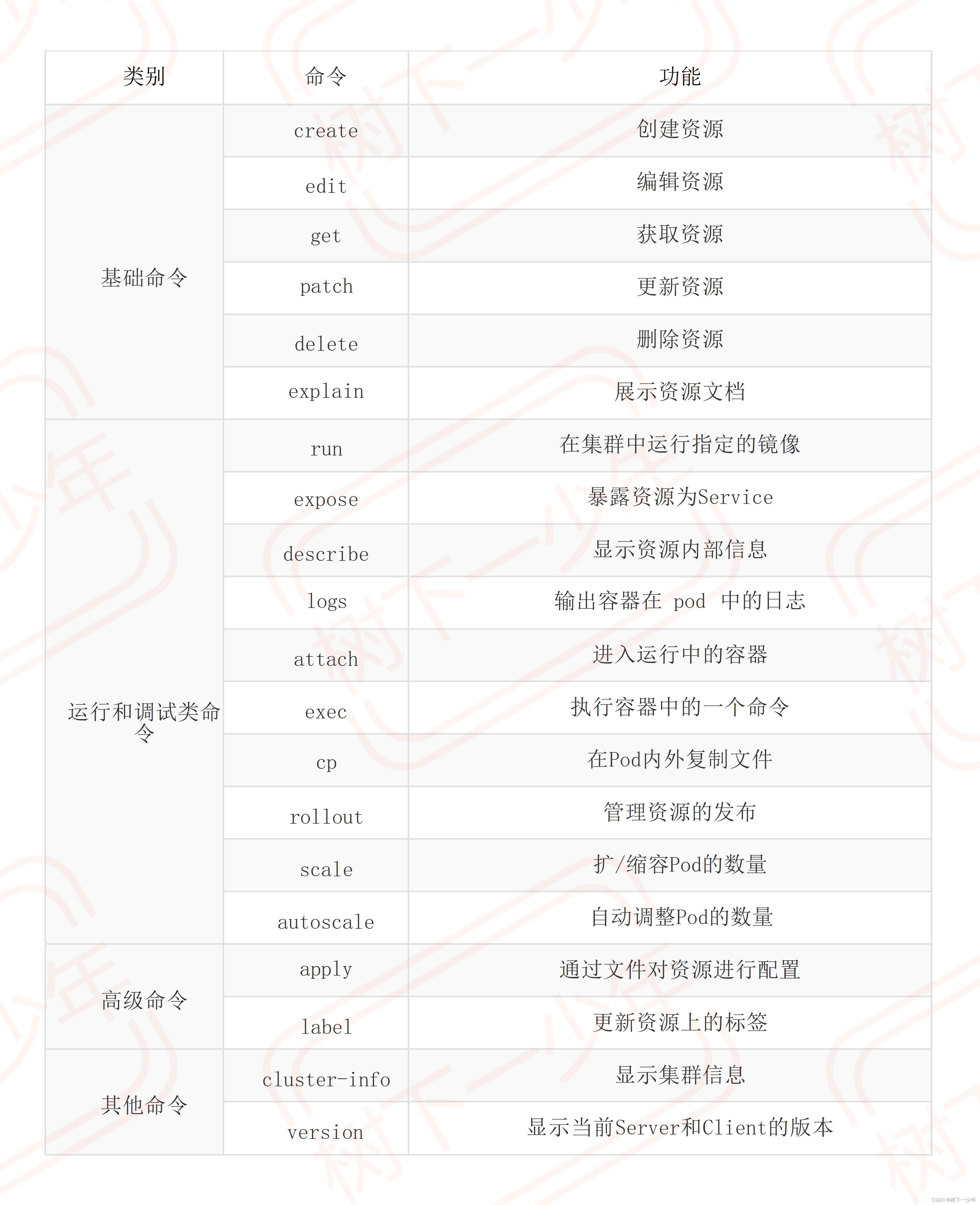
4.常用命令示例
(1)查看所有的pod或指定名称空间下的pod
[root@k8s-master ~]# kubectl get pods -A
[root@k8s-master ~]# kubectl get pods -n kube-system(2)查看所有节点和名称空间
[root@k8s-master ~]# kubectl get nodes
NAME STATUS ROLES AGE VERSION
k8s-master Ready control-plane 23m v1.28.2
k8s-node1 Ready <none> 22m v1.28.2
k8s-node2 Ready <none> 22m v1.28.2
[root@k8s-master ~]# kubectl get ns
NAME STATUS AGE
default Active 23m
kube-node-lease Active 23m
kube-public Active 23m
kube-system Active 23m(3)查看资源的具体文档
[root@k8s-master ~]# kubectl explain pod
KIND: Pod
VERSION: v1
DESCRIPTION:Pod is a collection of containers that can run on a host. This resource iscreated by clients and scheduled onto hosts.FIELDS:apiVersion <string>APIVersion defines the versioned schema of this representation of an object.Servers should convert recognized schemas to the latest internal value, andmay reject unrecognized values. More info:https://git.k8s.io/community/contributors/devel/sig-architecture/api-conventions.md#resources
kind <string>Kind is a string value representing the REST resource this objectrepresents. Servers may infer this from the endpoint the client submitsrequests to. Cannot be updated. In CamelCase. More info:https://git.k8s.io/community/contributors/devel/sig-architecture/api-conventions.md#types-kinds
metadata <ObjectMeta>Standard object's metadata. More info:https://git.k8s.io/community/contributors/devel/sig-architecture/api-conventions.md#metadata
spec <PodSpec>Specification of the desired behavior of the pod. More info:https://git.k8s.io/community/contributors/devel/sig-architecture/api-conventions.md#spec-and-status
status <PodStatus>Most recently observed status of the pod. This data may not be up to date.Populated by the system. Read-only. More info:https://git.k8s.io/community/contributors/devel/sig-architecture/api-conventions.md#spec-and-status
[root@k8s-master ~]# kubectl explain pod.spec #以这种形式指定查看具体某个部分的文档,一层一层(4)显示资源内部详细信息,多用于节点排错分析
需要在pod后指定pod名称,-n指定该pod位于的名称空间
[root@k8s-master ~]# kubectl describe pod calico-node-58k7l -n kube-system(5)创建名称空间并在其中运行pod
[root@k8s-master ~]# kubectl create ns myns
namespace/myns created
[root@k8s-master ~]# kubectl get ns
NAME STATUS AGE
default Active 38m
kube-node-lease Active 38m
kube-public Active 38m
kube-system Active 38m
myns Active 3s
[root@k8s-master ~]# kubectl run pod --image=nginx -n myns
pod/pod created
[root@k8s-master ~]# kubectl get pods -n myns
NAME READY STATUS RESTARTS AGE
pod 1/1 Running 0 22s(6)删除pod和namespace
[root@k8s-master ~]# kubectl get pods -n myns
NAME READY STATUS RESTARTS AGE
pod 1/1 Running 0 22s
[root@k8s-master ~]# kubectl delete pod pod -n myns
pod "pod" deleted
[root@k8s-master ~]# kubectl delete ns myns
namespace "myns" deleted
[root@k8s-master ~]# kubectl get pods -n myns
No resources found in myns namespace.(6)以宽格式显示
[root@k8s-master ~]# kubectl get nodes -o wide
NAME STATUS ROLES AGE VERSION INTERNAL-IP EXTERNAL-IP OS-IMAGE KERNEL-VERSION CONTAINER-RUNTIME
k8s-master Ready control-plane 9m21s v1.28.2 192.168.2.150 <none> CentOS Linux 7 (Core) 3.10.0-1160.el7.x86_64 containerd://1.6.24
k8s-node1 Ready <none> 9m3s v1.28.2 192.168.2.151 <none> CentOS Linux 7 (Core) 3.10.0-1160.el7.x86_64 containerd://1.6.24
k8s-node2 Ready <none> 9m1s v1.28.2 192.168.2.152 <none> CentOS Linux 7 (Core) 3.10.0-1160.el7.x86_64 containerd://1.6.24四.命令式对象配置介绍
使用命令和文件进行操作
示例:通过kubectl命令+yaml文件,创建myns名称空间,再在其中运行nginx的pod
[root@k8s-master ~]# cat nginxpod.yaml
apiVersion: v1
kind: Namespace #指定类型为namespace
metadata: #创建名称空间name: myns
---
apiVersion: v1
kind: Pod
metadata:name: nginxpodnamespace: myns
spec:containers: #使用nginx镜像进行运行pod- name: nginx-containersimage: nginx
[root@k8s-master ~]# kubectl create -f nginxpod.yaml #指定文件进行创建
namespace/myns created
pod/nginxpod created
[root@k8s-master ~]# kubectl get -f nginxpod.yaml #获取文件中的所有资源的状态
NAME STATUS AGE
namespace/myns Active 6s
NAME READY STATUS RESTARTS AGE
pod/nginxpod 1/1 Running 0 6s
[root@k8s-master ~]# kubectl delete -f nginxpod.yaml #删除文件中所有资源,这里包括namespace和pod
namespace "myns" deleted
pod "nginxpod" deleted五.声明式对象配置
基本上同命令式对象配置,但只有apply命令
1.kubectl apply
apply -f 指定配置资源文件,资源存在时重复执行后会报资源未发生改变(相当于kubectl patch更新),在声明式对象配置中仍然是可以进行文件内资源的get和delete
[root@k8s-master ~]# kubectl apply -f nginxpod.yaml
namespace/myns created
pod/nginxpod created
[root@k8s-master ~]# kubectl apply -f nginxpod.yaml
namespace/myns unchanged
pod/nginxpod unchanged
[root@k8s-master ~]# kubectl get -f nginxpod.yaml
NAME STATUS AGE
namespace/myns Active 16s
NAME READY STATUS RESTARTS AGE
pod/nginxpod 1/1 Running 0 16s
[root@k8s-master ~]# kubectl delete -f nginxpod.yaml
namespace "myns" deleted
pod "nginxpod" deleted2.操作多个文件内的资源
[root@k8s-master nginx]# ll
total 8
-rw-r--r-- 1 root root 197 Oct 29 20:19 nginxpod1.yaml
-rw-r--r-- 1 root root 197 Oct 29 20:20 nginxpod2.yaml
[root@k8s-master nginx]# kubectl apply -f ./
namespace/myns1 created
pod/nginxpod created
namespace/myns2 created
pod/nginxpod created
[root@k8s-master nginx]# kubectl get -f ./
NAME STATUS AGE
namespace/myns1 Active 15s
NAME READY STATUS RESTARTS AGE
pod/nginxpod 1/1 Running 0 15s
NAME STATUS AGE
namespace/myns2 Active 15s
NAME READY STATUS RESTARTS AGE
pod/nginxpod 0/1 ContainerCreating 0 15s
[root@k8s-master nginx]# kubectl delete -f ./
namespace "myns1" deleted
pod "nginxpod" deleted
namespace "myns2" deleted
pod "nginxpod" deleted这篇关于k8s命令式对象管理、命令式对象配置、声明式对象配置管理资源介绍的文章就介绍到这儿,希望我们推荐的文章对编程师们有所帮助!




