2019独角兽企业重金招聘Python工程师标准>>> 
"C:\Program Files\Python36\python.exe" C:/Users/Administrator.SC-201612181954/PycharmProjects/untitled2/test1
http://www2.bingfeng.tw/data/attachment/forum/201601/21/150057zygjy5rf2y5spf2y.png
http://i-3.yxdown.com/2016/5/19/b24c1344-5524-4f35-96e2-cd1db694d563.jpg
http://i-3.yxdown.com/2016/5/19/b43738d9-5523-4659-a8fe-19b838650af8.jpg
http://attach10.92wy.com/images/2016/0111/1452497908993e6d86.jpg
http://www2.bingfeng.tw/data/attachment/forum/201601/21/150234lsabgyz2yg00ji00.jpg
http://attach10.92wy.com/images/2016/0111/14524963748832cf37.jpg
http://img.qqzhi.com/upload/img_2_2950581147D1797566349_23.jpg
Traceback (most recent call last):File "C:\Program Files\Python36\lib\site-packages\urllib3-1.22-py3.6.egg\urllib3\connectionpool.py", line 387, in _make_requestsix.raise_from(e, None)File "<string>", line 2, in raise_fromFile "C:\Program Files\Python36\lib\site-packages\urllib3-1.22-py3.6.egg\urllib3\connectionpool.py", line 383, in _make_requesthttplib_response = conn.getresponse()File "C:\Program Files\Python36\lib\http\client.py", line 1331, in getresponseresponse.begin()File "C:\Program Files\Python36\lib\http\client.py", line 297, in beginversion, status, reason = self._read_status()File "C:\Program Files\Python36\lib\http\client.py", line 258, in _read_statusline = str(self.fp.readline(_MAXLINE + 1), "iso-8859-1")File "C:\Program Files\Python36\lib\socket.py", line 586, in readintoreturn self._sock.recv_into(b)
socket.timeout: timed outDuring handling of the above exception, another exception occurred:Traceback (most recent call last):File "C:\Program Files\Python36\lib\requests\adapters.py", line 440, in sendtimeout=timeoutFile "C:\Program Files\Python36\lib\site-packages\urllib3-1.22-py3.6.egg\urllib3\connectionpool.py", line 639, in urlopen_stacktrace=sys.exc_info()[2])File "C:\Program Files\Python36\lib\site-packages\urllib3-1.22-py3.6.egg\urllib3\util\retry.py", line 357, in incrementraise six.reraise(type(error), error, _stacktrace)File "C:\Program Files\Python36\lib\site-packages\urllib3-1.22-py3.6.egg\urllib3\packages\six.py", line 686, in reraiseraise valueFile "C:\Program Files\Python36\lib\site-packages\urllib3-1.22-py3.6.egg\urllib3\connectionpool.py", line 601, in urlopenchunked=chunked)File "C:\Program Files\Python36\lib\site-packages\urllib3-1.22-py3.6.egg\urllib3\connectionpool.py", line 389, in _make_requestself._raise_timeout(err=e, url=url, timeout_value=read_timeout)File "C:\Program Files\Python36\lib\site-packages\urllib3-1.22-py3.6.egg\urllib3\connectionpool.py", line 309, in _raise_timeoutraise ReadTimeoutError(self, url, "Read timed out. (read timeout=%s)" % timeout_value)
urllib3.exceptions.ReadTimeoutError: HTTPConnectionPool(host='img.qqzhi.com', port=80): Read timed out. (read timeout=10)During handling of the above exception, another exception occurred:Traceback (most recent call last):File "C:/Users/Administrator.SC-201612181954/PycharmProjects/untitled2/test1", line 12, in <module>pic= requests.get(each, timeout=10)File "C:\Program Files\Python36\lib\requests\api.py", line 72, in getreturn request('get', url, params=params, **kwargs)File "C:\Program Files\Python36\lib\requests\api.py", line 58, in requestreturn session.request(method=method, url=url, **kwargs)File "C:\Program Files\Python36\lib\requests\sessions.py", line 502, in requestresp = self.send(prep, **send_kwargs)File "C:\Program Files\Python36\lib\requests\sessions.py", line 612, in sendr = adapter.send(request, **kwargs)File "C:\Program Files\Python36\lib\requests\adapters.py", line 516, in sendraise ReadTimeout(e, request=request)
requests.exceptions.ReadTimeout: HTTPConnectionPool(host='img.qqzhi.com', port=80): Read timed out. (read timeout=10)
具体学爬虫的过程中遇到了这个问题,按照网络上面的教程,爬图片爬到一半就卡死了,下面是代码
import re
import requests#url = 'http://image.baidu.com/search/flip?tn=baiduimage&ipn=r&ct=201326592&cl=2&lm=-1&st=-1&fm=result&fr=&sf=1&fmq=1460997499750_R&pv=&ic=0&nc=1&z=&se=1&showtab=0&fb=0&width=&height=&face=0&istype=2&ie=utf-8&word=%E5%B0%8F%E9%BB%84%E4%BA%BA'
url = 'http://image.baidu.com/search/flip?tn=baiduimage&ipn=r&ct=201326592&cl=2&lm=-1&st=-1&fm=result&fr=&sf=1&fmq=1501470791167_R&pv=&ic=0&nc=1&z=&se=1&showtab=0&fb=0&width=&height=&face=0&istype=2&ie=utf-8&ctd=1501470791180%5E00_1899X935&word=%E5%9B%A2%E5%AD%90%E5%B0%91%E5%A5%B3'
html = requests.get(url).text
pic_url = re.findall('"objURL":"(.*?)",',html,re.S)
i = 0
for each in pic_url:print(each)try:pic= requests.get(each, timeout=10)except requests.exceptions.ConnectionError:print( '【错误】当前图片无法下载')continuestring = 'picture1\\'+str(i) + '.jpg'fp = open(string,'wb')fp.write(pic.content)fp.close()i += 1检查以后发现是百度所在的页面该图片虽然收录在自己的机器上,所以你还能看见,但是实际连接已经失效,只能在缩略图上看到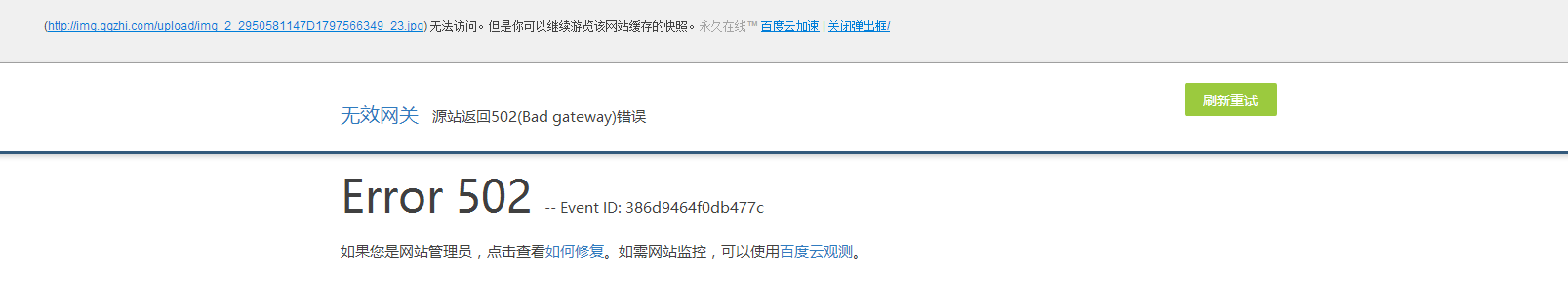
仔细查看错误信息发现返回的错误信息是
requests.exceptions.ReadTimeout:
而不是代码中的
except requests.exceptions.ConnectionError:
我查了一下这两个错误的区别,发现区别不是很大,一般来说readtimeout出现的原因是该网页点击以后加载特别慢,而后者就是直接显示连接错误类型的,大部分的人在验证这里的连接错误的时候都是同时加的验证(这里也对这个程序原来的作者表示不要偷懒,博客上教东西教一半,太坑爹了)






