本文主要是介绍dalle部署可以使用中文 (原为dalle俄语版),希望对大家解决编程问题提供一定的参考价值,需要的开发者们随着小编来一起学习吧!
原项目地址https://github.com/ai-forever/ru-dalle
pip install rudalle==1.1.0rc0
pip install ruclip
pip install translators -i https://pypi.tuna.tsinghua.edu.cn/simple --trusted-host pypi.tuna.tsinghua.edu.cn
1 项目运行俄语版
import ruclip
from rudalle.pipelines import generate_images, show, super_resolution, cherry_pick_by_ruclip
from rudalle import get_rudalle_model, get_tokenizer, get_vae, get_realesrgan
from rudalle.utils import seed_everything# prepare models:
device = 'cuda'
dalle = get_rudalle_model('Malevich', pretrained=True, fp16=True, device=device)
tokenizer = get_tokenizer()
vae = get_vae(dwt=True).to(device)# pipeline utils:
realesrgan = get_realesrgan('x2', device=device)
clip, processor = ruclip.load('ruclip-vit-base-patch32-384', device=device)
clip_predictor = ruclip.Predictor(clip, processor, device, bs=8)
text = 'радуга на фоне ночного города'seed_everything(42)
pil_images = []
scores = []
for top_k, top_p, images_num in [(2048, 0.995, 24),
]:_pil_images, _scores = generate_images(text, tokenizer, dalle, vae, top_k=top_k, images_num=images_num, bs=8, top_p=top_p)pil_images += _pil_imagesscores += _scoresshow(pil_images, 6)
2软件翻译
# 载入翻译器
import translators as tsdef translate(txt, backend):return getattr(ts, backend)(txt, from_language='auto', to_language='ru')
# 对图像的文字描述backend = 'google' # google/bing/alibaba/tencent/sogou
source_text = '鳄梨形椅子' # 自动模式,你可以输入任何语言作为文字描述 # auto mode, you can type any languageprint('源文本 target text:', source_text)
try:target_text = translate(source_text, backend)
except:raise Exception('调用翻译器失败,请尝试更换backend。''Failed to call the translator, please try to replace the backend.')
print('目标文本 target text:', target_text)
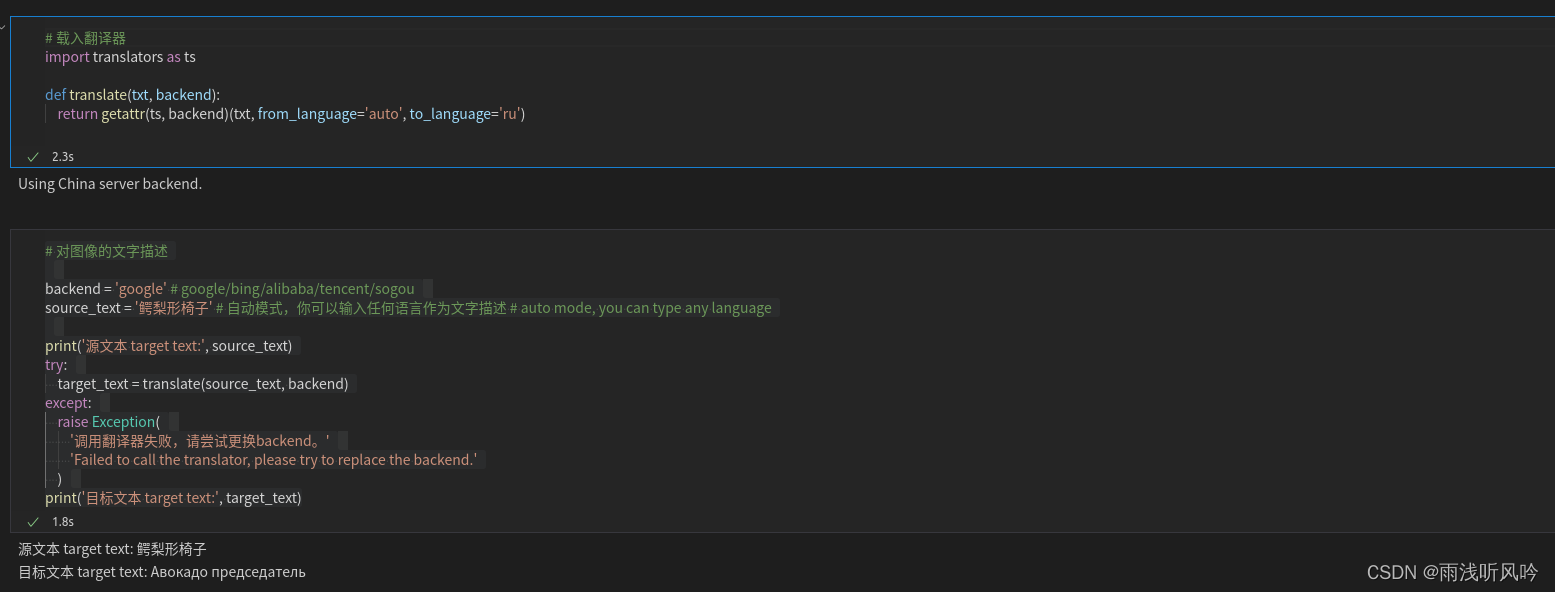
3完整代码
import ruclip
from rudalle.pipelines import generate_images, show, super_resolution, cherry_pick_by_ruclip
from rudalle import get_rudalle_model, get_tokenizer, get_vae, get_realesrgan
from rudalle.utils import seed_everything
import translators as tsdef translate(txt, backend):return getattr(ts, backend)(txt, from_language='auto', to_language='ru')# prepare models:
device = 'cuda'
dalle = get_rudalle_model('Malevich', pretrained=True, fp16=True, device=device)
tokenizer = get_tokenizer()
vae = get_vae(dwt=True).to(device)# pipeline utils:
realesrgan = get_realesrgan('x2', device=device)
clip, processor = ruclip.load('ruclip-vit-base-patch32-384', device=device)
clip_predictor = ruclip.Predictor(clip, processor, device, bs=8)
backend = 'google' # google/bing/alibaba/tencent/sogou
source_text = '鳄梨形椅子' # 自动模式,你可以输入任何语言作为文字描述 # auto mode, you can type any languagetry:target_text = translate(source_text, backend)
except:raise Exception('调用翻译器失败,请尝试更换backend。''Failed to call the translator, please try to replace the backend.')
print('目标文本 target text:', target_text)seed_everything(42)
pil_images = []
scores = []
for top_k, top_p, images_num in [(2048, 0.995, 24),
]:_pil_images, _scores = generate_images(target_text, tokenizer, dalle, vae, top_k=top_k, images_num=images_num, bs=8, top_p=top_p)pil_images += _pil_imagesscores += _scoresshow(pil_images, 6)
2080ti 显存不足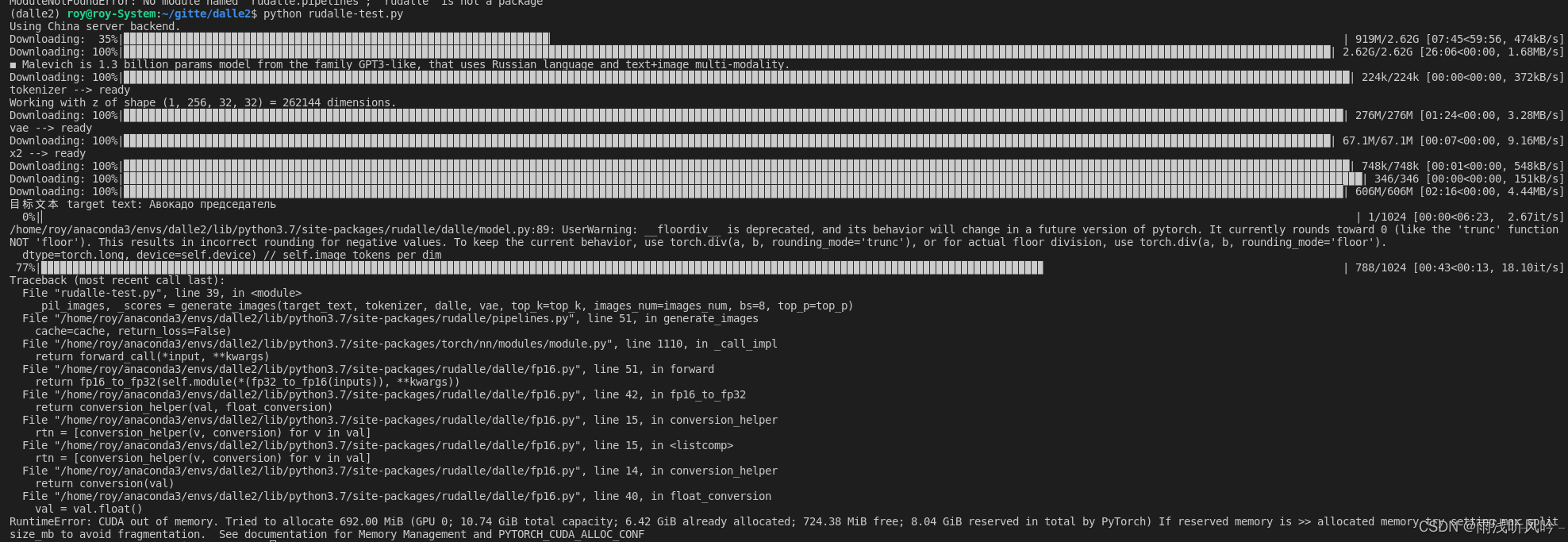
修改超参数,会使效果变差
import ruclip
from rudalle.pipelines import generate_images, show, super_resolution, cherry_pick_by_ruclip
from rudalle import get_rudalle_model, get_tokenizer, get_vae, get_realesrgan
from rudalle.utils import seed_everything
import translators as tsdef translate(txt, backend):return getattr(ts, backend)(txt, from_language='auto', to_language='ru')# prepare models:
device = 'cuda'
dalle = get_rudalle_model('Malevich', pretrained=True, fp16=True, device=device)
tokenizer = get_tokenizer()
vae = get_vae(dwt=True).to(device)# pipeline utils:
realesrgan = get_realesrgan('x2', device=device)
clip, processor = ruclip.load('ruclip-vit-base-patch32-384', device=device)
clip_predictor = ruclip.Predictor(clip, processor, device, bs=8)
backend = 'google' # google/bing/alibaba/tencent/sogou
source_text = '鳄梨形椅子' # 自动模式,你可以输入任何语言作为文字描述 # auto mode, you can type any languagetry:target_text = translate(source_text, backend)
except:raise Exception('调用翻译器失败,请尝试更换backend。''Failed to call the translator, please try to replace the backend.')
print('目标文本 target text:', target_text)seed_everything(42)
pil_images = []
scores = []
for top_k, top_p, images_num in [# (2048, 0.995, 24),(2048, 0.995,6),
]:_pil_images, _scores = generate_images(target_text, tokenizer, dalle, vae, top_k=top_k, images_num=images_num, bs=2, top_p=top_p)pil_images += _pil_imagesscores += _scores# show(pil_images, 6)
show(pil_images, 2)
好吃的小面包

难吃的小面包
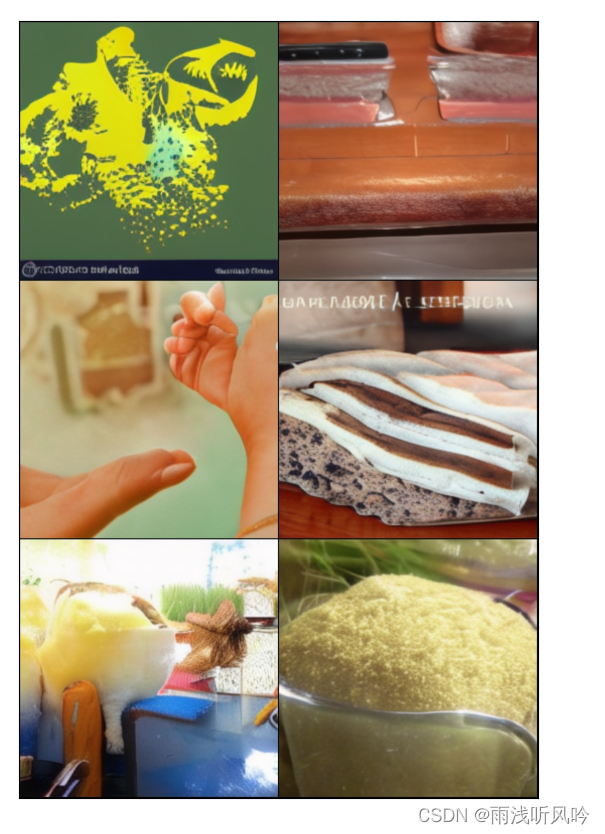
电脑游戏

这篇关于dalle部署可以使用中文 (原为dalle俄语版)的文章就介绍到这儿,希望我们推荐的文章对编程师们有所帮助!






