本文主要是介绍c++编写消消乐游戏,希望对大家解决编程问题提供一定的参考价值,需要的开发者们随着小编来一起学习吧!
#include <SFML/Graphics.hpp>
#include <SFML/Audio.hpp>
#include <time.h>
using namespace sf;#define GAME_ROWS_COUNT 8
#define GAME_COLS_COUNT 8int ts = 57; // 每一个游戏小方块区域的大小bool isMoving = false;
bool isSwap = false;// 相邻位置的第几次单击,第2次单击才交换方块
int click = 0;Vector2i pos; //鼠标单击时的位置
Vector2i offset(15, 273);int posX1, posY1; //第一次单击的位置(记录行和列的序号)
int posX2, posY2; //第二次单击的位置(记录行和列的序号)struct Block {int x, y; //坐标值 x == col * ts y == row * ts;int row, col; //第几行,第几列int kind; //表示第几种小方块bool match; //表示是否成三int alpha; //透明度Block() {match = false;alpha = 255;kind = -1;}
} grid[GAME_ROWS_COUNT + 2][GAME_ROWS_COUNT + 2];void swap(Block p1, Block p2) {std::swap(p1.col, p2.col);std::swap(p1.row, p2.row);grid[p1.row][p1.col] = p1;grid[p2.row][p2.col] = p2;
}void doEvent(RenderWindow *window) {Event e;while (window->pollEvent(e)) {if (e.type == Event::Closed) {window->close();}if (e.type == Event::MouseButtonPressed) {if (e.key.code == Mouse::Left) {if (!isSwap && !isMoving) click++;pos = Mouse::getPosition(*window)- offset;}}}if (click == 1) {posX1 = pos.x / ts + 1;posY1 = pos.y / ts + 1;}else if (click == 2) {posX2 = pos.x / ts + 1;posY2 = pos.y / ts + 1;// 是相邻方块就交换位置if (abs(posX2 - posX1) + abs(posY2 - posY1) == 1) {// 交换相邻的两个小方块// 消消乐的方块,怎么表示?swap(grid[posY1][posX1], grid[posY2][posX2]);isSwap = 1;click = 0;}else {click = 1;}}
}void check() {for (int i = 1; i <= GAME_ROWS_COUNT; i++) {for (int j = 1; j <= GAME_COLS_COUNT; j++) {if (grid[i][j].kind == grid[i + 1][j].kind &&grid[i][j].kind == grid[i - 1][j].kind) {//grid[i - 1][j].match++;//grid[i][j].match++;//grid[i + 1][j].match++;for (int k = -1; k <= 1; k++) grid[i+k][j].match++;}if (grid[i][j].kind == grid[i][j - 1].kind &&grid[i][j].kind == grid[i][j + 1].kind) {//grid[i][j - 1].match++;//grid[i][j + 1].match++;//grid[i][j].match++;for (int k = -1; k <= 1; k++) grid[i][j + k].match++;}}}
}void doMoving() {isMoving = false;for (int i = 1; i <= GAME_ROWS_COUNT; i++) {for (int j = 1; j <= GAME_COLS_COUNT; j++) {Block& p = grid[i][j]; // 引用p, 就是grid[i][j]的别名int dx, dy;for (int k = 0; k < 4; k++) {dx = p.x - p.col * ts;dy = p.y - p.row * ts;if (dx) p.x -= dx / abs(dx);if (dy) p.y -= dy / abs(dy);}if (dx || dy) isMoving = true;}}
}void xiaochu() {for (int i = 1; i <= GAME_ROWS_COUNT; i++) {for (int j = 1; j <= GAME_COLS_COUNT; j++) {if (grid[i][j].match && grid[i][j].alpha > 10) {grid[i][j].alpha -= 10;isMoving = true;}}}
}void huanYuan() {if (isSwap && !isMoving) {// 如果此时没有产生匹配效果,就要还原int score = 0;for (int i = 1; i <= GAME_ROWS_COUNT; i++) {for (int j = 1; j <= GAME_COLS_COUNT; j++) {score += grid[i][j].match;}}if (score == 0) {swap(grid[posY1][posX1], grid[posY2][posX2]);}isSwap = false;}
}void updateGrid() {for (int i = GAME_ROWS_COUNT; i > 0; i--) {for (int j = 1; j <= GAME_COLS_COUNT; j++) {if (grid[i][j].match) {for (int k = i - 1; k > 0; k--) {if (grid[k][j].match == 0) {swap(grid[k][j], grid[i][j]);break;}}}}}for (int j = 1; j <= GAME_COLS_COUNT; j++) {int n = 0;for (int i = GAME_ROWS_COUNT; i > 0; i--) {if (grid[i][j].match) {grid[i][j].kind = rand() % 7;grid[i][j].y = -ts * n;n++;grid[i][j].match = false;grid[i][j].alpha = 255;}}}
}void drawBlocks(Sprite * sprite, RenderWindow *window) {for (int i = 1; i <= GAME_ROWS_COUNT; i++) {for (int j = 1; j <= GAME_COLS_COUNT; j++) {Block p = grid[i][j];sprite->setTextureRect(IntRect(p.kind * 52, 0, 52, 52));// 设置透明度sprite->setColor(Color(255, 255, 255, p.alpha));sprite->setPosition(p.x, p.y);// 因为数组gird中的Block, 每个Block的行标,列标是从1计算的,// 并根据行标和列表来计算的x,y坐标// 所以坐标的偏移,需要少便宜一些,也就是相当于在正方形区域的左上角的左上角方向偏移一个单位// 在这个位置开发存放第0行第0列(实际不绘制第0行第0列)sprite->move(offset.x-ts, offset.y-ts); // to dowindow->draw(*sprite);}}
}void initGrid() {for (int i = 1; i <= GAME_ROWS_COUNT; i++) {for (int j = 1; j <= GAME_COLS_COUNT; j++) {grid[i][j].kind = rand() % 3; grid[i][j].col = j;grid[i][j].row = i;grid[i][j].x = j * ts;grid[i][j].y = i * ts;}}
}int main(void) {srand(time(0));RenderWindow window(VideoMode(485, 917), "Rock-xiaoxiaole");// 设置刷新的最大帧率window.setFramerateLimit(60);Texture t1, t2;t1.loadFromFile("images/bg2.png");if (! t2.loadFromFile("images/t4.png")) {return -1;}Sprite spriteBg(t1);Sprite spriteBlock(t2);initGrid();while (window.isOpen()) {// 处理用户的点击事件doEvent(&window);// 检查匹配情况check();// 移动处理doMoving();// 消除if (!isMoving) {xiaochu();}// 还原处理huanYuan();if (!isMoving) {updateGrid();}// 渲染游戏画面window.draw(spriteBg);// 渲染所有的小方块drawBlocks(&spriteBlock, &window);// 显示window.display();}return 0;
}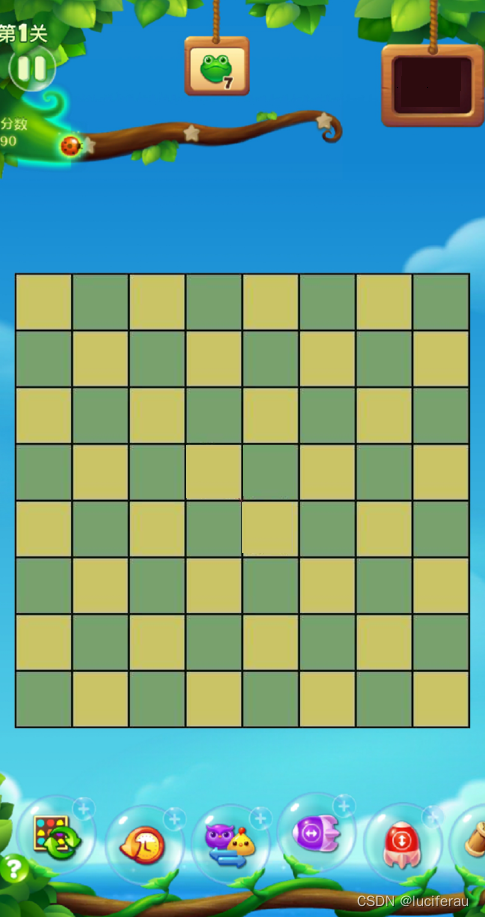

<SFML/Graphics.hpp>:SFML 图形模块的头文件,用于创建窗口、渲染精灵等图形相关操作。<SFML/Audio.hpp>:SFML 音频模块的头文件,用于音频播放和处理。<time.h>:C 语言标准库中的时间头文件,在此代码中用于生成随机数种子
这段代码需要依赖其他 SFML 库文件和资源文件才能正常编译和运行。在编译和执行之前,请确保已正确配置 SFML 开发环境并添加了必要的依赖项。
-
swap(Block p1, Block p2): This function swaps the position of two blocks (p1 and p2) by swapping their row and column values. -
doEvent(RenderWindow *window): This function handles user events, such as mouse clicks and window closures. It checks for mouse button presses and updates the positions of the clicked blocks accordingly. -
check(): This function checks for matches in the game grid. It iterates through each block and checks if there are three identical blocks in a row or column. If a match is found, it increments thematchcounter for those blocks. -
doMoving(): This function moves the blocks to their appropriate positions after a swap or match has occurred. It checks each block's position and adjusts it if it is not aligned with its row or column. It sets theisMovingflag to true if any blocks are still moving. -
xiaochu(): This function handles the removal of matched blocks by decreasing their alpha value (transparency). It sets theisMovingflag to true if any blocks are still being removed. -
huanYuan(): This function reverts the last swap if no match occurs as a result of the swap. It checks if a swap has occurred (isSwapflag) and if all blocks have finished moving (isMovingflag). -
updateGrid(): This function updates the game grid by moving blocks down if there are empty spaces below them and generating new random blocks at the top. It iterates through each column from bottom to top and replaces matched blocks with new random blocks. -
drawBlocks(Sprite *sprite, RenderWindow *window): This function draws the blocks on the game window using the provided sprite. It iterates through each block in the game grid, sets the sprite's texture rectangle and color based on the block's properties, and then draws the sprite on the window. -
initGrid(): This function initializes the game grid by assigning random block types to each block and setting their initial positions. -
main(): The main function of the program. It initializes the window, loads textures for the background and block sprites, callsinitGrid()to initialize the game grid, and enters the main game loop. Inside the game loop, it calls the various functions in the correct order to handle events, update the game state, and render the game screen.
These functions together implement the logic and rendering of a basic match-three puzzle game using C++ and SFML.
这篇关于c++编写消消乐游戏的文章就介绍到这儿,希望我们推荐的文章对编程师们有所帮助!






