本文主要是介绍Mac brew -v 报错 fatal: detected dubious ownership in repository,希望对大家解决编程问题提供一定的参考价值,需要的开发者们随着小编来一起学习吧!
Mac 电脑查询 brew版本时报错,如下错误:
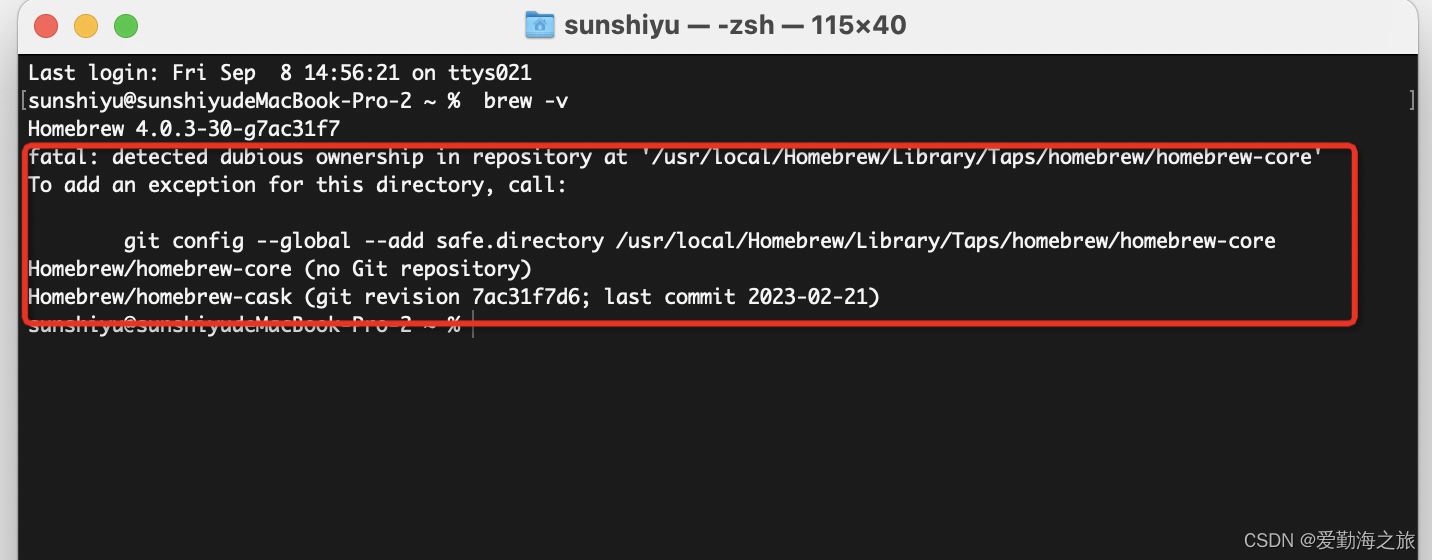
Last login: Fri Sep 8 14:56:21 on ttys021
sunshiyu@sunshiyudeMacBook-Pro-2 ~ % brew -v
Homebrew 4.0.3-30-g7ac31f7
fatal: detected dubious ownership in repository at '/usr/local/Homebrew/Library/Taps/homebrew/homebrew-core'
To add an exception for this directory, call:git config --global --add safe.directory /usr/local/Homebrew/Library/Taps/homebrew/homebrew-core
Homebrew/homebrew-core (no Git repository)
Homebrew/homebrew-cask (git revision 7ac31f7d6; last commit 2023-02-21)
sunshiyu@sunshiyudeMacBook-Pro-2 ~ % 解决办法:
根据上面的错误提示,注意:每个人的路径可能不同,不要直接拷贝我下面的路径,用自己的路径。
执行这两个命令:
sunshiyu@sunshiyudeMacBook-Pro-2 ~ % git config --global --add safe.directory /usr/local/Homebrew/Library/Taps/homebrew/homebrew-core
sunshiyu@sunshiyudeMacBook-Pro-2 ~ % git config --global --add safe.directory /usr/local/Homebrew/Library/Taps/homebrew/homebrew-cask
然后再查询brew版本
sunshiyu@sunshiyudeMacBook-Pro-2 ~ % brew -v
Homebrew 4.0.3-30-g7ac31f7
Homebrew/homebrew-core (git revision a0c6d795116; last commit 2023-02-22)
Homebrew/homebrew-cask (git revision 7ac31f7d6; last commit 2023-02-21)
sunshiyu@sunshiyudeMacBook-Pro-2 ~ %
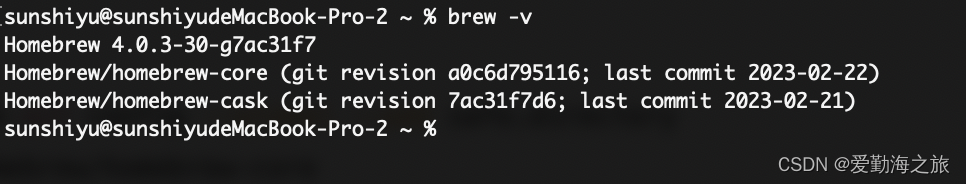
这篇关于Mac brew -v 报错 fatal: detected dubious ownership in repository的文章就介绍到这儿,希望我们推荐的文章对编程师们有所帮助!









