fatal专题
src/pyaudio/device_api.c:9:10: fatal error: portaudio.h: 没有那个文件或目录
(venv) shgbitai@shgbitai-C9X299-PGF:~/pythonworkspace/ai-accompany$ pip install pyaudio sounddeviceCollecting pyaudioDownloading PyAudio-0.2.14.tar.gz (47 kB)━━━━━━━━━━━━━━━━━━━━━━━━━━━━━━━━━━━━━━━━
C++常见异常汇总(三): fatal error: google/protobuf/port_def.inc
文章目录 1、fatal error : sw/redis++/redis.h2、fatal error: dwarf.h: No such file or directory3、fatal error: elfutils/libdw.h: No such file or directory4、fatal error: libunwind.h: No such file or directo
VS2013 + QT5.7.0静态编译 错误 .NMAKE:fatal error U1077. return code 0x2,使用 类 模板 需要 模板 参数列表
最近准备搞下QT,早有耳闻,QT的动态库机制让QT的程序大的无比,这我肯定是不能容忍的,准备使用静态库的方式,那就编译源码吧! 下面我说下环境以及碰到的问题 文章参考了http://blog.csdn.net/u011964923/article/details/52886908 ,但是我的报错了。。。下面是解决. 1.环境问题 1.QT版本 :qt5.7 qt-op
Mac Latex 报错 Recipe terminated with fatal error: spawn pdflatex ENOENT.
没有安装pdf生成器,Mac的安装和windows不一样,可以参考下面教程安装MacLex https://zhuanlan.zhihu.com/p/107393437?utm_source=wechat_session 然后使用MacLex编译Lex生成pdf
git pull失败提示fatal: Unable to create 'E:/job/tpaas-web/.git/index.lock': File exists.
git 提交时失败 提示如下错误:fatal: Unable to create 'E:/job/tpaas-web/.git/index.lock': File exists. 解决方法:删除.lock文件 rm -f ./.git/index.lock 命令执行后再次pull
VS2010LINK : fatal error LNK1123: 转换到 COFF 期间失败: 文件无效或损坏解决方法
在:项目\属性\配置属性\清单工具\输入和输出\嵌入清单: 如果为“是”,改成“否”。 在我的电脑上成功解决了这个问题
github常见操作和常见错误! fatal: Could not read from remote repository.
如果输入$ Git remote add origin git@github.com:djqiang(github帐号名)/gitdemo(项目名).git 提示出错信息:fatal: remote origin already exists. 解决办法如下: 1、先输入$ git remote rm origin 2、再输入$ git remote ad
【CentOS】fatal error: zlib.h: No such file or directory
问题复现及原因分析 centos 下安装git,make 报错 $ cd /tmp$ wget https://mirrors.edge.kernel.org/pub/software/scm/git/git-2.30.2.tar.gz$ tar -xvzf git-2.30.2.tar.gz$ cd git-2.30.2/$ ./configure$ makeGIT_VERSIO
caffe编译过程中的错误: nvcc fatal : Unsupported gpu architecture ‘compute_20‘
在编译caffe的过程中遇到了nvcc fatal : Unsupported gpu architecture 'compute_20'这个错误, 修改方法为: 在Makefile.config文件中根据自己CUDA的版本注释不同的行。 # CUDA architecture setting: going with all of them. # For CUDA < 6.0, comment
brew update 报错 “fatal: Could not resolve HEAD to a revision“
参考 https://www.jianshu.com/p/b2de788c3c6d
LINk:fatal error LNK1104:无法打开文件“cv.lib”解决办法
LINK : fatal error LNK1104: 无法打开文件“cv.lib”解决办法. LINK : fatal error LNK1104: 无法打开文件“cv.lib”. 这条错误已经折腾了我一下午,通过摸索,终于明白怎么解决了. 如果你确定自己在vc++6.0或者VS中配置无误,出现这个问题,说明你的opencv版本高,已经淘汰cv.lib文件了,这时候要想使老工程能够
unbuntu usr/include/php5/ext/pcre/php_pcre.h:29:18: fatal error: pcre.h
使用sudo pecl install mongodb安装php的mongodb扩展,报错: usr/include/php5/ext/pcre/php_pcre.h:29:18: fatal error: pcre.h 可以这样解决: apt-get install libpcre3-dev 如果提示libpcre3-dev不存在,你需要更新本地资源库 sudo apt-get upd
问题解决:flyway源码编译,报:flyway-core: Fatal error compiling: 无效的标记: --release
文章目录 问题场景问题环境问题原因解决方案将JDK版本进行升级(推荐)pom.xml 注释掉 `8` 总结参考文档随缘求赞 问题场景 下载了flyway的源码到本地研究。因为本地环境是idea+maven,所以我一般新项目都会先编译一次,在编译的时候,就会将依赖都下载下来。有时候idea的依赖管理会很奇葩的,如果不编译一下,一些依赖有时候就是死活下载不下来。 但是运行的时候,竟
python运行时报错:Intel MKL FATAL ERROR: Cannot load mkl_intel_thread.dll的解决方案
python运行时报错:“Intel MKL FATAL ERROR: Cannot load mkl_intel_thread.dll”的解决方案 在运行python程序的时候,报错:Intel MKL FATAL ERROR: Cannot load mkl_intel_thread.dll 。网上搜索了一下,可能原因是numpy包出了问题或者tensorflow等这些包版本太低,解决方案:
Fatal error: Can't open and lock privilege tables: Table 'mysql.user' doesn't exist解决办法
问题 用安装版的Mysql确实没有二进制版的简单,自己配置,随心所欲。今天在安装二进制版的Mysql 5.7的时候出现了如下错误。 看了一下配置文件,配置的没有问题。然后再启动的时候确实出现了没创建mysql库的情况。我也不知道为啥,上网查吧……网上也没告诉我为啥。只是告诉我解决办法,根据解决办法可以很明显的看出是初始化出了问题,但是原理是什么我也不清楚…… 解决办法 1、先将my.
报错已解决:`Fatal error: require(): Failed opening required`
🎬 鸽芷咕:个人主页 🔥 个人专栏: 《C++干货基地》《粉丝福利》 ⛺️生活的理想,就是为了理想的生活! 引言 你是否在尝试加载一个PHP文件时遇到了Fatal error: require(): Failed opening required的错误?这通常意味着PHP无法正确地加载所需的文件。别担心,这篇文章将为你解析这个错误,并提供解决方法
Git克隆仓库太大导致拉不下来的解决方法 fatal: fetch-pack: invalid index-pack output
一般这种问题是因为某个文件/某个文件夹/某些文件夹过大导致整个项目超过1G了导致的 试过其他教程里的设置depth为1,也改过git的postBuffer,都不管用 最后还是靠克隆指定文件夹这种方式成功把项目拉下来 1. Git Bash 输入命令 git clone --filter=blob:none --sparse 项目路径 --no-checkout cd 项目要克隆到哪个文件夹
git错误fatal: Unpack error, check server log
git错误fatal: Unpack error, check server log fatal: Unpack error, check server log error: remote unpack failed: error Missing tree xxxxxxxxxxxxxxxxxx 先执行 git fetch 命令,再push。 git拉取
[Error]Fatal error: Unexpectedly found nil while implicitly unwrapping an Optional value: file
使用Swift自定义tableViewCell时报错: Fatal error: Unexpectedly found nil while implicitly unwrapping an Optional value: file解决 我这里是用XIB创建的cell,在tableView注册cell时使用错了方法。 // 纯代码创建的cell用这种方式注册//tableView.registe
github 报错 git fatal: unable to write new index file
错误一:git fatal: unable to write new index file主要原因就是服务器磁盘空间不够导致的,增加服务器空间就OK了在百度上面搜索没得到什么有效信息,在gooogle上搜索得到很多有效信息 Finding large directories with something like the following helped clean up some log fi
Git中push时出现错误fatal: The remote end hung up unexpectedly
错误如下:fatal: The remote end hung up unexpectedly 原因:传输文件太大 解决办法: windows: 在 .git/config 文件中加入 [http] postBuffer = 524288000 linux: git config http.postBuffer 524288000
JRebel-JVMTI [FATAL] Couldn‘t write to C:\Users\中文用户名-完美解决
提示:文章写完后,目录可以自动生成,如何生成可参考右边的帮助文档 文章目录 热部署下载参考博客解决第一步第二步第三步:第四步: 热部署下载 下载后启动报错:JRebel-JVMTI [FATAL] Couldn’t write to C:\Users\中文用户名 参考博客 https://blog.csdn.net/qq_31482033/article/det
fatal: unable to access ‘https://github.com/xxx‘: GnuTLS recv error (-110): The TLS connection...
输入 git push -u origin main 后报错: fatal: unable to access 'https://github.com/xxx/xxx.git/': GnuTLS recv error (-110): The TLS connection was non-properly terminated. 可以使用下列命令解决: sudo apt install
【Github】fatal: remote error: You can't push to git 解决办法
http://blog.csdn.net/lujinjian605894472/article/details/8350715 branch正确的情况下, 不知为什么,在push的时候总是出现: fatal: remote error: You can't push to git://github.com/user_name/user_repo.git Use git@git
git error: does not have a commit checked out fatal: adding files failed
git add neterror: 'net/' does not have a commit checked outfatal: adding files failed 这个错误是因为尝试将一个尚未被提交的文件夹添加到Git中。解决这个问题的方法是先将文件夹中的文件提交到Git仓库中,然后再将文件夹添加到Git中。 首先,需要进入到net文件夹中,并使用以下命令将其中的文件提交到Git
fatal error C1859 意外的预编译头错误,只需重新运行编译器
微软的建议 要解决此问题,请使用下列方法之一。 http://support.microsoft.com/kb/976656/zh-cn 方法 1 禁用/analyze编译器选项,则它会被启用。 方法 2 开始清理生成。 方法 3 重新启动计算机。 方法 4 禁用创建/使用预编译头的编译器选项。 注意这些方法不能保证正常工作。即使您使用这些方法之一,您可能仍会遇到此问题








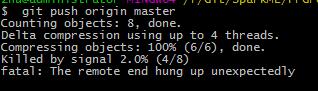
![JRebel-JVMTI [FATAL] Couldn‘t write to C:\Users\中文用户名-完美解决](https://img-blog.csdnimg.cn/direct/3ada076911ab4f1e811fcb56845e345b.png)
