本文主要是介绍基于翔云OCR实现的人脸识别,希望对大家解决编程问题提供一定的参考价值,需要的开发者们随着小编来一起学习吧!
翔云ocr平台需要的信息
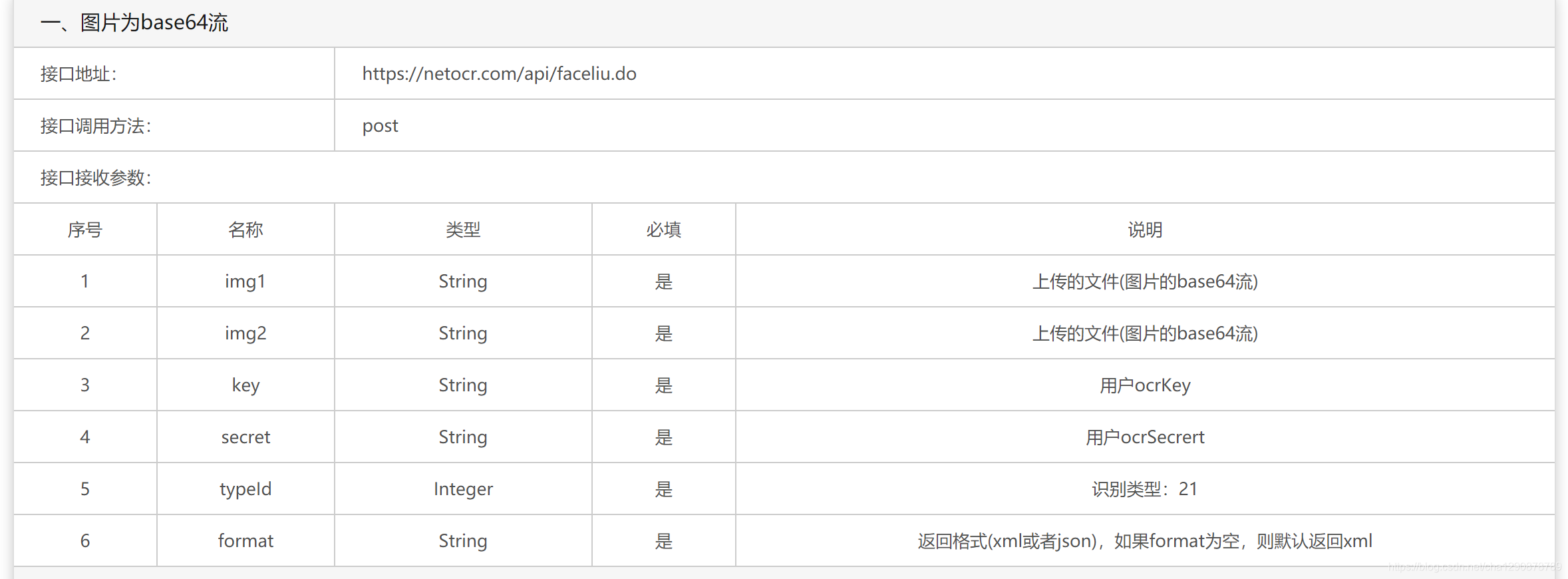
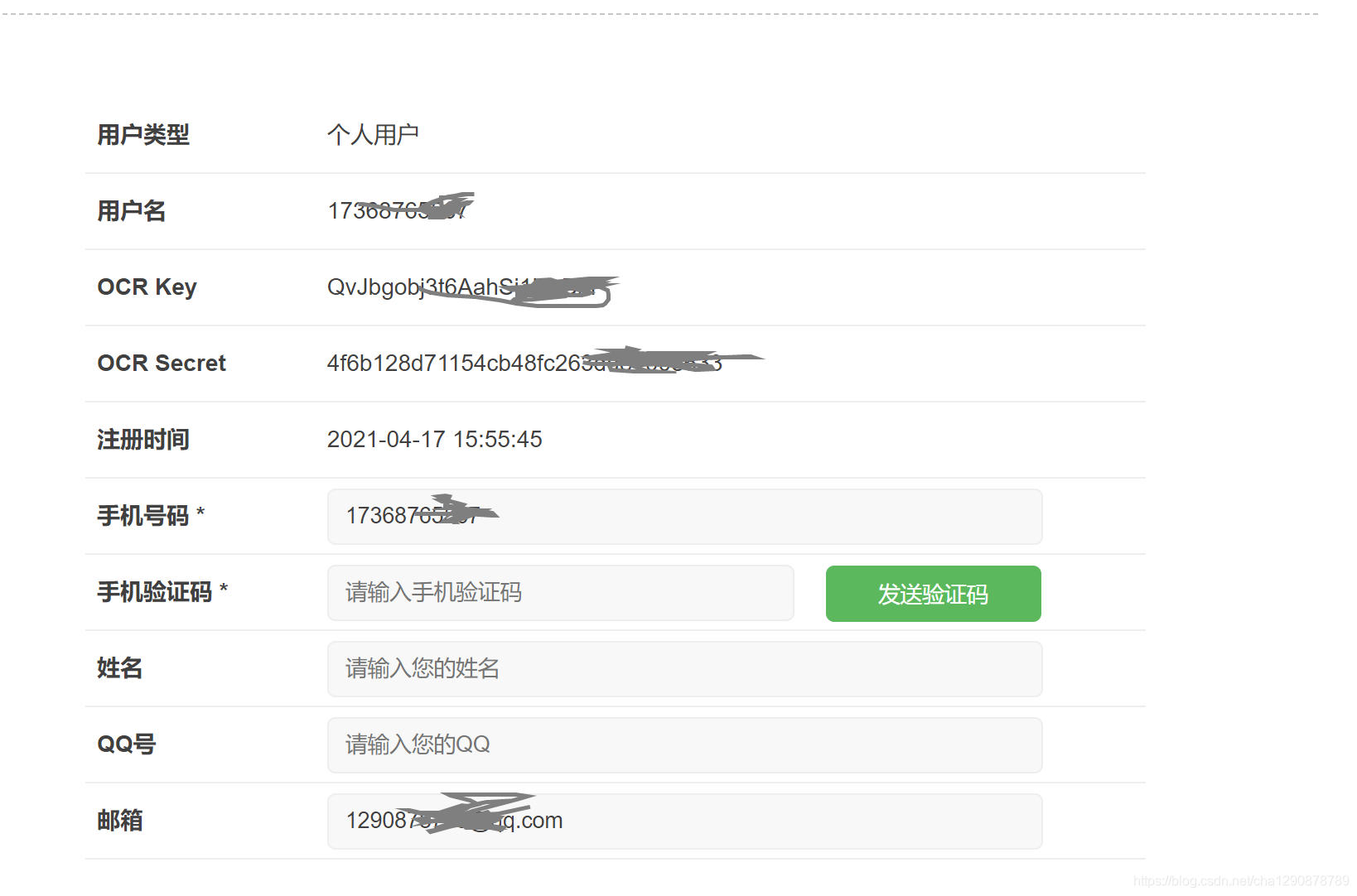
使用post请求实现人脸识别:
#include <stdio.h>
#include <curl/curl.h>
#include <string.h>
#include <stdlib.h>
#include <sys/types.h>
#include <sys/stat.h>
#include <fcntl.h>
#include <unistd.h>#define true 1
#define false 2
typedef unsigned int bool;char buf[1024] = {'\0'};size_t readData( void *ptr, size_t size, size_t nmemb, void *stream)
{char buf[1024] = {'\0'};strcpy(buf,ptr);printf("%s\n",buf);
}bool postUrl()
{CURL *curl;CURLcode res;char *postString;char img1[1024]; char img2[1024];//ocr平台所需要的参数char *key = ""; //此处加入ocr平台的keychar *secret = ""; //ocr平台的secretint typeld = 21; char *format = "xml";int len = strlen(img1)+strlen(img2)+strlen(key)+strlen(secret)+128;postString = (char *)malloc(len);memset(postString,'\0',len);sprintf(postString,"&img1=%s&img2=%s&key=%s&secret=%s&typeId=%d&format=%s",img1,img2,key,secret,21,format);curl = curl_easy_init();if (curl){//curl_easy_setopt(curl, CURLOPT_COOKIEFILE, "/tmp/cookie.txt"); // 指定cookie文件curl_easy_setopt(curl, CURLOPT_POSTFIELDS, postString); // 指定post内curl_easy_setopt(curl, CURLOPT_URL, "https://netocr.com/api/faceliu.do "); // 指定url库curl_easy_setopt(curl, CURLOPT_WRITEFUNCTION, readData);res = curl_easy_perform(curl);printf("ok!%d\n",res);curl_easy_cleanup(curl);}return true;
}int main(void)
{postUrl();
}由于该方案使用的是https协议,之前编译出的libcurl不支持ssl,所以需要重新编译
删除之前编译出来的_install文件
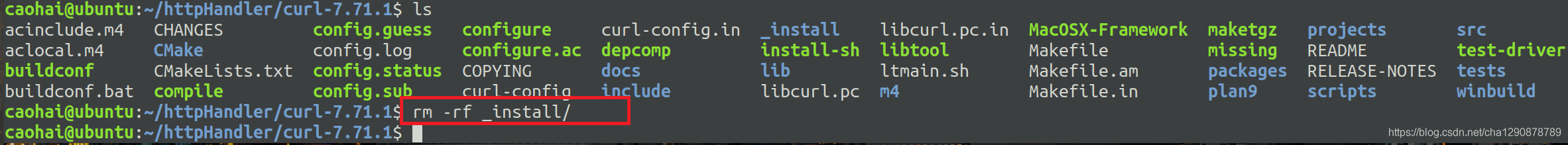
阅读docs中INSTALL.md文件,查看编译步骤,发现如果需要支持SSL需要进行在config中加入如下选项
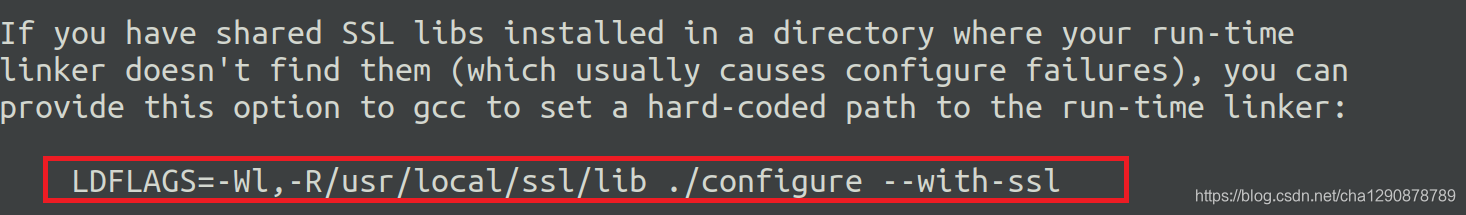
退出docs目录进行如下操作
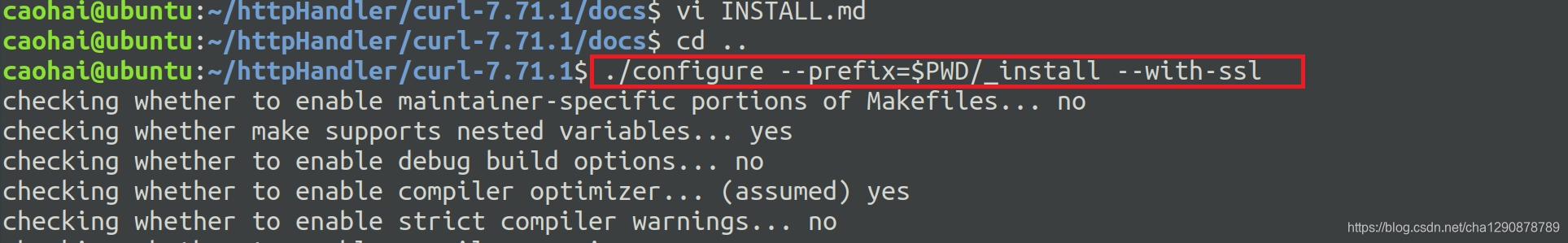 但是配置后显示没有openssl库所以需要下载openssl库
但是配置后显示没有openssl库所以需要下载openssl库
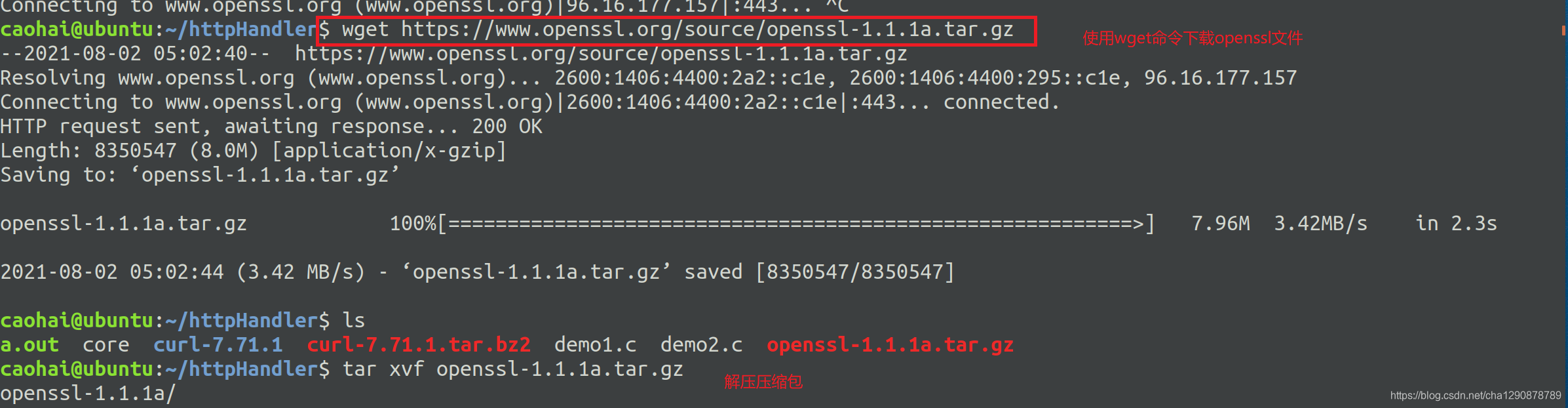
读README
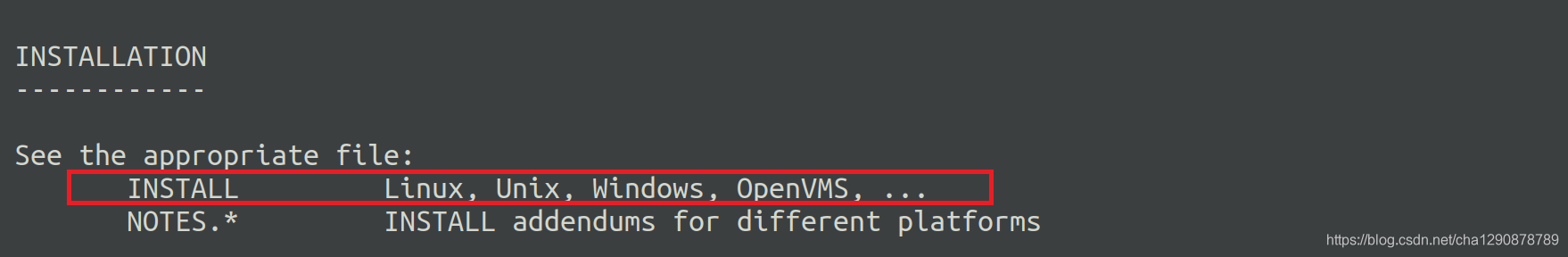
需要打开INSTALL
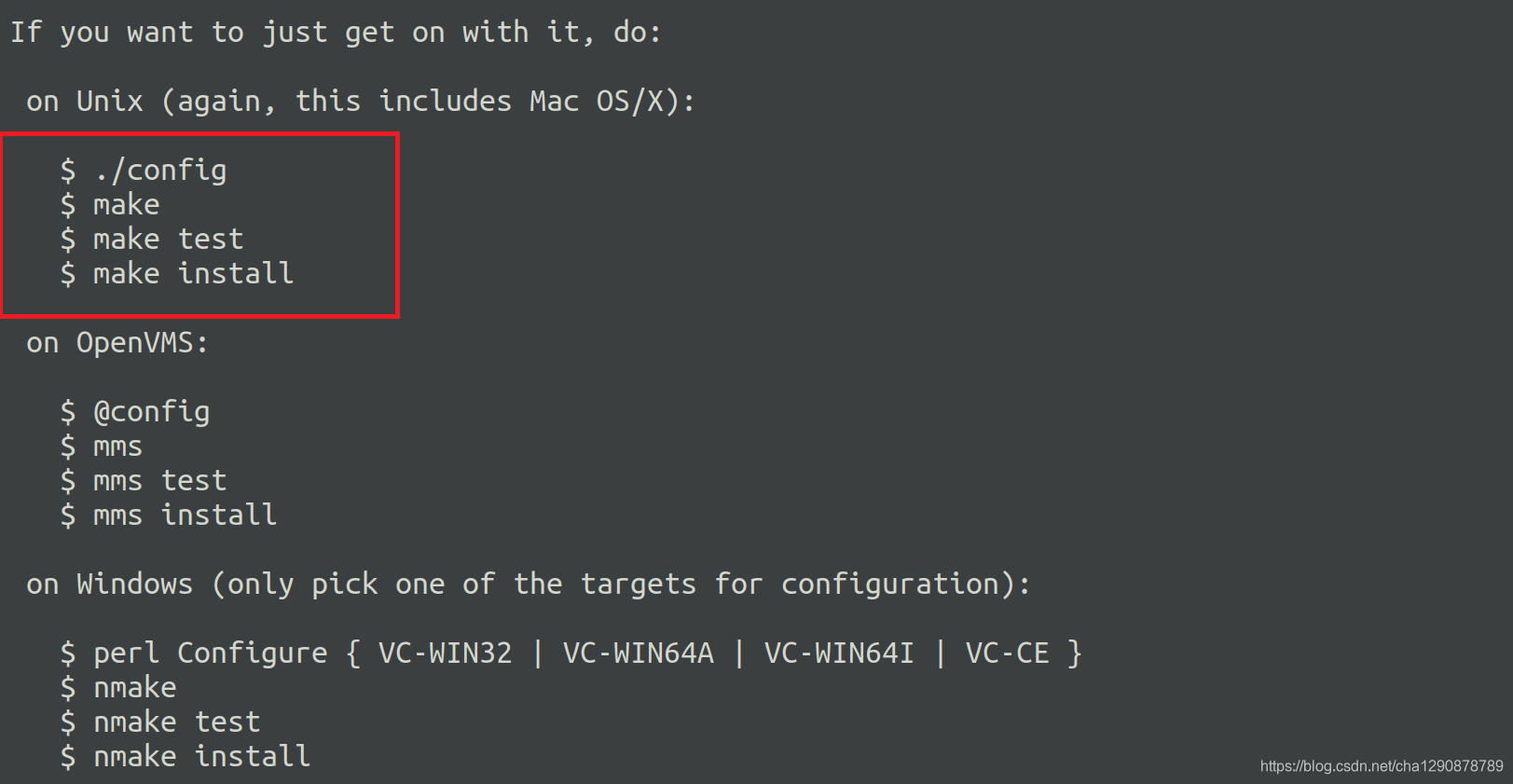
按照步骤安装,其中./config不使用–prefix,会安装到默认路径(usr/local);make test可以省略,之后的make install需要加sudo;
继续到curl文件夹中安装ssl

安装完之后在make,编译curl
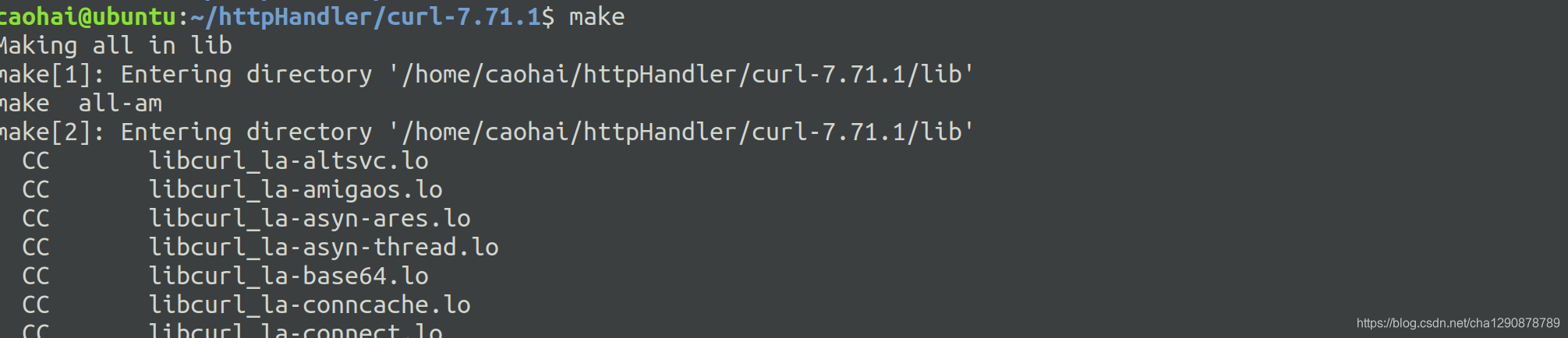
安装make install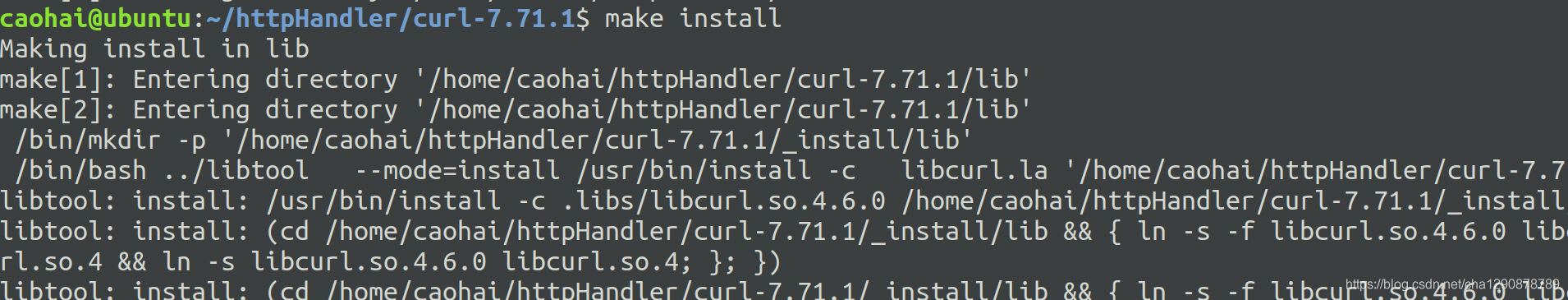
接下来就可以编译post请求的代码,并执行,由于图片没有上传所以会出现必传参数为空字样
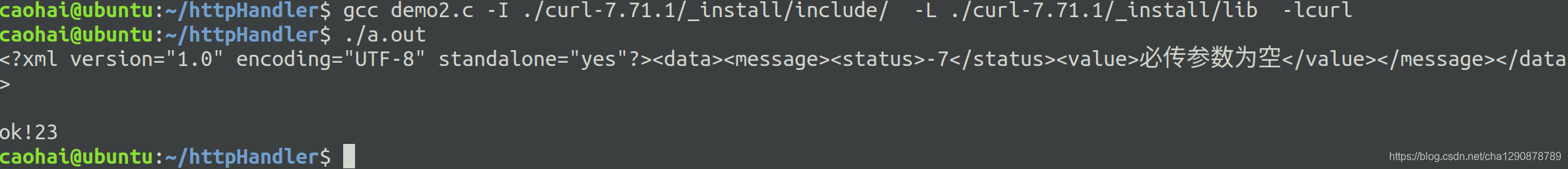
将图片放入进去
Base64:
Base64是网络上最常见的用于传输8Bit字节码的编码方式之一,Base64就是一种基于64个可打印字符来表示二进制数据的方法。使用Base64编码具有不可读性,需要解码才能阅读。
图片可以利用LInux下base64命令转换成base64格式;
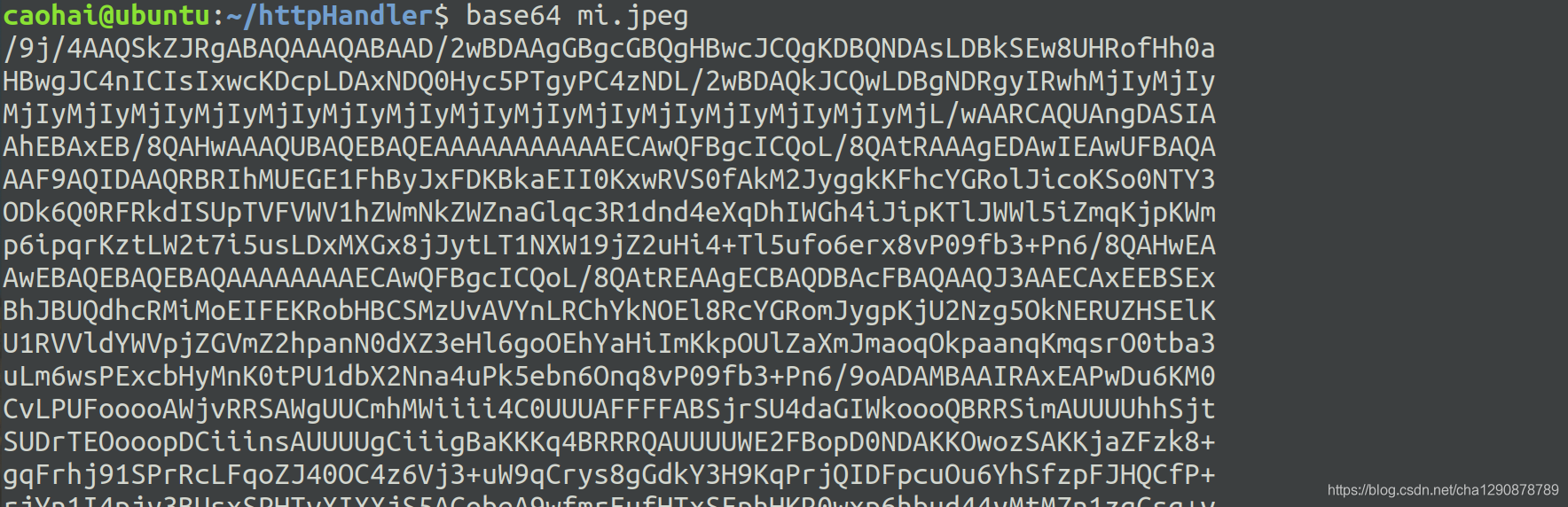
在代码中使用system将base64格式存放到临时文件中;
#include <stdio.h>
#include <curl/curl.h>
#include <string.h>
#include <stdlib.h>
#include <sys/types.h>
#include <sys/stat.h>
#include <fcntl.h>
#include <unistd.h>#define true 1
#define false 2
typedef unsigned int bool;char buf[1024] = {'\0'};size_t readData(void *ptr, size_t size, size_t nmemb, void *stream)
{strcpy(buf,ptr);printf("%s\n",buf);
}char* getPicBase64(char *filePath) //获取64位编码函数
{char *bufPic = NULL;char cmd[128] = {'\0'};sprintf(cmd,"base64 %s > tmpFile",filePath); //拼接base64 filePath > tmpfile system(cmd); //使用system函数将base64格式放到tmpfile中int fd = open("./tmpFile",O_RDWR); //打开tmpfile文件int fileLen = lseek(fd,0,SEEK_END); //利用光标获取文件的大小lseek(fd,0,SEEK_SET); //将光标返回到文件起始位置bufPic = (char *)malloc(sizeof(char)*(fileLen+2)); //为buf开辟空间memset(bufPic,'\0',fileLen+2); //初始化bufread(fd,bufPic,fileLen); //将tmpfile中的内容读到buf中close(fd); //关闭文件system("rm -rf tmpfile"); //删除文件,第二张图片调用该函数是重新创建,并且base64格式是从文件起始位置写入return bufPic; //将buf返回
}bool postUrl()
{CURL *curl;CURLcode res;char *postString;char img1[1024];char img2[1024];char *key = "";char *secret = "";int typeld = 21;char *format = "xml";char *bufPic1 = getPicBase64("./mi.jpeg"); //调用函数获取base64编码char *bufPic2 = getPicBase64("./mi2.jpeg");int len = strlen(img1)+strlen(img2)+strlen(key)+strlen(secret)+strlen(bufPic1)+strlen(bufPic2)+124;postString = (char *)malloc(len);memset(postString,'\0',len);sprintf(postString,"&img1=%s&img2=%s&key=%s&secret=%s&typeId=%d&format=%s",bufPic1,bufPic2,key,secret,21,format);curl = curl_easy_init();if (curl){//curl_easy_setopt(curl, CURLOPT_COOKIEFILE, "/tmp/cookie.txt"); // 指定cookie文件curl_easy_setopt(curl, CURLOPT_POSTFIELDS, postString); // 指定post内curl_easy_setopt(curl, CURLOPT_URL, "https://netocr.com/api/faceliu.do "); // 指定url库curl_easy_setopt(curl, CURLOPT_WRITEFUNCTION, readData);res = curl_easy_perform(curl);printf("ok!%d\n",res);curl_easy_cleanup(curl);}return true;
}int main(void)
{postUrl();
}比较两个图片利用set-opt中回调函数打印到标准输出结果判断;
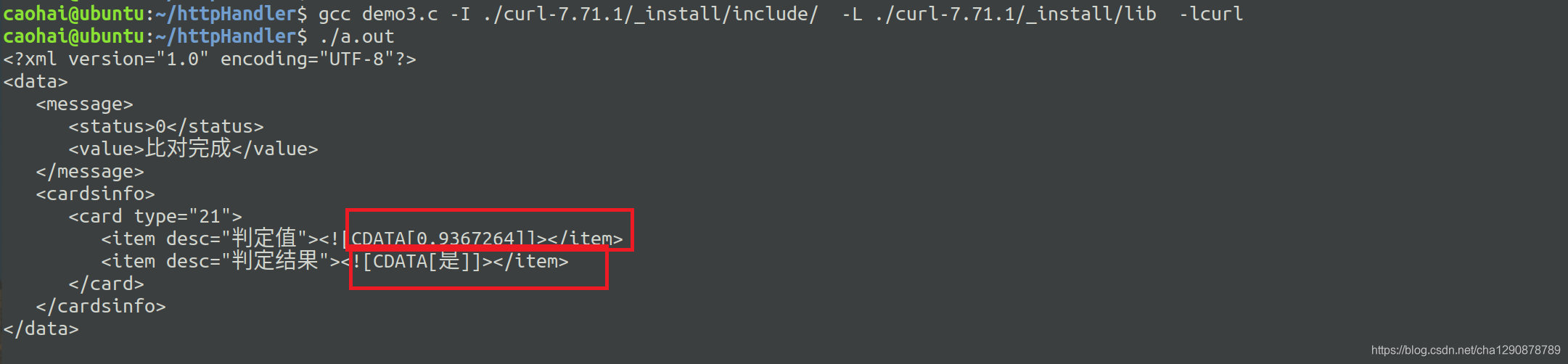
这篇关于基于翔云OCR实现的人脸识别的文章就介绍到这儿,希望我们推荐的文章对编程师们有所帮助!






