本文主要是介绍Sprint Cloud Stream整合RocketMq和websocket实现消息发布订阅,希望对大家解决编程问题提供一定的参考价值,需要的开发者们随着小编来一起学习吧!
1.引入RocketMQ依赖:首先,在pom.xml文件中添加RocketMQ的依赖:
<dependency><groupId>org.apache.rocketmq</groupId><artifactId>rocketmq-spring-boot-starter</artifactId><version>2.2.0</version> <!-- 版本号根据实际情况调整 -->
</dependency>
2.配置RocketMQ连接信息:在application.properties或application.yml中配置RocketMQ的连接信息,包括Name Server地址等:
spring:application:name: ${sn.publish}cloud:stream:rocketmq:binder:name-server: ${rocket-mq.name-server}bindings:output:producer:group: testSocketsync: truebindings:output:destination: test-topiccontent-type: application/json3.消息发布组件
@Component
public class MqSourceComponent {@ResourceSource source;public void publishNotify(SampleNotifyDTO notify) {source.output().send(MessageBuilder.withPayload(notify).build());}
}4.消息发布控制器
@RestController
@Api(tags = "rocketmq")
public class MqController {@ResourceMqSourceComponent mq;@ApiOperation(value = "测试发布消息")@PostMapping("test-publish")public JsonVO<String> testSend(SampleNotifyDTO notify) {mq.publishNotify(notify);return JsonVO.success("消息已发送");}
}项目结构:
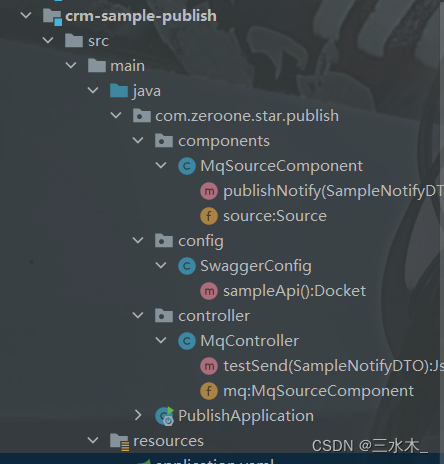
接下来是websocket模块的搭建
1. 依赖添加
<dependency><groupId>org.apache.rocketmq</groupId><artifactId>rocketmq-spring-boot-starter</artifactId><version>2.2.0</version> <!-- 版本号根据实际情况调整 -->
</dependency>
2.application.yml配置文件
server:port: ${sp.ws}
spring:application:name: ${sn.ws}cloud:stream:rocketmq:binder:name-server: ${rocket-mq.name-server}bindings:input:destination: test-topiccontent-type: application/jsongroup: testSocket3.将应用程序绑定到消息代理
@EnableBinding(Sink.class): 这是Spring Cloud Stream的注解,它用于将应用程序绑定到消息代理(如Kafka、RabbitMQ等)。Sink.class是Spring Cloud Stream提供的预定义输入通道,允许你接收消息。通过这个注解,你的应用程序可以监听消息通道,并定义消息处理逻辑。
@SpringBootApplication
@EnableDiscoveryClient
@EnableBinding(Sink.class)
public class WsApplication {public static void main(String[] args) {SpringApplication.run(WsApplication.class, args);}}4.消息订阅组件
监听消息通道中的消息,一旦有消息到达,就会触发listenNotify方法,该方法负责处理消息并通过chat服务发送响应。
@Component
@Slf4j
public class MqListenComponent {@ResourceChatService chat;@StreamListener(Sink.INPUT)public void listenNotify(SampleNotifyDTO notify) {log.info(notify.toString());chat.sendMessage(notify.getClientId(), notify);}
}5.消息通知服务
package com.zeroone.star.ws.service;import cn.hutool.json.JSONUtil;
import lombok.SneakyThrows;
import org.springframework.stereotype.Component;import javax.websocket.*;
import javax.websocket.server.ServerEndpoint;
import java.io.IOException;
import java.util.concurrent.ConcurrentHashMap;@Component
@ServerEndpoint("/chat")
public class ChatService {/*** 连接会话池*/private static ConcurrentHashMap<String, Session> SESSION_POOL = new ConcurrentHashMap<>();@OnOpenpublic void onOpen(Session session) throws IOException {// 判断客户端对象是否存在if (SESSION_POOL.containsKey(session.getQueryString())) {CloseReason closeReason = new CloseReason(CloseReason.CloseCodes.CANNOT_ACCEPT, "ID冲突,连接拒绝");session.getUserProperties().put("reason", closeReason);session.close();return;}// 将客户端对象存储到会话池SESSION_POOL.put(session.getQueryString(), session);System.out.println("客户端(" + session.getQueryString() + "):开启了连接");}@OnMessagepublic String onMessage(String msg, Session session) throws IOException {// 解析消息 ==> ID::消息内容String[] msgArr = msg.split("::", 2);// 处理群发消息,ID==all表示群发if ("all".equalsIgnoreCase(msgArr[0])) {for (Session one : SESSION_POOL.values()) {// 排除自己if (one == session) {continue;}// 发送消息one.getBasicRemote().sendText(msgArr[1]);}}// 指定发送else {// 获取接收方Session target = SESSION_POOL.get(msgArr[0]);if (target != null) {target.getBasicRemote().sendText(msgArr[1]);}}return session.getQueryString() + ":消息发送成功";}@OnClosepublic void onClose(Session session) {// 连接拒绝关闭会话Object reason = session.getUserProperties().get("reason");if (reason instanceof CloseReason) {CloseReason creason = (CloseReason) reason;if (creason.getCloseCode() == CloseReason.CloseCodes.CANNOT_ACCEPT) {System.out.println("拒绝客户(" + session.getQueryString() + "):关闭连接");return;}}// 从会话池中移除会话SESSION_POOL.remove(session.getQueryString());System.out.println("客户端(" + session.getQueryString() + "):关闭连接");}@OnErrorpublic void onError(Session session, Throwable throwable) {System.out.println("客户端(" + session.getQueryString() + ")错误信息:" + throwable.getMessage());}@SneakyThrowspublic void sendMessage(String id, Object message) {// 群发if ("all".equalsIgnoreCase(id)) {for (Session one : SESSION_POOL.values()) {// 发送消息one.getBasicRemote().sendText(JSONUtil.toJsonStr(message));}}// 指定发送else {// 获取接收方Session target = SESSION_POOL.get(id);if (target != null) {target.getBasicRemote().sendText(JSONUtil.toJsonStr(message));}}}
}
项目结构:
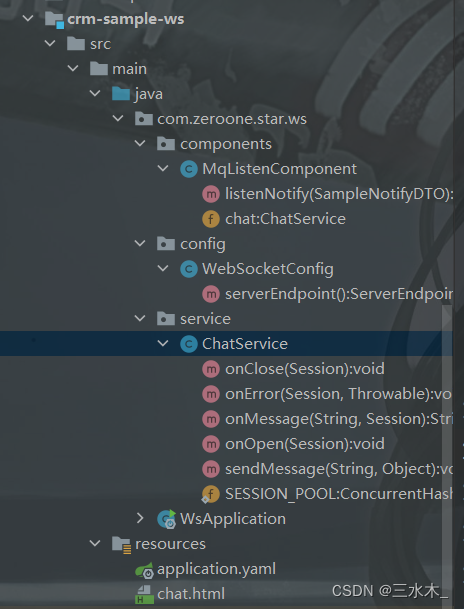
这篇关于Sprint Cloud Stream整合RocketMq和websocket实现消息发布订阅的文章就介绍到这儿,希望我们推荐的文章对编程师们有所帮助!






