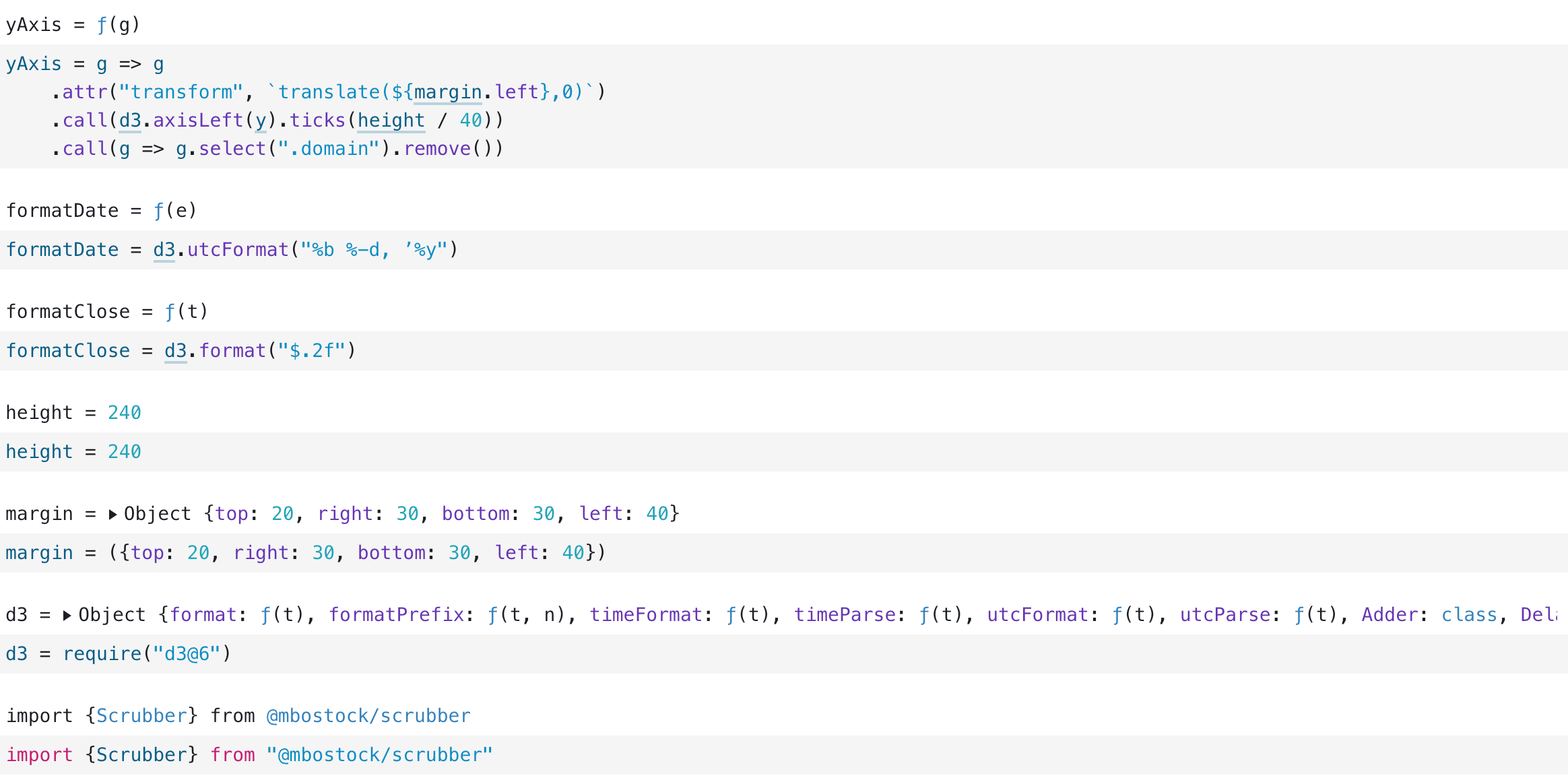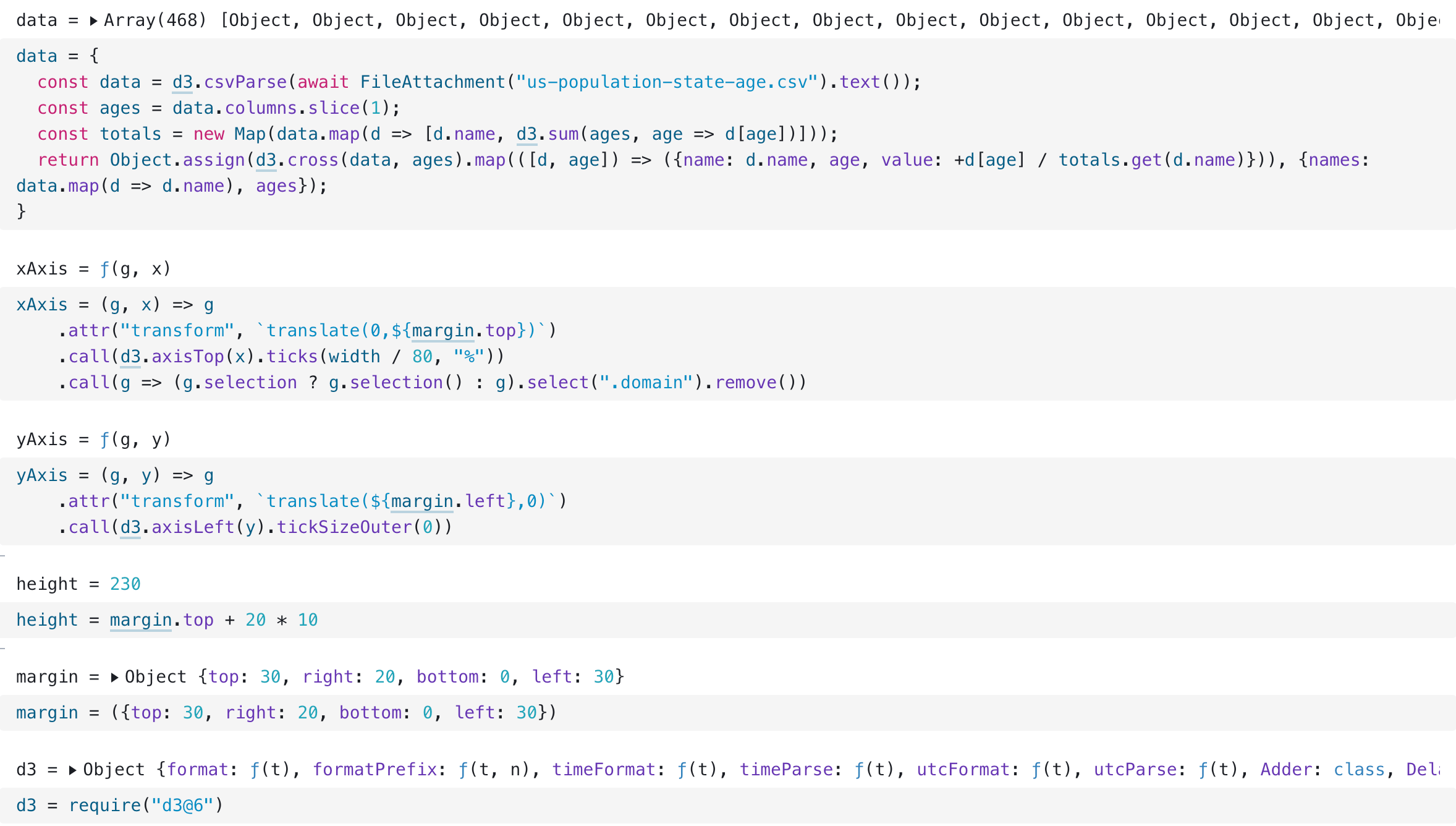本文主要是介绍D3 scales and colors,希望对大家解决编程问题提供一定的参考价值,需要的开发者们随着小编来一起学习吧!
By Jerome Cukier
点击打开链接
Scales: the main idea
scales transform a number in a certain interval( called domain) into a number in another interval( called range)

For instance, let's suppose you know your data is always over 20 and always below 80. you would like to plot it, say, in a bar plot, which can be only 120 pixels tall.
you could, obviously, do the math:
.attr("height",function(d) {return (d-20)*2;})
but what happen when your data changes? you have to go back to the entrails of your code and make the change. this is very error prone. so instead, you can use a scale.
var y = d3.scale.linear().domain(20,80).range(0,120);<strong>.attr("height“,y); //this is equivalent to .attr("height",function(d){return y(d);});</strong>
Fun with Scales
quantitative scales can be of several types:
1. linear (including quantize and quantile)
2. logarithmic
3. power(including square root scales)
they have a lot in common
1. Domain and range
for all scales, with the exception of quantize and quantile scales which are a bit different, domain and range work the same
var y = d3.scale.linear().range([20,60]).domain([0,120]);typically there're two numbers in the domain and range, but it can be more. If this is more, we are talking about a polypoint scale: there are as many segments in the intervals as there are numbers in the domain. When using the scale, if a number is in teh n-th segment of the domain, it's transformed into a number in the n-th segment of the range.

Bounds of domain and ranges need not be numbers, as long as they can be converted to numbers. One useful example are colors. Color names can be used as range.
var ramp = d3.scale.linear().domain([0,100]).range("red","blue");this will transform any number between 0 and 100 into the corresponding color between red and blue;
Clamping:

var clamp = d3.scale().linear().domain([20,80]).range([0,120]);clamp(100) ;//160
clamp.clamp(true);
clamp(100); // 120Scales and nice numbers
more often than not, the bounds of the domain and/or those of the ranges wil be calculated. So chances are they won't be round numbers, or numbers a human would like. Scales, however, come with a bunch of method to address that.
Keep in mind that scales are often used to position marks along an axis.
.nice()
var data=[-2.347, 4, 5.23,-1.234,6.234,7.431]; // or whatevervar y = d3.scale.linear().domain(d3.extent(data)).range([0,120]);y.domain();//[-2.347,7.431]
y.nice();//[-3,-8]
.ticks()
.rangeRound()
this will guarantee that the output of the scales are integers, which is better to position marks on the screen with pixel precision than numbers with decimals.
.invert([value])
it will turns the scale upside down : given range number, returns which number in the domain .
var y=d3.scale.linear().range([0,120]);
y(50); //60
y.invert(60); //50Power scales and log scales
y=axk+b, or y=a.log(x)+b.

Also note that if you are using a log scale, you cannot have 0 in the domian
Quantize and quantile
quantize works with a discrete, rather than continuous range, in other terms
the range can only take a certain number of values;
var q=d3.scale.quantize().domain([0,10]).range([0,2,8]);q(0); //0
q(3); //0
q(5);//2
q(8);//8
q(10000);//8
quantile on the other hand, matches values in the domain(which is the full dataset) with their respective quantile. The number of quantiles is specified by the range.
var q=d3.scale.quantile().domian([0,1,5,6,2,4,6,2,4,6,7,8]).range([0,100]);
q.quantile(); //[4.5], only one quantile --the median
q(0);//0
q(4); //0
q(4.449);//0
q(4.5); //100
q(1000);//100q.range([0,25,50,75,100]);
q.quantiles(); // [2,4,5.6,6]
q(2);//25
q(4);Ordinal scales
the big difference is that ordinal scales have a discrete domain. in other words, they can turn a limited number of values into something else, without caring what's between those values.
var x=d3.scale.ordinal().domain(["Sunday","Monday","Tuesday","Wednesday","Thursday","Friday","Saturday"]) // 7 items.rangeBands([0,120]);
x("Tuesday"); // 34.285714285714285there're 3 possibilities for range()
.rangePoints()
.rangeBands()
.range()

<span style="font-family:Arial;font-size:12px;">var x=d3.scale.ordinal().domain(["Sunday","Monday","Tuesday","Wednesday","Thursday","Friday","Saturday"]);
x.rangePoints([0,120]);
x("Saturday"); // 120
x.rangeBands([0,120]);
x("Saturday"); // 102.85714285714286
x("Saturday")+x.rangeBand(); // 120</span>.range()
we can also use .range methods with several values. We can specify the domain, ornot.
then, if we use such a scale on a value which is not part of the domain(or if the domian is left empty), this value is added to the domain. If there'are n values in the range, while there're n+1 values in the domain, then, the n+1 value of the domain is matched with the first value in the range.
var x=d3.scale.ordial().range(["hello","world"]);x.domain();//[]
x(0);//hello
x(1);//world
x(2);//hello
x.domain();//[0,1,2]
Color palettes
There are 4 built-in color palette in protovis: d3.scale.category10(), d3.scale.category20(), d3.scale.category20b(), and d3.scale.category20c().
A palette like d3.scale.category10() works exactly like an ordinal scale.
var p=d3.scale.category10();
var r=p.range(); // ["#1f77b4", "#ff7f0e", "#2ca02c", "#d62728", "#9467bd", // "#8c564b", "#e377c2", "#7f7f7f", "#bcbd22", "#17becf"]
var s=d3.scale.ordinal().range(r);
p.domain(); // [] - empty
s.domain(); // [] - empty, see above
p(0); // "#1f77b4"
p(1); // "#ff7f0e"
p(2); // "#2ca02c"
p.domain(); // [0,1,2];
s(0); // "#1f77b4"
s(1); // "#ff7f0e"
s(2); // "#2ca02c"
s.domain(); // [0,1,2];Colors
Compared to protovis, d3.color is simpler. The main reason is that protovis handled color and transparency together with the pv.Color object, whereas in SVG, those two are distinct attributes: you handle the background color of a filled object with fill, its transparency with opacity, the color of the outline with stroke and the transparency of that color with stroke-opacity.
d3 has two color objects: d3_Rgb and d3_Hsl, which describe colors in the two of the most popular color spaces: red/green/blue, and hue/saturation/light.
With d3.color, you can make operations on such objects, like converting colors between various formats, or make colors lighter or darker.
d3.rgb(color), and d3.hsl(color) create such objects.
In this context, color can be (straight from the manual):
- rgb decimal – “rgb(255,255,255)”
- hsl decimal – “hsl(120,50%,20%)”
- rgb hexadecimal – “#ffeeaa”
- rgb shorthand hexadecimal – “#fea”
- named – “red”, “white”, “blue”
Once you have that object, you can make it brighter or darker with the appropriate method.
You can use .toString() to get it back in rgb hexadecimal format (or hsl decimal), and .rgb() or .hsl() to convert it to the object in the other color space.
| 1 2 3 4 5 6 7 8 | var c=d3.rgb( "violet" ) // d3_Rgb object c.toString(); // "#ee82ee" c.darker().toString(); // "#a65ba6" c.darker(2).toString(); // "#743f74" - even darker c.brighter().toString(); // "ffb9ff" c.brighter(0.1).toString(); // "#f686f6" - only slightly brighter c.hsl(); // d3_Hsl object c.hsl().toString() // "hsl(300, 76, 72)" |
这篇关于D3 scales and colors的文章就介绍到这儿,希望我们推荐的文章对编程师们有所帮助!

![python动画:颜色(color)能接受的[manim_colors]](https://i-blog.csdnimg.cn/direct/256aca83f10b4ebf9e803cb61c070ee3.png)