本文主要是介绍解决ailed to transform artifact 'butterknife-runtime.aar (com.jakewharton:butterknife-runtime:10.2.0)',希望对大家解决编程问题提供一定的参考价值,需要的开发者们随着小编来一起学习吧!
今天把项目全部从support替换成AndroidX,Android Studio的版本升级成3.5.1,报了一个很奇怪的错,错误信息如下:
FAILURE: Build failed with an exception.
* What went wrong:
Execution failed for task ':app:mergeExtDexDebug'.
> Could not resolve all files for configuration ':app:debugRuntimeClasspath'.
> Failed to transform artifact 'butterknife-runtime.aar (com.jakewharton:butterknife-runtime:10.2.0)' to match attributes {artifactType=android-dex, dexing-is-debuggable=true, dexing-min-sdk=19}
> Execution failed for DexingTransform: C:\Users\Administrator\.gradle\caches\transforms-2\files-2.1\c0d9910fc7a4452c3be877d137ec3ad7\jars\classes.jar.
> Error while dexing.
* Try:
Run with --stacktrace option to get the stack trace. Run with --info or --debug option to get more log output. Run with --scan to get full insights.
截图如下:

解决方法如下:给所有的 Module 加入jdk1.8
在App的build.gradle文件中的android 下加入如下代码即可解决 :
compileOptions {sourceCompatibility = '1.8'targetCompatibility = '1.8'
}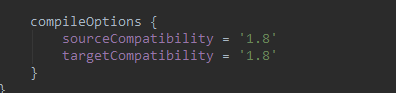
这篇关于解决ailed to transform artifact 'butterknife-runtime.aar (com.jakewharton:butterknife-runtime:10.2.0)'的文章就介绍到这儿,希望我们推荐的文章对编程师们有所帮助!






