本文主要是介绍运行报错(三)git bash报错fatal: detected dubious ownership in repository at,希望对大家解决编程问题提供一定的参考价值,需要的开发者们随着小编来一起学习吧!
报错现象
在运行git 命令时,出现报错 “fatal: detected dubious ownership in repository at”
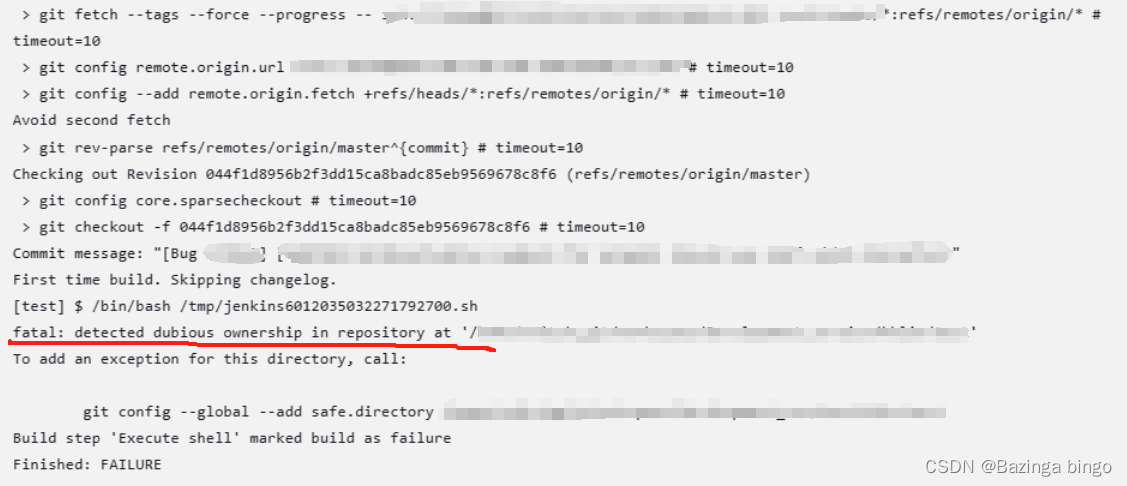
报错原因
文件夹的所有者和现在的用户不一致
栗子: 文件夹的所有者是root,而当前用户是admin
解决方案
方法一、
将文件夹的所有者替换成admin
将文件夹的所有者添加 admin
sudo -S setfacl -R -m u:switch_git:rwx ./
方法二、
在git bash中输入
git config --global --add safe.directory “*”
这篇关于运行报错(三)git bash报错fatal: detected dubious ownership in repository at的文章就介绍到这儿,希望我们推荐的文章对编程师们有所帮助!








