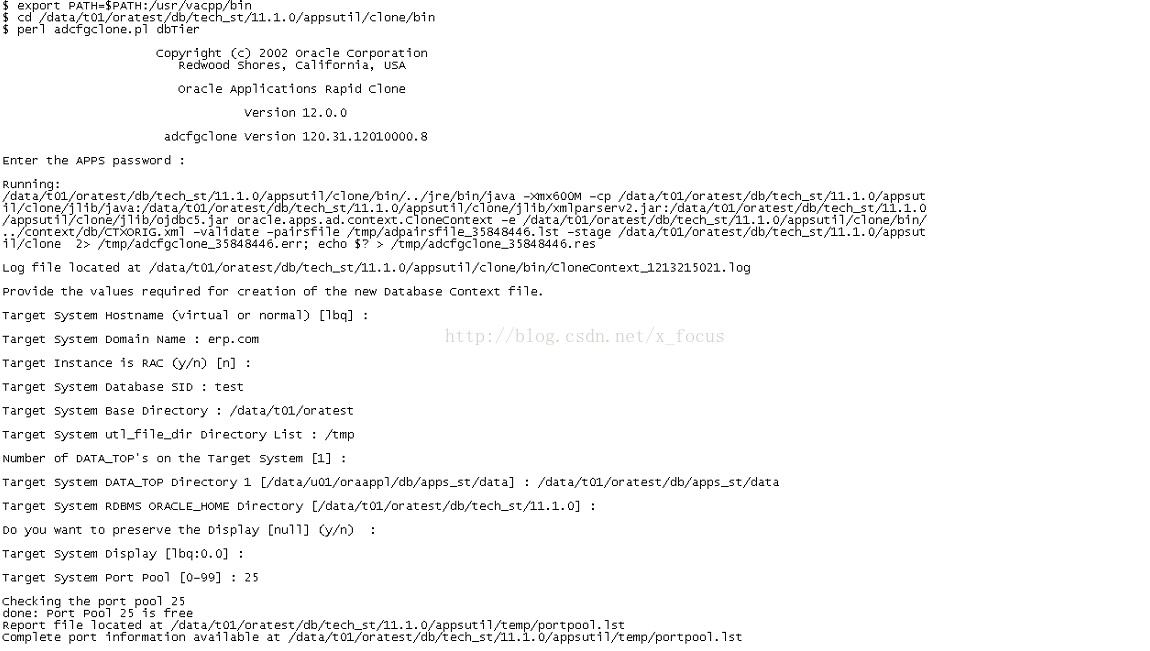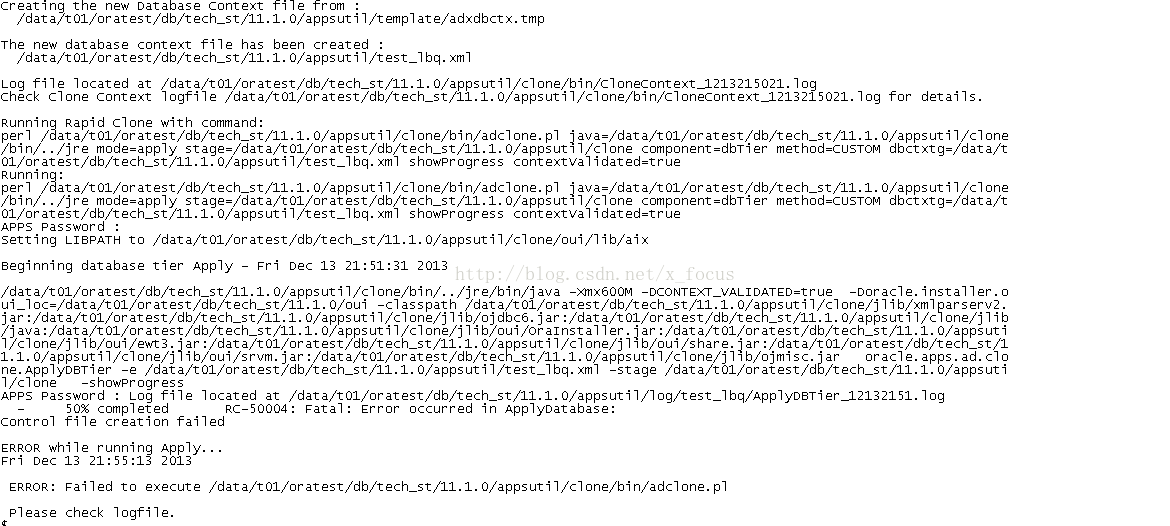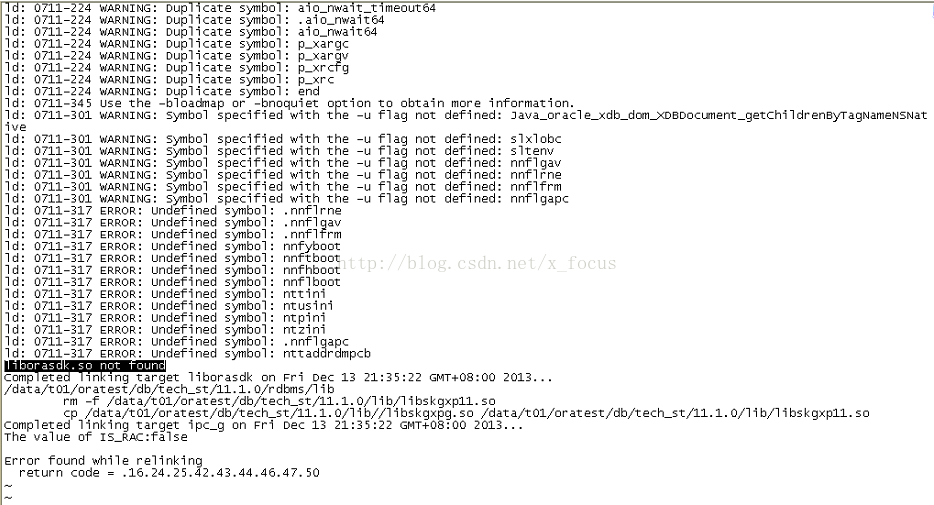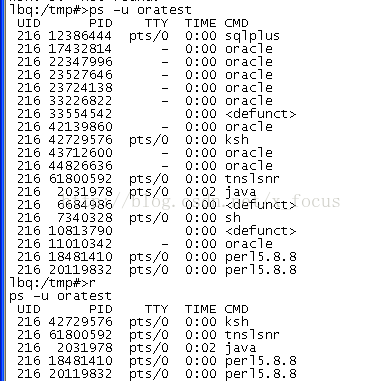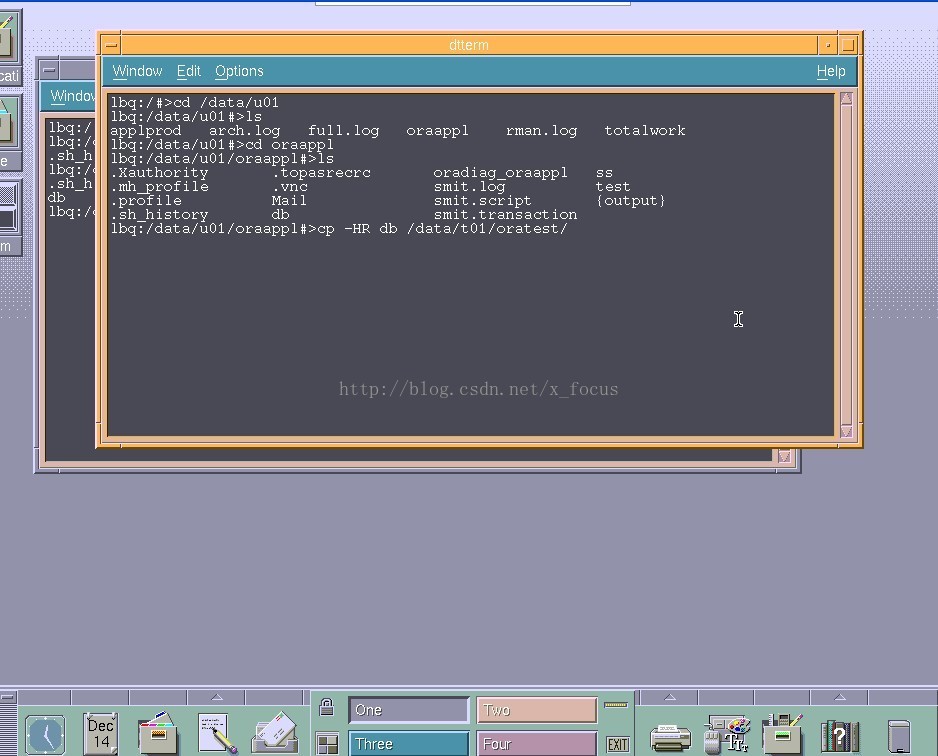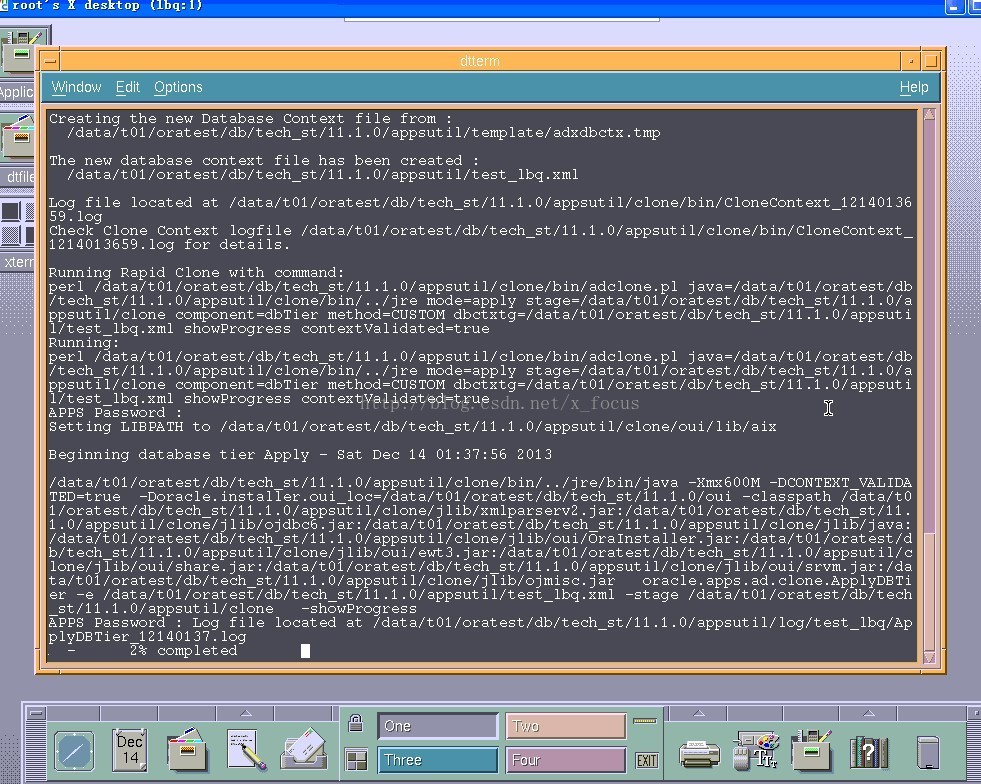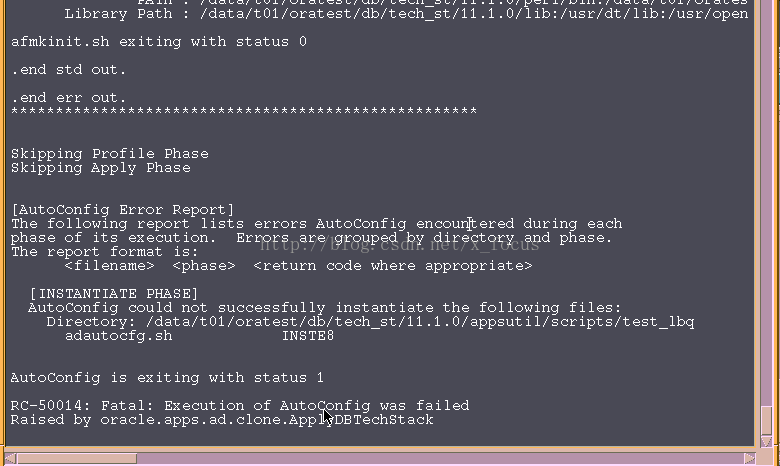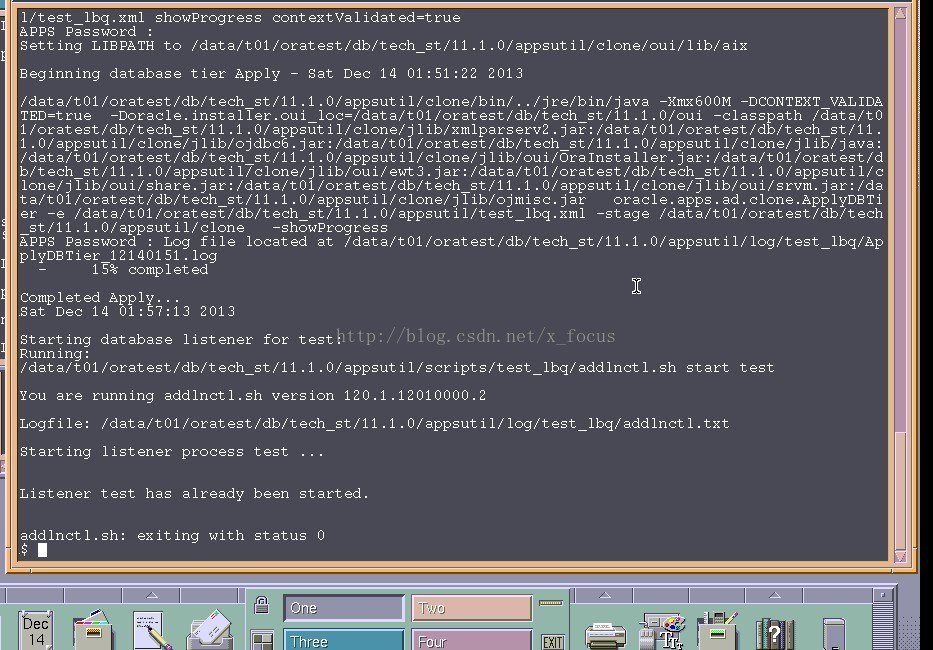本文主要是介绍AIX6.1_EBS R12 CLONE 50% completed RC-50004: Fatal: Error occurred in ApplyDatabase:,希望对大家解决编程问题提供一定的参考价值,需要的开发者们随着小编来一起学习吧!
如标题,原环境是全部正常停止关闭再复制,之前可以正常克隆。这是个老生问题
附一些步骤:
1、在源环境(正式环境上操作)
#su - oraappl
#cd $ORACLE_HOME/appsutil/scripts/$CONTEXT_NAME
#perl adpreclone.pl dbTier
#su - applprod
#cd $INST_TOP/admin/scripts
#perl adpreclone.pl appsTier
2、停止应用及数据库(正式环境上操作)
#cd $ADMIN_SCRIPTS_HOME
#./adstpall.sh apps/apps
#su - oraappl
#lsnrctl stop prodok
#sqlplus '/as sysdba'
#shutdown immediate
#exit
3、建立目标系统文件夹及用户
#su - root
#cd lcdata
#mkdir /lcdata/t02/apptest
#mkdir /lcdata/t02/oratest
#chmod -R 777 t02
4、复制源系统(正式环境)到目标环境
cp -RPH /data/u01/applprod/apps /lcdata/t01/apptest
cp -RPH /data/u01/oraappl/db /lcdata/t01/oratest
5、复活目标系统数据库(目标系统中操作)
#su - oratest
#export PATH=$PATH:/usr/vacpp/bin
# cd /data/t01/oratest/db/tech_st/11.1.0/appsutil/clone/bin
#perl adcfgclone.pl dbTier
6、复活目标系统应用(目标系统中操作)
#su - apptest
#export PATH=$PATH:/usr/vacpp/bin
#cd /lcdata/t01/apptest/apps/apps_st/comn/clone/bin
#perl adcfgclone.pl appsTier
7、目标
$ su - apptest
$ rm -fr $INST_TOP/ora/10.1.3/j2ee/oacore/persistence/*
$ rm -fr $INST_TOP/ora/10.1.3/j2ee/oafm/persistence/*
$ rm -fr $INST_TOP/ora/10.1.3/j2ee/forms/persistence/*
#
#
8、修改数据库参数
# su - oratest
# /lcdata/t01/oratest/db/tech_st/11.1.0/dbs
# su - apptest
# rm $ORACLE_HOME/lib32/ldflags
# ln -s $ORACLE_HOME/lib/ldflags ldflags
# make -f $ORACLE_HOME/forms/lib32/ins_forms.mk install
/data/t01/oratest/db/tech_st/11.1.0/lib32/ldflags
cp /data/u01/
可以看到数据库实例试图起动之后又停止了
$ ps -u oratest
UID PID TTY TIME CMD
216 33554596 pts/0 0:00 ps
216 43712726 pts/0 0:00 tnslsnr
216 18481604 pts/0 0:00 ksh
$ kill -9 43712726
事先操作:
应用层:
$ cd $ADMIN_SCRIPTS_HOME
$ ls
adalnctl.sh adcmctl.sh adformsrvctl.sh adopmnctl.sh adstrtal.sh java.sh mwactl.sh
adapcctl.sh adexecsql.pl adoacorectl.sh adpreclone.pl gsmstart.sh jtffmctl.sh mwactlwrpr.sh
adautocfg.sh adformsctl.sh adoafmctl.sh adstpall.sh ieo msc sqlnet.log
$ pwd
/data/u01/applprod/inst/apps/PRODOK_lbq/admin/scripts
$ ./adautocfg.sh
Enter the APPS user password:
The log file for this session is located at: /data/u01/applprod/inst/apps/PRODOK_lbq/admin/log/12132248/adconfig.log
AutoConfig is configuring the Applications environment...
AutoConfig will consider the custom templates if present.
Using CONFIG_HOME location : /data/u01/applprod/inst/apps/PRODOK_lbq
Classpath : /data/u01/applprod/apps/apps_st/comn/java/lib/appsborg2.zip:/data/u01/applprod/apps/apps_st/comn/java/classes
Using Context file : /data/u01/applprod/inst/apps/PRODOK_lbq/appl/admin/PRODOK_lbq.xml
Context Value Management will now update the Context file
Updating Context file...COMPLETED
Attempting upload of Context file and templates to database...COMPLETED
Configuring templates from all of the product tops...
Configuring AD_TOP........COMPLETED
Configuring FND_TOP.......COMPLETED
Configuring ICX_TOP.......COMPLETED
Configuring MSC_TOP.......COMPLETED
Configuring IEO_TOP.......COMPLETED
Configuring BIS_TOP.......COMPLETED
Configuring AMS_TOP.......COMPLETED
Configuring CCT_TOP.......COMPLETED
Configuring WSH_TOP.......COMPLETED
Configuring CLN_TOP.......COMPLETED
Configuring OKE_TOP.......COMPLETED
Configuring OKL_TOP.......COMPLETED
Configuring OKS_TOP.......COMPLETED
Configuring CSF_TOP.......COMPLETED
Configuring IGS_TOP.......COMPLETED
Configuring IBY_TOP.......COMPLETED
Configuring JTF_TOP.......COMPLETED
Configuring MWA_TOP.......COMPLETED
Configuring CN_TOP........COMPLETED
Configuring CSI_TOP.......COMPLETED
Configuring WIP_TOP.......COMPLETED
Configuring CSE_TOP.......COMPLETED
Configuring EAM_TOP.......COMPLETED
Configuring FTE_TOP.......COMPLETED
Configuring ONT_TOP.......COMPLETED
Configuring AR_TOP........COMPLETED
Configuring AHL_TOP.......COMPLETED
Configuring OZF_TOP.......COMPLETED
Configuring IES_TOP.......COMPLETED
Configuring CSD_TOP.......COMPLETED
Configuring IGC_TOP.......COMPLETED
AutoConfig completed successfully.
perl $AD_TOP/bin/admkappsutil.pl
Log file located at /data/u01/applprod/inst/apps/PRODOK_lbq/admin/log/MakeAppsUtil_12132301.log
output located at /data/u01/applprod/inst/apps/PRODOK_lbq/admin/out/appsutil.zip
切换数据库层用户:
拷贝之前应用层生成的文件到$ORACLE_HOME下,利用unzip -o appsutil.zip 覆盖解压。
copy /data/u01/applprod/inst/apps/PRODOK_lbq/admin/out/appsutil.zip .
数据库层运行adautocfg.sh
$ORACLE_HOME/appsutil/scripts/SID_hostname/adautocfg.sh
$ adautocfg.sh (开启监听和数据库)
Enter the APPS user password:
The log file for this session is located at: /data/u01/oraappl/db/tech_st/11.1.0/appsutil/log/PRODOK_lbq/12132307/adconfig.log
AutoConfig is configuring the Database environment...
AutoConfig will consider the custom templates if present.
Using ORACLE_HOME location : /data/u01/oraappl/db/tech_st/11.1.0
Classpath : :/data/u01/oraappl/db/tech_st/11.1.0/jdbc/lib/ojdbc6.jar:/data/u01/oraappl/db/tech_st/11.1.0/appsutil/java/xmlparserv2.jar:/data/u01/oraappl/db/tech_st/11.1.0/appsutil/java:/data/u01/oraappl/db/tech_st/11.1.0/jlib/netcfg.jar:/data/u01/oraappl/db/tech_st/11.1.0/jlib/ldapjclnt11.jar
Using Context file : /data/u01/oraappl/db/tech_st/11.1.0/appsutil/PRODOK_lbq.xml
Context Value Management will now update the Context file
Updating Context file...COMPLETED
Attempting upload of Context file and templates to database...COMPLETED
Updating rdbms version in Context file to db111
Updating rdbms type in Context file to 64 bits
Configuring templates from ORACLE_HOME ...
AutoConfig completed successfully.
$
应用层:
维护快照(Snapshot)
1)启动adadmin。
2)按照如下顺序进行快照(Snapshop)
[2.Maintain Applications Files menu] → [4.Maintain snapshot information] → [2.Update current view snapshot] → [ 1.Update Complete APPL_TOP]
3)关闭维护模式
4)退出adadmin。
--------------------------------------------------
切换数据库用户预克隆配制:
$ cd $RDBMS_ORACLE_HOME/appsutil/scripts/[CONTEXT_NAME]
$ perl adpreclone.pl dbTier
Copyright (c) 2002 Oracle Corporation
Redwood Shores, California, USA
Oracle Applications Rapid Clone
Version 12.0.0
adpreclone Version 120.20.12010000.5
Enter the APPS User Password:
Running:
perl /data/u01/oraappl/db/tech_st/11.1.0/appsutil/bin/adclone.pl java=/data/u01/oraappl/db/tech_st/11.1.0/appsutil/jre mode=stage stage=/data/u01/oraappl/db/tech_st/11.1.0/appsutil/clone component=dbTier method=CUSTOM dbctx=/data/u01/oraappl/db/tech_st/11.1.0/appsutil/PRODOK_lbq.xml showProgress
APPS Password :
Setting LIBPATH to /data/u01/oraappl/db/tech_st/11.1.0/oui/lib/aix
Beginning database tier Stage - Fri Dec 13 23:42:39 2013
/data/u01/oraappl/db/tech_st/11.1.0/appsutil/jre/bin/java -Xmx600M -DCONTEXT_VALIDATED=false -Doracle.installer.oui_loc=/data/u01/oraappl/db/tech_st/11.1.0/oui -classpath /data/u01/oraappl/db/tech_st/11.1.0/lib/xmlparserv2.jar:/data/u01/oraappl/db/tech_st/11.1.0/jdbc/lib/ojdbc6.jar:/data/u01/oraappl/db/tech_st/11.1.0/appsutil/java:/data/u01/oraappl/db/tech_st/11.1.0/oui/jlib/OraInstaller.jar:/data/u01/oraappl/db/tech_st/11.1.0/oui/jlib/ewt3.jar:/data/u01/oraappl/db/tech_st/11.1.0/oui/jlib/share.jar:/data/u01/oraappl/db/tech_st/11.1.0/oui/jlib/srvm.jar:/data/u01/oraappl/db/tech_st/11.1.0/jlib/ojmisc.jar oracle.apps.ad.clone.StageDBTier -e /data/u01/oraappl/db/tech_st/11.1.0/appsutil/PRODOK_lbq.xml -stage /data/u01/oraappl/db/tech_st/11.1.0/appsutil/clone -tmp /tmp -method CUSTOM -showProgress
APPS Password :
Log file located at /data/u01/oraappl/db/tech_st/11.1.0/appsutil/log/PRODOK_lbq/StageDBTier_12132342.log
- 50% completed
Completed Stage...
Fri Dec 13 23:47:07 2013
切换应用层预克隆配制:
$ cd $INST_TOP/admin/scripts
$perl adpreclone.pl appsTier
Copyright (c) 2002 Oracle Corporation
Redwood Shores, California, USA
Oracle Applications Rapid Clone
Version 12.0.0
adpreclone Version 120.20.12010000.5
Running:
perl /data/u01/applprod/apps/apps_st/appl/ad/12.0.0/bin/adclone.pl java=/data/u01/applprod/apps/tech_st/10.1.3/appsutil/jdk mode=stage stage=/data/u01/applprod/apps/apps_st/comn/clone component=appsTier method= appctx=/data/u01/applprod/inst/apps/PRODOK_lbq/appl/admin/PRODOK_lbq.xml showProgress
APPS Password :
method defaulted to CUSTOM
Setting LIBPATH to /data/u01/applprod/apps/tech_st/10.1.3/oui/lib/aix
Beginning application tier Stage - Fri Dec 13 23:54:08 2013
/data/u01/applprod/apps/tech_st/10.1.3/appsutil/jdk/bin/java -Xmx600M -DCONTEXT_VALIDATED=false -Doracle.installer.oui_loc=/oui -classpath /data/u01/applprod/apps/tech_st/10.1.3/lib/xmlparserv2.jar:/data/u01/applprod/apps/tech_st/10.1.3/jdbc/lib/ojdbc14.jar:/data/u01/applprod/apps/apps_st/comn/java/classes:/data/u01/applprod/apps/tech_st/10.1.3/oui/jlib/OraInstaller.jar:/data/u01/applprod/apps/tech_st/10.1.3/oui/jlib/ewt3.jar:/data/u01/applprod/apps/tech_st/10.1.3/oui/jlib/share.jar:/data/u01/applprod/apps/tech_st/10.1.3/oui/jlib/srvm.jar:/data/u01/applprod/apps/tech_st/10.1.3/jlib/ojmisc.jar oracle.apps.ad.clone.StageAppsTier -e /data/u01/applprod/inst/apps/PRODOK_lbq/appl/admin/PRODOK_lbq.xml -stage /data/u01/applprod/apps/apps_st/comn/clone -tmp /tmp -method CUSTOM -showProgress
Log file located at /data/u01/applprod/inst/apps/PRODOK_lbq/admin/log/StageAppsTier_12132354.log
- 80% completed
Completed Stage...
Fri Dec 13 23:58:36 2013
建立目标路径和复制文件:
一定要确保目标系统完全关闭,如果应用或者中间件你不确定可以按照正常关闭程序,再重启一下。
参考如上停应用和数据库。
复活数据库:(chmod -R chown -R)直接以数据层用户执行
cd $RDBMS ORACLE_HOME$/appsutil/clone/bin
perl adcfgclone.pl dbTier
中间先以root用户做一次恢复,失败,最后以DBA用户做的克隆恢复,成功。为什么要以root 用户做数据层
恢复呢,见一个老外遇到的问题因权限级别造成的。
至此克隆结束,可以运行一下adautocfg.sh,这里我没做应用层克隆,因为应用层一般很少变化。
如果日志出现类似
ORA-01194: file 1 needs more recovery to be consistent
ORA-01110: data file 1: '...../data/system01.dbf'
his error ORA-01194 coming due to DB was not shutdown properly. Sometime it may be due to shutdown abort option used which may cause .dbf files inconsistent.
For this you recover the DB using following command
SQL >Startup mount;
SQL> recover database using backup controlfile until cancel;
-- type CANCEL
SQL> alter database open resetlogs;
Or
1.Shutdown the source database normally.
2. Re-copy the database files from the source to target system and retry the clone process.
Please see:
Rapid Clone Failed While Running "Adcfgclone.pl dbTier": ORA-01194 and RC-00118 [ID 375389.1]
这篇关于AIX6.1_EBS R12 CLONE 50% completed RC-50004: Fatal: Error occurred in ApplyDatabase:的文章就介绍到这儿,希望我们推荐的文章对编程师们有所帮助!