本文主要是介绍WPF窗口设置全透明,能够显示并操作电脑桌面,希望对大家解决编程问题提供一定的参考价值,需要的开发者们随着小编来一起学习吧!
wpf窗口希望能够看到电脑屏幕,并且能够操作电脑屏幕上的图标,可以设置窗口的属性实现这种效果。
需要设置的属性:
WindowStyle="None"
Background="Transparent"
AllowsTransparency="True"
界面设计代码如下:
<Window x:Class="TransparentWindow.MainWindow"xmlns="http://schemas.microsoft.com/winfx/2006/xaml/presentation"xmlns:x="http://schemas.microsoft.com/winfx/2006/xaml"xmlns:d="http://schemas.microsoft.com/expression/blend/2008"xmlns:mc="http://schemas.openxmlformats.org/markup-compatibility/2006"xmlns:local="clr-namespace:TransparentWindow"mc:Ignorable="d"Title="MainWindow" Height="450" Width="600" WindowStartupLocation="CenterScreen"WindowStyle="None" Background="Transparent" AllowsTransparency="True" Topmost="True"><Grid><Grid x:Name="gridBound"><Border BorderBrush="Yellow" BorderThickness="5"/></Grid><Button Width="100" Height="100" Content="选我" FontSize="40" Foreground="White" Background="#4072F1" Click="Button_Click"/></Grid>
</Window>
运行程序效果图如下:按钮能正常使用,桌面图标也可以正常操作。
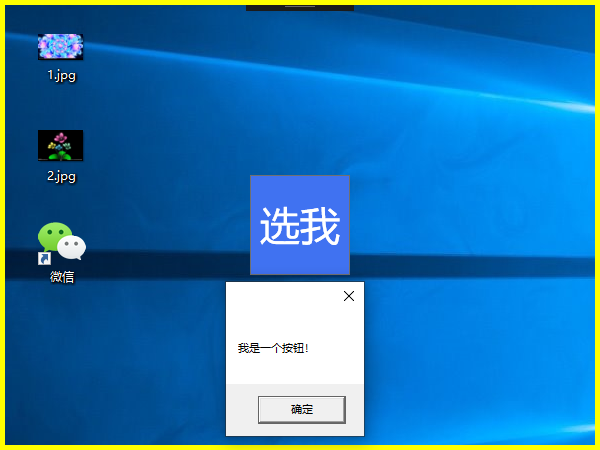
这篇关于WPF窗口设置全透明,能够显示并操作电脑桌面的文章就介绍到这儿,希望我们推荐的文章对编程师们有所帮助!






