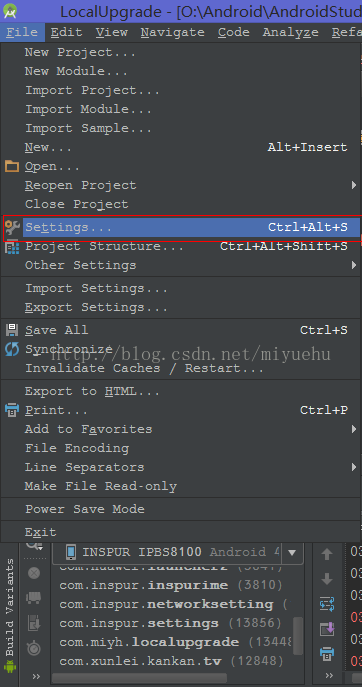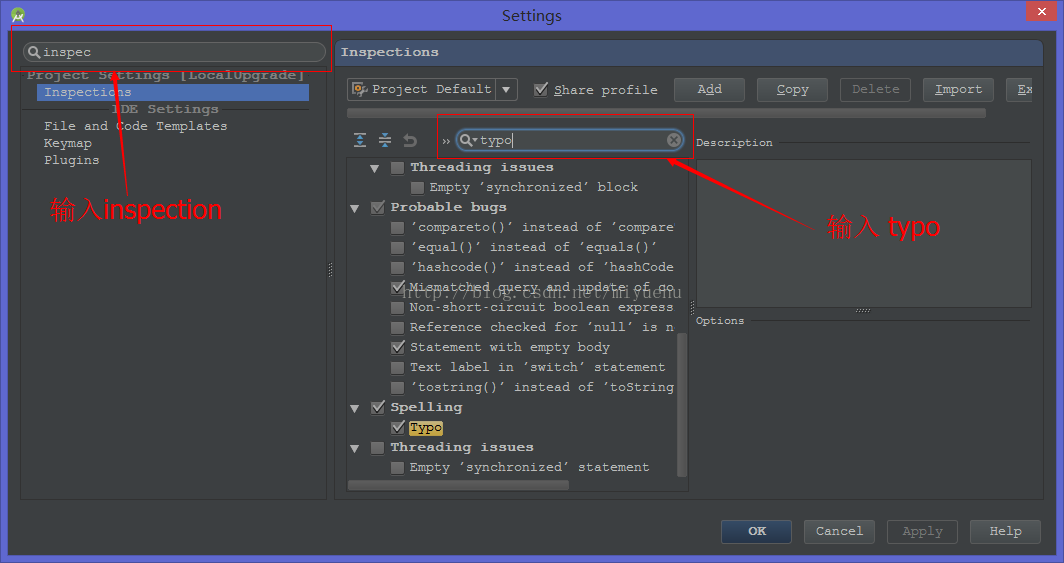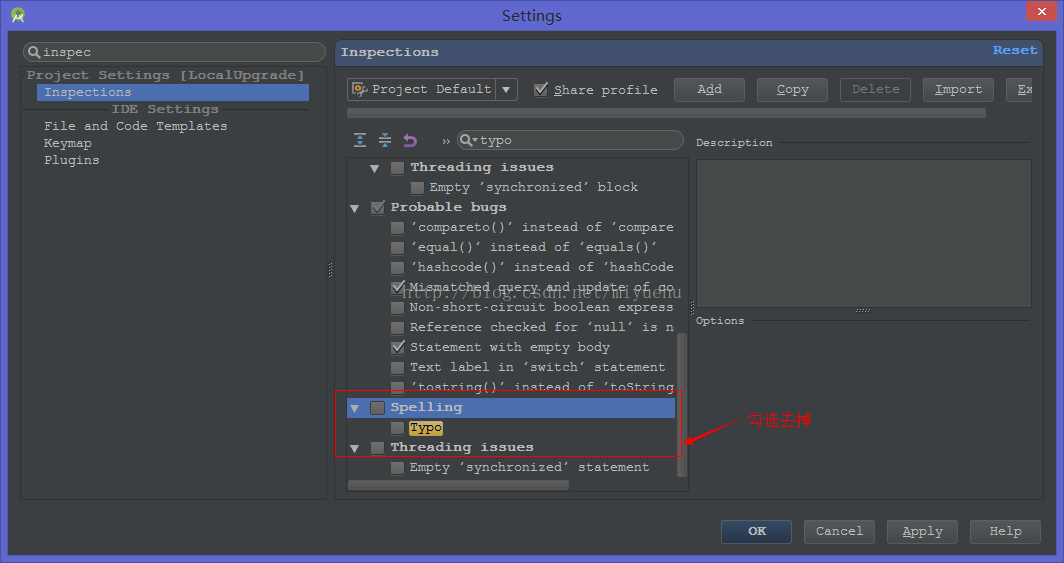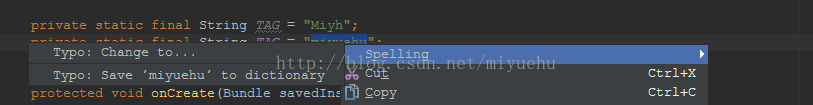本文主要是介绍spellchecker inspection helps locate typos and misspelled in your code,comments and l,希望对大家解决编程问题提供一定的参考价值,需要的开发者们随着小编来一起学习吧!
使用自己的名字当Tag。却发现有个非常不用好的提示。波浪,我浪个你妹。
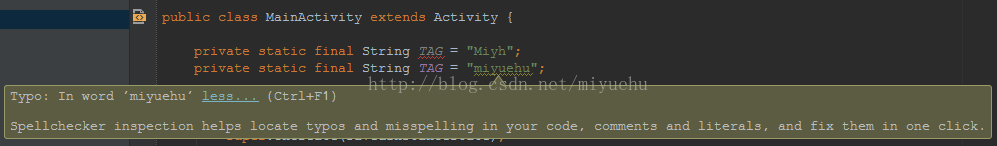
Typo:In word ‘miyuehu’ less...(Ctrl+F1)
spellchecker inspection helps locate typos and misspelled in your code,comments and literals, and fix them in one click.
我尼玛,不能接受。赶紧度娘,找解决办法。。。
File----Settings
把Spelling typo勾选去掉(禁用单词拼写检查)
点击 apply 关掉窗口。在看看,波浪提示果然消失了。哈哈~~~
高兴之余。默默。。。看了下這句话的翻译。。。
spellchecker inspection helps locate typos and misspelled in your code,comments and literals, and fix them in one click.
机器翻译出来就是:
拼写检查器检查可以帮助查找拼写错误和拼写错误在您的代码、 注释和文本、 并修复它们中一次点击。
這一看,這个功能挺好的啊!!!每个东西,都有它存在的价值。。。思考。。。动手。。。
耶,有发现啊!!!选中单词,单击鼠标右键,卧槽。
Change to...就不用了。
Save ‘miyuehu’ to dictionary...不就是保存到词典的意思嚒。。。果断点了。在看看,波浪消失了。
至此,波浪终于被解决了,或许這个才是解决办法吧。
这篇关于spellchecker inspection helps locate typos and misspelled in your code,comments and l的文章就介绍到这儿,希望我们推荐的文章对编程师们有所帮助!