本文主要是介绍[Redis] Could not connect to Redis at 127.0.0.1:6379: Connection refused 问题与解决,希望对大家解决编程问题提供一定的参考价值,需要的开发者们随着小编来一起学习吧!
1.启动Redis ./redis-cli 出现报错信息
Could not connect to Redis at 127.0.0.1:6379: Connection refused
说明找不到服务端没有启动
2.检查配置文件
进入到redis的bin文件下打开配置文件redis.conf
vim redsi.conf
把daemonize的值由no修改为yes
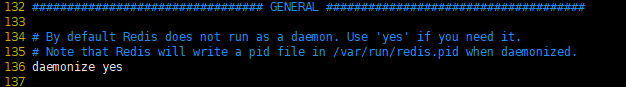
注释掉下面
bind 127.0.0.1
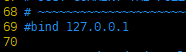
protected-mode yes 改成 no
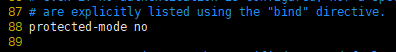
3.重新启动
关闭redis服务
./redis-server shutdown
打开redis服务
./redis-server redis.conf
启动客户端
./redis-cli
4.启动成功显示
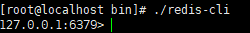
这篇关于[Redis] Could not connect to Redis at 127.0.0.1:6379: Connection refused 问题与解决的文章就介绍到这儿,希望我们推荐的文章对编程师们有所帮助!









