本文主要是介绍springboot配合Freemark模板生成word,前台vue接收并下载【步骤详解并奉上源码】,希望对大家解决编程问题提供一定的参考价值,需要的开发者们随着小编来一起学习吧!
使用fremmarker导出work 动态数据
- 前言
- 一、使用步骤
- 1.打开word模板,给需要赋值的位置先填上数据,方便查找编写freemarker代码,如下图
- 2.将word文件另存为xml文件 到桌面 ,然后修改jhj.xml修改后缀 改为 jhj.ftl 文件
- 二、后台代码
- 1.模板存放位置
- 2.依赖引入
- 3.后端代码
- 3.前端vue 浏览器下载代码
- 五、最后一步完成后 ,就是成果图的效果啦!
前言
FreeMarker是一款模板引擎: 即一种基于模板和要改变的数据, 并用来生成输出文本(HTML网页、电子邮件、配置文件、源代码等)的通用工具。 它不是面向最终用户的,而是一个Java类库,是一款程序员可以嵌入他们所开发产品的组件。
成果图:
从浏览器直接下载到本地
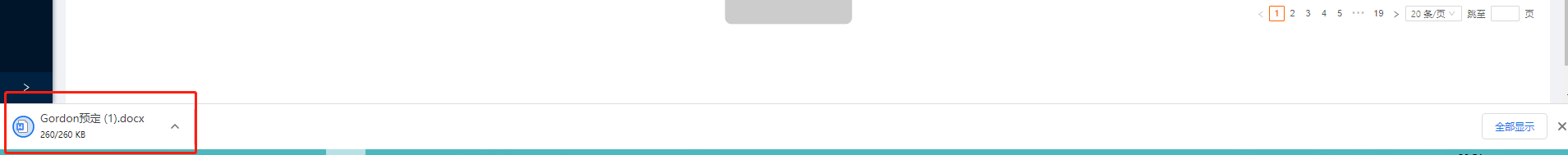
下载好的word文件 蓝色圈圈里的数据均为动态数据

注:这里可以自行写word模板
一、使用步骤
1.打开word模板,给需要赋值的位置先填上数据,方便查找编写freemarker代码,如下图

2.将word文件另存为xml文件 到桌面 ,然后修改jhj.xml修改后缀 改为 jhj.ftl 文件

1.刚打开的xml文件会比较长不太方便查看 可以把内容复制到菜鸟工具进行格式化 找到之前做好标记的位置 将数据替换

2.list循环数据 : 在<w:tr> 前加上 <#list taskstep as taskstep> ** </w:tr>在这之后加上结束标签 </#list>

二、后台代码
1.模板存放位置

2.依赖引入
<dependency><groupId>org.apache.poi</groupId><artifactId>poi-ooxml-schemas</artifactId><version>3.9</version></dependency><dependency><groupId>org.springframework.boot</groupId><artifactId>spring-boot-starter-freemarker</artifactId></dependency>
3.后端代码
@RequestMapping(value = "/Testrecord", method = RequestMethod.POST)@ResponseBodypublic ResponseEntity<byte[]> Testrecord(@RequestBody Map<String, Object> paras, HttpServletRequest request) throws Exception {String path = request.getServletContext().getRealPath("/");//设备信息 获取数据BaseResult<Map<String, Object>> DeviceTask= deviceModuleService.getOneDeviceTask((Integer) paras.get("id"));//测试条件 获取数据BaseResult<List<DeviceTaskStep>> deviceTaskStepByParas = deviceModuleService.getDeviceTaskStepByParas(paras);List<DeviceTaskStep> taskstep = deviceTaskStepByParas.getData();// 循环方式BaseResult<List<DeviceTaskLoop>> deviceTaskLoopByParas = deviceModuleService.getDeviceTaskLoopByParas(paras);System.out.println(deviceTaskLoopByParas.getData().toString()+"SAD");List<DeviceTaskLoop> taskloop = deviceTaskLoopByParas.getData();
// 设备信息Map<String, Object> datataskstep = DeviceTask.getData();System.out.println(datataskstep);Object applyNo = datataskstep.get("reportNo");Configuration configuration = new Configuration();configuration.setDefaultEncoding("utf-8");// 模板存放路径configuration.setClassForTemplateLoading(this.getClass(), "/template");// 获取模板文件Template template = configuration.getTemplate("Testrecord.ftl");SimpleDateFormat formatter = new SimpleDateFormat("yyyy-MM-dd");Map<String,Object> resultMap = new HashMap<>();
// 设备信息 resultMap.put("reportno",datataskstep.get("reportNo"));//word加入单数据resultMap.put("devicename",datataskstep.get("deviceName"));resultMap.put("manufacturer",datataskstep.get("manufacturer"));resultMap.put("basictypename",datataskstep.get("basicTypeName"));resultMap.put("devicecode",datataskstep.get("deviceCode"));System.out.println();if(datataskstep.get("startTime")==null){resultMap.put("starttime"," ");}else {resultMap.put("starttime",datataskstep.get("startTime"));}if(datataskstep.get("endTime")==null){resultMap.put("endtime"," ");}else {resultMap.put("endtime",datataskstep.get("endTime"));}// 测试条件List<Map<String, Object>> tasksteps = new ArrayList<Map<String, Object>>();if (taskstep.size()==0){Map<String, Object> map=new HashMap<String, Object>();map.put("stepNum"," ");map.put("temp", " ");map.put("humid", " ");map.put("timeHour", " ");map.put("timeMin", " ");tasksteps.add(map);}else {for (int i = 0; i < taskstep.size(); i++) {
//Map<String, Object> map=new HashMap<String, Object>();map.put("stepNum", taskstep.get(i).getStepNum());map.put("temp", taskstep.get(i).getTemp());map.put("humid", taskstep.get(i).getHumid());map.put("timeHour", taskstep.get(i).getTimeHour());map.put("timeMin", taskstep.get(i).getTimeMin());tasksteps.add(map);}}// 循环方式List<Map<String, Object>> taskloops = new ArrayList<Map<String, Object>>();//这里做一个判断 如果加入了空数据会报错if (taskloop.size()==0){Map<String, Object> map=new HashMap<String, Object>();map.put("loopNum", " ");map.put("stepStart", " ");map.put("stepStop", " ");map.put("loopCount", " ");taskloops.add(map);}else {for (int i = 0; i < taskloop.size(); i++) {
// System.out.println(taskloop.get(i).getTaskId()+"AAA");Map<String, Object> map=new HashMap<String, Object>();map.put("loopNum", taskloop.get(i).getLoopNum());map.put("stepStart", taskloop.get(i).getStepStart());map.put("stepStop", taskloop.get(i).getStepStop());map.put("loopCount", taskloop.get(i).getLoopCount());taskloops.add(map);}}//word加入循环数据resultMap.put("taskstep",tasksteps);resultMap.put("taskloop",taskloops);
// 测试条件File outFile = new File(String.format("%s%s.%s",path,applyNo,"doc"));Writer out = new BufferedWriter(new OutputStreamWriter(new FileOutputStream(outFile),"UTF-8"));template.process(resultMap,out);out.flush();out.close();//这是是绝对路径// String path = "C:\\Users\\zhangyf\\";// String filename = "aaa.doc";String filename = String.format("%s.%s",applyNo,"doc");File file = new File(path+filename);HttpHeaders headers = new HttpHeaders();//下载显示的文件名,解决中文名称乱码问题String downloadFileName = new String(filename.getBytes(StandardCharsets.UTF_8), StandardCharsets.ISO_8859_1);//通知浏览器以attachment(下载方式)打开图片headers.setContentDispositionFormData("attachment", downloadFileName);//application/octet-stream:二进制流数据(最常见的文件下载)headers.setContentType(MediaType.APPLICATION_OCTET_STREAM);//201 HttpStatus.CREATEDreturn new ResponseEntity<byte[]>(FileUtils.readFileToByteArray(file),headers,HttpStatus.CREATED);}
3.前端vue 浏览器下载代码
export function Testrecord(data) {return axios({url: '/h/deviceModule/Testrecord',method: 'post',data: data,responseType: 'blob' //这里改一下})
} // 导出测试结果模板hanldeExportTaskDoc(record) {const params = {id: record.id,taskId: record.id,}this.$api.Testrecord(params).then((res) => {if (res) {console.log(res);this.downloadWordFile(res,record.reportNo);}})},downloadWordFile (file,No) {console.log(No+'.docx');const blob = new Blob([file], { type: 'application/vnd.openxmlformats-officedocument.spreadsheetml.sheet' })const url = URL.createObjectURL(blob)const a = document.createElement('A')a.download = No+'.docx' //下载的文件名 自行设置a.href = urldocument.body.appendChild(a)a.click()document.body.removeChild(a)},五、最后一步完成后 ,就是成果图的效果啦!
这篇关于springboot配合Freemark模板生成word,前台vue接收并下载【步骤详解并奉上源码】的文章就介绍到这儿,希望我们推荐的文章对编程师们有所帮助!





