本文主要是介绍intellisense_copilot for vscode 基本配置和问题列举/教育身份(学生身份认证)免费使用,希望对大家解决编程问题提供一定的参考价值,需要的开发者们随着小编来一起学习吧!
文章目录
- reference
- 认证学生身份(免费使用)
- 使用copilot(体验)
- Getting Started with GitHub Copilot in Visual Studio Code
- 快捷键和指令(default)
- 推荐快捷键
- 修改指令
- 效果
- 打开实时候选窗格
- 初次使用可能的问题
reference
认证学生身份(免费使用)
-
copilot将收费
-
学生认证比较严格
-
Apply for a student developer pack - GitHub Docs
-
Requirements
-
Applying for a GitHub Student Developer Pack
-
Expiration and renewals
-
-
注册教育身份(学生/老师)
- Engaged students are the result of using real-world tools - GitHub Education
-
About billing for GitHub Copilot - GitHub Docs
-
About GitHub Copilot - GitHub Docs
使用copilot(体验)
总体来说,效果还可以
Getting Started with GitHub Copilot in Visual Studio Code
- Installing the Visual Studio Code extension
- Seeing your first suggestion
- Choosing alternate suggestions
- Getting more suggestions
- Generating code from a comment
- Using a framework
- More examples
- Keyboard shortcuts
- Enabling or disabling GitHub Copilot
- Learn More
快捷键和指令(default)
- Accept an inline suggestion:
Tab.editor.action.inlineSuggest.commit
- Dismiss an inline suggestion:
Esc.editor.action.inlineSuggest.hide
- Show next inline suggestion:
Alt + ]orOption + ].editor.action.inlineSuggest.showNext
- Show previous inline suggestion:
Alt + [orOption + [.editor.action.inlineSuggest.showPrevious
- Trigger inline suggestion:
Alt + \orOption + \.editor.action.inlineSuggest.trigger
- Open Copilot
-
(10 suggestions in separate pane):
Ctrl + Enter.github.copilot.generate
-
- Copilot toggle on/off:
- No default shortcut .
github.copilot.toggleCopilot
- No default shortcut .
推荐快捷键
比较常用的两个指令
- Trigger inline suggestion:
Alt + \orOption + \.editor.action.inlineSuggest.trigger
- Open Copilot
-
(10 suggestions in separate pane):
Ctrl + Enter.github.copilot.generate
-
修改指令
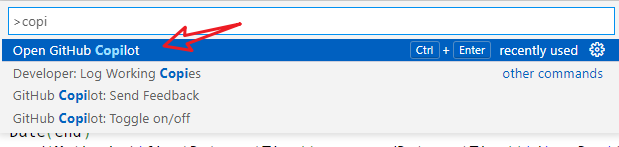
点击右侧齿轮直接配置指令(绑定快捷键)
效果
不仅可以补全代码,还可以尝试补全函数文档!
- 质量还有待于提升
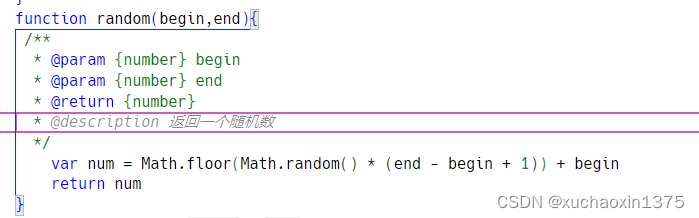
打开实时候选窗格
- 实时提示的延迟目前的版本是
1~2秒(可能根据网络条件/版本的不同而不同)
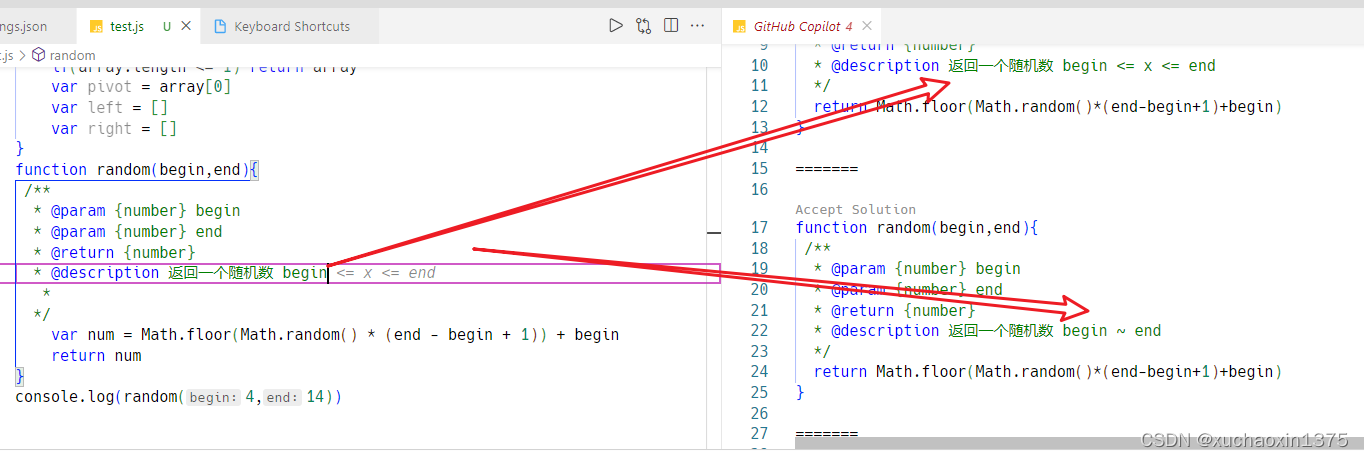
初次使用可能的问题
- 初次安装插件,申请体验资格花费了几十天时间
- 获取资格后插件可以连接到服务,但是提示功能可能未必能够立即生效
- 补全函数时需要
换行触发(或者快捷键手动触发) - 不总是可以补全一个整个函数
- 存在一定延迟
- 补全函数时需要
- 几种操作可供参考(对于插件不工作的时候)
- 换行,并用快捷键唤醒补全
- 重启vscode
- 重启机器
- 使用虚拟网卡代理尝试(应该不是必须的)
这篇关于intellisense_copilot for vscode 基本配置和问题列举/教育身份(学生身份认证)免费使用的文章就介绍到这儿,希望我们推荐的文章对编程师们有所帮助!




