本文主要是介绍qml加载ttf字体库,希望对大家解决编程问题提供一定的参考价值,需要的开发者们随着小编来一起学习吧!
1,下载获取ttf文件
iconfont-阿里巴巴矢量图标库
字体图标下载 - FontAwesome 字体图标中文Icon
2,添加到项目文件
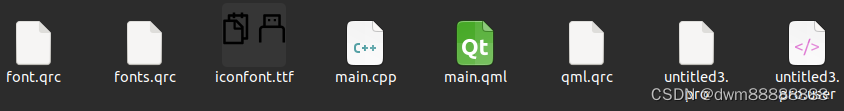
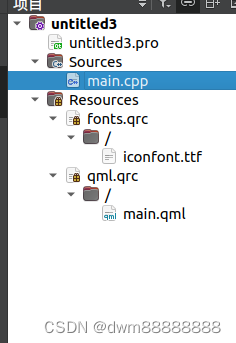
3,项目添加字体库
#include <QGuiApplication>
#include <QQmlApplicationEngine>
#include <QFontDatabase>
#include <QDebug>int main(int argc, char *argv[])
{
#if QT_VERSION < QT_VERSION_CHECK(6, 0, 0)QCoreApplication::setAttribute(Qt::AA_EnableHighDpiScaling);
#endifQGuiApplication app(argc, argv);QQmlApplicationEngine engine;if(QFontDatabase::addApplicationFont(QLatin1String(":/iconfont.ttf"))==-1){qDebug()<<"load font failed";}
//查询字体库名称QFontDatabase qfd;QStringList qsl = qfd.families();qDebug()<<qsl;const QUrl url(QStringLiteral("qrc:/main.qml"));QObject::connect(&engine, &QQmlApplicationEngine::objectCreated,&app, [url](QObject *obj, const QUrl &objUrl) {if (!obj && url == objUrl)QCoreApplication::exit(-1);}, Qt::QueuedConnection);engine.load(url);return app.exec();
}
4,Mac查看字体库 Unicode编码
4,qml调用
Text {font.family : "iconfont"font.pointSize: 20text: "\ue889"anchors.centerIn: parentcolor: "white"}这篇关于qml加载ttf字体库的文章就介绍到这儿,希望我们推荐的文章对编程师们有所帮助!






