本文主要是介绍Unexpected mutation of “dialogVisible“ prop.,希望对大家解决编程问题提供一定的参考价值,需要的开发者们随着小编来一起学习吧!
问题记录:
Vue2项目在封装element-ui的dialog组件时,eslint报错
Unexpected mutation of “dialogVisible” prop.eslintvue/no-mutating-props
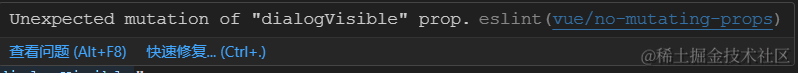
大致意思是父组件传递过来的 dialogVisible 属性,不允许在子组件中修改父组件的值
解决方法:
通过 computed计算属性,将值改变事件抛给父组件
dilogShow: {get() {return this.dialogVisible;},set(newVal) {this.$emit("dialogVisibleChange", newVal);},},<--! template部分--><el-dialog:title="title":visible.sync="dilogShow":width="width":center="center":show-close="false":close-on-click-modal="false":close-on-press-escape="false"></el-dialog>
这篇关于Unexpected mutation of “dialogVisible“ prop.的文章就介绍到这儿,希望我们推荐的文章对编程师们有所帮助!



![ElementPlusError: [ElForm] unexpected width NaN 解决方法](https://i-blog.csdnimg.cn/direct/2b204d2337314bda8c15d763ba120482.png)



