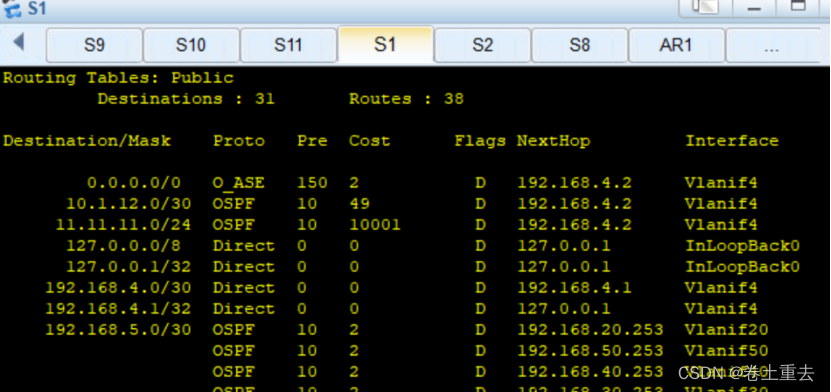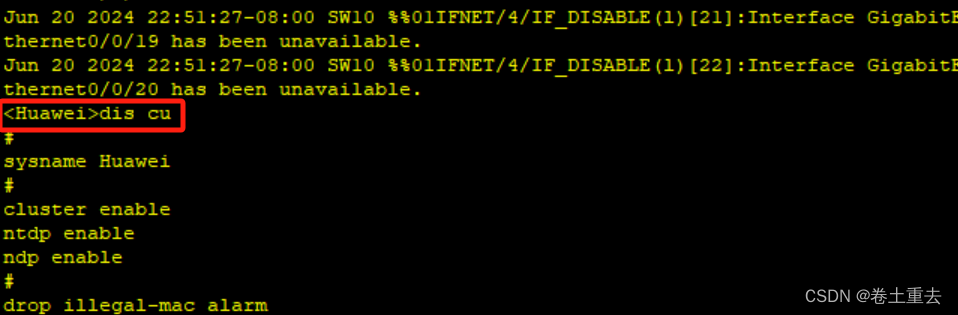本文主要是介绍HCIA 综合测试,希望对大家解决编程问题提供一定的参考价值,需要的开发者们随着小编来一起学习吧!
1.使用172.16.0.0/16划分网络
共用五个网段,借三位
172.16.0.0/19
172.16.0.32/19
172.16.0.64/19
172.16.0.96/19
172.16.0.128/19
2.使用ospf协议合理规划区域保证更新安全
实验过程
[r6]ospf 1 router-id 1.1.1.1
[r6-ospf-1]area 1
ospf-1-area-0.0.0.1]network 0.0.0.0 255.255.255.255
[r1]ospf 1 router-id 2.2.2.2
[r1-ospf-1]area 1
【ospf-1-area-0.0.0.1]network 0.0.0.0 255.255.255.255
实验结果
Nov 28 2022 18:47:52-08:00 r2 %%01OSPF/4/NBR_CHANGE_E(l)[1]:Neighbor changes eve
nt: neighbor status changed. (ProcessId=256, NeighborAddress=1.0.16.172, NeighborE
vent=HelloReceived, NeighborPreviousState=Down, NeighborCurrentState=Init)
[r1-ospf-1-area-0.0.0.1]
Nov 28 2022 18:47:52-08:00 r2 %%01OSPF/4/NBR_CHANGE_E(l)[2]:Neighbor changes eve
nt: neighbor status changed. (ProcessId=256, NeighborAddress=1.0.16.172, NeighborE
vent=2WayReceived, NeighborPreviousState=Init, NeighborCurrentState=2Way)
[r1-ospf-1-area-0.0.0.1]
Nov 28 2022 18:47:53-08:00 r2 %%01OSPF/4/NBR_CHANGE_E(l)[3]:Neighbor changes eve
nt: neighbor status changed. (ProcessId=256, NeighborAddress=1.0.16.172, NeighborE
vent=AdjOk?, NeighborPreviousState=2Way, NeighborCurrentState=ExStart)
[r1-ospf-1-area-0.0.0.1]
Nov 28 2022 18:47:53-08:00 r2 %%01OSPF/4/NBR_CHANGE_E(l)[4]:Neighbor changes eve
nt: neighbor status changed. (ProcessId=256, NeighborAddress=1.0.16.172, NeighborE
vent=NegotiationDone, NeighborPreviousState=ExStart, NeighborCurrentState=Exchan
ge)
[r1-ospf-1-area-0.0.0.1]
Nov 28 2022 18:47:53-08:00 r2 %%01OSPF/4/NBR_CHANGE_E(l)[5]:Neighbor changes eve
nt: neighbor status changed. (ProcessId=256, NeighborAddress=1.0.16.172, NeighborE
vent=ExchangeDone, NeighborPreviousState=Exchange, NeighborCurrentState=Loading)
[r1-ospf-1-area-0.0.0.1]
Nov 28 2022 18:47:53-08:00 r2 %%01OSPF/4/NBR_CHANGE_E(l)[6]:Neighbor changes eve
nt: neighbor status changed. (ProcessId=256, NeighborAddress=2.0.16.172, NeighborE
vent=LoadingDone, NeighborPreviousState=Loading, NeighborCurrentState=Full)
Nov 28 2022 18:47:52-08:00 r2 %%01OSPF/4/NBR_CHANGE_E(l)[1]:Neighbor changes eve
nt: neighbor status changed. (ProcessId=256, NeighborAddress=2.0.16.172, NeighborE
vent=HelloReceived, NeighborPreviousState=Down, NeighborCurrentState=Init)
[r6-ospf-1-area-0.0.0.1]
Nov 28 2022 18:47:52-08:00 r2 %%01OSPF/4/NBR_CHANGE_E(l)[2]:Neighbor changes eve
nt: neighbor status changed. (ProcessId=256, NeighborAddress=2.0.16.172, NeighborE
vent=2WayReceived, NeighborPreviousState=Init, NeighborCurrentState=2Way)
[r6-ospf-1-area-0.0.0.1]
Nov 28 2022 18:47:53-08:00 r2 %%01OSPF/4/NBR_CHANGE_E(l)[3]:Neighbor changes eve
nt: neighbor status changed. (ProcessId=256, NeighborAddress=2.0.16.172, NeighborE
vent=AdjOk?, NeighborPreviousState=2Way, NeighborCurrentState=ExStart)
[r6-ospf-1-area-0.0.0.1]
Nov 28 2022 18:47:53-08:00 r2 %%01OSPF/4/NBR_CHANGE_E(l)[4]:Neighbor changes eve
nt: neighbor status changed. (ProcessId=256, NeighborAddress=2.0.16.172, NeighborE
vent=NegotiationDone, NeighborPreviousState=ExStart, NeighborCurrentState=Exchan
ge)
[r6-ospf-1-area-0.0.0.1]
Nov 28 2022 18:47:53-08:00 r2 %%01OSPF/4/NBR_CHANGE_E(l)[5]:Neighbor changes eve
nt: neighbor status changed. (ProcessId=256, NeighborAddress=2.0.16.172, NeighborE
vent=ExchangeDone, NeighborPreviousState=Exchange, NeighborCurrentState=Loading)
[r6-ospf-1-area-0.0.0.1]
Nov 28 2022 18:47:53-08:00 r2 %%01OSPF/4/NBR_CHANGE_E(l)[6]:Neighbor changes eve
nt: neighbor status changed. (ProcessId=256, NeighborAddress=2.0.16.172, NeighborE
vent=LoadingDone, NeighborPreviousState=Loading, NeighborCurrentState=Full)
实验过程area 0
[r1]ospf 1 router-id 2.2.2.2
[r1-ospf-1]area 0
[ospf-1-area-0.0.0.0]network 0.0.0.0 255.255.255.255
[r2]ospf 1 router-id 3.3.3.3
[r2-ospf-1]area 0
【ospf-1-area-0.0.0.0]network 0.0.0.0 255.255.255.255
[r3]ospf 1 router-id 4.4.4.4
[r3-ospf-1]area 0
[ospf-1-area-0.0.0.0]network 0.0.0.0 255.255.255.255
实验结果
Nov 28 2022 18:47:52-08:00 r2 %%01OSPF/4/NBR_CHANGE_E(l)[1]:Neighbor changes eve
nt: neighbor status changed. (ProcessId=256, NeighborAddress=33.0.16.172, NeighborE
vent=HelloReceived, NeighborPreviousState=Down, NeighborCurrentState=Init)
[r2-ospf-1-area-0.0.0.0]
Nov 28 2022 18:47:52-08:00 r2 %%01OSPF/4/NBR_CHANGE_E(l)[2]:Neighbor changes eve
nt: neighbor status changed. (ProcessId=256, NeighborAddress=33.0.16.172, NeighborE
vent=2WayReceived, NeighborPreviousState=Init, NeighborCurrentState=2Way)
[r2-ospf-1-area-0.0.0.0]
Nov 28 2022 18:47:53-08:00 r2 %%01OSPF/4/NBR_CHANGE_E(l)[3]:Neighbor changes eve
nt: neighbor status changed. (ProcessId=256, NeighborAddress=33.0.16.172, NeighborE
vent=AdjOk?, NeighborPreviousState=2Way, NeighborCurrentState=ExStart)
[r2-ospf-1-area-0.0.0.0]
Nov 28 2022 18:47:53-08:00 r2 %%01OSPF/4/NBR_CHANGE_E(l)[4]:Neighbor changes eve
nt: neighbor status changed. (ProcessId=256, NeighborAddress=33.0.16.172, NeighborE
vent=NegotiationDone, NeighborPreviousState=ExStart, NeighborCurrentState=Exchan
ge)
[r2-ospf-1-area-0.0.0.0]
Nov 28 2022 18:47:53-08:00 r2 %%01OSPF/4/NBR_CHANGE_E(l)[5]:Neighbor changes eve
nt: neighbor status changed. (ProcessId=256, NeighborAddress=33.0.16.172, NeighborE
vent=ExchangeDone, NeighborPreviousState=Exchange, NeighborCurrentState=Loading)
[r2-ospf-1-area-0.0.0.0]
Nov 28 2022 18:47:53-08:00 r2 %%01OSPF/4/NBR_CHANGE_E(l)[6]:Neighbor changes eve
nt: neighbor status changed. (ProcessId=256, NeighborAddress=33.0.16.172, NeighborE
vent=LoadingDone, NeighborPreviousState=Loading, NeighborCurrentState=Full)
Nov 28 2022 18:47:52-08:00 r2 %%01OSPF/4/NBR_CHANGE_E(l)[1]:Neighbor changes eve
nt: neighbor status changed. (ProcessId=256, NeighborAddress=34.0.16.172, NeighborE
vent=HelloReceived, NeighborPreviousState=Down, NeighborCurrentState=Init)
[r1-ospf-1-area-0.0.0.0]
Nov 28 2022 18:47:52-08:00 r2 %%01OSPF/4/NBR_CHANGE_E(l)[2]:Neighbor changes eve
nt: neighbor status changed. (ProcessId=256, NeighborAddress=34.0.16.172, NeighborE
vent=2WayReceived, NeighborPreviousState=Init, NeighborCurrentState=2Way)
[r1-ospf-1-area-0.0.0.0]
Nov 28 2022 18:47:53-08:00 r2 %%01OSPF/4/NBR_CHANGE_E(l)[3]:Neighbor changes eve
nt: neighbor status changed. (ProcessId=256, NeighborAddress=34.0.16.172, NeighborE
vent=AdjOk?, NeighborPreviousState=2Way, NeighborCurrentState=ExStart)
[r1-ospf-1-area-0.0.0.0]
Nov 28 2022 18:47:53-08:00 r2 %%01OSPF/4/NBR_CHANGE_E(l)[4]:Neighbor changes eve
nt: neighbor status changed. (ProcessId=256, NeighborAddress=34.0.16.172, NeighborE
vent=NegotiationDone, NeighborPreviousState=ExStart, NeighborCurrentState=Exchan
ge)
[r1-ospf-1-area-0.0.0.0]
Nov 28 2022 18:47:53-08:00 r2 %%01OSPF/4/NBR_CHANGE_E(l)[5]:Neighbor changes eve
nt: neighbor status changed. (ProcessId=256, NeighborAddress=34.0.16.172, NeighborE
vent=ExchangeDone, NeighborPreviousState=Exchange, NeighborCurrentState=Loading)
[r1-ospf-1-area-0.0.0.0]
Nov 28 2022 18:47:53-08:00 r2 %%01OSPF/4/NBR_CHANGE_E(l)[6]:Neighbor changes eve
nt: neighbor status changed. (ProcessId=256, NeighborAddress=34.0.16.172, NeighborE
vent=LoadingDone, NeighborPreviousState=Loading, NeighborCurrentState=Full)
Nov 28 2022 18:47:52-08:00 r2 %%01OSPF/4/NBR_CHANGE_E(l)[1]:Neighbor changes eve
nt: neighbor status changed. (ProcessId=256, NeighborAddress=35.0.16.172, NeighborE
vent=HelloReceived, NeighborPreviousState=Down, NeighborCurrentState=Init)
[r1-ospf-1-area-0.0.0.0]
Nov 28 2022 18:47:52-08:00 r2 %%01OSPF/4/NBR_CHANGE_E(l)[2]:Neighbor changes eve
nt: neighbor status changed. (ProcessId=256, NeighborAddress=35.0.16.172, NeighborE
vent=2WayReceived, NeighborPreviousState=Init, NeighborCurrentState=2Way)
[r1-ospf-1-area-0.0.0.0]
Nov 28 2022 18:47:53-08:00 r2 %%01OSPF/4/NBR_CHANGE_E(l)[3]:Neighbor changes eve
nt: neighbor status changed. (ProcessId=256, NeighborAddress=35.0.16.172, NeighborE
vent=AdjOk?, NeighborPreviousState=2Way, NeighborCurrentState=ExStart)
[r1-ospf-1-area-0.0.0.0]
Nov 28 2022 18:47:53-08:00 r2 %%01OSPF/4/NBR_CHANGE_E(l)[4]:Neighbor changes eve
nt: neighbor status changed. (ProcessId=256, NeighborAddress=35.0.16.172, NeighborE
vent=NegotiationDone, NeighborPreviousState=ExStart, NeighborCurrentState=Exchan
ge)
[r1-ospf-1-area-0.0.0.0]
Nov 28 2022 18:47:53-08:00 r2 %%01OSPF/4/NBR_CHANGE_E(l)[5]:Neighbor changes eve
nt: neighbor status changed. (ProcessId=256, NeighborAddress=35.0.16.172, NeighborE
vent=ExchangeDone, NeighborPreviousState=Exchange, NeighborCurrentState=Loading)
[r1-ospf-1-area-0.0.0.0]
Nov 28 2022 18:47:53-08:00 r2 %%01OSPF/4/NBR_CHANGE_E(l)[6]:Neighbor changes eve
nt: neighbor status changed. (ProcessId=256, NeighborAddress=35.0.16.172, NeighborE
vent=LoadingDone, NeighborPreviousState=Loading, NeighborCurrentState=Full)
实验过程 area 2
[r2]ospf 1 router-id 3.3.3.3
[r2-ospf-1]area 2
[ospf-1-area-0.0.0.2]network 0.0.0.0 255.255.255.255
[r8]ospf 1 router-id 5.5.5.5
[r8-ospf-1]area 2
[ospf-1-area-0.0.0.2]network 0.0.0.0 255.255.255.255
实验结果
Nov 28 2022 18:47:52-08:00 r2 %%01OSPF/4/NBR_CHANGE_E(l)[1]:Neighbor changes eve
nt: neighbor status changed. (ProcessId=256, NeighborAddress=66.0.16.172, NeighborE
vent=HelloReceived, NeighborPreviousState=Down, NeighborCurrentState=Init)
[r8-ospf-1-area-0.0.0.2]
Nov 28 2022 18:47:52-08:00 r2 %%01OSPF/4/NBR_CHANGE_E(l)[2]:Neighbor changes eve
nt: neighbor status changed. (ProcessId=256, NeighborAddress=66.0.16.172, NeighborE
vent=2WayReceived, NeighborPreviousState=Init, NeighborCurrentState=2Way)
[r8-ospf-1-area-0.0.0.2]
Nov 28 2022 18:47:53-08:00 r2 %%01OSPF/4/NBR_CHANGE_E(l)[3]:Neighbor changes eve
nt: neighbor status changed. (ProcessId=256, NeighborAddress=66.0.16.172, NeighborE
vent=AdjOk?, NeighborPreviousState=2Way, NeighborCurrentState=ExStart)
[r8-ospf-1-area-0.0.0.2]
Nov 28 2022 18:47:53-08:00 r2 %%01OSPF/4/NBR_CHANGE_E(l)[4]:Neighbor changes eve
nt: neighbor status changed. (ProcessId=256, NeighborAddress=66.0.16.172, NeighborE
vent=NegotiationDone, NeighborPreviousState=ExStart, NeighborCurrentState=Exchan
ge)
[r8-ospf-1-area-0.0.0.2]
Nov 28 2022 18:47:53-08:00 r2 %%01OSPF/4/NBR_CHANGE_E(l)[5]:Neighbor changes eve
nt: neighbor status changed. (ProcessId=256, NeighborAddress=66.0.16.172, NeighborE
vent=ExchangeDone, NeighborPreviousState=Exchange, NeighborCurrentState=Loading)
[r8-ospf-1-area-0.0.0.2]
Nov 28 2022 18:47:53-08:00 r2 %%01OSPF/4/NBR_CHANGE_E(l)[6]:Neighbor changes eve
nt: neighbor status changed. (ProcessId=256, NeighborAddress=66.0.16.172, NeighborE
vent=LoadingDone, NeighborPreviousState=Loading, NeighborCurrentState=Full)
Nov 28 2022 18:47:52-08:00 r2 %%01OSPF/4/NBR_CHANGE_E(l)[1]:Neighbor changes eve
nt: neighbor status changed. (ProcessId=256, NeighborAddress=67.0.16.172, NeighborE
vent=HelloReceived, NeighborPreviousState=Down, NeighborCurrentState=Init)
[r8-ospf-1-area-0.0.0.2]
Nov 28 2022 18:47:52-08:00 r2 %%01OSPF/4/NBR_CHANGE_E(l)[2]:Neighbor changes eve
nt: neighbor status changed. (ProcessId=256, NeighborAddress=67.0.16.172, NeighborE
vent=2WayReceived, NeighborPreviousState=Init, NeighborCurrentState=2Way)
[r8-ospf-1-area-0.0.0.2]
Nov 28 2022 18:47:53-08:00 r2 %%01OSPF/4/NBR_CHANGE_E(l)[3]:Neighbor changes eve
nt: neighbor status changed. (ProcessId=256, NeighborAddress=67.0.16.172, NeighborE
vent=AdjOk?, NeighborPreviousState=2Way, NeighborCurrentState=ExStart)
[r8-ospf-1-area-0.0.0.2]
Nov 28 2022 18:47:53-08:00 r2 %%01OSPF/4/NBR_CHANGE_E(l)[4]:Neighbor changes eve
nt: neighbor status changed. (ProcessId=256, NeighborAddress=67.0.16.172, NeighborE
vent=NegotiationDone, NeighborPreviousState=ExStart, NeighborCurrentState=Exchan
ge)
[r8-ospf-1-area-0.0.0.2]
Nov 28 2022 18:47:53-08:00 r2 %%01OSPF/4/NBR_CHANGE_E(l)[5]:Neighbor changes eve
nt: neighbor status changed. (ProcessId=256, NeighborAddress=67.0.16.172, NeighborE
vent=ExchangeDone, NeighborPreviousState=Exchange, NeighborCurrentState=Loading)
[r8-ospf-1-area-0.0.0.2]
Nov 28 2022 18:47:53-08:00 r2 %%01OSPF/4/NBR_CHANGE_E(l)[6]:Neighbor changes eve
nt: neighbor status changed. (ProcessId=256, NeighborAddress=67.0.16.172, NeighborE
vent=LoadingDone, NeighborPreviousState=Loading, NeighborCurrentState=Full)
实验过程 area 3
[r4]ospf 1 router-id6.6.6.6
[r4-ospf-1]area 3
[ospf-1-area-0.0.0.3]network 0.0.0.0 255.255.255.255
[r3]ospf 1 router-id 4.4.4.4
[r3-ospf-1]area 3
[ospf-1-area-0.0.0.3]network 0.0.0.0 255.255.255.255
实验结果
Nov 28 2022 18:47:52-08:00 r2 %%01OSPF/4/NBR_CHANGE_E(l)[1]:Neighbor changes eve
nt: neighbor status changed. (ProcessId=256, NeighborAddress=129.0.16.172, NeighborE
vent=HelloReceived, NeighborPreviousState=Down, NeighborCurrentState=Init)
[r4-ospf-1-area-0.0.0.3]
Nov 28 2022 18:47:52-08:00 r2 %%01OSPF/4/NBR_CHANGE_E(l)[2]:Neighbor changes eve
nt: neighbor status changed. (ProcessId=256, NeighborAddress=129.0.16.172, NeighborE
vent=2WayReceived, NeighborPreviousState=Init, NeighborCurrentState=2Way)
[r4-ospf-1-area-0.0.0.3]
Nov 28 2022 18:47:53-08:00 r2 %%01OSPF/4/NBR_CHANGE_E(l)[3]:Neighbor changes eve
nt: neighbor status changed. (ProcessId=256, NeighborAddress=129.0.16.172, NeighborE
vent=AdjOk?, NeighborPreviousState=2Way, NeighborCurrentState=ExStart)
[r4-ospf-1-area-0.0.0.3]
Nov 28 2022 18:47:53-08:00 r2 %%01OSPF/4/NBR_CHANGE_E(l)[4]:Neighbor changes eve
nt: neighbor status changed. (ProcessId=256, NeighborAddress=129.0.16.172, NeighborE
vent=NegotiationDone, NeighborPreviousState=ExStart, NeighborCurrentState=Exchan
ge)
[r4-ospf-1-area-0.0.0.3]
Nov 28 2022 18:47:53-08:00 r2 %%01OSPF/4/NBR_CHANGE_E(l)[5]:Neighbor changes eve
nt: neighbor status changed. (ProcessId=256, NeighborAddress=129.0.16.172, NeighborE
vent=ExchangeDone, NeighborPreviousState=Exchange, NeighborCurrentState=Loading)
[r4-ospf-1-area-0.0.0.3]
Nov 28 2022 18:47:53-08:00 r2 %%01OSPF/4/NBR_CHANGE_E(l)[6]:Neighbor changes eve
nt: neighbor status changed. (ProcessId=256, NeighborAddress=129.0.16.172, NeighborE
vent=LoadingDone, NeighborPreviousState=Loading, NeighborCurrentState=Full)
Nov 28 2022 18:47:52-08:00 r2 %%01OSPF/4/NBR_CHANGE_E(l)[1]:Neighbor changes eve
nt: neighbor status changed. (ProcessId=256, NeighborAddress=130.0.16.172, NeighborE
vent=HelloReceived, NeighborPreviousState=Down, NeighborCurrentState=Init)
[r3-ospf-1-area-0.0.0.3]
Nov 28 2022 18:47:52-08:00 r2 %%01OSPF/4/NBR_CHANGE_E(l)[2]:Neighbor changes eve
nt: neighbor status changed. (ProcessId=256, NeighborAddress=130.0.16.172, NeighborE
vent=2WayReceived, NeighborPreviousState=Init, NeighborCurrentState=2Way)
[r3-ospf-1-area-0.0.0.3]
Nov 28 2022 18:47:53-08:00 r2 %%01OSPF/4/NBR_CHANGE_E(l)[3]:Neighbor changes eve
nt: neighbor status changed. (ProcessId=256, NeighborAddress=130.0.16.172, NeighborE
vent=AdjOk?, NeighborPreviousState=2Way, NeighborCurrentState=ExStart)
[r3-ospf-1-area-0.0.0.3]
Nov 28 2022 18:47:53-08:00 r2 %%01OSPF/4/NBR_CHANGE_E(l)[4]:Neighbor changes eve
nt: neighbor status changed. (ProcessId=256, NeighborAddress=130.0.16.172, NeighborE
vent=NegotiationDone, NeighborPreviousState=ExStart, NeighborCurrentState=Exchan
ge)
[r3-ospf-1-area-0.0.0.3]
Nov 28 2022 18:47:53-08:00 r2 %%01OSPF/4/NBR_CHANGE_E(l)[5]:Neighbor changes eve
nt: neighbor status changed. (ProcessId=256, NeighborAddress=130.0.16.172, NeighborE
vent=ExchangeDone, NeighborPreviousState=Exchange, NeighborCurrentState=Loading)
[r3-ospf-1-area-0.0.0.3]
Nov 28 2022 18:47:53-08:00 r2 %%01OSPF/4/NBR_CHANGE_E(l)[6]:Neighbor changes eve
nt: neighbor status changed. (ProcessId=256, NeighborAddress=130.0.16.172, NeighborE
vent=LoadingDone, NeighborPreviousState=Loading, NeighborCurrentState=Full)
3.加快收敛速度
[r6]interface g0/0/0
[r6-GigabitEthernet0/0/0]ospf timer hello 5
[r6-GigabitEthernet0/0/0]ospf timer dead 20
[r7]interface g0/0/0
[r7-GigabitEthernet0/0/0]ospf timer hello 5
[r7-GigabitEthernet0/0/0]ospf timer dead 20
[r6]interface g0/0/1
[r6-GigabitEthernet0/0/1]ospf timer hello 5
[r6-GigabitEthernet0/0/1]ospf timer dead 20
[r1]interface g0/0/0
[r1-GigabitEthernet0/0/0]ospf timer hello 5
[r1-GigabitEthernet0/0/0]ospf timer dead 20
[r1]interface g0/0/1
[r1-GigabitEthernet0/0/1]ospf timer hello 5
[r1-GigabitEthernet0/0/1]ospf timer dead 20
[r2]interface g0/0/0
[r2-GigabitEthernet0/0/0]ospf timer hello 5
[r2-GigabitEthernet0/0/0]ospf timer dead 20
[r1]interface g0/0/1
[r1-GigabitEthernet0/0/1]ospf timer hello 5
[r1-GigabitEthernet0/0/1]ospf timer dead 20
[r3]interface g0/0/0
[r3-GigabitEthernet0/0/0]ospf timer hello 5
[r3-GigabitEthernet0/0/0]ospf timer dead 20
[r2]interface g0/0/1
[r2-GigabitEthernet0/0/1]ospf timer hello 5
[r2-GigabitEthernet0/0/1]ospf timer dead 20
[r8]interface g0/0/0
[r8-GigabitEthernet0/0/0]ospf timer hello 5
[r8-GigabitEthernet0/0/0]ospf timer dead 20
[r3]interface g0/0/1
[r3-GigabitEthernet0/0/1]ospf timer hello 5
[r3-GigabitEthernet0/0/1]ospf timer dead 20
[r4]interface g0/0/0
[r4-GigabitEthernet0/0/0]ospf timer hello 5
[r4-GigabitEthernet0/0/0]ospf timer dead 20
4.router1为dr没有bdr
[r2]interface g0/0/0
[r2-GigabitEthernet0/0/0]ospf dr-priority 0
[r3]interface g0/0/0
[r3-GigabitEthernet0/0/0]ospf dr-priority 0
[r8]interface g0/0/0
[r8-GigabitEthernet0/0/0]ospf dr-priority 0
[r4]interface g0/0/0
[r4-GigabitEthernet0/0/0]ospf dr-priority 0
[r1]display ospf peer
OSPF Process 1 with Router ID 1.1.1.1
Neighbors
Area 0.0.0.1 interface 172.16.0.(GigabitEthernet0/0/1)'s neighbors
Router ID: 2.2.2.2 Address: 172.16.0.2
State: Full Mode:Nbr is Master Priority: 1
DR:172.16.1.2 BDR: None MTU: 0
Dead timer due in 31 sec
Retrans timer interval: 0
Neighbor is up for 00:04:04
Authentication Sequence: [ 0 ]
5.pc2345自动获取ip地址
[Huawei]vlan batch 2 3
[Huawei-Ethernet0/0/2]port link-type access
[Huawei-Ethernet0/0/2]port default vlan 2
[Huawei-Ethernet0/0/3]port link-type access
[Huawei-Ethernet0/0/3]port default vlan 3
[Huawei-Ethernet0/0/1]port link-type trunk
[Huawei-Ethernet0/0/1]port trunk allow-pass vlan 2 3
[r8]dhcp enable
Info: The operation may take a few seconds. Please wait for a moment.done.
[r8]ip p
[r8]ip policy-based-route
[r8]ip pool 1
Info: It's successful to create an IP address pool.
[r8-ip-pool-1]n
[r8-ip-pool-1]nbns-list
[r8-ip-pool-1]netbios-type
[r8-ip-pool-1]network 192.168.1.0 ma
[r8-ip-pool-1]network 192.168.1.0 mask 24
[r8-ip-pool-1]g
[r8-ip-pool-1]gateway-list
[r8-ip-pool-1]gateway-list 192.168.1.1
[r8-ip-pool-1]dn
[r8-ip-pool-1]dns-list 8.8.8.8
[r8]dhcp enable
[r8]ip p
[r8]ip policy-based-route
[r8]ip pool 2
Info: It's successful to create an IP address pool.
[r8-ip-pool-2]ne
[r8-ip-pool-2]netbios-type
[r8-ip-pool-2]network 192.168.2.0 ma
[r8-ip-pool-2]network 192.168.2.0 mask 24
[r8-ip-pool-2]g
[r8-ip-pool-2]gateway-list 192.168.2.1
[r8-ip-pool-2]dn
[r8-ip-pool-2]dns-list 8.8.8.8
[r8-GigabitEthernet0/0/1.1]dot1q termination vid 2
[r8-GigabitEthernet0/0/1.1]ip ad
[r8-GigabitEthernet0/0/1.1]ip address 192.168.1.1 24
[r8-GigabitEthernet0/0/1.2]dot1q termination vid 3
[r8-GigabitEthernet0/0/1.2]
[r8-GigabitEthernet0/0/1.2]
[r8-GigabitEthernet0/0/1.2]ip ad
[r8-GigabitEthernet0/0/1.2]ip address 192.168.2.1 24
[r8-GigabitEthernet0/0/1.1]dhcp select global
[r8-GigabitEthernet0/0/1.2]dhcp select global
[Huawei]vlan batch 20 30
[Huawei-Ethernet0/0/2]port link-type access
[Huawei-Ethernet0/0/2]port default vlan 20
[Huawei-Ethernet0/0/3]port link-type access
[Huawei-Ethernet0/0/3]port default vlan 30
[Huawei-Ethernet0/0/1]port link-type trunk
[Huawei-Ethernet0/0/1]port trunk allow-pass vlan 20 30
[r1]dhcp enable
Info: The operation may take a few seconds. Please wait for a moment.done.
[r4]ip p
[r4]ip policy-based-route
[r4]ip pool 3
Info: It's successful to create an IP address pool.
[r4-ip-pool-3]n
[r4-ip-pool-3]nbns-list
[r4-ip-pool-3]netbios-type
[r4-ip-pool-3]network 192.168.3.0 ma
[r4-ip-pool-3]network 192.168.3.0 mask 24
[r4-ip-pool-3]g
[r4-ip-pool-3]gateway-list
[r4-ip-pool-3]gateway-list 192.168.3.1
[r4-ip-pool-3]dn
[r4-ip-pool-3]dns-list 8.8.8.8
[r4]dhcp enable
[r4]ip p
[r4]ip policy-based-route
[r4]ip pool 4
Info: It's successful to create an IP address pool.
[r4-ip-pool-4]ne
[r4-ip-pool-4]netbios-type
[r4-ip-pool-4]network 192.168.4.0 ma
[r4-ip-pool-4]network 192.168.4.0 mask 24
[r4-ip-pool-4]g
[r4-ip-pool-4]gateway-list 192.168.4.1
[r4-ip-pool-4]dn
[r4-ip-pool-4]dns-list 8.8.8.8
[r4-GigabitEthernet0/0/1.1]dot1q termination vid 20
[r4-GigabitEthernet0/0/1.1]ip ad
[r4-GigabitEthernet0/0/1.1]ip address 192.168.3.1 24
[r4-GigabitEthernet0/0/1.2]dot1q termination vid 30
[r4-GigabitEthernet0/0/1.2]
[r4-GigabitEthernet0/0/1.2]
[r4-GigabitEthernet0/0/1.2]ip ad
[r4-GigabitEthernet0/0/1.2]ip address 192.168.4.1 24
[r4-GigabitEthernet0/0/1.1]dhcp select global
[r4-GigabitEthernet0/0/1.2]dhcp select global
实验结果
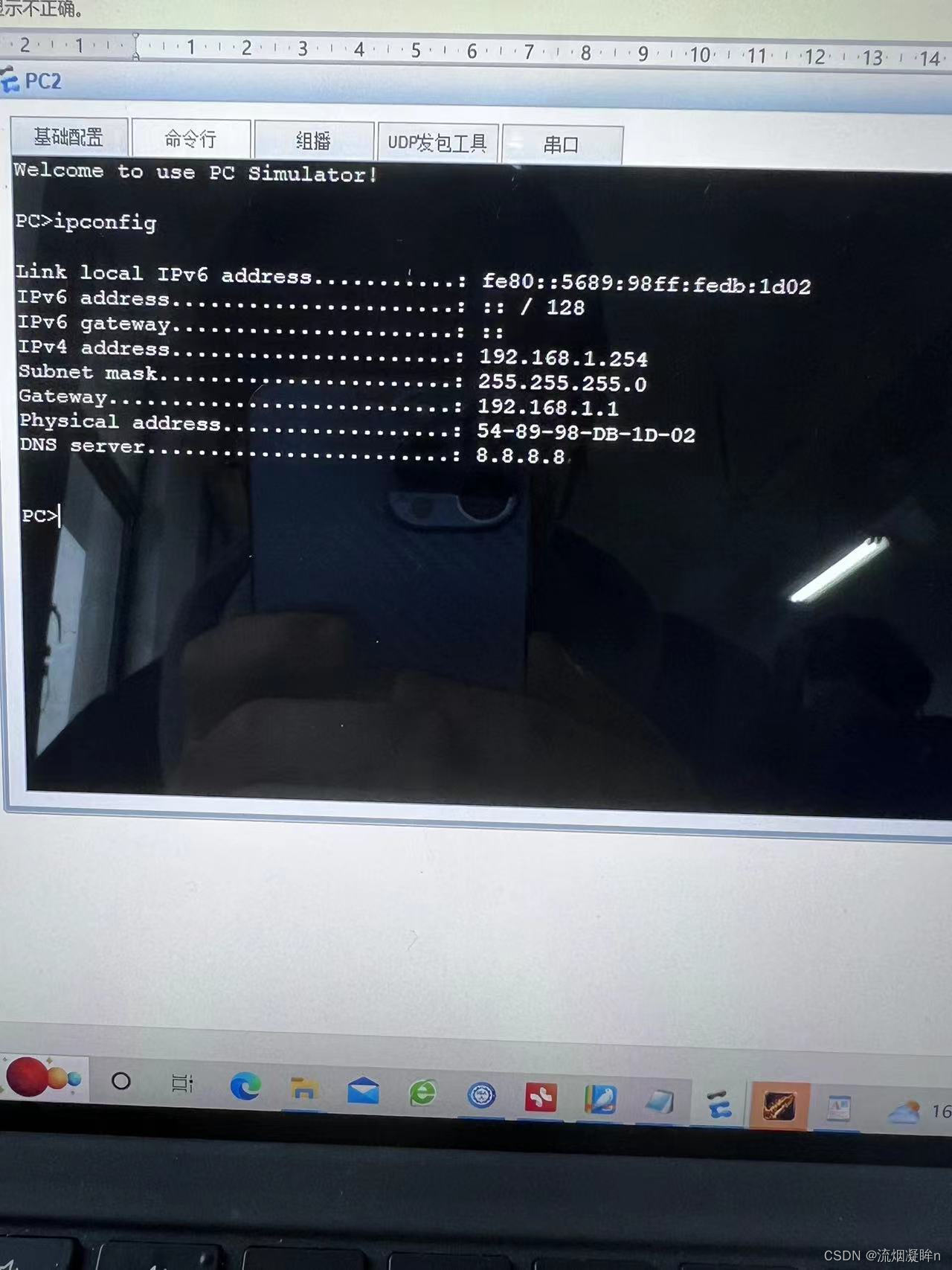
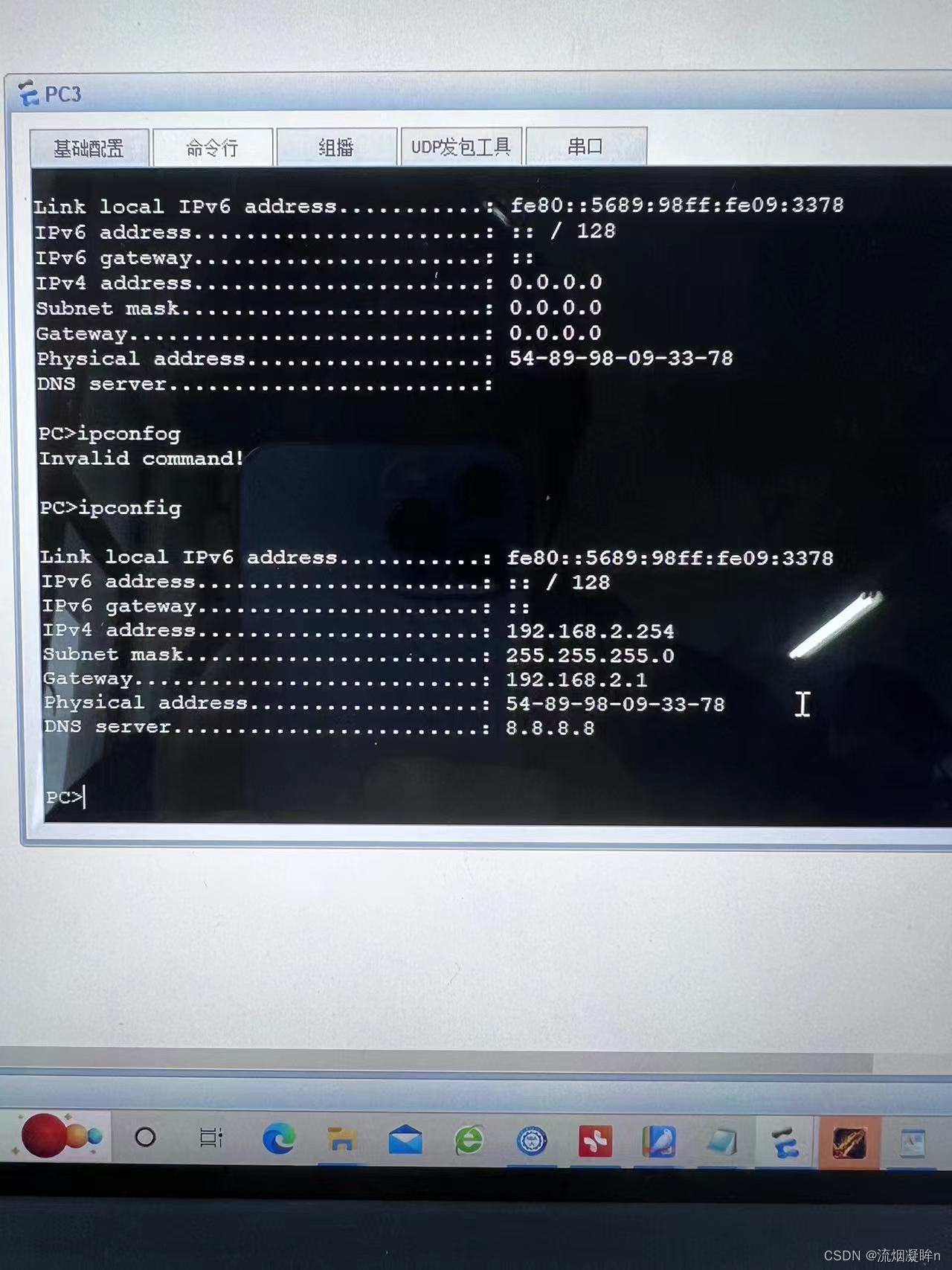
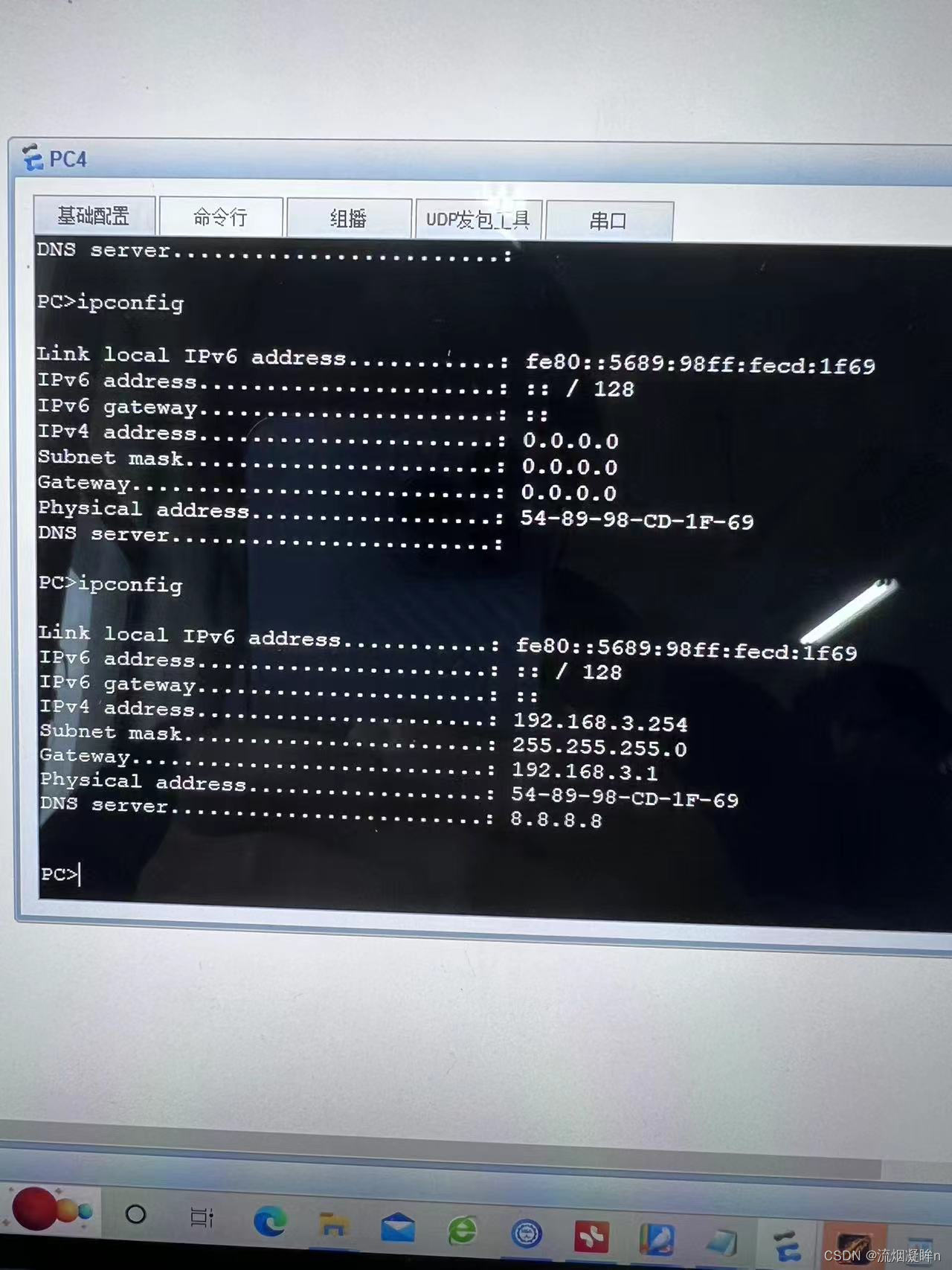
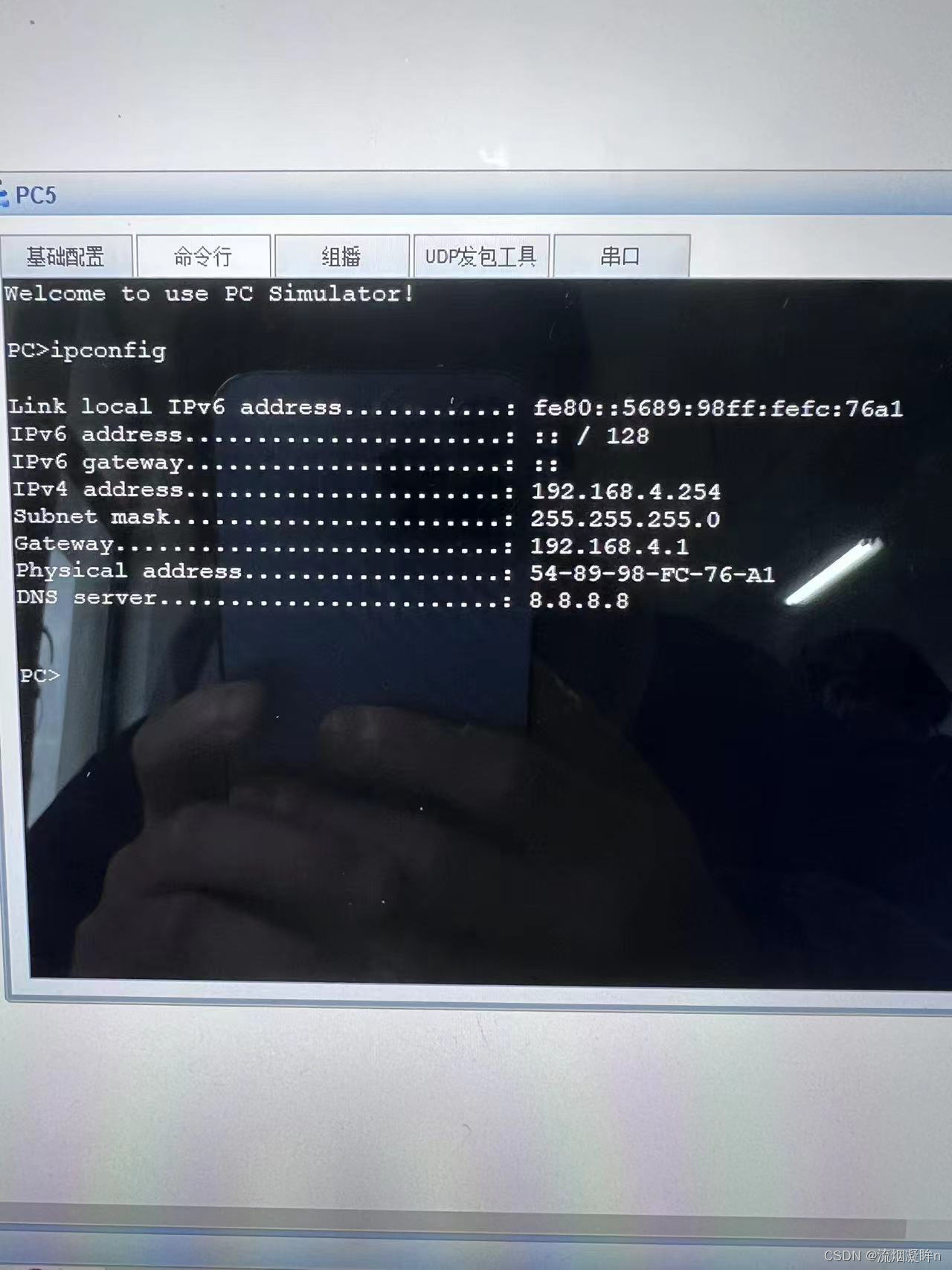
6.router7为运营商只能配置ip地址
[r7-GigabitEthernet0/0/0]ip address 10.1.1.1 24
[r7]ospf 1
[r7-ospf-1]default-route-advertise always
7.pc4可以ping通router6但不能登录router6
实验过程
[r6]acl 3000
[r6-acl-adv-3000]rule deny tcp source192.168.3.2 0.0.0.0 destination
172.16.1.1 0.0.0.0 destination-port eq 172
[r6]interface g0/0/1
[r6-GigabitEthernet0/0/1]traffic-filter inbound acl 3000
实验结果
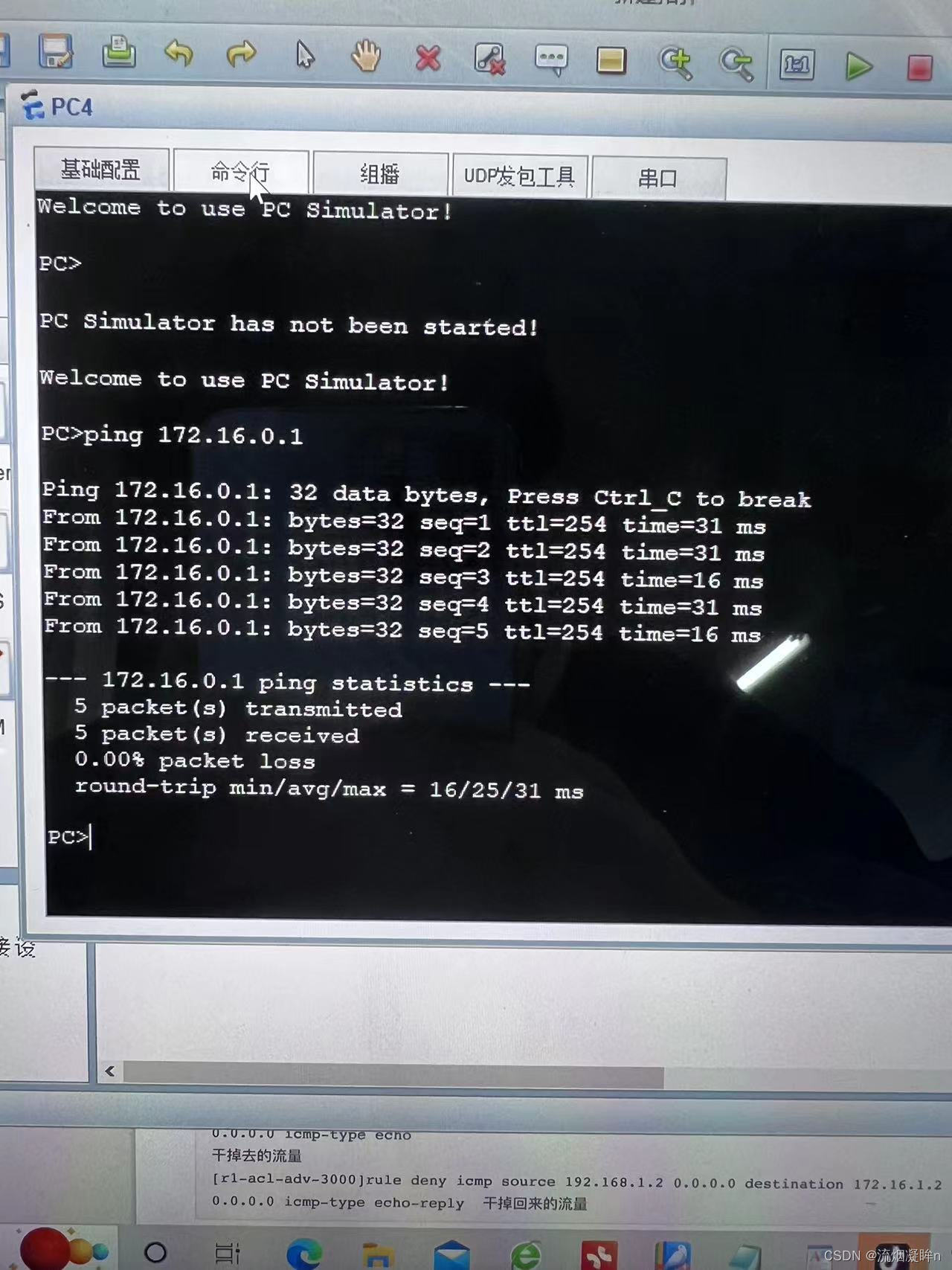
8.pc3可以ping通pc5但pc5不能ping通pc3
实验过程
[r4-acl-adv-3000]rule deny icmp source 192.168.4.2 0.0.0.0 destination 192.168.2
.2 0.0.0.0 icmp-type echo
[r4-GigabitEthernet0/0/0]traffic-filter outbound acl 3000
实验结果
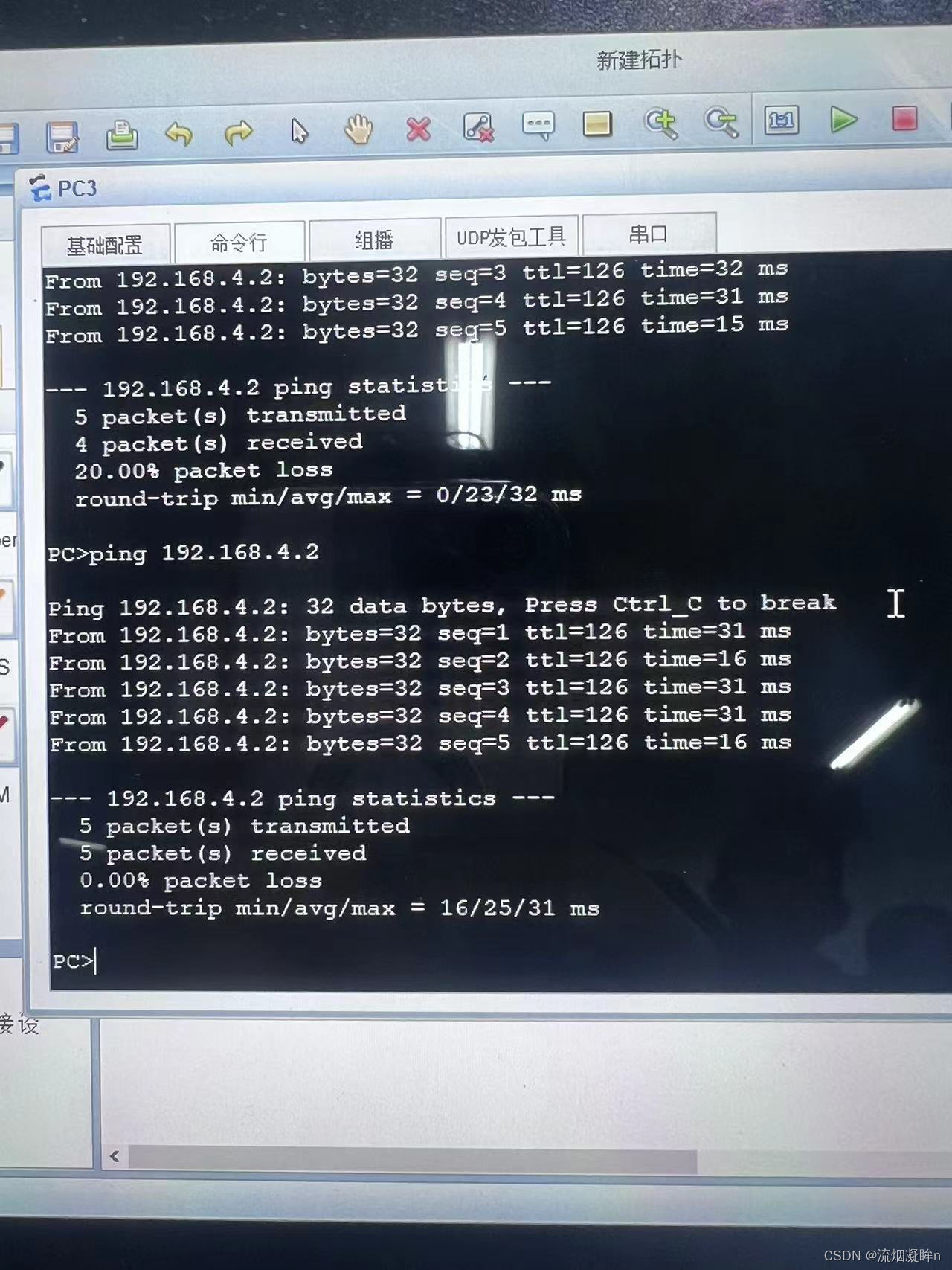
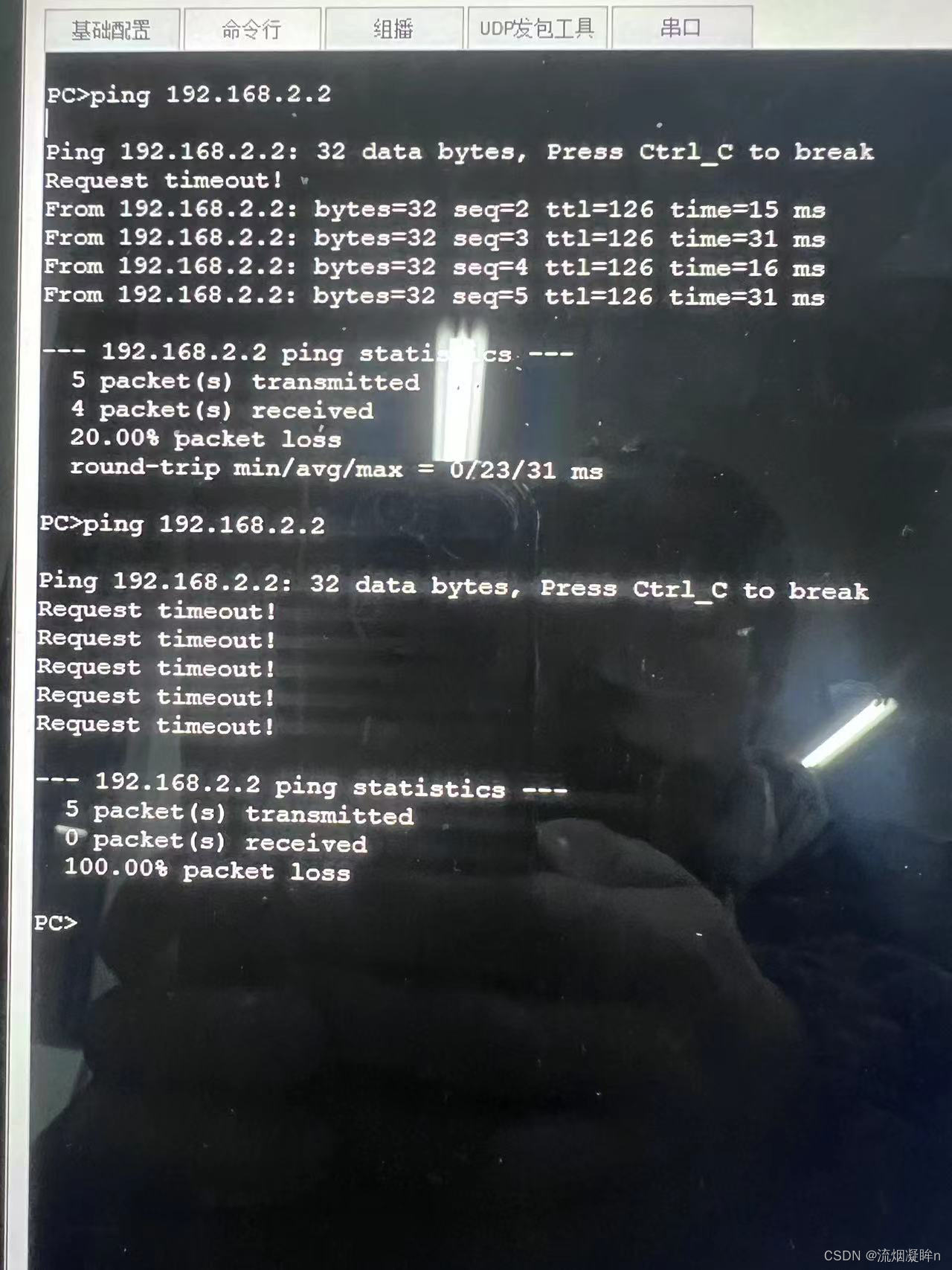
这篇关于HCIA 综合测试的文章就介绍到这儿,希望我们推荐的文章对编程师们有所帮助!