本文主要是介绍CSS 实现百叶窗轮播图,希望对大家解决编程问题提供一定的参考价值,需要的开发者们随着小编来一起学习吧!
代码实现效果:
# 跳转此链接可查看:
https://www.bilibili.com/video/BV16v411e7Qi/
结构层:
<!DOCTYPE html>
<html><head><meta charset="UTF-8"><meta name="viewport" content="width=device-width, initial-scale=1.0"><link rel="shortcut icon" href="image/logo-footer.png" type="image/x-icon"><title>使用CSS3实现百叶窗</title></head><body><div id="container"><input type="radio" id="ra1" name="choose" checked><label for="ra1"></label><input type="radio" id="ra2" name="choose"><label for="ra2"></label><input type="radio" id="ra3" name="choose"><label for="ra3"></label><input type="radio" id="ra4" name="choose"><label for="ra4"></label><ul class="pic"><li><div></div><div></div><div></div><div></div></li><li><div></div><div></div><div></div><div></div></li><li><div></div><div></div><div></div><div></div></li><li><div></div><div></div><div></div><div></div></li></ul></div></body>
</html>
样式层:
@keyframes div {0% {transform: scale(0.6);filter: blur(10px);transform: rotateY(-90deg);}100%{transform: scale(1);filter: blur(0px);transform: rotateY(0deg);}
}input{display:none;
}
*{margin:0;padding:0;
}body{background-color: antiquewhite;
}ul,li{list-style:none;
}
#container{width:1226px;height:460px;margin:100px auto;border:3px solid #082323;position:relative;
}
#container .pic li{width:306.5px;height:460px;float:left;position:relative;overflow:hidden;
}
#container .pic li div{width:306.5px;height:460px;position:absolute;left:-306.5px;
}#container .pic li div:nth-child(1){background-image:url("image/1.jpg");background-size: 1226px 460px;
}
#container .pic li div:nth-child(2){background-image:url("image/2.jpg");background-size: 1226px 460px;
}
#container .pic li div:nth-child(3){background-image:url("image/3.jpg");background-size: 1226px 460px;
}
#container .pic li div:nth-child(4){background-image:url("image/4.jpg");background-size: 1226px 460px;
}
#container .pic li:nth-child(1) div{background-position:0;
}
#container .pic li:nth-child(2) div{background-position:-306.5px;
}
#container .pic li:nth-child(3) div{background-position:-613px;
}
#container .pic li:nth-child(4) div{background-position:-919.5px;
}label{display:block;width:10px;height:10px;background:#999;z-index:2;border-radius:100%;color:#fff;position:absolute;bottom:15px;text-align:center;line-height:20px;
}
label:nth-child(2) {right:628px;
}
label:nth-child(4) {right:613px;
}
label:nth-child(6) {right:598px;
}
label:nth-child(8) {right:583px;
}input:checked + label{background:#0a7979;
}
input#ra1:checked ~ .pic li div:nth-child(1),
input#ra2:checked ~ .pic li div:nth-child(2),
input#ra3:checked ~ .pic li div:nth-child(3),
input#ra4:checked ~ .pic li div:nth-child(4){left: 0;animation-name: div;animation-duration: 1s;animation-iteration-count: 1;
}
相应图片素材:





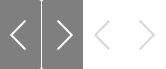

这篇关于CSS 实现百叶窗轮播图的文章就介绍到这儿,希望我们推荐的文章对编程师们有所帮助!






