本文主要是介绍STM32驱动Realtek RTL8189ES WiFi模块读取MAC地址并下载固件,希望对大家解决编程问题提供一定的参考价值,需要的开发者们随着小编来一起学习吧!
单片机:STM32F103RE
接口:SDIO
Keil 5工程下载链接:https://pan.baidu.com/s/1yIgUJUZcwWOL7xnwA9Rw2Q?pwd=ftxd
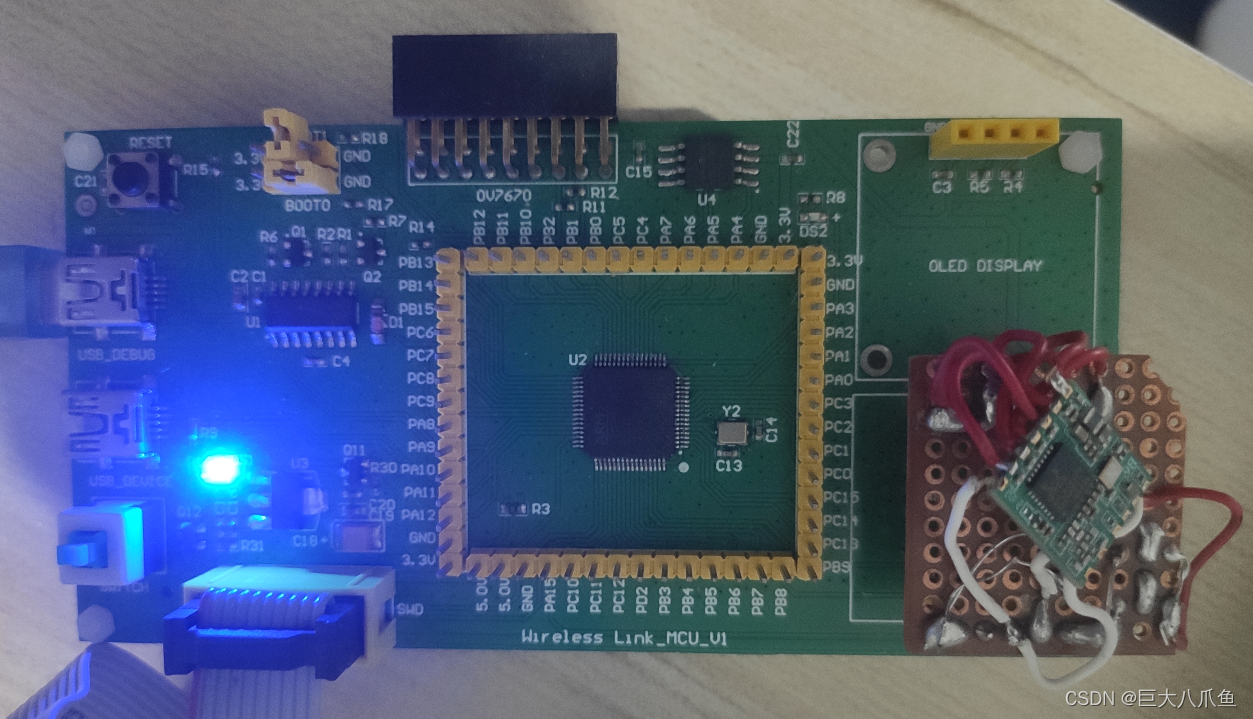
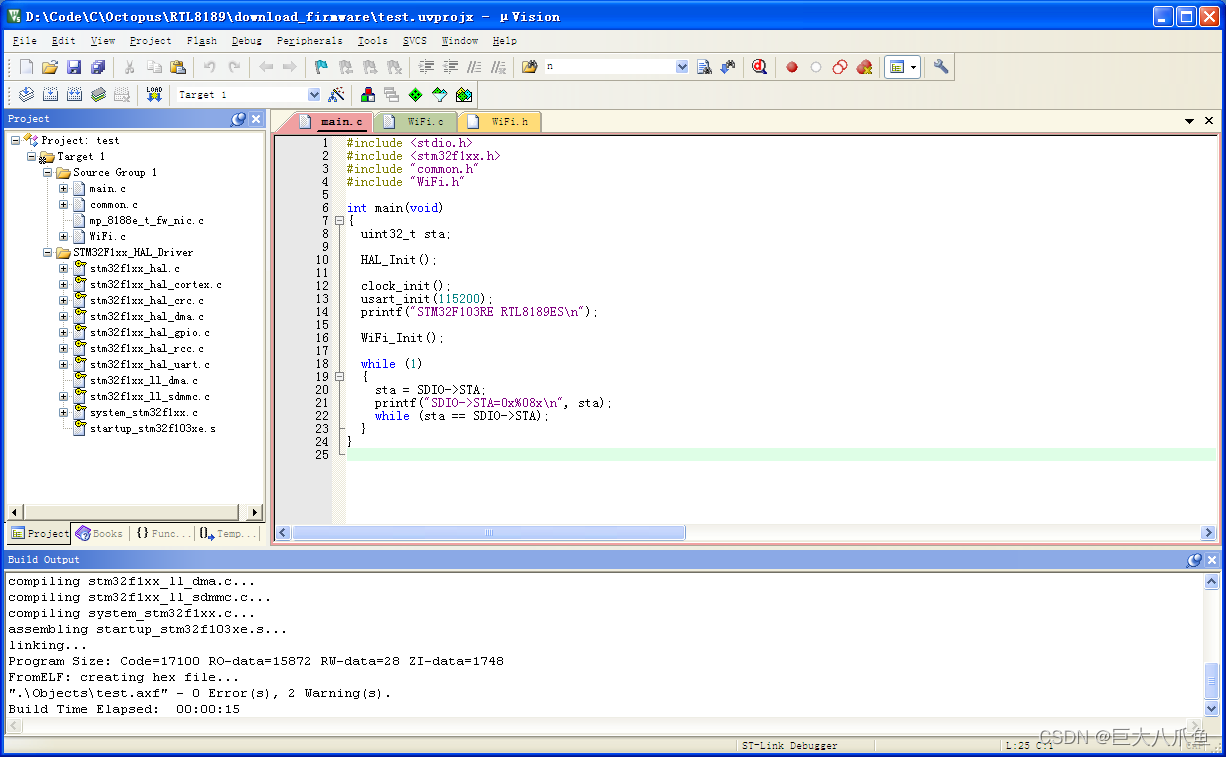
Wi-Fi模块电源引脚的连接方法:

【RTL8189ES读取片内MAC地址的代码】
/* 显示WiFi模块参数信息 */
void WiFi_ShowInfo(void)
{uint32_t temp32;WiFi_EFuseInfo efuse_info;temp32 = WiFi_ReadReg32(1, WIFI_SYS_CFG);printf("SYS_CFG=0x%08x\n", temp32);printf("IC version: %c_CUT\n", 'A' + ((temp32 >> 12) & 0x0f));WiFi_ParseEFuseTable(&efuse_info);printf("eFuse section count: %u\n", efuse_info.efuse_sec_cnt);printf("eFuse data size: %u\n", efuse_info.efuse_size);printf("eFuse usage: %u%%\n", efuse_info.efuse_usage);printf("MAC Address: %02X:%02X:%02X:%02X:%02X:%02X\n", efuse_info.mac_addr[0], efuse_info.mac_addr[1], efuse_info.mac_addr[2], efuse_info.mac_addr[3], efuse_info.mac_addr[4], efuse_info.mac_addr[5]);
}/* 读取并解析片内eFuse数据 */
void WiFi_ParseEFuseTable(WiFi_EFuseInfo *info)
{uint8_t table[36][WIFI_EFUSE_SECTION_SIZE];info->efuse_sec_cnt = sizeof(table) / sizeof(table[0]);info->efuse_size = WiFi_LoadEFuseTable(table, &info->efuse_sec_cnt);info->efuse_usage = (uint8_t)((info->efuse_size * 100) / WIFI_EFUSE_CAPACITY);memcpy(info->mac_addr, &table[35][2], WIFI_MACADDR_LEN);
}/* 读取全部片内eFuse数据并解压缩 */
uint16_t WiFi_LoadEFuseTable(uint8_t table[][WIFI_EFUSE_SECTION_SIZE], uint8_t *sec_num)
{uint8_t header[2];uint8_t i, n = 0;uint8_t section, mask;uint16_t addr = 0;memset(table, 0xff, *sec_num * 8);while ((header[0] = WiFi_ReadEFuse(addr)) != 0xff){addr++;if (addr >= WIFI_EFUSE_CAPACITY)break; // 头部字段后没有更多数据了, 退出if ((header[0] & 0x1f) == 0x0f){/* 扩展头部 */// 低5位为01111, 说明头部字段有两个字节header[1] = WiFi_ReadEFuse(addr);addr++;if (addr >= WIFI_EFUSE_CAPACITY)break;if ((header[1] & 0x0f) != 0x0f){// header[1][7:4] -> section[6:3]// header[1][3:0] -> mask// header[0][7:5] -> section[2:0]// header[0][4:0] -> 01111section = ((header[1] & 0xf0) >> 1) | (header[0] >> 5);mask = header[1] & 0x0f;}else{/* 无效头部 (数据出错) */continue;}}else{/* 普通头部 */// header[0][7:4] -> section// header[0][3:0] -> masksection = header[0] >> 4;mask = header[0] & 0x0f;}if (n < section + 1)n = section + 1;for (i = 0; i < WIFI_EFUSE_SECTION_SIZE; i += 2){if ((mask & 1) == 0){if (section < *sec_num)table[section][i] = WiFi_ReadEFuse(addr);addr++;if (addr >= WIFI_EFUSE_CAPACITY)break;if (section < *sec_num)table[section][i + 1] = WiFi_ReadEFuse(addr);addr++;if (addr >= WIFI_EFUSE_CAPACITY)break;}mask >>= 1;}}*sec_num = n;return addr;
}/* 读取单字节片内eFuse数据 */
uint8_t WiFi_ReadEFuse(uint16_t addr)
{uint8_t temp;WiFi_WriteReg(1, WIFI_EFUSE_CTRL + 1, addr & 0xff); // 地址低8位temp = WiFi_ReadReg(1, WIFI_EFUSE_CTRL + 2);WiFi_WriteReg(1, WIFI_EFUSE_CTRL + 2, (temp & 0xfc) | ((addr >> 8) & 0x03)); // 地址高2位temp = WiFi_ReadReg(1, WIFI_EFUSE_CTRL + 3);WiFi_WriteReg(1, WIFI_EFUSE_CTRL + 3, temp & ~_BV(7)); // 清除read-ready标志while ((WiFi_ReadReg(1, WIFI_EFUSE_CTRL + 3) & _BV(7)) == 0); // 等待read-ready置1HAL_Delay(1); // 延时, 防止读取错误temp = WiFi_ReadReg(1, WIFI_EFUSE_CTRL); // 读数据return temp;
}【RTL8189ES固件下载代码】
先EnableCard,再DownloadFirmware。
/* 执行WiFi模块上电操作 */
void WiFi_EnableCard(void)
{uint8_t temp;uint16_t temp16;// Call power on sequence to enable cardWiFi_WriteReg(1, WIFI_RSV_CTRL, 0); // unlock ISO/CLK/Power control register// RTL8188E_TRANS_CARDDIS_TO_CARDEMUtemp = WiFi_ReadReg(1, 0x86);WiFi_WriteReg(1, 0x86, temp & ~_BV(0)); // set SDIO suspend local registerwhile ((WiFi_ReadReg(1, 0x86) & _BV(1)) == 0); // wait power state to suspendtemp = WiFi_ReadReg(1, 0x10005);WiFi_WriteReg(1, 0x10005, temp & ~(_BV(3) | _BV(4))); // enable WL suspend// RTL8188E_TRANS_CARDEMU_TO_ACTwhile ((WiFi_ReadReg(1, 0x10006) & _BV(1)) == 0); // wait till power readytemp = WiFi_ReadReg(1, 0x10002);WiFi_WriteReg(1, 0x10002, temp & ~(_BV(0) | _BV(1))); // reset BBtemp = WiFi_ReadReg(1, 0x10026);WiFi_WriteReg(1, 0x10026, temp | _BV(7)); // schmit triggertemp = WiFi_ReadReg(1, 0x10005);temp &= ~_BV(7);WiFi_WriteReg(1, 0x10005, temp); // disable HWPDN (control by DRV)temp &= ~(_BV(4) | _BV(3));WiFi_WriteReg(1, 0x10005, temp); // disable WL suspendtemp |= _BV(0);WiFi_WriteReg(1, 0x10005, temp); // polling until return 0while (WiFi_ReadReg(1, 0x10005) & _BV(0));temp = WiFi_ReadReg(1, 0x10023);WiFi_WriteReg(1, 0x10023, temp & ~_BV(4)); // LDO normal mode// Enable power down and GPIO interrupttemp16 = WiFi_ReadReg16(1, WIFI_APS_FSMCO);WiFi_WriteReg16(1, WIFI_APS_FSMCO, temp16 | WIFI_APS_FSMCO_ENPDN);// Enable MAC DMA/WMAC/SCHEDULE/SEC blocktemp16 = WiFi_ReadReg16(1, WIFI_CR);temp16 |= WIFI_CR_HCI_TXDMA_EN | WIFI_CR_HCI_RXDMA_EN | WIFI_CR_TXDMA_EN | WIFI_CR_RXDMA_EN;temp16 |= WIFI_CR_PROTOCOL_EN | WIFI_CR_SCHEDULE_EN | WIFI_CR_ENSEC | WIFI_CR_CALTMR_EN;WiFi_WriteReg16(1, WIFI_CR, temp16);
}/* 下载固件 */
void WiFi_DownloadFirmware(void)
{int curr, page;int i, j;uint8_t value;uint32_t value32;WiFi_FirmwareHeader *header = (WiFi_FirmwareHeader *)firmware_mp_8188e_t_fw_nic;// 显示固件信息printf("Firmware version: 0x%02x\n", header->version);printf("Firmware subversion: 0x%02x\n", header->subversion);printf("Firmware signature: 0x%04x\n", header->signature);printf("Firmware release time: %02x-%02x %02x:%02x\n", header->month, header->date, header->hour, header->minute);// 复位8051内核value = WiFi_ReadReg(1, WIFI_MCUFWDL);if (value & WIFI_MCUFWDL_RAM_DL_SEL){WiFi_WriteReg(1, WIFI_MCUFWDL, 0x00);WiFi_Reset8051();}// 开始下载固件value = WiFi_ReadReg(1, WIFI_MCUFWDL);WiFi_WriteReg(1, WIFI_MCUFWDL, value | WIFI_MCUFWDL_EN); // MCU firmware download enablevalue = WiFi_ReadReg(1, WIFI_MCUFWDL + 2);WiFi_WriteReg(1, WIFI_MCUFWDL + 2, value & 0xf7); // 8051 reset// 重置校验值value = WiFi_ReadReg(1, WIFI_MCUFWDL);WiFi_WriteReg(1, WIFI_MCUFWDL, value | WIFI_MCUFWDL_CHKSUM_RPT);// 发送固件数据page = 0;for (i = 32; i < sizeof(firmware_mp_8188e_t_fw_nic); i += curr){// 设置页号value = WiFi_ReadReg(1, WIFI_MCUFWDL + 2);value &= ~WIFI_BYTE2(WIFI_MCUFWDL_PAGE);value |= WIFI_BYTE2((page << WIFI_MCUFWDL_PAGE_Pos) & WIFI_MCUFWDL_PAGE);WiFi_WriteReg(1, WIFI_MCUFWDL + 2, value);page++;// 计算当前页的数据量curr = sizeof(firmware_mp_8188e_t_fw_nic) - i;if (curr > WIFI_FW_8188E_END_ADDRESS - WIFI_FW_8188E_START_ADDRESS + 1)curr = WIFI_FW_8188E_END_ADDRESS - WIFI_FW_8188E_START_ADDRESS + 1;// 发送当前页的数据for (j = 0; j < curr; j++)WiFi_WriteReg(1, WIFI_FW_8188E_START_ADDRESS + j, firmware_mp_8188e_t_fw_nic[i + j]);printf("Downloaded %d bytes of firmware (%d-%d)\n", j, i, i + j - 1);}// 等待固件校验完毕while ((WiFi_ReadReg32(1, WIFI_MCUFWDL) & WIFI_MCUFWDL_CHKSUM_RPT) == 0);// 结束下载固件value = WiFi_ReadReg(1, WIFI_MCUFWDL);WiFi_WriteReg(1, WIFI_MCUFWDL, value & ~WIFI_MCUFWDL_EN); // MCU firmware download disableWiFi_WriteReg(1, WIFI_MCUFWDL + 1, 0x00); // reserved for fw extension// 启动固件value32 = WiFi_ReadReg32(1, WIFI_MCUFWDL);value32 |= WIFI_MCUFWDL_RDY;value32 &= ~WIFI_MCUFWDL_WINTINI_RDY;WiFi_WriteReg32(1, WIFI_MCUFWDL, value32);WiFi_Reset8051();while ((WiFi_ReadReg32(1, WIFI_MCUFWDL) & WIFI_MCUFWDL_WINTINI_RDY) == 0);printf("Firmware is successfully downloaded\n");
}【程序运行结果】
STM32F103RE RTL8189ES
[Clock] freq=400.0kHz, requested=400.0kHz, divider=178
Ignored CMD5 CRC error
RESPCMD63, RESP1_90fc0000
Ignored CMD5 CRC error
RESPCMD63, RESP1_90fc0000
Number of I/O Functions: 1
Memory Present: 0
Relative Card Address: 0x0001
Card selected. RESP1_00001e00
[Clock] freq=24000.0kHz, requested=25000.0kHz, divider=1
[CIS] func=0, ptr=0x00001000
Manufacturer Code: 0x024c
Manufacturer Information: 0x8179
Card Function Code: 0x0c
System Initialization Bit Mask: 0x00
Maximum Block Size: 8
Maximum Transfer Rate Code: 0x32
[CIS] func=1, ptr=0x00001100
Card Function Code: 0x0c
System Initialization Bit Mask: 0x00
Maximum Block Size: 512
SYS_CFG=0xc4403710
IC version: D_CUT
eFuse section count: 36
eFuse data size: 160
eFuse usage: 62%
MAC Address: 30:1B:97:41:C6:65
Firmware version: 0x1c
Firmware subversion: 0x00
Firmware signature: 0x88e1
Firmware release time: 05-05 14:27
Downloaded 4096 bytes of firmware (32-4127)
Downloaded 4096 bytes of firmware (4128-8223)
Downloaded 4096 bytes of firmware (8224-12319)
Downloaded 2942 bytes of firmware (12320-15261)
Firmware is successfully downloaded
SDIO->STA=0x00000000
【兼容最新的只有AC6编译器的Keil 5.38a版本】
1. 在ST官网下载en.stm32cubef1.zip(V1.8.0版本),将STM32Cube_FW_F1_V1.8.0/Drivers/CMSIS/Include/cmsis_armclang.h解压到项目的STM32F1xx_HAL_Driver目录中。(https://pan.baidu.com/s/1_tM1bBlx2Brg9mDPDWdVUg?pwd=sx6t)
2. 在项目属性中Target选项卡的ARM Compiler选择Use default compiler version 6,然后在C/C++ (AC6)选项卡的Define文本框中定义宏__FILE_INCOMPLETE=1。
3. 把WiFi.h里面的typedef __packed struct改为typedef struct __attribute__((packed))。
4. 把common.c中的#pragma import(__use_no_semihosting)改为:
// 禁用半主机模式 (不然调用printf就会进HardFault)
#ifdef __clang__
__asm(".global __use_no_semihosting\n\t");
#else
#pragma import(__use_no_semihosting)
#endif
这篇关于STM32驱动Realtek RTL8189ES WiFi模块读取MAC地址并下载固件的文章就介绍到这儿,希望我们推荐的文章对编程师们有所帮助!





