本文主要是介绍一张图看明白Self-Attention机制,希望对大家解决编程问题提供一定的参考价值,需要的开发者们随着小编来一起学习吧!
镇楼图
![[)(E:\prj_image\attention\1.gif)]](https://img-blog.csdnimg.cn/1ec5f3e49d424b6993a33391447cf2d6.gif)
Illustrated: Self-Attention
A step-by-step guide to self-attention with illustrations and code
这篇文章非常通俗易懂,虽然是英语,很容易就能够看懂,我就不给大家翻译了。我看了很多self-attention的内容,目前来说这篇文章写的非常清晰,所以我搬到了CSDN上,能够帮助更多人理解Self_Attention。
原文外网博文地址:Illustrated: Self-Attention
文章目录
- 镇楼图
- Illustrated: Self-Attention
- 1. Illustrations
- 2. Code
Transformer-based architectures, which are primarily used in modelling language understanding tasks, eschew recurrence in neural networks and instead trust entirely on self-attention mechanisms to draw global dependencies between inputs and outputs
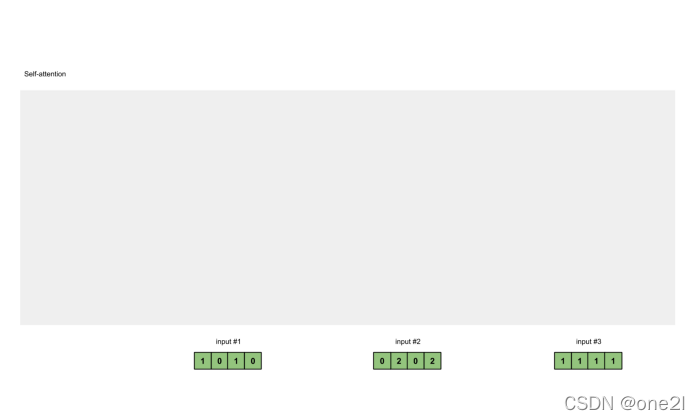
1. Illustrations
The illustrations are divided into the following steps:
- Prepare inputs
- Initialise weights
- Derive key, query and value
- Calculate attention scores for Input 1
- Calculate softmax
- Multiply scores with values
- Sum weighted values to get Output 1
- Repeat steps 4–7 for Input 2 & Input 3
Step 1: Prepare inputs
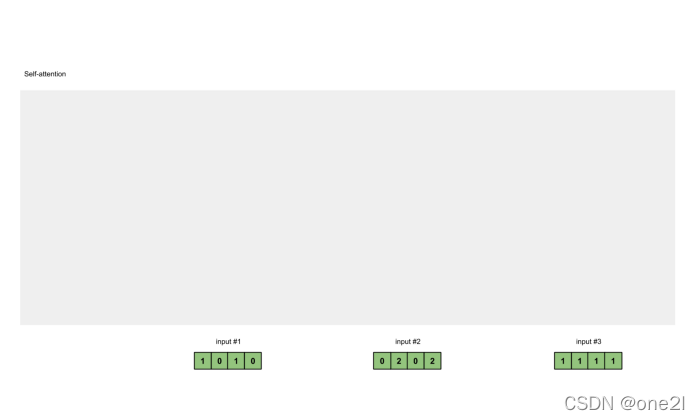
We start with 3 inputs for this tutorial, each with dimension 4.
Input 1: [1, 0, 1, 0]
Input 2: [0, 2, 0, 2]
Input 3: [1, 1, 1, 1]
Step 2: Initialise weights
Every input must have three representations (see diagram below). These representations are called key (orange), query (red), and value (purple). For this example, let’s take that we want these representations to have a dimension of 3. Because every input has a dimension of 4, each set of the weights must have a shape of 4×3.
Note
We’ll see later that the dimension of value *is also the output dimension.
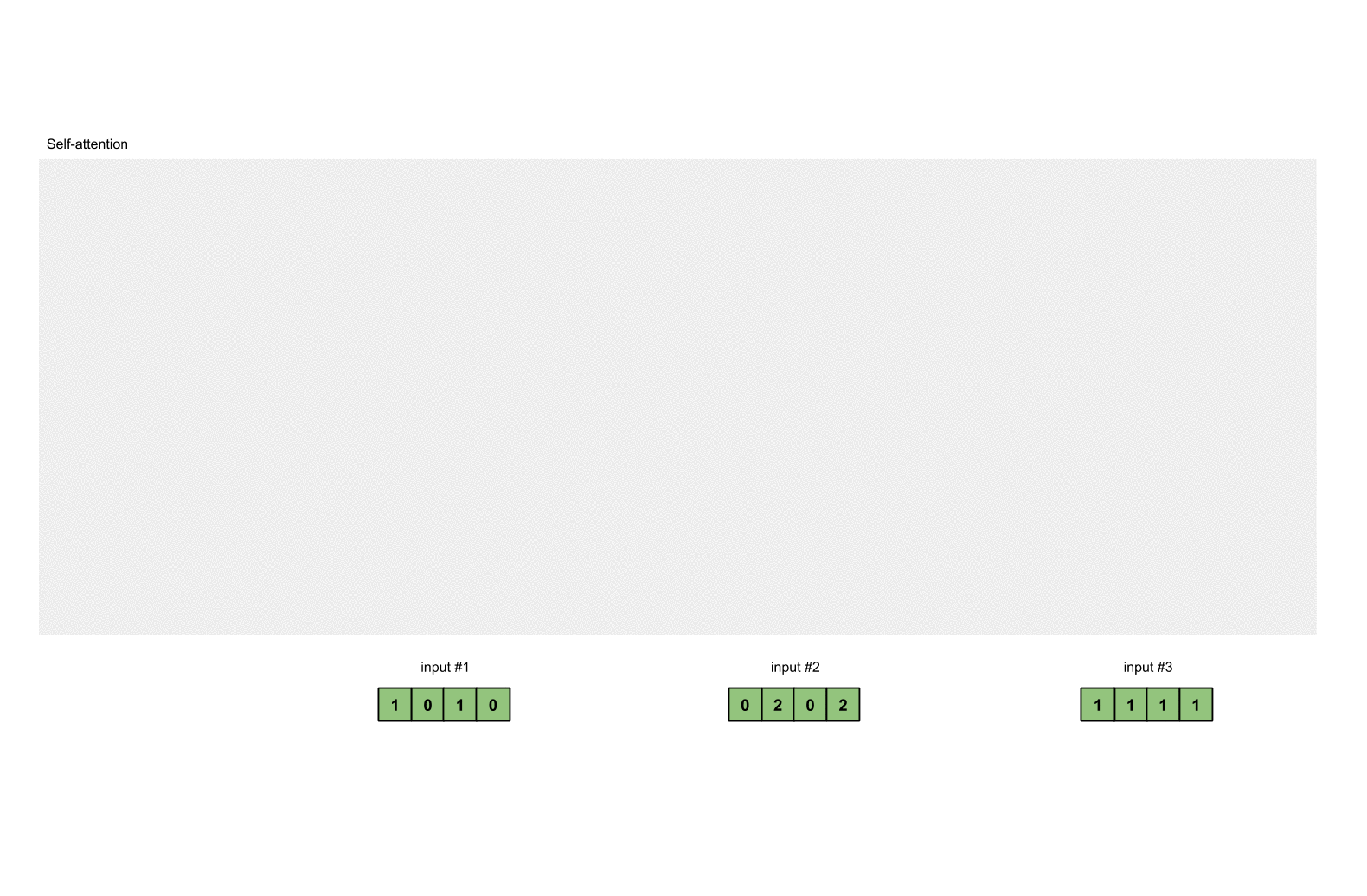
To obtain these representations, every input (green) is multiplied with a set of weights for keys, a set of weights for querys (I know that’s not the correct spelling), and a set of weights for values. In our example, we initialise the three sets of weights as follows.
Weights for key:
[[0, 0, 1],[1, 1, 0],[0, 1, 0],[1, 1, 0]]
Weights for query:
[[1, 0, 1],[1, 0, 0],[0, 0, 1],[0, 1, 1]]
Weights for value:
[[0, 2, 0],[0, 3, 0],[1, 0, 3],[1, 1, 0]]
Notes
In a neural network setting, these weights are usually small numbers, initialised randomly using an appropriate random distribution like Gaussian, Xavier and Kaiming distributions. This initialisation is done once before training.
Step 3: Derive key, query and value
Now that we have the three sets of weights, let’s obtain the key, query and value representations for every input
Key representation for Input 1:
[0, 0, 1]
[1, 0, 1, 0] x [1, 1, 0] = [0, 1, 1][0, 1, 0][1, 1, 0]
Use the same set of weights to get the key representation for Input 2:
[0, 0, 1]
[0, 2, 0, 2] x [1, 1, 0] = [4, 4, 0][0, 1, 0][1, 1, 0]
Use the same set of weights to get the key representation for Input 3:
[0, 0, 1]
[1, 1, 1, 1] x [1, 1, 0] = [2, 3, 1][0, 1, 0][1, 1, 0]
A faster way is to vectorise the above operations:
[0, 0, 1]
[1, 0, 1, 0] [1, 1, 0] [0, 1, 1]
[0, 2, 0, 2] x [0, 1, 0] = [4, 4, 0]
[1, 1, 1, 1] [1, 1, 0] [2, 3, 1]
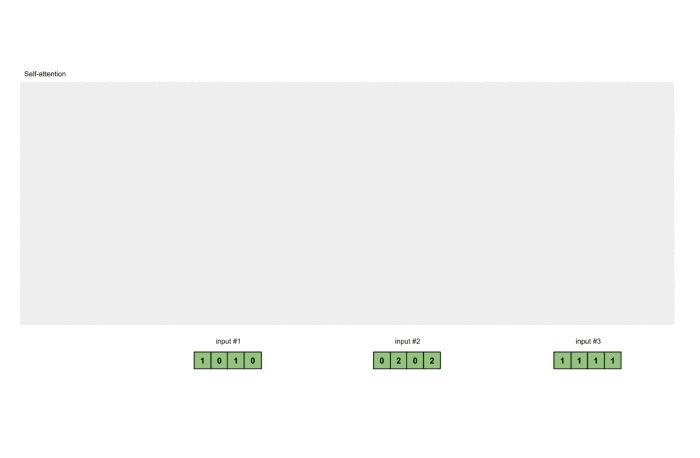
Let’s do the same to obtain the value representations for every input:
[0, 2, 0]
[1, 0, 1, 0] [0, 3, 0] [1, 2, 3]
[0, 2, 0, 2] x [1, 0, 3] = [2, 8, 0]
[1, 1, 1, 1] [1, 1, 0] [2, 6, 3]
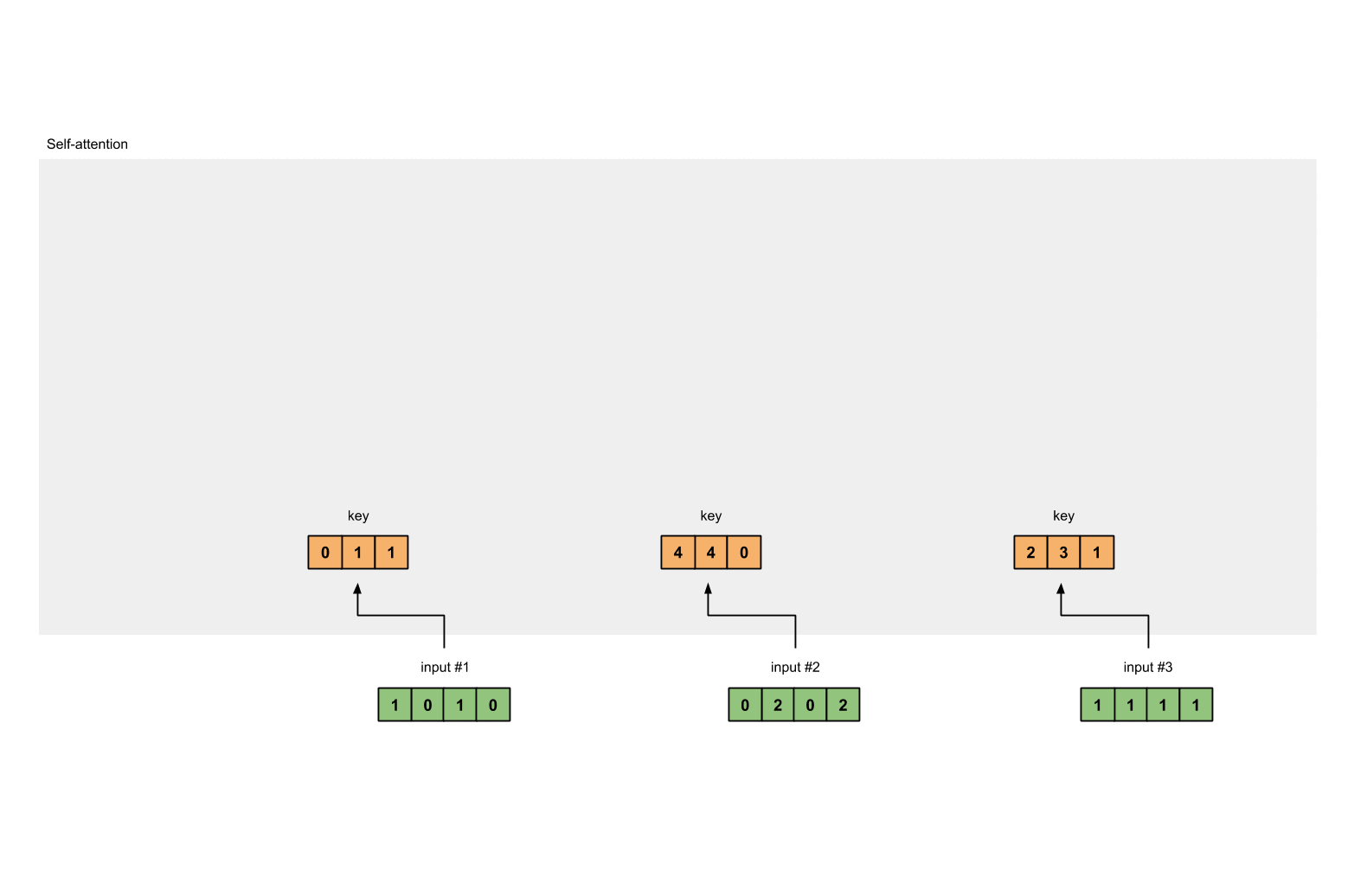
and finally the query representations:
[1, 0, 1]
[1, 0, 1, 0] [1, 0, 0] [1, 0, 2]
[0, 2, 0, 2] x [0, 0, 1] = [2, 2, 2]
[1, 1, 1, 1] [0, 1, 1] [2, 1, 3]
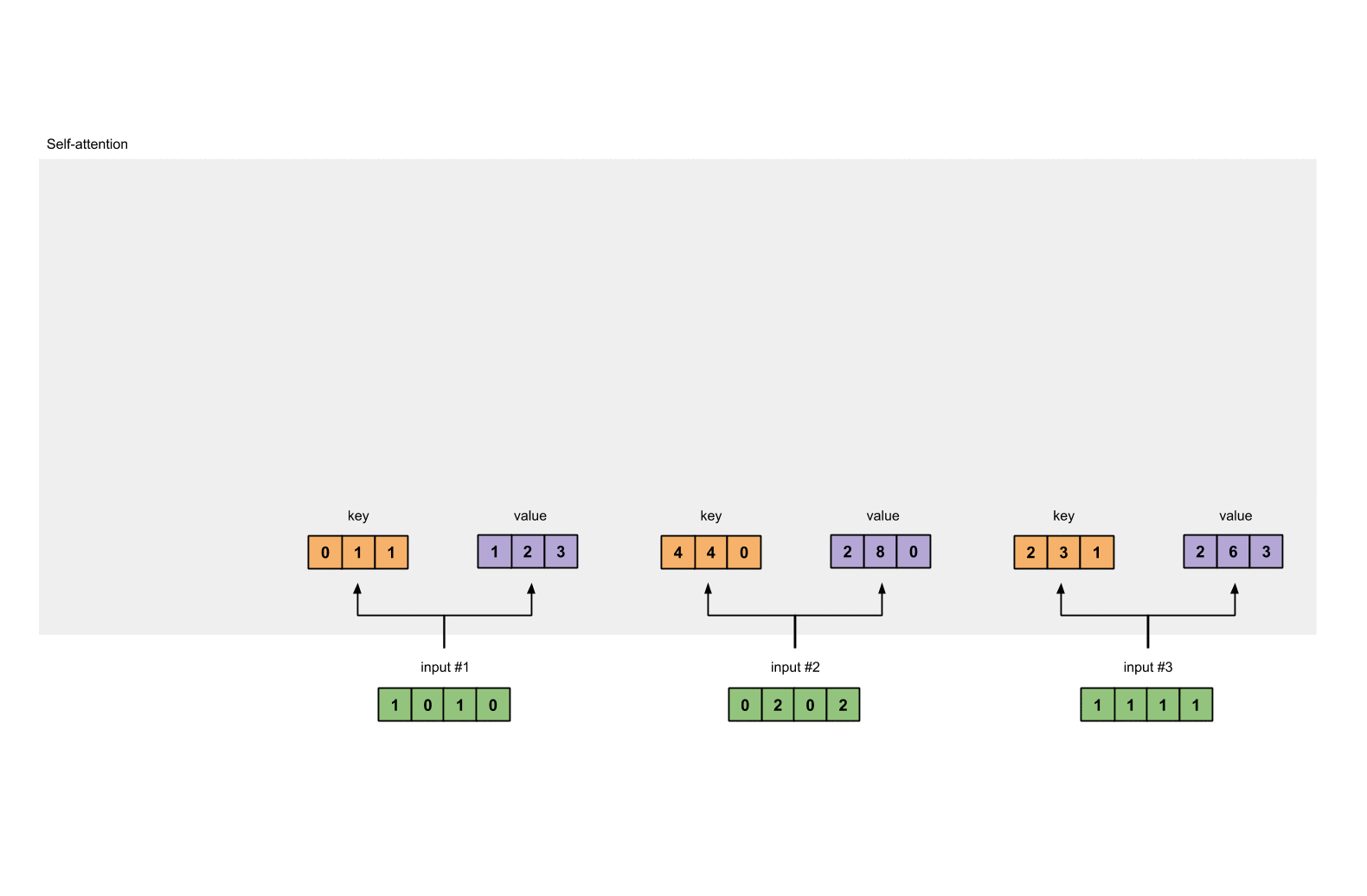
Notes
In practice, a bias vector may be added to the product of matrix multiplication.
Step 4: Calculate attention scores for Input 1
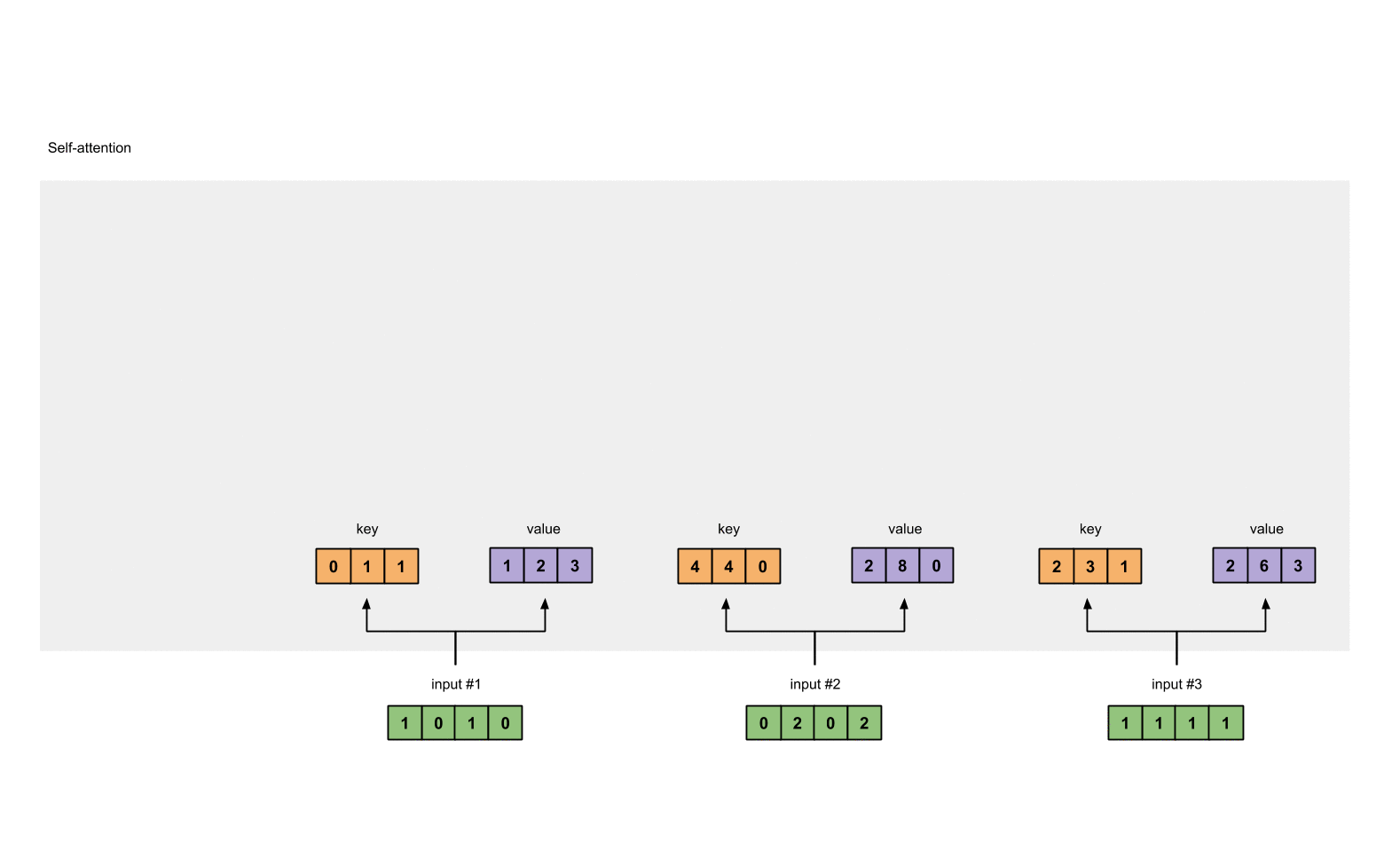
To obtain attention scores, we start with taking a dot product between Input 1’s query (red) with all keys (orange), including itself. Since there are 3 key representations (because we have 3 inputs), we obtain 3 attention scores (blue).
[0, 4, 2]
[1, 0, 2] x [1, 4, 3] = [2, 4, 4][1, 0, 1]
Notice that we only use the query from Input 1. Later we’ll work on repeating this same step for the other querys.
Note
The above operation is known as dot product attention, one of the several score functions. Other score functions include scaled dot product and additive/concat.
Step 5: Calculate softmax
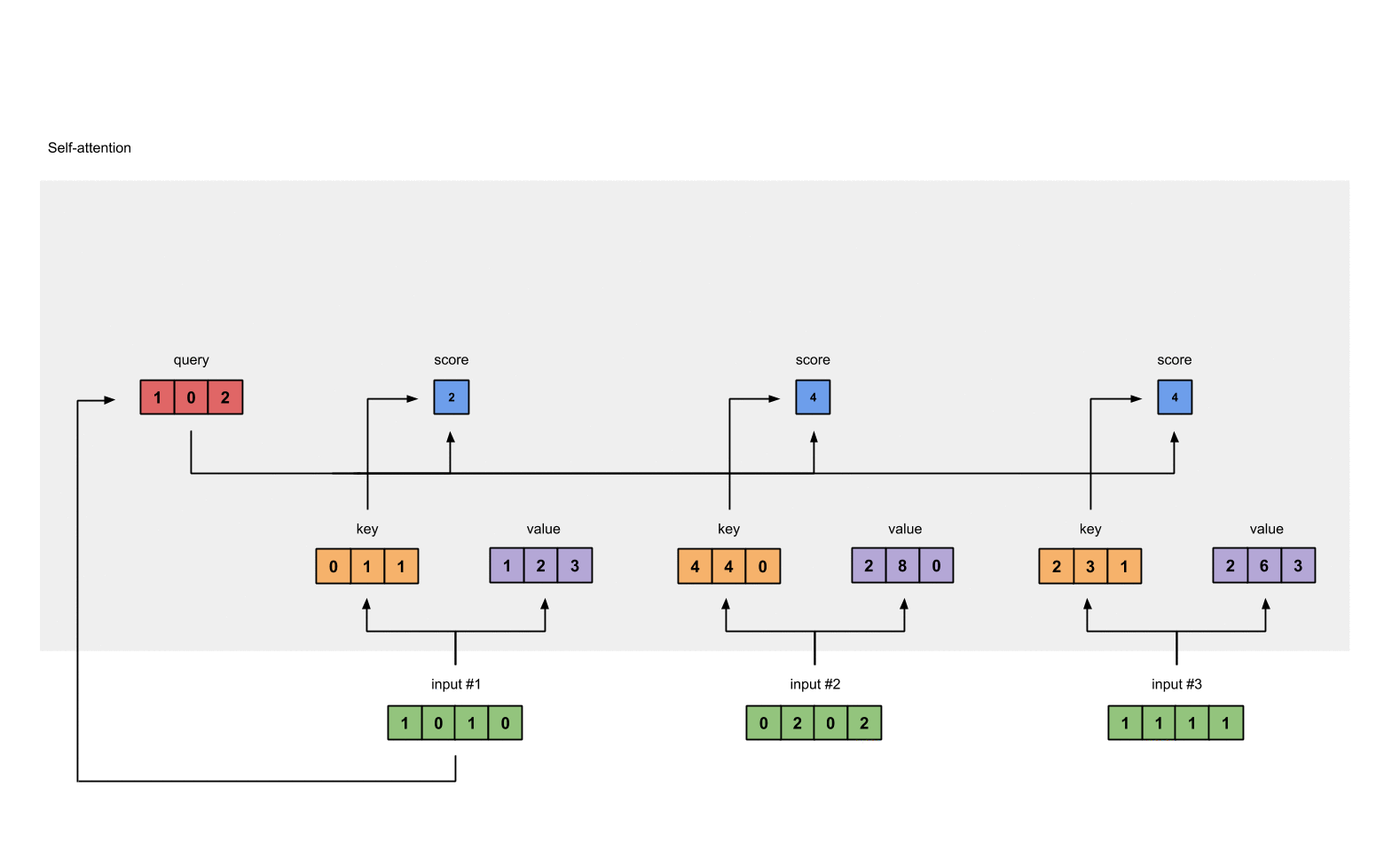 Take the softmax across these attention scores (blue).
Take the softmax across these attention scores (blue).
softmax([2, 4, 4]) = [0.0, 0.5, 0.5]
Note that we round off to 1 decimal place here for readability.
Step 6: Multiply scores with values
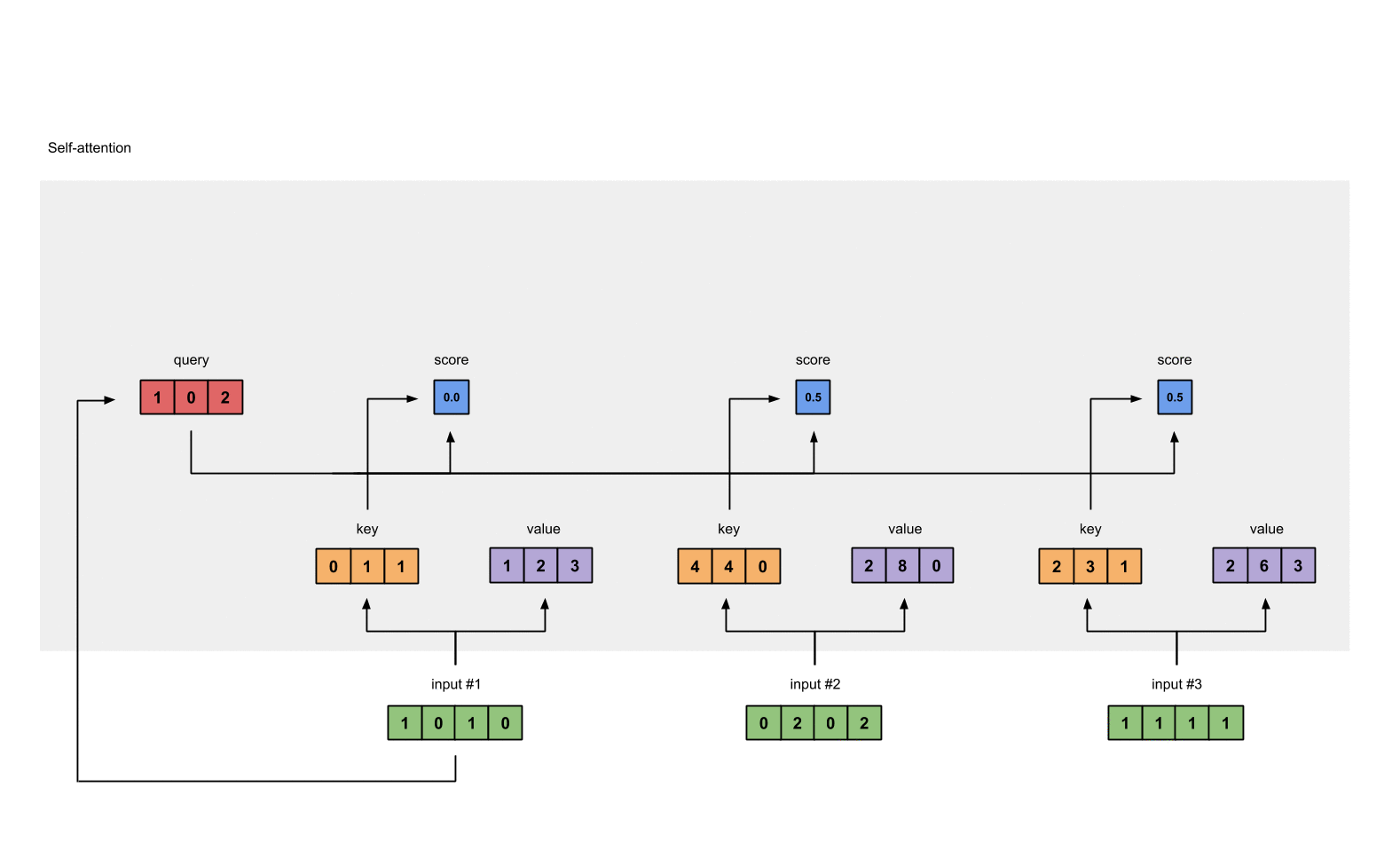 The softmaxed attention scores for each input (blue) is multiplied by its corresponding value (purple). This results in 3 alignment vectors (yellow). In this tutorial, we’ll refer to them as weighted values.
The softmaxed attention scores for each input (blue) is multiplied by its corresponding value (purple). This results in 3 alignment vectors (yellow). In this tutorial, we’ll refer to them as weighted values.
1: 0.0 * [1, 2, 3] = [0.0, 0.0, 0.0]
2: 0.5 * [2, 8, 0] = [1.0, 4.0, 0.0]
3: 0.5 * [2, 6, 3] = [1.0, 3.0, 1.5]
Step 7: Sum weighted values to get Output 1
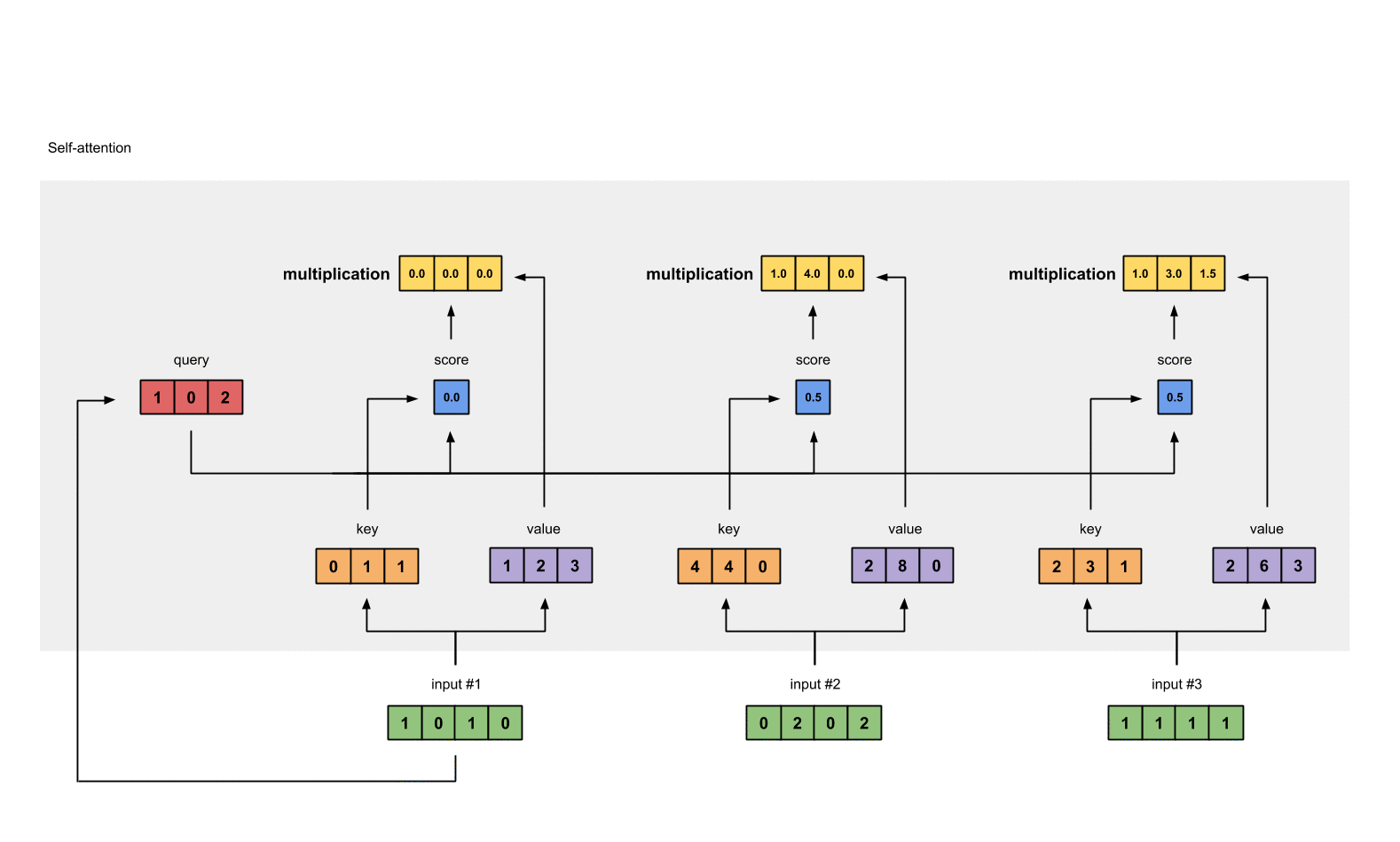 Take all the weighted values (yellow) and sum them element-wise:
Take all the weighted values (yellow) and sum them element-wise:
[0.0, 0.0, 0.0]
+ [1.0, 4.0, 0.0]
+ [1.0, 3.0, 1.5]
-----------------
= [2.0, 7.0, 1.5]
Step 8: Repeat for Input 2 & Input 3
Now that we’re done with Output 1, we repeat Steps 4 to 7 for Output 2 and Output 3. I trust that I can leave you to work out the operations yourself 👍🏼
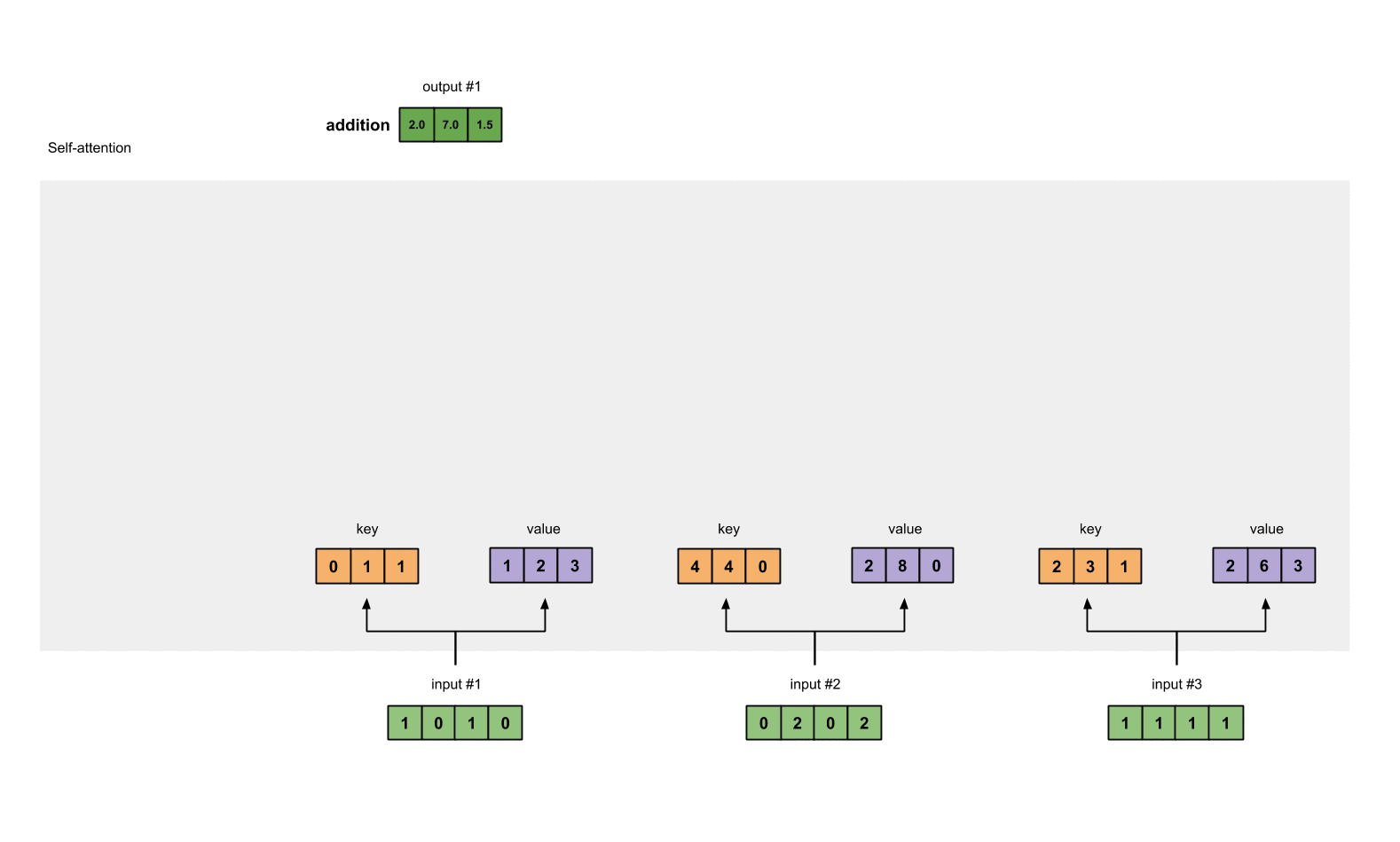
2. Code
Here is the code in PyTorch 🤗, a popular deep learning framework in Python. To enjoy the APIs for @ operator, .T and None indexing in the following code snippets, make sure you’re on Python≥3.6 and PyTorch 1.3.1. Just follow along and copy-paste these in a Python/IPython REPL or Jupyter Notebook.
Step 1: Prepare inputs
import torchx = [[1, 0, 1, 0], # Input 1[0, 2, 0, 2], # Input 2[1, 1, 1, 1] # Input 3]
x = torch.tensor(x, dtype=torch.float32)
Step 2: Initialise weights
w_key = [[0, 0, 1],[1, 1, 0],[0, 1, 0],[1, 1, 0]
]
w_query = [[1, 0, 1],[1, 0, 0],[0, 0, 1],[0, 1, 1]
]
w_value = [[0, 2, 0],[0, 3, 0],[1, 0, 3],[1, 1, 0]
]
w_key = torch.tensor(w_key, dtype=torch.float32)
w_query = torch.tensor(w_query, dtype=torch.float32)
w_value = torch.tensor(w_value, dtype=torch.float32)
Step 3: Derive key, query and value
keys = x @ w_key
querys = x @ w_query
values = x @ w_valueprint(keys)
# tensor([[0., 1., 1.],
# [4., 4., 0.],
# [2., 3., 1.]])print(querys)
# tensor([[1., 0., 2.],
# [2., 2., 2.],
# [2., 1., 3.]])print(values)
# tensor([[1., 2., 3.],
# [2., 8., 0.],
# [2., 6., 3.]])
Step 4: Calculate attention scores
attn_scores = querys @ keys.T# tensor([[ 2., 4., 4.], # attention scores from Query 1
# [ 4., 16., 12.], # attention scores from Query 2
# [ 4., 12., 10.]]) # attention scores from Query 3
Step 5: Calculate softmax
from torch.nn.functional import softmaxattn_scores_softmax = softmax(attn_scores, dim=-1)
# tensor([[6.3379e-02, 4.6831e-01, 4.6831e-01],
# [6.0337e-06, 9.8201e-01, 1.7986e-02],
# [2.9539e-04, 8.8054e-01, 1.1917e-01]])# For readability, approximate the above as follows
attn_scores_softmax = [[0.0, 0.5, 0.5],[0.0, 1.0, 0.0],[0.0, 0.9, 0.1]
]
attn_scores_softmax = torch.tensor(attn_scores_softmax)
Step 6: Multiply scores with values
weighted_values = values[:,None] * attn_scores_softmax.T[:,:,None]# tensor([[[0.0000, 0.0000, 0.0000],
# [0.0000, 0.0000, 0.0000],
# [0.0000, 0.0000, 0.0000]],
#
# [[1.0000, 4.0000, 0.0000],
# [2.0000, 8.0000, 0.0000],
# [1.8000, 7.2000, 0.0000]],
#
# [[1.0000, 3.0000, 1.5000],
# [0.0000, 0.0000, 0.0000],
# [0.2000, 0.6000, 0.3000]]])
Step 7: Sum weighted values
outputs = weighted_values.sum(dim=0)# tensor([[2.0000, 7.0000, 1.5000], # Output 1
# [2.0000, 8.0000, 0.0000], # Output 2
# [2.0000, 7.8000, 0.3000]]) # Output 3
Note
PyTorch has provided an API for this callenn.MultiheadAttention. However, this API requires that you feed in key, query and value PyTorch tensors. Moreover, the outputs of this module undergo a linear transformation.
这篇关于一张图看明白Self-Attention机制的文章就介绍到这儿,希望我们推荐的文章对编程师们有所帮助!



