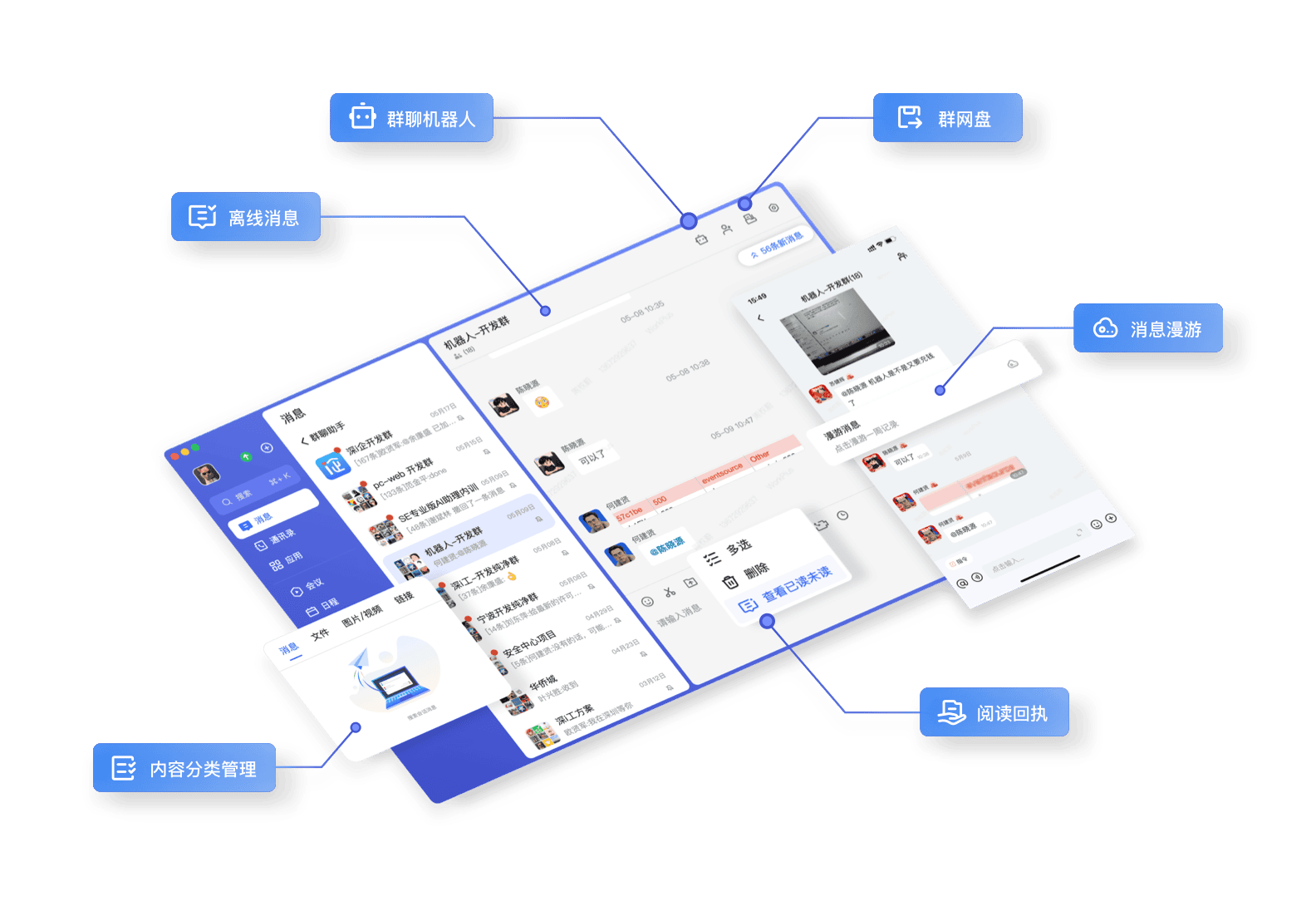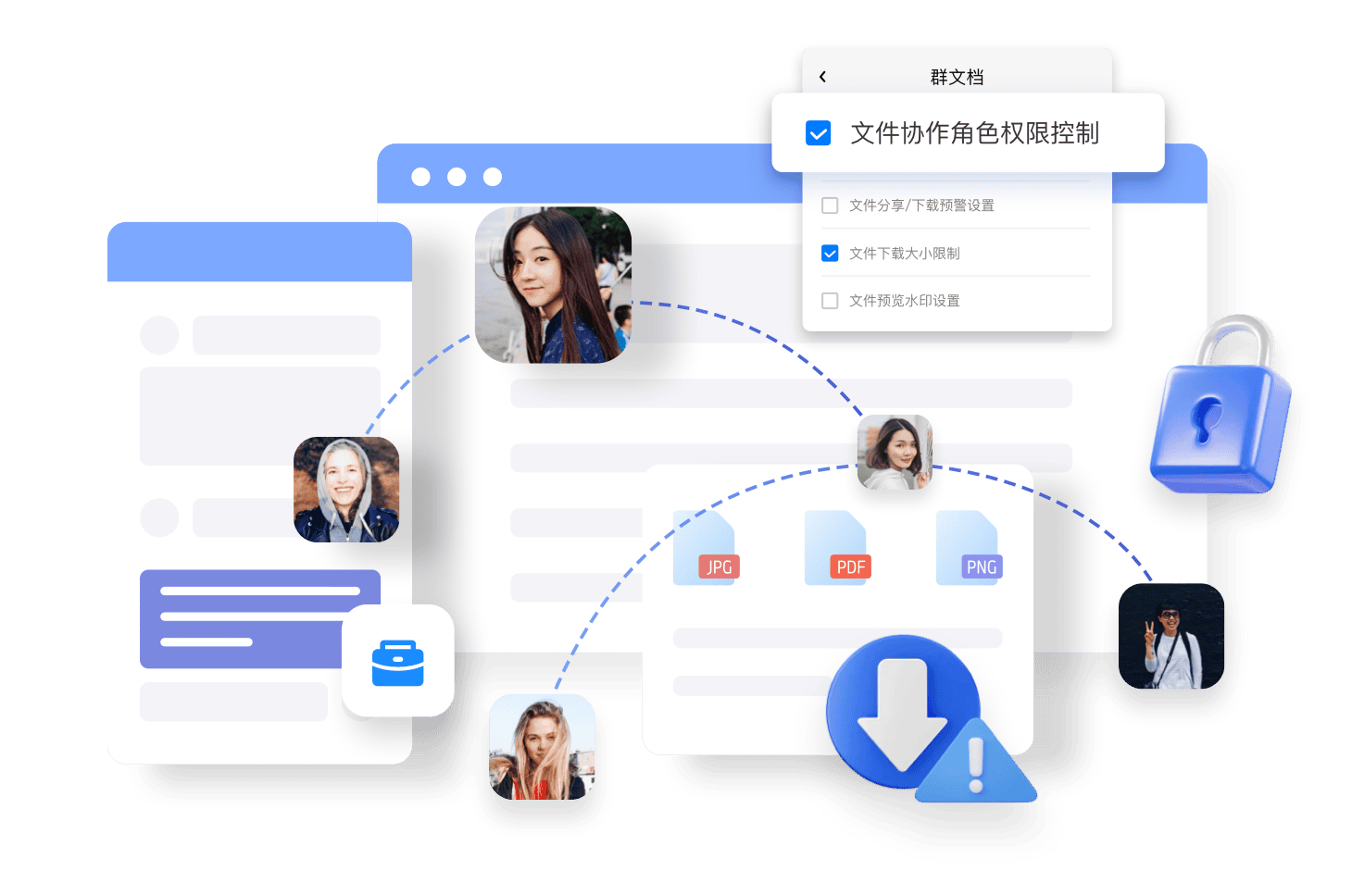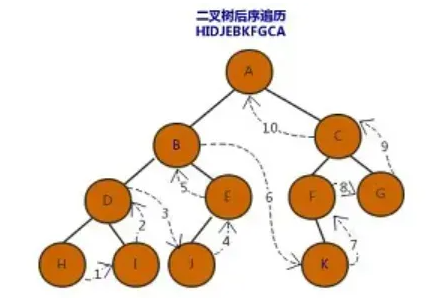本文主要是介绍玉兔即时通讯,希望对大家解决编程问题提供一定的参考价值,需要的开发者们随着小编来一起学习吧!
 玉兔远程控制
玉兔远程控制
作者: 康林 kl222@126.com
[外链图片转存失败,源站可能有防盗链机制,建议将图片保存下来直接上传(img-rRrDVc0D-1637803901663)(https://badges.gitter.im/RabbitRemoteControl/community.svg)]
[外链图片转存失败,源站可能有防盗链机制,建议将图片保存下来直接上传(img-Fglafxai-1637803901667)(https://img.shields.io/github/stars/KangLin/RabbitRemoteControl)]
[外链图片转存失败,源站可能有防盗链机制,建议将图片保存下来直接上传(img-U1YxCwhe-1637803901672)(https://img.shields.io/github/forks/KangLin/RabbitRemoteControl)]
[外链图片转存失败,源站可能有防盗链机制,建议将图片保存下来直接上传(img-p8LBFjJf-1637803901674)(https://img.shields.io/github/issues/KangLin/RabbitRemoteControl)]
[外链图片转存失败,源站可能有防盗链机制,建议将图片保存下来直接上传(img-KOL3kq09-1637803901677)(https://img.shields.io/github/release/KangLin/RabbitRemoteControl)]
[外链图片转存失败,源站可能有防盗链机制,建议将图片保存下来直接上传(img-fbuInQpn-1637803901680)(https://img.shields.io/github/downloads/KangLin/RabbitRemoteControl/total)]
🇺🇸 English
- 简介
- 编译状态
- 捐赠
- 贡献
- 线路图
- 下载
- 修改日志
- 开发
- 编译
- Linux
- Windows
- 编译
- 许可协议
简介
玉兔远程控制是一个跨平台,支持多协议的远程控制软件。
能让你在任何地方使用任何设备和系统通过任意方式远程管理任意设备和系统。
截屏
| 主窗口 | 最近列表窗口 | 连接窗口 |
|---|---|---|
| [外链图片转存失败,源站可能有防盗链机制,建议将图片保存下来直接上传(img-kXZf0YYn-1637803901682)(docs/Image/Screenslot/MainWindows.png)] | [外链图片转存失败,源站可能有防盗链机制,建议将图片保存下来直接上传(img-9Ileg3RD-1637803901684)(docs/Image/Screenslot/RecentMenu.png)] | [外链图片转存失败,源站可能有防盗链机制,建议将图片保存下来直接上传(img-i2SMSp98-1637803901686)(docs/Image/Screenslot/Connect.png)] |
项目位置
- 项目主页: https://kanglin.github.io/RabbitRemoteControl/
- 项目位置:
- 主库:https://github.com/KangLin/RabbitRemoteControl
- 中国镜像:https://gitee.com/kl222/RabbitRemoteControl
支持操作系统 (参见:https://doc.qt.io/qt-5/supported-platforms.html)
- Windows
- Unix/Linux
- Android
- mac os
- IPHONE
- WINCE
本人没有设备,所以没有做编译与测试。请有设备的朋友自行测试。欢迎有兴趣,有能力的朋友参与项目的开发。
如果你想为本人捐赠开发设备,请联系:kl222@126.com
支持协议
远程控制协议
- VNC(虚拟网络计算): RFB(“remote framebuffer”): https://github.com/rfbproto/rfbproto
- 远程桌面协议: RDP: https://github.com/FreeRDP/FreeRDP/wiki/Reference-Documentation
- Spice: https://www.spice-space.org/
- 终端
- SSH
- TELNET: http://www.faqs.org/rfcs/rfc855.html
- scrcpy: https://github.com/Genymobile/scrcpy
| Windows | Unix/linux | Android | MAC | IPHONE | WINCE | |
|---|---|---|---|---|---|---|
| vnc | ✔️ | ✔️ | ||||
| RDP | ✔️ | ✔️ | ||||
| Spice | ||||||
| SSH | ✔️ | |||||
| Terminal | ✔️ | |||||
| TELNET | ✔️ | |||||
| Scrcpy |
网络协议
- 自定义的 P2P 协议
- ICE
- STUN
- TURN
- 代理
- socks
- http
- 自定义的 P2P 代理协议: https://github.com/KangLin/RabbitRemoteControl/issues/7
| 代理 | P2P | |
|---|---|---|
| TigerVnc | ✔️ | ✔️ |
| LibVNC | ||
| FreeRDP |
编译状态

Github actions
| master 分支 | develop 分支 | |
|---|---|---|
| Linux | [外链图片转存失败,源站可能有防盗链机制,建议将图片保存下来直接上传(img-waP2SNVb-1637803901690)(https://github.com/kanglin/rabbitremotecontrol/actions/workflows/ubuntu.yml/badge.svg?branch=master)] | [外链图片转存失败,源站可能有防盗链机制,建议将图片保存下来直接上传(img-sCLDBWEC-1637803901691)(https://github.com/kanglin/rabbitremotecontrol/actions/workflows/ubuntu.yml/badge.svg?branch=develop)] |
| Windows | [外链图片转存失败,源站可能有防盗链机制,建议将图片保存下来直接上传(img-TYnw1bqI-1637803901695)(https://github.com/kanglin/rabbitremotecontrol/actions/workflows/msvc.yml/badge.svg?branch=master)] | [外链图片转存失败,源站可能有防盗链机制,建议将图片保存下来直接上传(img-nIU117us-1637803901696)(https://github.com/kanglin/rabbitremotecontrol/actions/workflows/msvc.yml/badge.svg?branch=develop)] |
| Android | [外链图片转存失败,源站可能有防盗链机制,建议将图片保存下来直接上传(img-wT95AexM-1637803901698)(https://github.com/kanglin/rabbitremotecontrol/actions/workflows/android.yml/badge.svg?branch=master)] | [外链图片转存失败,源站可能有防盗链机制,建议将图片保存下来直接上传(img-aV8OonER-1637803901700)(https://github.com/kanglin/rabbitremotecontrol/actions/workflows/android.yml/badge.svg?branch=develop)] |
捐赠
本软件如果对你有用,或者你喜欢它,请你捐赠,支持作者。谢谢!
[外链图片转存失败,源站可能有防盗链机制,建议将图片保存下来直接上传(img-uYCafSv6-1637803901703)(https://gitee.com/kl222/RabbitCommon/raw/master/Src/Resource/image/Contribute.png “捐赠”)]
如果不能显示,请打开:
https://gitee.com/kl222/RabbitCommon/raw/master/Src/Resource/image/Contribute.png
贡献
- 讨论
- [外链图片转存失败,源站可能有防盗链机制,建议将图片保存下来直接上传(img-4Zhv5TTV-1637803901709)(https://badges.gitter.im/RabbitRemoteControl/community.svg)]
- 问题
- 贡献者: 感谢贡献者
如果您想知道如何提供帮助,不要害怕,有很多方法:
- 捐赠 - 为本项目提供资金与设备支持 😄
- 本项目需要具有公网 IP 的服务器
- 向你周围的人传播有关玉兔远程控件的好话,使其更受欢迎 😄
- 有意见吗? 请务必在讨论区中发声,说明你的需求,帮助我们改进。 😉
- 帮助解决 BUG 与功能Issues 。请确保先阅读过贡献中的内容。 😉
- 测试并报告 BUG
- 翻译,它很容易 😄
- 审核和测试 pull requests – 你不需要编写代码 😉
- 帮助我完成分发到常用的操作系统
- Linux
- Ubuntu, Debian
- Redhat
- openSUSE
- FreeBSD
- CentOS
- Arch Linux
- Unix
- Windows 10 mall
- Android
- Linux
- 完成还未支持的协议
线路图
- 支持常见已有远程控制协议
- 客户端
- 客户端框架
- 远程桌面
- 控制终端(Linux下实现,但有BUG)
- 具体协议支持,详见:支持协议
- 自定义点对点远程控制协议,详见需求: https://github.com/KangLin/RabbitRemoteControl/issues/7
- 客户端框架
- 服务器
- 服务器框架
- 具体协议支持,详见:支持协议
- 自定义点对点远程控制协议,详见需求: https://github.com/KangLin/RabbitRemoteControl/issues/7
- 客户端
- 自定义点对点远程控制协议,详见需求: https://github.com/KangLin/RabbitRemoteControl/issues/7
| 客户端 | 服务器端 | P2P | |
|---|---|---|---|
| TigerVNC | ✔️ | ✔️ | ✔️ |
| LibVNCServer | ✔️ | ✔️ | |
| RDP | ✔️ | ||
| Spice | |||
| SSH | ✔️ | ||
| Terminal | ✔️ | ||
| TELNET | ✔️ | ||
| Scrcpy |
当前已经完成常见远程控制协议客户端的开发,已初步具备实用功能,需要小伙伴们试用,发现BUG,提出能更方便在实际应用中使用的建议。
终端类远程控制,因为 qtermwidget 仅支持 LINUX/UNIX ,所以需要让其支持其它平台。
下一级段的工作是解决点对点远程控制,也是本项目的特点。详见需求: https://github.com/KangLin/RabbitRemoteControl/issues/7
下载
发行版本:https://github.com/KangLin/RabbitRemoteControl/releases
- Windows: 支持 WINDOWS 7 及以后版本
- 安装包:RabbitRemoteControl-Setup-v0.0.8.exe
- 绿色版本:RabbitRemoteControl_v0.0.8.zip
- Ubuntu:
- Ubuntu 20.04: rabbitremotecontrol_0.0.8_amd64_Ubuntu-20.04.deb
- Ubuntu 18.04: rabbitremotecontrol_0.0.8_amd64_Ubuntu-18.04.deb
开发
依赖
工具
- Qt
- C/C++ compiler
- gcc/g++
- MSVC
- CMake
- Automake、 Autoconf、 Make
- Git
依赖库
- [必选] RabbitCommon:https://github.com/KangLin/RabbitCommon
- [可选] RFB
- [可选] LibVNCServer: https://github.com/LibVNC/libvncserver
- [可选] TigerVNC: https://github.com/KangLin/tigervnc
- [可选] FreeRDP: https://github.com/FreeRDP/FreeRDP
- [可选] [SSH]
- LIBSSH: https://www.libssh.org
- LIBSSH2: https://www.libssh2.org/ https://github.com/libssh2/libssh2
- [可选] QTermWidget: https://github.com/lxqt/qtermwidget
- [可选] libtelnet: https://github.com/seanmiddleditch/libtelnet
- [可选] scrcpy: https://github.com/Genymobile/scrcpy
- [可选] libdatachannel: https://github.com/paullouisageneau/libdatachannel
- [可选] QXmpp: https://github.com/qxmpp-project/qxmpp
- [可选] QtService: https://github.com/KangLin/qt-solutions/
编译
- Linux
- Windows
许可协议
请遵守本协议和依赖库的许可协议,并感谢依赖库和工具的作者。
这篇关于玉兔即时通讯的文章就介绍到这儿,希望我们推荐的文章对编程师们有所帮助!