本文主要是介绍ffmpeg编译 Error: operand type mismatch for `shr‘,希望对大家解决编程问题提供一定的参考价值,需要的开发者们随着小编来一起学习吧!
错误如下:
D:\msys2\tmp\ccUxvBjQ.s: Assembler messages:
D:\msys2\tmp\ccUxvBjQ.s:345: Error: operand type mismatch for `shr'
D:\msys2\tmp\ccUxvBjQ.s:410: Error: operand type mismatch for `shr'
D:\msys2\tmp\ccUxvBjQ.s:470: Error: operand type mismatch for `shr'
D:\msys2\tmp\ccUxvBjQ.s:645: Error: operand type mismatch for `shr'
D:\msys2\tmp\ccUxvBjQ.s:713: Error: operand type mismatch for `shr'
D:\msys2\tmp\ccUxvBjQ.s:781: Error: operand type mismatch for `shr'
D:\msys2\tmp\ccUxvBjQ.s:866: Error: operand type mismatch for `shr'
D:\msys2\tmp\ccUxvBjQ.s:951: Error: operand type mismatch for `shr'
D:\msys2\tmp\ccUxvBjQ.s:1036: Error: operand type mismatch for `shr'
D:\msys2\tmp\ccUxvBjQ.s:1133: Error: operand type mismatch for `shr'
D:\msys2\tmp\ccUxvBjQ.s:1405: Error: operand type mismatch for `shr'
D:\msys2\tmp\ccUxvBjQ.s:1514: Error: operand type mismatch for `shr'
D:\msys2\tmp\ccUxvBjQ.s:1638: Error: operand type mismatch for `shr'
D:\msys2\tmp\ccUxvBjQ.s:1797: Error: operand type mismatch for `shr'
D:\msys2\tmp\ccUxvBjQ.s:2137: Error: operand type mismatch for `shr'
D:\msys2\tmp\ccUxvBjQ.s:2242: Error: operand type mismatch for `shr'
D:\msys2\tmp\ccUxvBjQ.s:2368: Error: operand type mismatch for `shr'
D:\msys2\tmp\ccUxvBjQ.s:2553: Error: operand type mismatch for `shr'
D:\msys2\tmp\ccUxvBjQ.s:2703: Error: operand type mismatch for `shr'
make: *** [ffbuild/common.mak:60: libavformat/adtsenc.o] Error 1
make 编译过程中的出现上面错误
分析:
这些错误是由于汇编代码中存在类型不匹配的错误,导致无法通过汇编阶段编译。
具体是因为什么我也不是太清楚,我是在Windows下的MSYS2中make编译,我猜测是gcc版本的问题,我的ffmpeg源码比较老,是2018年的,我通过MSYS2下载了 mingw64 编译工具链,其中的gcc版本为:13.2.0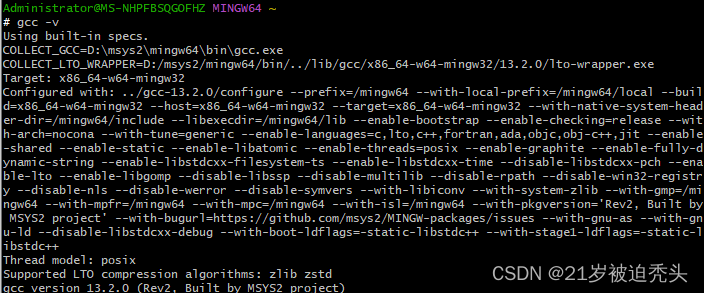
解决方法一:
将ffmpeg源码中 mathops.h 中的如下代码做一个修改。
#define MULL MULL
static av_always_inline av_const int MULL(int a, int b, unsigned shift)
{int rt, dummy;__asm__ ("imull %3 \n\t""shrdl %4, %%edx, %%eax \n\t":"=a"(rt), "=d"(dummy)// :"a"(a), "rm"(b), "ci"((uint8_t)shift):"a"(a), "rm"(b), "i"(shift & 0x1F));return rt;
}
#define NEG_SSR32 NEG_SSR32
static inline int32_t NEG_SSR32( int32_t a, int8_t s){__asm__ ("sarl %1, %0\n\t": "+r" (a)// : "ic" ((uint8_t)(-s)): "i" (-s & 0x1F));return a;
}#define NEG_USR32 NEG_USR32
static inline uint32_t NEG_USR32(uint32_t a, int8_t s){__asm__ ("shrl %1, %0\n\t": "+r" (a)// : "ic" ((uint8_t)(-s)): "i" (-s & 0x1F));return a;
}
参考链接:https://fftrac-bg.ffmpeg.org/ticket/10405
解决方法二:
将ffmpeg源码中 mathops.h 中的如下代码做一个修改,其实在新版本的ffmpeg中已经修复了这个问题,可以去查看一下最新版的ffmpeg中 libavcodec/x86/mathops.h 中的修改,然后将我们的mathops.h 修改为如下:
#define MULL MULL
static av_always_inline av_const int MULL(int a, int b, unsigned shift)
{int rt, dummy;__asm__ ("imull %3 \n\t""shrdl %4, %%edx, %%eax \n\t":"=a"(rt), "=d"(dummy):"a"(a), "rm"(b), "c"((uint8_t)shift));return rt;
}
#define NEG_SSR32 NEG_SSR32
static inline int32_t NEG_SSR32( int32_t a, int8_t s){__asm__ ("sarl %1, %0\n\t": "+r" (a): "c" ((uint8_t)(-s)));return a;
}#define NEG_USR32 NEG_USR32
static inline uint32_t NEG_USR32(uint32_t a, int8_t s){__asm__ ("shrl %1, %0\n\t": "+r" (a): "c" ((uint8_t)(-s)));return a;
}
这篇关于ffmpeg编译 Error: operand type mismatch for `shr‘的文章就介绍到这儿,希望我们推荐的文章对编程师们有所帮助!








