本文主要是介绍pytest 测试框架学习(3):pytest.approx,希望对大家解决编程问题提供一定的参考价值,需要的开发者们随着小编来一起学习吧!
pytest.approx
- 前言
- 含义
- 使用
- 单数
- 元祖
- 字典
- numpy 数组:
- 相对误差 和 绝对误差
- 进阶
前言
经过 API 我们已经了解到 pytest 中包括的 API 大致内容,接下来我们详细看看 Functions 中的 pytest.approx。
含义
approx:在一定误差范围内断言两个数字(或两组数字)相等。
源码如图:

使用
我们知道计算机运算浮点数的复杂性,我们直观认为相等的而实际上并不相等;
单数
0.1 + 0.2 == 0.3
# 我们认为上方计算出来结果进行比对返回应该是 True,而实际返回
False
而 approx 可以帮我们解决这个问题:
from pytest import approx
0.1 + 0.2 == approx(0.3)
元祖
(0.1 + 0.2, 0.2 + 0.4) == approx((0.3, 0.6))
字典
{'a': 0.1 + 0.2, 'b': 0.2 + 0.4} == approx({'a': 0.3, 'b': 0.6})
numpy 数组:
numpy 介绍和使用
import numpy as np
np.array([0.1, 0.2]) + np.array([0.2, 0.4]) == approx(np.array([0.3, 0.6]))
如果 numpy 数组中结果一致,则可以直接填入一个标量,如:
import numpy as np
np.array([0.1, 0.2]) + np.array([0.2, 0.1]) == approx(0.3)
相对误差 和 绝对误差
默认情况,approx() 使用的为 相对误差,误差的范围是 1e-6 也就是百万分之一。
- 指定相对误差:
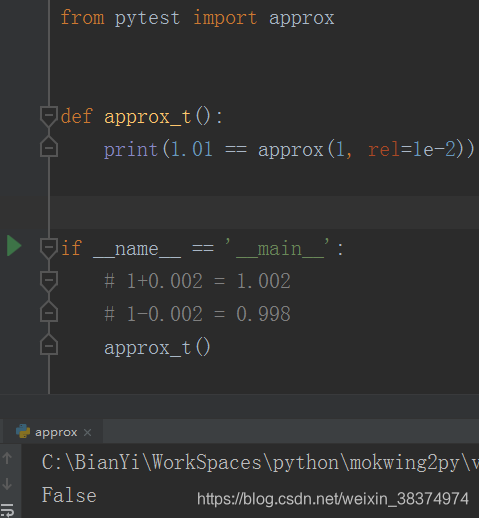
- 只指定绝对误差,不指定相对误差,则根据绝对误差来进行比较:
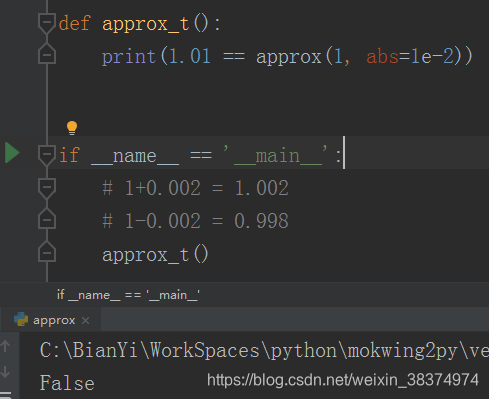
- 指定两个,只要满足其中一个,则认为是相等的:
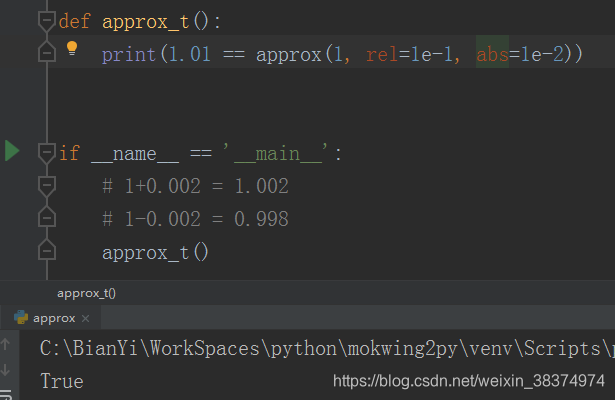
进阶
主要包括:
- 其他方法的浮点数比较与 pytest.approx() 的区别:
技术能力有限,这里不做细致说明,贴出官网源码。
math.isclose(a, b, rel_tol=1e-9, abs_tol=0.0)
"""
- ``math.isclose(a, b, rel_tol=1e-9, abs_tol=0.0)``: True if the relativetolerance is met w.r.t. either ``a`` or ``b`` or if the absolutetolerance is met. Because the relative tolerance is calculated w.r.t.both ``a`` and ``b``, this test is symmetric (i.e. neither ``a`` nor``b`` is a "reference value"). You have to specify an absolute toleranceif you want to compare to ``0.0`` because there is no tolerance bydefault. Only available in python>=3.5. `More information...`____ https://docs.python.org/3/library/math.html#math.isclose
"""numpy.isclose(a, b, rtol=1e-5, atol=1e-8)
"""
- ``numpy.isclose(a, b, rtol=1e-5, atol=1e-8)``: True if the differencebetween ``a`` and ``b`` is less that the sum of the relative tolerancew.r.t. ``b`` and the absolute tolerance. Because the relative toleranceis only calculated w.r.t. ``b``, this test is asymmetric and you canthink of ``b`` as the reference value. Support for comparing sequencesis provided by ``numpy.allclose``. `More information...`____ http://docs.scipy.org/doc/numpy-1.10.0/reference/generated/numpy.isclose.html
"""unittest.TestCase.assertAlmostEqual(a, b)
"""
- ``unittest.TestCase.assertAlmostEqual(a, b)``: True if ``a`` and ``b``are within an absolute tolerance of ``1e-7``. No relative tolerance isconsidered and the absolute tolerance cannot be changed, so this functionis not appropriate for very large or very small numbers. Also, it's onlyavailable in subclasses of ``unittest.TestCase`` and it's ugly because itdoesn't follow PEP8. `More information...`____ https://docs.python.org/3/library/unittest.html#unittest.TestCase.assertAlmostEqual
"""a == pytest.approx(b, rel=1e-6, abs=1e-12)
"""
- ``a == pytest.approx(b, rel=1e-6, abs=1e-12)``: True if the relativetolerance is met w.r.t. ``b`` or if the absolute tolerance is met.Because the relative tolerance is only calculated w.r.t. ``b``, this testis asymmetric and you can think of ``b`` as the reference value. In thespecial case that you explicitly specify an absolute tolerance but not arelative tolerance, only the absolute tolerance is considered.
"""
- 运算符比较
"""
In order to avoid inconsistent behavior, ``TypeError`` israised for ``>``, ``>=``, ``<`` and ``<=`` comparisons.The example below illustrates the problem::assert approx(0.1) > 0.1 + 1e-10 # calls approx(0.1).__gt__(0.1 + 1e-10)assert 0.1 + 1e-10 > approx(0.1) # calls approx(0.1).__lt__(0.1 + 1e-10)In the second example one expects ``approx(0.1).__le__(0.1 + 1e-10)``to be called. But instead, ``approx(0.1).__lt__(0.1 + 1e-10)`` is used tocomparison. This is because the call hierarchy of rich comparisonsfollows a fixed behavior. `More information...`____ https://docs.python.org/3/reference/datamodel.html#object.__ge__
"""
说明:本篇参考官网并加入自己些许理解翻译而来,觉得有用,可以点赞和赞赏哦(^ v ^),谢谢支持;如果有不足地方,可留言评论。后续将继续更新。
这篇关于pytest 测试框架学习(3):pytest.approx的文章就介绍到这儿,希望我们推荐的文章对编程师们有所帮助!






