本文主要是介绍2022.5.11-5.18粤嵌课程记录,希望对大家解决编程问题提供一定的参考价值,需要的开发者们随着小编来一起学习吧!
5.11-vim命令教学
arm-linux-gcc main.c -o main
输出main文件是一个arm的编译器文件,相当于ros的一个节点,可以直接在arm操作系统运行
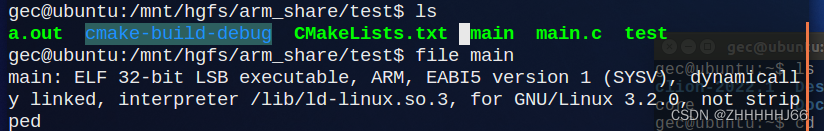
arm-linux-gnueabi-gcc test.c -o test
但是用arm-linux-gnueabi-gcc命令输出的文件和arm-linux-gcc不一样?
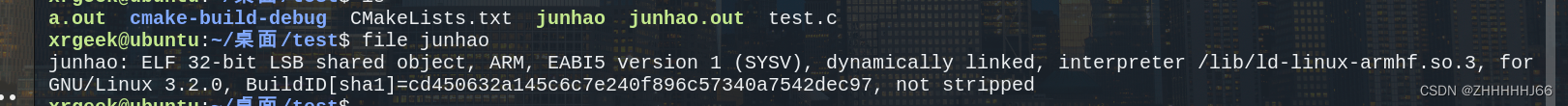
需要统一环境,所以还是用老师给的环境虚拟机吧
尝试了一下winterm的xomdem功能好像传不了,还是老老实实用securyCRT吧
5.12-文件IO操作
open and read
// linux文件IO编程(系统调用函数)
// open(打开文件) write(写入)
#include <sys/types.h>
#include <sys/stat.h>
#include <fcntl.h>
#include "stdio.h"
#include <unistd.h>// man open
// man read
// man write
// man close
int main()
{int fd;//打开文件fd = open("1.txt",O_RDWR);// 自动创建//fd = open("2.txt", O_RDWR|O_CREAT);if (fd < 0){perror("open file fail");return -1;}char buf[20] = {0};int ret;ret = read(fd,buf,10);printf("buf:%s, ret:%d\n", buf, ret);close(fd);return 0;
}
write
// linux文件IO编程(系统调用函数)
// open(打开文件) write(写入)
#include <sys/types.h>
#include <sys/stat.h>
#include <fcntl.h>
#include "stdio.h"
#include <unistd.h>// man open
// man read
// man write
// man close
// lseek
int main()
{int fd;//打开文件fd = open("1.txt",O_RDWR);// 自动创建//fd = open("2.txt", O_RDWR|O_CREAT);if (fd < 0){perror("open file fail");return -1;}char buf[20] = {0};int ret;ret = read(fd,buf,10);printf("buf:%s, ret:%d\n", buf, ret);/*写入文件*/char buf1[] = "abcdef";int ret_wirte;ret_wirte = write(fd,buf1,7);printf("write_buf:%s, ret_write:%d\n",buf1,ret_wirte);close(fd);return 0;
}
lseek
// linux文件IO编程(系统调用函数)
// open(打开文件) write(写入)
#include <sys/types.h>
#include <sys/stat.h>
#include <fcntl.h>
#include "stdio.h"
#include <unistd.h>// man open
// man read
// man write
// man close
// lseek
int main()
{int fd;//打开文件fd = open("1.txt",O_RDWR);// 定位文件lseek(fd, 3, SEEK_SET);printf("len=%d\n", lseek(fd,0,SEEK_END));if (fd < 0){perror("open file fail");return -1;}char buf[20] = {0};int ret;ret = read(fd,buf,10);printf("buf:%s, ret:%d\n", buf, ret);close(fd);return 0;
}
文件复制操作
/*实现文件复制,如果文件内容大于5个字节,则循环每次先复制5个字节,一直到复制完*/
#include <stdio.h>
#include <stdlib.h>
#include <unistd.h>
#include <sys/stat.h>
#include <sys/types.h>
#include <fcntl.h>
#include <string.h>
#include <assert.h>int main(int argc, char *argv[])
{int fd1,fd2;int b;char buff[5] ;fd1 = open("img.png",O_RDWR);fd2 = open("copy.png", O_RDWR | O_CREAT,);//先把文件偏移量移到文件末尾,返回文件内容大小,然后再使文件偏移量移到文件头b = lseek(fd1, 0, SEEK_END);lseek(fd1, 0, SEEK_SET);while(b>0 && b>=5){read(fd1, buff, sizeof(buff));write(fd2,buff,sizeof(buff));b -=5;}close(fd1);close(fd2);return 0;}
- 老师代码
#include <stdio.h>
#include <string.h>
#include <sys/types.h>
#include <sys/stat.h>
#include <fcntl.h>
#include <unistd.h>#define SIZE 1024int main(int argc,char *argv[])
{//打开源文件int fd_src,fd_dst;fd_src = open(argv[1],O_RDWR);if(fd_src < 0){printf("open %s fail\n",argv[1]);return -1;}//打目标文件fd_dst = open(argv[2],O_RDWR|O_CREAT);if(fd_src < 0){printf("open %s fail\n",argv[2]);return -1;} //清空数据存储区char buf[SIZE];memset(buf,0,sizeof(buf));int ret_rd,ret_wr,i=0;while(1){ //读源文件ret_rd = read(fd_src,buf,SIZE);//写目标文件ret_wr = write(fd_dst,buf,ret_rd);printf("rd:%d wr:%d count:%d\n",ret_rd,ret_wr,++i);//读写的结束条件if(ret_rd < SIZE)break;}//关闭文件close(fd_src);close(fd_dst);return 0;
}
运行指令
gcc copy_images.c -o copy
./copy img.png copy.png
5.13-LCD显示
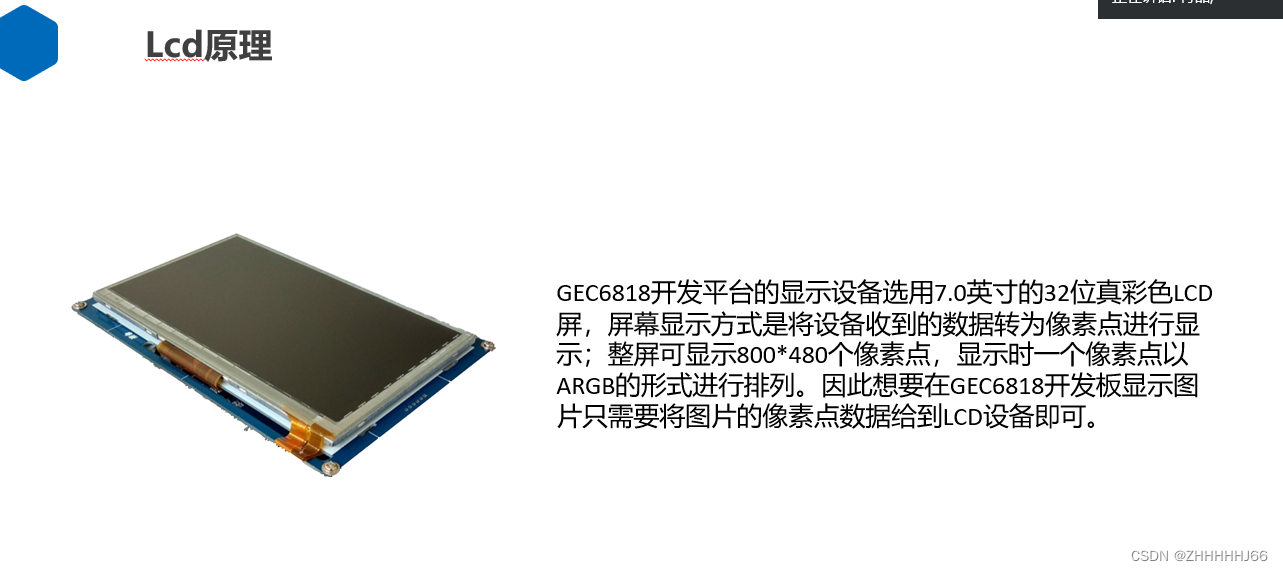
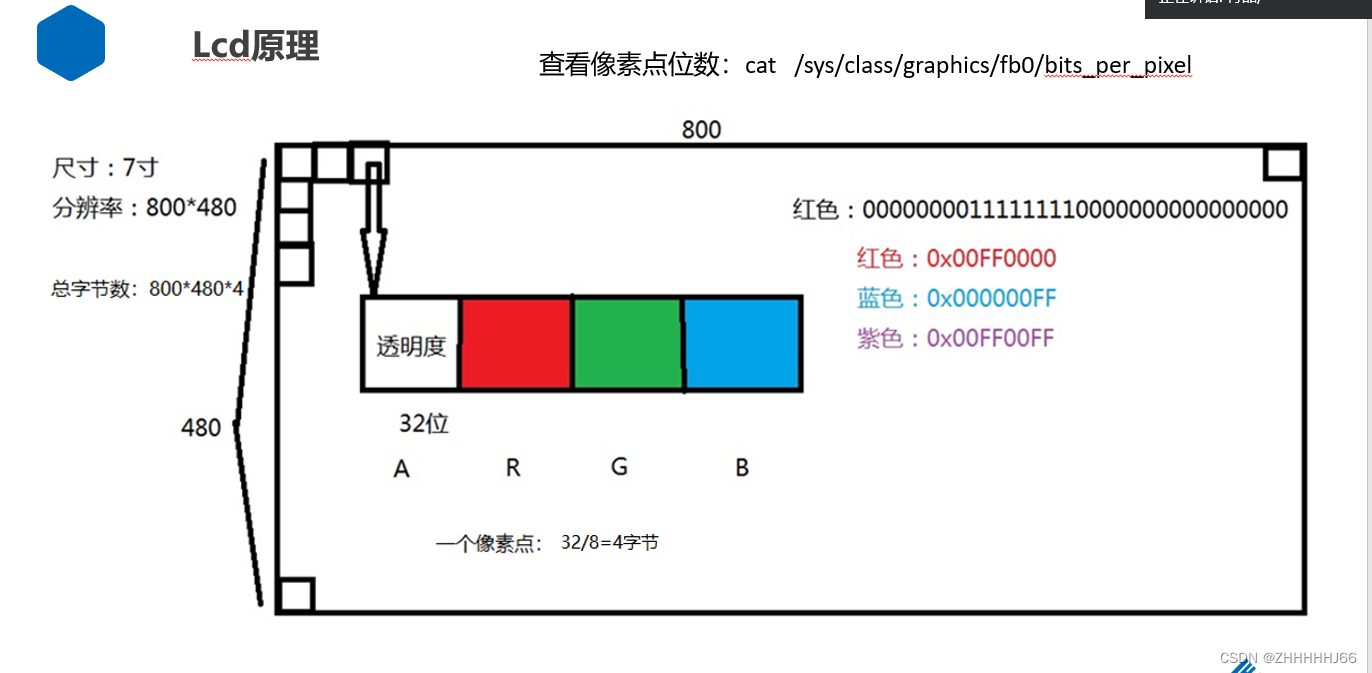
void *mmap(void *addr, size_t len, int prot, int flags, int fd, off_t offset);
在这个函数原型中:
参数addr:指定映射的起始地址,通常设为NULL,由内核来分配
参数length:代表将文件中映射到内存的部分的长度。
参数prot:映射区域的保护方式。可以为以下几种方式的组合:
PROT_EXEC 映射区域可被执行
PROT_READ 映射区域可被读取
PROT_WRITE 映射区域可被写入
PROT_NONE 映射区域不能存取
参数flags:映射区的特性标志位,常用的两个选项是:
MAP_SHARD:写入映射区的数据会复制回文件,且运行其他映射文件的进程共享
MAP_PRIVATE:对映射区的写入操作会产生一个映射区的复制,对此区域的修改不会写会原文件
参数fd:要映射到内存中的文件描述符,有open函数打开文件时返回的值。
参数offset:文件映射的偏移量,通常设置为0,代表从文件最前方开始对应,offset必须是分页大小的整数倍。
函数返回值:实际分配的内存的起始地址。
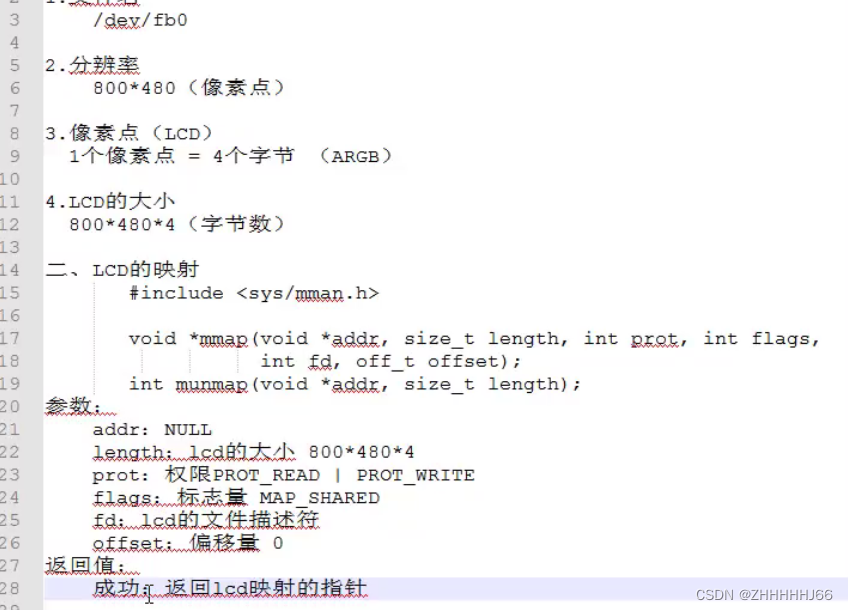
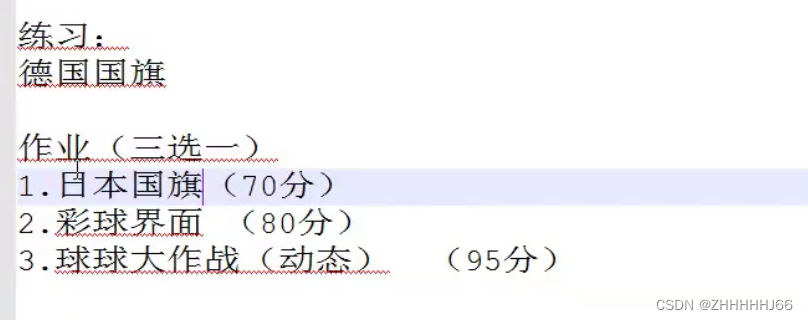
画球
#include <stdio.h>
#include <sys/mman.h>
#include <sys/types.h>
#include <sys/stat.h>
#include <fcntl.h>
#include <unistd.h>#define LCD_WIDTH 800
#define LCD_HEIGHT 480
#define FB_SIZE 800*480*4
#define WHITE_COLOR 0x00FFFFFFvoid lcd_draw_point(unsigned int x, unsigned int y, unsigned int color, unsigned int *lcd_ptr)
{if( x<LCD_WIDTH && y<LCD_HEIGHT ){*(lcd_ptr+LCD_WIDTH*y+x) = color;}
}void lcd_draw_circle(unsigned r_x, unsigned int r_y, unsigned int radius, unsigned int *lcd_ptr)
{unsigned int x_begin, y_begin;if(r_x-radius<0){r_x = radius;}if(r_y-radius<0){r_y = radius;}for(y_begin=r_y-radius; y_begin<r_y+radius; y_begin++){for(x_begin=r_x-radius; x_begin<r_x+radius; x_begin++){if((r_x-x_begin)*(r_x-x_begin) + (r_y-y_begin)*(r_y-y_begin) < radius*radius){lcd_draw_point(x_begin, y_begin, 0x00ff0000, lcd_ptr);}}}
}void lcd_draw_single_color(unsigned int color, unsigned int *lcd_ptr)
{int x, y;for(y=0; y<LCD_HEIGHT; y++){for(x=0; x<LCD_WIDTH; x++){*(lcd_ptr+LCD_WIDTH*y+x) = color;}}
}int open_lcd_device(unsigned int **lcd_ptr)
{int lcd_fd;lcd_fd = open("/dev/fb0", O_RDWR);if(lcd_fd == -1){perror("open lcd device failed\n");return -1;}*lcd_ptr = mmap( NULL, FB_SIZE, PROT_READ|PROT_WRITE, MAP_SHARED, lcd_fd, 0);if(lcd_ptr == MAP_FAILED){perror("map lcd_fb error\n");return -1;}return lcd_fd;
}int close_lcd_device(int lcd_fd, unsigned int *lcd_ptr)
{munmap(lcd_ptr, FB_SIZE);return close(lcd_fd);
}int main(int argc,char *argv[])
{int lcd_fd, radius = 100;unsigned int *lcd_ptr;lcd_fd = open_lcd_device(&lcd_ptr);if(lcd_fd == -1){return -1;}lcd_draw_single_color( WHITE_COLOR, lcd_ptr );lcd_draw_circle(LCD_WIDTH/2, LCD_HEIGHT/2, radius, lcd_ptr); close_lcd_device(lcd_fd, lcd_ptr);return 0;
}
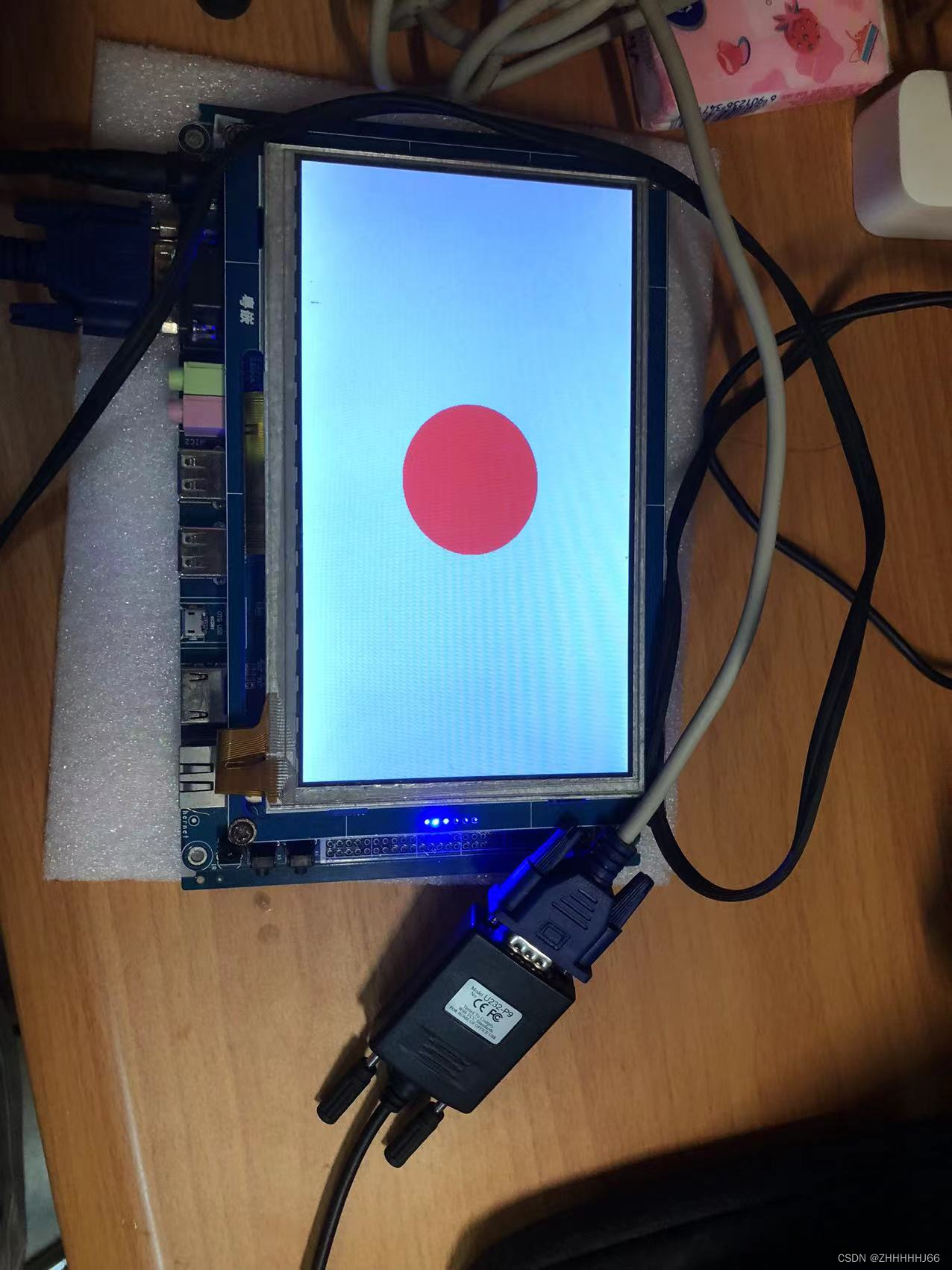
画球算法解析
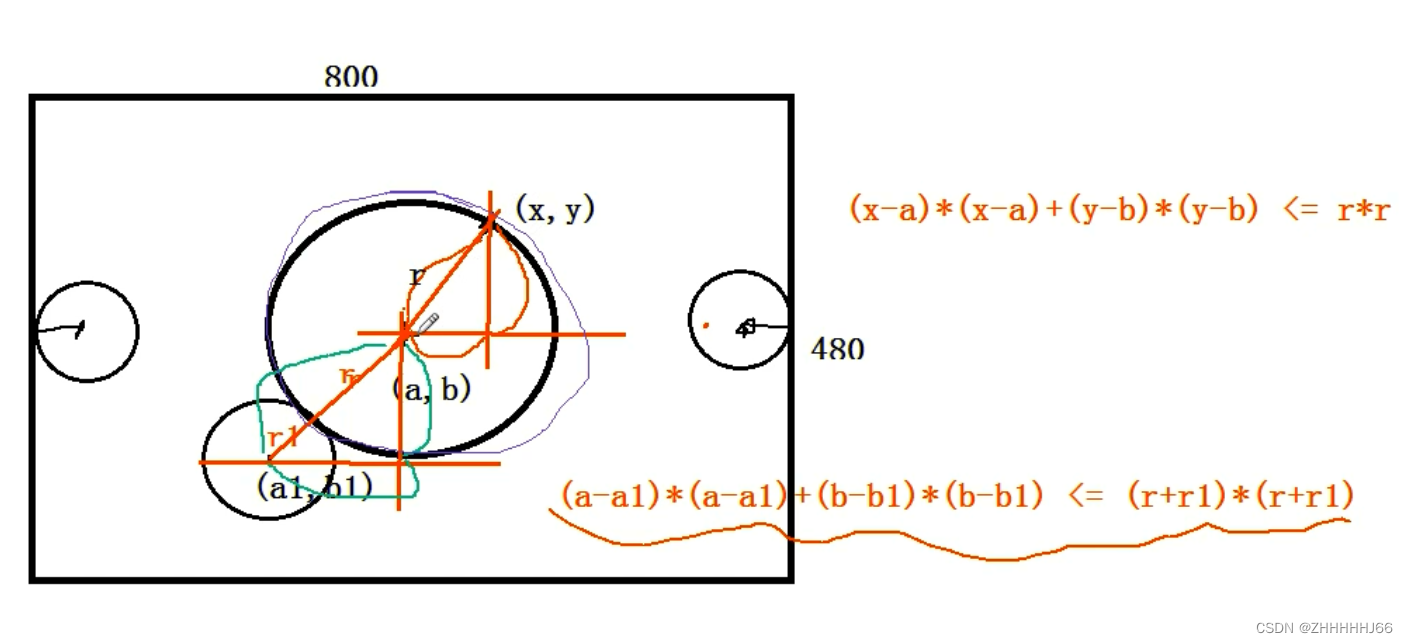
其实就扫描屏幕的坐标点,满足if((r_x-x_begin)*(r_x-x_begin) + (r_y-y_begin)*(r_y-y_begin) < radius*radius)这个条件的就给这个地址赋值像素信息
画多个球(就是换坐标,换颜色调用函数)
//
// Created by zh006 on 2022/5/13.
//
#include <stdio.h>
#include <sys/mman.h>
#include <sys/types.h>
#include <sys/stat.h>
#include <fcntl.h>
#include <unistd.h>#define LCD_WIDTH 800
#define LCD_HEIGHT 480
#define FB_SIZE 800*480*4
#define WHITE_COLOR 0x00FFFFFFvoid lcd_draw_point(unsigned int x, unsigned int y, unsigned int color, unsigned int *lcd_ptr)
{if( x<LCD_WIDTH && y<LCD_HEIGHT ){*(lcd_ptr+LCD_WIDTH*y+x) = color;}
}void lcd_draw_circle(unsigned r_x, unsigned int r_y, unsigned int radius, unsigned int *lcd_ptr,int color)
{unsigned int x_begin, y_begin;if(r_x-radius<0){r_x = radius;}if(r_y-radius<0){r_y = radius;}for(y_begin=r_y-radius; y_begin<r_y+radius; y_begin++){for(x_begin=r_x-radius; x_begin<r_x+radius; x_begin++){if((r_x-x_begin)*(r_x-x_begin) + (r_y-y_begin)*(r_y-y_begin) < radius*radius){lcd_draw_point(x_begin, y_begin, color, lcd_ptr);}}}
}void lcd_draw_single_color(unsigned int color, unsigned int *lcd_ptr)
{int x, y;for(y=0; y<LCD_HEIGHT; y++){for(x=0; x<LCD_WIDTH; x++){*(lcd_ptr+LCD_WIDTH*y+x) = color;}}
}int open_lcd_device(unsigned int **lcd_ptr)
{int lcd_fd;lcd_fd = open("/dev/fb0", O_RDWR);if(lcd_fd == -1){perror("open lcd device failed\n");return -1;}*lcd_ptr = mmap( NULL, FB_SIZE, PROT_READ|PROT_WRITE, MAP_SHARED, lcd_fd, 0);if(lcd_ptr == MAP_FAILED){perror("map lcd_fb error\n");return -1;}return lcd_fd;
}int close_lcd_device(int lcd_fd, unsigned int *lcd_ptr)
{munmap(lcd_ptr, FB_SIZE);return close(lcd_fd);
}int main(int argc,char *argv[])
{int lcd_fd, radius = 50;int green = 0x0000ff00;int red = 0x00ff0000;int blue = 0x00000ff;int yellow = 0x00ffff3;int purple = 0xcc3399;unsigned int *lcd_ptr;lcd_fd = open_lcd_device(&lcd_ptr);if(lcd_fd == -1){return -1;}lcd_draw_single_color( WHITE_COLOR, lcd_ptr );lcd_draw_circle(LCD_WIDTH/2-100, LCD_HEIGHT/2, radius, lcd_ptr,green);lcd_draw_circle(LCD_WIDTH/2, LCD_HEIGHT/2, radius, lcd_ptr,red);lcd_draw_circle(LCD_WIDTH/2+100, LCD_HEIGHT/2, radius, lcd_ptr,blue);lcd_draw_circle(LCD_WIDTH/2+200, LCD_HEIGHT/2, radius, lcd_ptr,purple);lcd_draw_circle(LCD_WIDTH/2-200, LCD_HEIGHT/2, radius, lcd_ptr,yellow);close_lcd_device(lcd_fd, lcd_ptr);return 0;
}
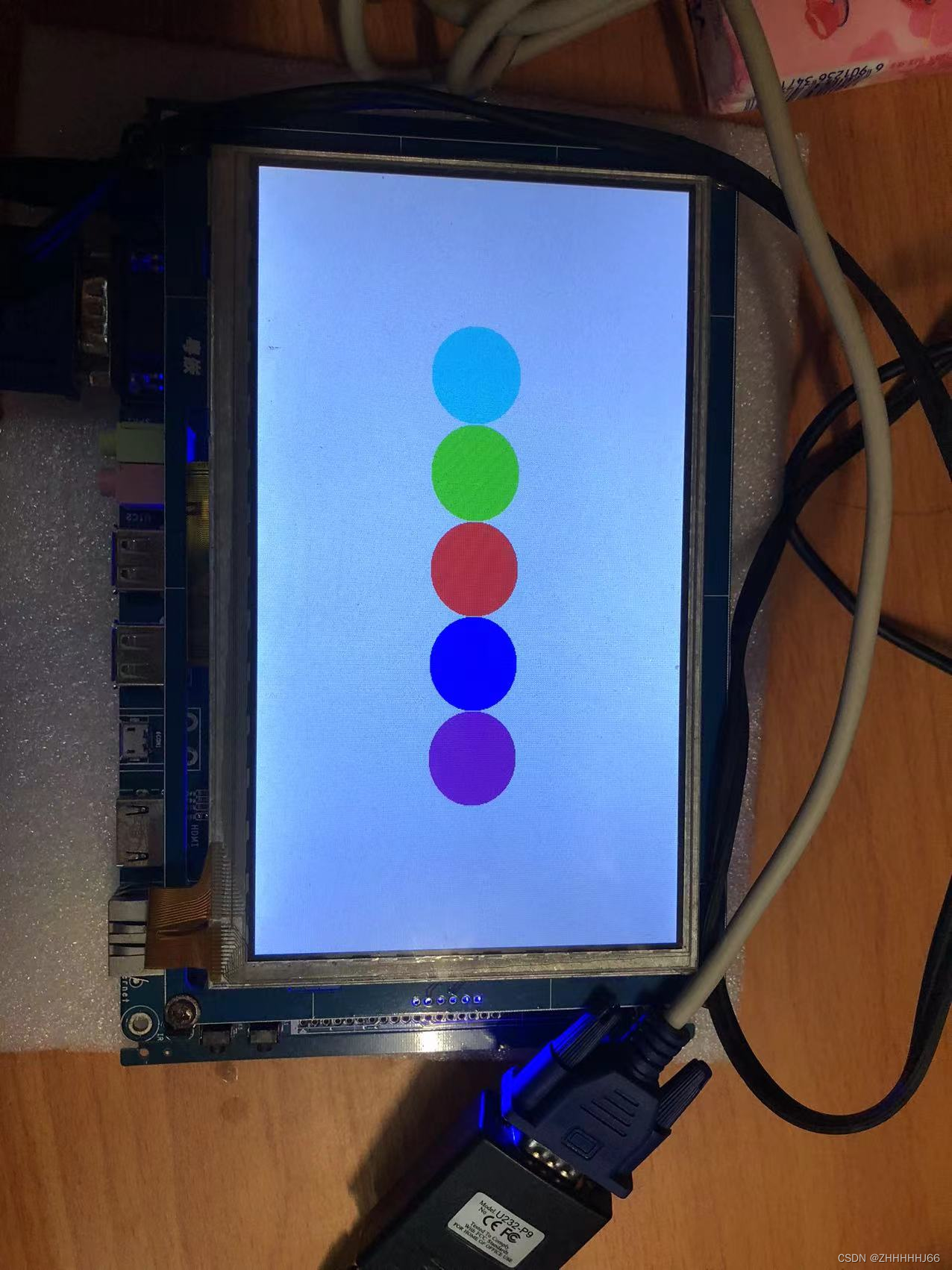
画动态的球(撞到墙壁边缘弹射,两球相撞弹射)
//
// Created by zh006 on 2022/5/13.
//
#include <stdio.h>
#include <sys/mman.h>
#include <sys/types.h>
#include <sys/stat.h>
#include <fcntl.h>
#include <unistd.h>
#include <math.h>#define LCD_WIDTH 800
#define LCD_HEIGHT 480
#define FB_SIZE 800*480*4
#define WHITE_COLOR 0xFFFFFFvoid lcd_draw_point(unsigned int x, unsigned int y, unsigned int color, unsigned int *lcd_ptr)
{if( x<LCD_WIDTH && y<LCD_HEIGHT ){*(lcd_ptr+LCD_WIDTH*y+x) = color;}
}void lcd_draw_run_circle(unsigned r_x1, unsigned int r_y1,unsigned r_x2, unsigned r_y2, unsigned int radius,unsigned int mv_speed, unsigned int *lcd_ptr,int color1, int color2)
{int x_mv1 = mv_speed, y_mv1 = mv_speed;int x_mv2 = mv_speed, y_mv2 = mv_speed;// 第一个球配置unsigned int x_begin1, y_begin1;if(r_x1-radius<0){r_x1 = radius;}if(r_y1-radius<0){r_y1 = radius;}// 第二个球配置unsigned int x_begin2, y_begin2;if(r_x2-radius<0){r_x2 = radius;}if(r_y2-radius<0){r_y2 = radius;}while(1){// 画第一个球for(y_begin1=r_y1-radius; y_begin1<r_y1+radius; y_begin1++){for(x_begin1=r_x1-radius; x_begin1<r_x1+radius; x_begin1++){if((r_x1-x_begin1)*(r_x1-x_begin1) + (r_y1-y_begin1)*(r_y1-y_begin1) < radius*radius){lcd_draw_point(x_begin1, y_begin1, color1, lcd_ptr);}}}// 画第二个球for(y_begin2=r_y2-radius; y_begin2<r_y2+radius; y_begin2++){for(x_begin2=r_x2-radius; x_begin2<r_x2+radius; x_begin2++){if((r_x2-x_begin2)*(r_x2-x_begin2) + (r_y2-y_begin2)*(r_y2-y_begin2) < radius*radius){lcd_draw_point(x_begin2, y_begin2, color2, lcd_ptr);}}}// 第一个球边缘碰撞检测if(r_x1<radius || r_x1>= LCD_WIDTH - radius){x_mv1 = -x_mv1;}if(r_y1<radius || r_y1>= LCD_HEIGHT - radius){y_mv1 = -y_mv1;}// 第二个球边缘碰撞检测if(r_x2<radius || r_x2>= LCD_WIDTH - radius){x_mv2 = -x_mv2;}if(r_y2<radius || r_y2>= LCD_HEIGHT - radius){y_mv2 = -y_mv2;}// 两球相撞检测int dx = r_x1 - r_x2;int dy = r_y1 - r_y2;float distance = sqrt(dx * dx + dy * dy);if (distance <= 2*radius){x_mv1 = -x_mv1;y_mv1 = -y_mv1;x_mv2 = -x_mv2;y_mv2 = -y_mv2;}// 第一个球坐标赋新值r_y1 += y_mv1;r_x1 += x_mv1;// 第二个坐标赋新值r_y2 += y_mv2;r_x2 += x_mv2;// 第一个球的之前的地方重新填补白色for(y_begin1=0; y_begin1<LCD_HEIGHT; y_begin1++){for(x_begin1=0; x_begin1<LCD_WIDTH; x_begin1++){if((r_x1-x_begin1)*(r_x1-x_begin1) + (r_y1-y_begin1)*(r_y1-y_begin1) >= radius*radius){lcd_draw_point(x_begin1, y_begin1, WHITE_COLOR, lcd_ptr);}}}for(y_begin2=r_y2-radius; y_begin2<r_y2+radius; y_begin2++){for(x_begin2=r_x2-radius; x_begin2<r_x2+radius; x_begin2++){if((r_x2-x_begin2)*(r_x2-x_begin2) + (r_y2-y_begin2)*(r_y2-y_begin2) < radius*radius){lcd_draw_point(x_begin2, y_begin2, color2, lcd_ptr);}}}// 第二个球的之前的地方重新填补白色for(y_begin2=0; y_begin2<LCD_HEIGHT; y_begin2++){for(x_begin2=0; x_begin2<LCD_WIDTH; x_begin2++){if((r_x2-x_begin2)*(r_x2-x_begin2) + (r_y2-y_begin2)*(r_y2-y_begin2) >= radius*radius){lcd_draw_point(x_begin2, y_begin2, WHITE_COLOR, lcd_ptr);}}}}
}void lcd_draw_single_color(unsigned int color, unsigned int *lcd_ptr)
{int x, y;for(y=0; y<LCD_HEIGHT; y++){for(x=0; x<LCD_WIDTH; x++){*(lcd_ptr+LCD_WIDTH*y+x) = color;}}
}int open_lcd_device(unsigned int **lcd_ptr)
{int lcd_fd;lcd_fd = open("/dev/fb0", O_RDWR);if(lcd_fd == -1){perror("open lcd device failed\n");return -1;}*lcd_ptr = mmap( NULL, FB_SIZE, PROT_READ|PROT_WRITE, MAP_SHARED, lcd_fd, 0);if(lcd_ptr == MAP_FAILED){perror("map lcd_fb error\n");return -1;}return lcd_fd;
}int close_lcd_device(int lcd_fd, unsigned int *lcd_ptr)
{munmap(lcd_ptr, FB_SIZE);return close(lcd_fd);
}int main(int argc,char *argv[])
{int lcd_fd, radius = 70;int green = 0x0000ff00;int red = 0x00ff0000;int blue = 0x00000ff;int yellow = 0x00ffff3;int purple = 0xcc3399;unsigned int *lcd_ptr;lcd_fd = open_lcd_device(&lcd_ptr);if(lcd_fd == -1){return -1;}lcd_draw_single_color( WHITE_COLOR, lcd_ptr );lcd_draw_run_circle(LCD_WIDTH/2, LCD_HEIGHT/2, LCD_WIDTH/2+200, LCD_HEIGHT/2,radius, 3, lcd_ptr,purple, yellow);close_lcd_device(lcd_fd, lcd_ptr);return 0;
}
老师代码
#include <stdio.h>
#include <sys/types.h>
#include <sys/stat.h>
#include <fcntl.h>
#include <unistd.h>
#include <sys/mman.h>int main()
{//打开lcdint fd;fd = open("/dev/fb0",O_RDWR);if(fd < 0){perror("open lcd fail");return -1;}//lcd的映射int *addr;addr = mmap(NULL,800*480*4,PROT_READ|PROT_WRITE,MAP_SHARED,fd,0);if(addr == NULL){perror("mmap fail");return -1;}int black = 0x00000000;int red = 0x00ff0000;int green = 0x0000ff00;int a=400,b=240,r=100;int a1=150,b1=350,r1=80;int m=10,n=20; //球1int m1=8,n1=5; //球2int tmp;int x;int y;while(1){ for(y=0;y<480;y++){for(x=0;x<800;x++){*(addr+y*800+x) = black;if((x-a)*(x-a)+(y-b)*(y-b) <= r*r)*(addr+y*800+x) = red; //球1if((x-a1)*(x-a1)+(y-b1)*(y-b1) <= r1*r1)*(addr+y*800+x) = green; //球2 }}//球1动a+=m;b+=n;//球1反弹if(a<100||a>700)m = -m;if(b<100||b>380)n = -n; //球2动a1+=m1;b1+=n1;//球2反弹if(a1<80||a1>720)m1 = -m1;if(b1<80||b1>400)n1 = -n1; //两球相碰if((a-a1)*(a-a1)+(b-b1)*(b-b1)<=(r+r1)*(r+r1)){//反弹m = -m;n = -n;m1 = -m1;n1 = -n1;//换色tmp = red;red = green;green = tmp;}} //lcd的映射释放munmap(addr,800*480*4);//关闭lcdclose(fd);return 0;
}
一个问题就是我的代码需要小球运动后需要重新填充颜色,但是老师的代码没有体现这个
5.14-bmp图片显示
功能:循环显示三张图片,中间间隔1s
#include <stdio.h>
#include <sys/types.h>
#include <sys/stat.h>
#include <fcntl.h>
#include <unistd.h>
#include <sys/mman.h>int show_bmp(char * pathname, int *addr)
{if(addr == NULL){perror("mmap fail");return -1;}//打开一张bmp图int fd_bmp;fd_bmp = open(pathname,O_RDWR);if(fd_bmp < 0){perror("open bmp fail");return -1;}//去掉bmp图片的头54个字节lseek(fd_bmp,54,SEEK_SET);//读bmp图char buf[800*480*3] = {0};read(fd_bmp,buf,800*480*3);int x;int y;for(y=0;y<480;y++){for(x=0;x<800;x++){*(addr+(479-y)*800+x) = (buf[(y*800+x)*3+0]) | (buf[(y*800+x)*3+1]<<8) | (buf[(y*800+x)*3+2]<<16);//479 = buf[0]|buf[1]<<8|buf[2]<16//478 = buf[3]|buf[4]<<8|buf[5]<16}}// unsigned int sleep(unsigned int seconds);以秒为单位sleep(1);
}int main()
{int fd;fd = open("/dev/fb0",O_RDWR);if(fd < 0){perror("open lcd fail");return -1;}//lcd的映射int *addr = mmap(NULL, 800 * 480 * 4, PROT_READ | PROT_WRITE, MAP_SHARED, fd, 0);if (addr == NULL){perror("mmap fail");return -1;}while(1){show_bmp("lufei.bmp", addr);show_bmp("sabo.bmp", addr);show_bmp("aisi.bmp", addr);}//lcd的映射释放munmap(addr,800*480*4);//关闭lcdclose(fd);return 0;
}
创建项目多文件处理的形式
arm-linux-gcc src/*.c -o draw_circle -I include
- src/*.c 编译所有c文件
- draw_circle 输出的可执行文件名
- -I incldue 引用的头文件的路径
5.16
1.jpeg库移植
1.将jpegsrc.v9a.tar.gz 解压到共享目录,①tar -zxvf jpegsrc.v9a.tar.gz -C ~ x c z j 压缩GZ:cz 解压bz2格式:xj-C :指定包解压的位置Linux: gz bz2 xzx:解压 c:压缩z:gz格式 j:bz2格式
2.在家目录创建一个jpeg目录②cd③mkdir jpeg3.进入jpeg-9a目录④cd jpeg-9a4.配置jpeg-9a⑤./configure --prefix=/home/gec/jpeg/ CC=arm-linux-gcc --host=arm-linux --enable-shared --enable-statichost:指定编译的命令prefix : jpeg安装的位置5.编译jpeg⑥make -j5.安装jpeg⑦make install①将/home/gec/jpeg/arm-jpeg/lib/libjpeg.so.9,下载到开发板/lib目录,然后修改库权限
②在windowns建一个文件,
③将/home/gec/jpeg/arm-jpeg/lib里面的所有拷贝到windowns放进该文件夹
④将/home/gec/jpeg/arm-jpeg/include里面的头文件拷贝到windowns放进该文件夹6.编译代码1. arm-linux-gcc *.c -o main -I./libjpeg -L./libjpeg -ljpeg *.c :当前目录下的所有.c文件(只有一个.c文件有main函数)-I./libjpeg :指定第三方库的一个头文件路径-L./libjpeg :指定第三方动态库的路径-ljpeg :指定动态库的库名规定:libxxxx.so 库名-lxxxx就代表链接库文件
2.交叉编译添加库
arm-linux-gcc *.c -o main -I./libjpeg -L./libjpeg -ljpeg -L./ -lfont
使用举例:(有libtest.a静态库)
g++ -o compress compress.cpp -I./include/ -L/lib/ -ltest
**1)-I(大写i):**指定头文件搜索路径;
-I./include/表示将./include/目录作为第一个寻找头文件的目录,寻找的顺序是:
./include/ --> /usr/include --> /usr/local/include
**2)-L(大写l):**指定库文件搜索路径;
表示:编译程序按照-L指定的路进去寻找库文件,一般的在-L的后面可以一次用-l指定多个库文件。
-L/lib/表示到/lib/目录下找库文件
**3)-l(小写l)😗*指定要连接的库名称;
表示:编译程序到系统默认路进搜索,如果找不到,到当前目录,如果当前目录找不到,则到LD_LIBRARY_PATH等环境变量置顶的路进去查找,如果还找不到,那么编译程序提示找不到库。
本例子使用的是test库,库文件名是libtest.a,库名是test。很容易看出,把库文件名的头lib和尾.test去掉就是库名了。
注意:1.库的添加顺序;2.相互依赖需要多次引入/配置编译属性;
5.18
把所有的输入设备 都归结到输入子系统中去。
输入设备: 鼠标 键盘 触摸屏 他有一个专门的结构体来保存这些事件。
这个结构体在哪里呢? /dev/input/event0struct input_event 用来描述一盒输入事件 定义<linux/input.h>
{_u16 type : 表示我这个输入事件的类型EV_KEY :按键事件EV_REL: 相对事件 : 鼠标事件EV_ABS : 绝对事件 : 触摸屏事件_16 code : code的含义 根据我type的不同 而不同if ( type == EV_KEY)code == 按键的键值 KEY_AKEY_B...#define BTN_TOUCH 0X14A ; //触摸屏按键if (type ==EV_REL)code = 相对坐标轴REL_X 相对坐标轴的X轴REL_Y 相对坐标轴的Y轴if (type == EV_ABS)code =绝对坐标轴 (触摸屏)ABS_X 绝对坐标轴的X轴ABS_Y 绝对坐标轴的Y轴_s32 value: 根据我type的不同 而不同if(type == EV_KEY){if(code ==BTN_TOUCH){value = 1 : 说明我这个按键是按下状态Value = 0 : 说明我这个按键是松开状态}}if(type == EV_ABS ){if(code == ABS_X)value = 绝对坐标轴的X轴的值if(code == ABS_Y)value = 绝对坐标轴的Y轴的值} }
我们的应用 就是不停地去读取我这个 结构体地信息。练习: 获取手指在屏幕上点击的坐标
第一步: 打开我这个linux输入子系统 open(“/dev/input/event0 ”,。。。)第二步: 去读取这个结构体里面的信息。 自定义一个结构体 struct input_event evread(fd,&ev,sizeof(ev)); while(1);第三步: 分析我上面讲解地这三项 ,获得触摸地绝对坐标轴值第四步: 关闭输入子设备
/* SPDX-License-Identifier: GPL-2.0 WITH Linux-syscall-note */
/** Input event codes** *** IMPORTANT **** This file is not only included from C-code but also from devicetree source* files. As such this file MUST only contain comments and defines.** Copyright (c) 1999-2002 Vojtech Pavlik* Copyright (c) 2015 Hans de Goede <hdegoede@redhat.com>** This program is free software; you can redistribute it and/or modify it* under the terms of the GNU General Public License version 2 as published by* the Free Software Foundation.*/
#ifndef _INPUT_EVENT_CODES_H
#define _INPUT_EVENT_CODES_H/** Device properties and quirks*/#define INPUT_PROP_POINTER 0x00 /* needs a pointer */
#define INPUT_PROP_DIRECT 0x01 /* direct input devices */
#define INPUT_PROP_BUTTONPAD 0x02 /* has button(s) under pad */
#define INPUT_PROP_SEMI_MT 0x03 /* touch rectangle only */
#define INPUT_PROP_TOPBUTTONPAD 0x04 /* softbuttons at top of pad */
#define INPUT_PROP_POINTING_STICK 0x05 /* is a pointing stick */
#define INPUT_PROP_ACCELEROMETER 0x06 /* has accelerometer */#define INPUT_PROP_MAX 0x1f
#define INPUT_PROP_CNT (INPUT_PROP_MAX + 1)/** Event types*/#define EV_SYN 0x00
#define EV_KEY 0x01
#define EV_REL 0x02
#define EV_ABS 0x03
#define EV_MSC 0x04
#define EV_SW 0x05
#define EV_LED 0x11
#define EV_SND 0x12
#define EV_REP 0x14
#define EV_FF 0x15
#define EV_PWR 0x16
#define EV_FF_STATUS 0x17
#define EV_MAX 0x1f
#define EV_CNT (EV_MAX+1)/** Synchronization events.*/#define SYN_REPORT 0
#define SYN_CONFIG 1
#define SYN_MT_REPORT 2
#define SYN_DROPPED 3
#define SYN_MAX 0xf
#define SYN_CNT (SYN_MAX+1)/** Keys and buttons** Most of the keys/buttons are modeled after USB HUT 1.12* (see http://www.usb.org/developers/hidpage).* Abbreviations in the comments:* AC - Application Control* AL - Application Launch Button* SC - System Control*/#define KEY_RESERVED 0
#define KEY_ESC 1
#define KEY_1 2
#define KEY_2 3
#define KEY_3 4
#define KEY_4 5
#define KEY_5 6
#define KEY_6 7
#define KEY_7 8
#define KEY_8 9
#define KEY_9 10
#define KEY_0 11
#define KEY_MINUS 12
#define KEY_EQUAL 13
#define KEY_BACKSPACE 14
#define KEY_TAB 15
#define KEY_Q 16
#define KEY_W 17
#define KEY_E 18
#define KEY_R 19
#define KEY_T 20
#define KEY_Y 21
#define KEY_U 22
#define KEY_I 23
#define KEY_O 24
#define KEY_P 25
#define KEY_LEFTBRACE 26
#define KEY_RIGHTBRACE 27
#define KEY_ENTER 28
#define KEY_LEFTCTRL 29
#define KEY_A 30
#define KEY_S 31
#define KEY_D 32
#define KEY_F 33
#define KEY_G 34
#define KEY_H 35
#define KEY_J 36
#define KEY_K 37
#define KEY_L 38
#define KEY_SEMICOLON 39
#define KEY_APOSTROPHE 40
#define KEY_GRAVE 41
#define KEY_LEFTSHIFT 42
#define KEY_BACKSLASH 43
#define KEY_Z 44
#define KEY_X 45
#define KEY_C 46
#define KEY_V 47
#define KEY_B 48
#define KEY_N 49
#define KEY_M 50
#define KEY_COMMA 51
#define KEY_DOT 52
#define KEY_SLASH 53
#define KEY_RIGHTSHIFT 54
#define KEY_KPASTERISK 55
#define KEY_LEFTALT 56
#define KEY_SPACE 57
#define KEY_CAPSLOCK 58
#define KEY_F1 59
#define KEY_F2 60
#define KEY_F3 61
#define KEY_F4 62
#define KEY_F5 63
#define KEY_F6 64
#define KEY_F7 65
#define KEY_F8 66
#define KEY_F9 67
#define KEY_F10 68
#define KEY_NUMLOCK 69
#define KEY_SCROLLLOCK 70
#define KEY_KP7 71
#define KEY_KP8 72
#define KEY_KP9 73
#define KEY_KPMINUS 74
#define KEY_KP4 75
#define KEY_KP5 76
#define KEY_KP6 77
#define KEY_KPPLUS 78
#define KEY_KP1 79
#define KEY_KP2 80
#define KEY_KP3 81
#define KEY_KP0 82
#define KEY_KPDOT 83#define KEY_ZENKAKUHANKAKU 85
#define KEY_102ND 86
#define KEY_F11 87
#define KEY_F12 88
#define KEY_RO 89
#define KEY_KATAKANA 90
#define KEY_HIRAGANA 91
#define KEY_HENKAN 92
#define KEY_KATAKANAHIRAGANA 93
#define KEY_MUHENKAN 94
#define KEY_KPJPCOMMA 95
#define KEY_KPENTER 96
#define KEY_RIGHTCTRL 97
#define KEY_KPSLASH 98
#define KEY_SYSRQ 99
#define KEY_RIGHTALT 100
#define KEY_LINEFEED 101
#define KEY_HOME 102
#define KEY_UP 103
#define KEY_PAGEUP 104
#define KEY_LEFT 105
#define KEY_RIGHT 106
#define KEY_END 107
#define KEY_DOWN 108
#define KEY_PAGEDOWN 109
#define KEY_INSERT 110
#define KEY_DELETE 111
#define KEY_MACRO 112
#define KEY_MUTE 113
#define KEY_VOLUMEDOWN 114
#define KEY_VOLUMEUP 115
#define KEY_POWER 116 /* SC System Power Down */
#define KEY_KPEQUAL 117
#define KEY_KPPLUSMINUS 118
#define KEY_PAUSE 119
#define KEY_SCALE 120 /* AL Compiz Scale (Expose) */#define KEY_KPCOMMA 121
#define KEY_HANGEUL 122
#define KEY_HANGUEL KEY_HANGEUL
#define KEY_HANJA 123
#define KEY_YEN 124
#define KEY_LEFTMETA 125
#define KEY_RIGHTMETA 126
#define KEY_COMPOSE 127#define KEY_STOP 128 /* AC Stop */
#define KEY_AGAIN 129
#define KEY_PROPS 130 /* AC Properties */
#define KEY_UNDO 131 /* AC Undo */
#define KEY_FRONT 132
#define KEY_COPY 133 /* AC Copy */
#define KEY_OPEN 134 /* AC Open */
#define KEY_PASTE 135 /* AC Paste */
#define KEY_FIND 136 /* AC Search */
#define KEY_CUT 137 /* AC Cut */
#define KEY_HELP 138 /* AL Integrated Help Center */
#define KEY_MENU 139 /* Menu (show menu) */
#define KEY_CALC 140 /* AL Calculator */
#define KEY_SETUP 141
#define KEY_SLEEP 142 /* SC System Sleep */
#define KEY_WAKEUP 143 /* System Wake Up */
#define KEY_FILE 144 /* AL Local Machine Browser */
#define KEY_SENDFILE 145
#define KEY_DELETEFILE 146
#define KEY_XFER 147
#define KEY_PROG1 148
#define KEY_PROG2 149
#define KEY_WWW 150 /* AL Internet Browser */
#define KEY_MSDOS 151
#define KEY_COFFEE 152 /* AL Terminal Lock/Screensaver */
#define KEY_SCREENLOCK KEY_COFFEE
#define KEY_ROTATE_DISPLAY 153 /* Display orientation for e.g. tablets */
#define KEY_DIRECTION KEY_ROTATE_DISPLAY
#define KEY_CYCLEWINDOWS 154
#define KEY_MAIL 155
#define KEY_BOOKMARKS 156 /* AC Bookmarks */
#define KEY_COMPUTER 157
#define KEY_BACK 158 /* AC Back */
#define KEY_FORWARD 159 /* AC Forward */
#define KEY_CLOSECD 160
#define KEY_EJECTCD 161
#define KEY_EJECTCLOSECD 162
#define KEY_NEXTSONG 163
#define KEY_PLAYPAUSE 164
#define KEY_PREVIOUSSONG 165
#define KEY_STOPCD 166
#define KEY_RECORD 167
#define KEY_REWIND 168
#define KEY_PHONE 169 /* Media Select Telephone */
#define KEY_ISO 170
#define KEY_CONFIG 171 /* AL Consumer Control Configuration */
#define KEY_HOMEPAGE 172 /* AC Home */
#define KEY_REFRESH 173 /* AC Refresh */
#define KEY_EXIT 174 /* AC Exit */
#define KEY_MOVE 175
#define KEY_EDIT 176
#define KEY_SCROLLUP 177
#define KEY_SCROLLDOWN 178
#define KEY_KPLEFTPAREN 179
#define KEY_KPRIGHTPAREN 180
#define KEY_NEW 181 /* AC New */
#define KEY_REDO 182 /* AC Redo/Repeat */#define KEY_F13 183
#define KEY_F14 184
#define KEY_F15 185
#define KEY_F16 186
#define KEY_F17 187
#define KEY_F18 188
#define KEY_F19 189
#define KEY_F20 190
#define KEY_F21 191
#define KEY_F22 192
#define KEY_F23 193
#define KEY_F24 194#define KEY_PLAYCD 200
#define KEY_PAUSECD 201
#define KEY_PROG3 202
#define KEY_PROG4 203
#define KEY_ALL_APPLICATIONS 204 /* AC Desktop Show All Applications */
#define KEY_DASHBOARD KEY_ALL_APPLICATIONS
#define KEY_SUSPEND 205
#define KEY_CLOSE 206 /* AC Close */
#define KEY_PLAY 207
#define KEY_FASTFORWARD 208
#define KEY_BASSBOOST 209
#define KEY_PRINT 210 /* AC Print */
#define KEY_HP 211
#define KEY_CAMERA 212
#define KEY_SOUND 213
#define KEY_QUESTION 214
#define KEY_EMAIL 215
#define KEY_CHAT 216
#define KEY_SEARCH 217
#define KEY_CONNECT 218
#define KEY_FINANCE 219 /* AL Checkbook/Finance */
#define KEY_SPORT 220
#define KEY_SHOP 221
#define KEY_ALTERASE 222
#define KEY_CANCEL 223 /* AC Cancel */
#define KEY_BRIGHTNESSDOWN 224
#define KEY_BRIGHTNESSUP 225
#define KEY_MEDIA 226#define KEY_SWITCHVIDEOMODE 227 /* Cycle between available videooutputs (Monitor/LCD/TV-out/etc) */
#define KEY_KBDILLUMTOGGLE 228
#define KEY_KBDILLUMDOWN 229
#define KEY_KBDILLUMUP 230#define KEY_SEND 231 /* AC Send */
#define KEY_REPLY 232 /* AC Reply */
#define KEY_FORWARDMAIL 233 /* AC Forward Msg */
#define KEY_SAVE 234 /* AC Save */
#define KEY_DOCUMENTS 235#define KEY_BATTERY 236#define KEY_BLUETOOTH 237
#define KEY_WLAN 238
#define KEY_UWB 239#define KEY_UNKNOWN 240#define KEY_VIDEO_NEXT 241 /* drive next video source */
#define KEY_VIDEO_PREV 242 /* drive previous video source */
#define KEY_BRIGHTNESS_CYCLE 243 /* brightness up, after max is min */
#define KEY_BRIGHTNESS_AUTO 244 /* Set Auto Brightness: manualbrightness control is off,rely on ambient */
#define KEY_BRIGHTNESS_ZERO KEY_BRIGHTNESS_AUTO
#define KEY_DISPLAY_OFF 245 /* display device to off state */#define KEY_WWAN 246 /* Wireless WAN (LTE, UMTS, GSM, etc.) */
#define KEY_WIMAX KEY_WWAN
#define KEY_RFKILL 247 /* Key that controls all radios */#define KEY_MICMUTE 248 /* Mute / unmute the microphone *//* Code 255 is reserved for special needs of AT keyboard driver */#define BTN_MISC 0x100
#define BTN_0 0x100
#define BTN_1 0x101
#define BTN_2 0x102
#define BTN_3 0x103
#define BTN_4 0x104
#define BTN_5 0x105
#define BTN_6 0x106
#define BTN_7 0x107
#define BTN_8 0x108
#define BTN_9 0x109#define BTN_MOUSE 0x110
#define BTN_LEFT 0x110
#define BTN_RIGHT 0x111
#define BTN_MIDDLE 0x112
#define BTN_SIDE 0x113
#define BTN_EXTRA 0x114
#define BTN_FORWARD 0x115
#define BTN_BACK 0x116
#define BTN_TASK 0x117#define BTN_JOYSTICK 0x120
#define BTN_TRIGGER 0x120
#define BTN_THUMB 0x121
#define BTN_THUMB2 0x122
#define BTN_TOP 0x123
#define BTN_TOP2 0x124
#define BTN_PINKIE 0x125
#define BTN_BASE 0x126
#define BTN_BASE2 0x127
#define BTN_BASE3 0x128
#define BTN_BASE4 0x129
#define BTN_BASE5 0x12a
#define BTN_BASE6 0x12b
#define BTN_DEAD 0x12f#define BTN_GAMEPAD 0x130
#define BTN_SOUTH 0x130
#define BTN_A BTN_SOUTH
#define BTN_EAST 0x131
#define BTN_B BTN_EAST
#define BTN_C 0x132
#define BTN_NORTH 0x133
#define BTN_X BTN_NORTH
#define BTN_WEST 0x134
#define BTN_Y BTN_WEST
#define BTN_Z 0x135
#define BTN_TL 0x136
#define BTN_TR 0x137
#define BTN_TL2 0x138
#define BTN_TR2 0x139
#define BTN_SELECT 0x13a
#define BTN_START 0x13b
#define BTN_MODE 0x13c
#define BTN_THUMBL 0x13d
#define BTN_THUMBR 0x13e#define BTN_DIGI 0x140
#define BTN_TOOL_PEN 0x140
#define BTN_TOOL_RUBBER 0x141
#define BTN_TOOL_BRUSH 0x142
#define BTN_TOOL_PENCIL 0x143
#define BTN_TOOL_AIRBRUSH 0x144
#define BTN_TOOL_FINGER 0x145
#define BTN_TOOL_MOUSE 0x146
#define BTN_TOOL_LENS 0x147
#define BTN_TOOL_QUINTTAP 0x148 /* Five fingers on trackpad */
#define BTN_STYLUS3 0x149
#define BTN_TOUCH 0x14a
#define BTN_STYLUS 0x14b
#define BTN_STYLUS2 0x14c
#define BTN_TOOL_DOUBLETAP 0x14d
#define BTN_TOOL_TRIPLETAP 0x14e
#define BTN_TOOL_QUADTAP 0x14f /* Four fingers on trackpad */#define BTN_WHEEL 0x150
#define BTN_GEAR_DOWN 0x150
#define BTN_GEAR_UP 0x151#define KEY_OK 0x160
#define KEY_SELECT 0x161
#define KEY_GOTO 0x162
#define KEY_CLEAR 0x163
#define KEY_POWER2 0x164
#define KEY_OPTION 0x165
#define KEY_INFO 0x166 /* AL OEM Features/Tips/Tutorial */
#define KEY_TIME 0x167
#define KEY_VENDOR 0x168
#define KEY_ARCHIVE 0x169
#define KEY_PROGRAM 0x16a /* Media Select Program Guide */
#define KEY_CHANNEL 0x16b
#define KEY_FAVORITES 0x16c
#define KEY_EPG 0x16d
#define KEY_PVR 0x16e /* Media Select Home */
#define KEY_MHP 0x16f
#define KEY_LANGUAGE 0x170
#define KEY_TITLE 0x171
#define KEY_SUBTITLE 0x172
#define KEY_ANGLE 0x173
#define KEY_ZOOM 0x174
#define KEY_MODE 0x175
#define KEY_KEYBOARD 0x176
#define KEY_SCREEN 0x177
#define KEY_PC 0x178 /* Media Select Computer */
#define KEY_TV 0x179 /* Media Select TV */
#define KEY_TV2 0x17a /* Media Select Cable */
#define KEY_VCR 0x17b /* Media Select VCR */
#define KEY_VCR2 0x17c /* VCR Plus */
#define KEY_SAT 0x17d /* Media Select Satellite */
#define KEY_SAT2 0x17e
#define KEY_CD 0x17f /* Media Select CD */
#define KEY_TAPE 0x180 /* Media Select Tape */
#define KEY_RADIO 0x181
#define KEY_TUNER 0x182 /* Media Select Tuner */
#define KEY_PLAYER 0x183
#define KEY_TEXT 0x184
#define KEY_DVD 0x185 /* Media Select DVD */
#define KEY_AUX 0x186
#define KEY_MP3 0x187
#define KEY_AUDIO 0x188 /* AL Audio Browser */
#define KEY_VIDEO 0x189 /* AL Movie Browser */
#define KEY_DIRECTORY 0x18a
#define KEY_LIST 0x18b
#define KEY_MEMO 0x18c /* Media Select Messages */
#define KEY_CALENDAR 0x18d
#define KEY_RED 0x18e
#define KEY_GREEN 0x18f
#define KEY_YELLOW 0x190
#define KEY_BLUE 0x191
#define KEY_CHANNELUP 0x192 /* Channel Increment */
#define KEY_CHANNELDOWN 0x193 /* Channel Decrement */
#define KEY_FIRST 0x194
#define KEY_LAST 0x195 /* Recall Last */
#define KEY_AB 0x196
#define KEY_NEXT 0x197
#define KEY_RESTART 0x198
#define KEY_SLOW 0x199
#define KEY_SHUFFLE 0x19a
#define KEY_BREAK 0x19b
#define KEY_PREVIOUS 0x19c
#define KEY_DIGITS 0x19d
#define KEY_TEEN 0x19e
#define KEY_TWEN 0x19f
#define KEY_VIDEOPHONE 0x1a0 /* Media Select Video Phone */
#define KEY_GAMES 0x1a1 /* Media Select Games */
#define KEY_ZOOMIN 0x1a2 /* AC Zoom In */
#define KEY_ZOOMOUT 0x1a3 /* AC Zoom Out */
#define KEY_ZOOMRESET 0x1a4 /* AC Zoom */
#define KEY_WORDPROCESSOR 0x1a5 /* AL Word Processor */
#define KEY_EDITOR 0x1a6 /* AL Text Editor */
#define KEY_SPREADSHEET 0x1a7 /* AL Spreadsheet */
#define KEY_GRAPHICSEDITOR 0x1a8 /* AL Graphics Editor */
#define KEY_PRESENTATION 0x1a9 /* AL Presentation App */
#define KEY_DATABASE 0x1aa /* AL Database App */
#define KEY_NEWS 0x1ab /* AL Newsreader */
#define KEY_VOICEMAIL 0x1ac /* AL Voicemail */
#define KEY_ADDRESSBOOK 0x1ad /* AL Contacts/Address Book */
#define KEY_MESSENGER 0x1ae /* AL Instant Messaging */
#define KEY_DISPLAYTOGGLE 0x1af /* Turn display (LCD) on and off */
#define KEY_BRIGHTNESS_TOGGLE KEY_DISPLAYTOGGLE
#define KEY_SPELLCHECK 0x1b0 /* AL Spell Check */
#define KEY_LOGOFF 0x1b1 /* AL Logoff */#define KEY_DOLLAR 0x1b2
#define KEY_EURO 0x1b3#define KEY_FRAMEBACK 0x1b4 /* Consumer - transport controls */
#define KEY_FRAMEFORWARD 0x1b5
#define KEY_CONTEXT_MENU 0x1b6 /* GenDesc - system context menu */
#define KEY_MEDIA_REPEAT 0x1b7 /* Consumer - transport control */
#define KEY_10CHANNELSUP 0x1b8 /* 10 channels up (10+) */
#define KEY_10CHANNELSDOWN 0x1b9 /* 10 channels down (10-) */
#define KEY_IMAGES 0x1ba /* AL Image Browser */#define KEY_DEL_EOL 0x1c0
#define KEY_DEL_EOS 0x1c1
#define KEY_INS_LINE 0x1c2
#define KEY_DEL_LINE 0x1c3#define KEY_FN 0x1d0
#define KEY_FN_ESC 0x1d1
#define KEY_FN_F1 0x1d2
#define KEY_FN_F2 0x1d3
#define KEY_FN_F3 0x1d4
#define KEY_FN_F4 0x1d5
#define KEY_FN_F5 0x1d6
#define KEY_FN_F6 0x1d7
#define KEY_FN_F7 0x1d8
#define KEY_FN_F8 0x1d9
#define KEY_FN_F9 0x1da
#define KEY_FN_F10 0x1db
#define KEY_FN_F11 0x1dc
#define KEY_FN_F12 0x1dd
#define KEY_FN_1 0x1de
#define KEY_FN_2 0x1df
#define KEY_FN_D 0x1e0
#define KEY_FN_E 0x1e1
#define KEY_FN_F 0x1e2
#define KEY_FN_S 0x1e3
#define KEY_FN_B 0x1e4#define KEY_BRL_DOT1 0x1f1
#define KEY_BRL_DOT2 0x1f2
#define KEY_BRL_DOT3 0x1f3
#define KEY_BRL_DOT4 0x1f4
#define KEY_BRL_DOT5 0x1f5
#define KEY_BRL_DOT6 0x1f6
#define KEY_BRL_DOT7 0x1f7
#define KEY_BRL_DOT8 0x1f8
#define KEY_BRL_DOT9 0x1f9
#define KEY_BRL_DOT10 0x1fa#define KEY_NUMERIC_0 0x200 /* used by phones, remote controls, */
#define KEY_NUMERIC_1 0x201 /* and other keypads */
#define KEY_NUMERIC_2 0x202
#define KEY_NUMERIC_3 0x203
#define KEY_NUMERIC_4 0x204
#define KEY_NUMERIC_5 0x205
#define KEY_NUMERIC_6 0x206
#define KEY_NUMERIC_7 0x207
#define KEY_NUMERIC_8 0x208
#define KEY_NUMERIC_9 0x209
#define KEY_NUMERIC_STAR 0x20a
#define KEY_NUMERIC_POUND 0x20b
#define KEY_NUMERIC_A 0x20c /* Phone key A - HUT Telephony 0xb9 */
#define KEY_NUMERIC_B 0x20d
#define KEY_NUMERIC_C 0x20e
#define KEY_NUMERIC_D 0x20f#define KEY_CAMERA_FOCUS 0x210
#define KEY_WPS_BUTTON 0x211 /* WiFi Protected Setup key */#define KEY_TOUCHPAD_TOGGLE 0x212 /* Request switch touchpad on or off */
#define KEY_TOUCHPAD_ON 0x213
#define KEY_TOUCHPAD_OFF 0x214#define KEY_CAMERA_ZOOMIN 0x215
#define KEY_CAMERA_ZOOMOUT 0x216
#define KEY_CAMERA_UP 0x217
#define KEY_CAMERA_DOWN 0x218
#define KEY_CAMERA_LEFT 0x219
#define KEY_CAMERA_RIGHT 0x21a#define KEY_ATTENDANT_ON 0x21b
#define KEY_ATTENDANT_OFF 0x21c
#define KEY_ATTENDANT_TOGGLE 0x21d /* Attendant call on or off */
#define KEY_LIGHTS_TOGGLE 0x21e /* Reading light on or off */#define BTN_DPAD_UP 0x220
#define BTN_DPAD_DOWN 0x221
#define BTN_DPAD_LEFT 0x222
#define BTN_DPAD_RIGHT 0x223#define KEY_ALS_TOGGLE 0x230 /* Ambient light sensor */#define KEY_BUTTONCONFIG 0x240 /* AL Button Configuration */
#define KEY_TASKMANAGER 0x241 /* AL Task/Project Manager */
#define KEY_JOURNAL 0x242 /* AL Log/Journal/Timecard */
#define KEY_CONTROLPANEL 0x243 /* AL Control Panel */
#define KEY_APPSELECT 0x244 /* AL Select Task/Application */
#define KEY_SCREENSAVER 0x245 /* AL Screen Saver */
#define KEY_VOICECOMMAND 0x246 /* Listening Voice Command */
#define KEY_ASSISTANT 0x247 /* AL Context-aware desktop assistant */#define KEY_BRIGHTNESS_MIN 0x250 /* Set Brightness to Minimum */
#define KEY_BRIGHTNESS_MAX 0x251 /* Set Brightness to Maximum */#define KEY_KBDINPUTASSIST_PREV 0x260
#define KEY_KBDINPUTASSIST_NEXT 0x261
#define KEY_KBDINPUTASSIST_PREVGROUP 0x262
#define KEY_KBDINPUTASSIST_NEXTGROUP 0x263
#define KEY_KBDINPUTASSIST_ACCEPT 0x264
#define KEY_KBDINPUTASSIST_CANCEL 0x265/* Diagonal movement keys */
#define KEY_RIGHT_UP 0x266
#define KEY_RIGHT_DOWN 0x267
#define KEY_LEFT_UP 0x268
#define KEY_LEFT_DOWN 0x269#define KEY_ROOT_MENU 0x26a /* Show Device's Root Menu */
/* Show Top Menu of the Media (e.g. DVD) */
#define KEY_MEDIA_TOP_MENU 0x26b
#define KEY_NUMERIC_11 0x26c
#define KEY_NUMERIC_12 0x26d
/** Toggle Audio Description: refers to an audio service that helps blind and* visually impaired consumers understand the action in a program. Note: in* some countries this is referred to as "Video Description".*/
#define KEY_AUDIO_DESC 0x26e
#define KEY_3D_MODE 0x26f
#define KEY_NEXT_FAVORITE 0x270
#define KEY_STOP_RECORD 0x271
#define KEY_PAUSE_RECORD 0x272
#define KEY_VOD 0x273 /* Video on Demand */
#define KEY_UNMUTE 0x274
#define KEY_FASTREVERSE 0x275
#define KEY_SLOWREVERSE 0x276
/** Control a data application associated with the currently viewed channel,* e.g. teletext or data broadcast application (MHEG, MHP, HbbTV, etc.)*/
#define KEY_DATA 0x277
#define KEY_ONSCREEN_KEYBOARD 0x278#define BTN_TRIGGER_HAPPY 0x2c0
#define BTN_TRIGGER_HAPPY1 0x2c0
#define BTN_TRIGGER_HAPPY2 0x2c1
#define BTN_TRIGGER_HAPPY3 0x2c2
#define BTN_TRIGGER_HAPPY4 0x2c3
#define BTN_TRIGGER_HAPPY5 0x2c4
#define BTN_TRIGGER_HAPPY6 0x2c5
#define BTN_TRIGGER_HAPPY7 0x2c6
#define BTN_TRIGGER_HAPPY8 0x2c7
#define BTN_TRIGGER_HAPPY9 0x2c8
#define BTN_TRIGGER_HAPPY10 0x2c9
#define BTN_TRIGGER_HAPPY11 0x2ca
#define BTN_TRIGGER_HAPPY12 0x2cb
#define BTN_TRIGGER_HAPPY13 0x2cc
#define BTN_TRIGGER_HAPPY14 0x2cd
#define BTN_TRIGGER_HAPPY15 0x2ce
#define BTN_TRIGGER_HAPPY16 0x2cf
#define BTN_TRIGGER_HAPPY17 0x2d0
#define BTN_TRIGGER_HAPPY18 0x2d1
#define BTN_TRIGGER_HAPPY19 0x2d2
#define BTN_TRIGGER_HAPPY20 0x2d3
#define BTN_TRIGGER_HAPPY21 0x2d4
#define BTN_TRIGGER_HAPPY22 0x2d5
#define BTN_TRIGGER_HAPPY23 0x2d6
#define BTN_TRIGGER_HAPPY24 0x2d7
#define BTN_TRIGGER_HAPPY25 0x2d8
#define BTN_TRIGGER_HAPPY26 0x2d9
#define BTN_TRIGGER_HAPPY27 0x2da
#define BTN_TRIGGER_HAPPY28 0x2db
#define BTN_TRIGGER_HAPPY29 0x2dc
#define BTN_TRIGGER_HAPPY30 0x2dd
#define BTN_TRIGGER_HAPPY31 0x2de
#define BTN_TRIGGER_HAPPY32 0x2df
#define BTN_TRIGGER_HAPPY33 0x2e0
#define BTN_TRIGGER_HAPPY34 0x2e1
#define BTN_TRIGGER_HAPPY35 0x2e2
#define BTN_TRIGGER_HAPPY36 0x2e3
#define BTN_TRIGGER_HAPPY37 0x2e4
#define BTN_TRIGGER_HAPPY38 0x2e5
#define BTN_TRIGGER_HAPPY39 0x2e6
#define BTN_TRIGGER_HAPPY40 0x2e7/* We avoid low common keys in module aliases so they don't get huge. */
#define KEY_MIN_INTERESTING KEY_MUTE
#define KEY_MAX 0x2ff
#define KEY_CNT (KEY_MAX+1)/** Relative axes*/#define REL_X 0x00
#define REL_Y 0x01
#define REL_Z 0x02
#define REL_RX 0x03
#define REL_RY 0x04
#define REL_RZ 0x05
#define REL_HWHEEL 0x06
#define REL_DIAL 0x07
#define REL_WHEEL 0x08
#define REL_MISC 0x09
#define REL_MAX 0x0f
#define REL_CNT (REL_MAX+1)/** Absolute axes*/#define ABS_X 0x00
#define ABS_Y 0x01
#define ABS_Z 0x02
#define ABS_RX 0x03
#define ABS_RY 0x04
#define ABS_RZ 0x05
#define ABS_THROTTLE 0x06
#define ABS_RUDDER 0x07
#define ABS_WHEEL 0x08
#define ABS_GAS 0x09
#define ABS_BRAKE 0x0a
#define ABS_HAT0X 0x10
#define ABS_HAT0Y 0x11
#define ABS_HAT1X 0x12
#define ABS_HAT1Y 0x13
#define ABS_HAT2X 0x14
#define ABS_HAT2Y 0x15
#define ABS_HAT3X 0x16
#define ABS_HAT3Y 0x17
#define ABS_PRESSURE 0x18
#define ABS_DISTANCE 0x19
#define ABS_TILT_X 0x1a
#define ABS_TILT_Y 0x1b
#define ABS_TOOL_WIDTH 0x1c#define ABS_VOLUME 0x20#define ABS_MISC 0x28/** 0x2e is reserved and should not be used in input drivers.* It was used by HID as ABS_MISC+6 and userspace needs to detect if* the next ABS_* event is correct or is just ABS_MISC + n.* We define here ABS_RESERVED so userspace can rely on it and detect* the situation described above.*/
#define ABS_RESERVED 0x2e#define ABS_MT_SLOT 0x2f /* MT slot being modified */
#define ABS_MT_TOUCH_MAJOR 0x30 /* Major axis of touching ellipse */
#define ABS_MT_TOUCH_MINOR 0x31 /* Minor axis (omit if circular) */
#define ABS_MT_WIDTH_MAJOR 0x32 /* Major axis of approaching ellipse */
#define ABS_MT_WIDTH_MINOR 0x33 /* Minor axis (omit if circular) */
#define ABS_MT_ORIENTATION 0x34 /* Ellipse orientation */
#define ABS_MT_POSITION_X 0x35 /* Center X touch position */
#define ABS_MT_POSITION_Y 0x36 /* Center Y touch position */
#define ABS_MT_TOOL_TYPE 0x37 /* Type of touching device */
#define ABS_MT_BLOB_ID 0x38 /* Group a set of packets as a blob */
#define ABS_MT_TRACKING_ID 0x39 /* Unique ID of initiated contact */
#define ABS_MT_PRESSURE 0x3a /* Pressure on contact area */
#define ABS_MT_DISTANCE 0x3b /* Contact hover distance */
#define ABS_MT_TOOL_X 0x3c /* Center X tool position */
#define ABS_MT_TOOL_Y 0x3d /* Center Y tool position */#define ABS_MAX 0x3f
#define ABS_CNT (ABS_MAX+1)/** Switch events*/#define SW_LID 0x00 /* set = lid shut */
#define SW_TABLET_MODE 0x01 /* set = tablet mode */
#define SW_HEADPHONE_INSERT 0x02 /* set = inserted */
#define SW_RFKILL_ALL 0x03 /* rfkill master switch, type "any"set = radio enabled */
#define SW_RADIO SW_RFKILL_ALL /* deprecated */
#define SW_MICROPHONE_INSERT 0x04 /* set = inserted */
#define SW_DOCK 0x05 /* set = plugged into dock */
#define SW_LINEOUT_INSERT 0x06 /* set = inserted */
#define SW_JACK_PHYSICAL_INSERT 0x07 /* set = mechanical switch set */
#define SW_VIDEOOUT_INSERT 0x08 /* set = inserted */
#define SW_CAMERA_LENS_COVER 0x09 /* set = lens covered */
#define SW_KEYPAD_SLIDE 0x0a /* set = keypad slide out */
#define SW_FRONT_PROXIMITY 0x0b /* set = front proximity sensor active */
#define SW_ROTATE_LOCK 0x0c /* set = rotate locked/disabled */
#define SW_LINEIN_INSERT 0x0d /* set = inserted */
#define SW_MUTE_DEVICE 0x0e /* set = device disabled */
#define SW_PEN_INSERTED 0x0f /* set = pen inserted */
#define SW_MACHINE_COVER 0x10 /* set = cover closed */
#define SW_MAX 0x10
#define SW_CNT (SW_MAX+1)/** Misc events*/#define MSC_SERIAL 0x00
#define MSC_PULSELED 0x01
#define MSC_GESTURE 0x02
#define MSC_RAW 0x03
#define MSC_SCAN 0x04
#define MSC_TIMESTAMP 0x05
#define MSC_MAX 0x07
#define MSC_CNT (MSC_MAX+1)/** LEDs*/#define LED_NUML 0x00
#define LED_CAPSL 0x01
#define LED_SCROLLL 0x02
#define LED_COMPOSE 0x03
#define LED_KANA 0x04
#define LED_SLEEP 0x05
#define LED_SUSPEND 0x06
#define LED_MUTE 0x07
#define LED_MISC 0x08
#define LED_MAIL 0x09
#define LED_CHARGING 0x0a
#define LED_MAX 0x0f
#define LED_CNT (LED_MAX+1)/** Autorepeat values*/#define REP_DELAY 0x00
#define REP_PERIOD 0x01
#define REP_MAX 0x01
#define REP_CNT (REP_MAX+1)/** Sounds*/#define SND_CLICK 0x00
#define SND_BELL 0x01
#define SND_TONE 0x02
#define SND_MAX 0x07
#define SND_CNT (SND_MAX+1)#endifexport JD_COOKIE="pt_key=AAJigHn3ADDMfp6EWwz1eqx0dswbQBarLDcwBP4B1eXRJBX0vdjboMlJAPTTHSOm4cc6eFZhiEo;pt_pin=jd_5a825106a0c33;&pt_key=AAJiiQXnADDUhCbDf9NWTb7tdKW4-D1lgSr34KR1jw8ufU8c3taTz9BzOSuDMdrKyCWkhhCvSVE;pt_pin=jd_6415bc2fe3a90;"
指令模式:Esc
编辑模式:i(插入) a(下一个字节插入) o(下一行插入)
复制:yy
多行复制:3yy
粘贴:p
删除:dd
多行删除:3dd
上翻页:ctrl + u
下翻页:ctrl+ d
最后一行:GG
第一行:gg
保存退出:
1)Esc
2)shift+":" 按出:
3)w保存
4)q退出
5)wq保存退出
6)q!不保存强制退出
#include <stdio.h>
#include <string.h>
#include <sys/types.h>
#include <sys/stat.h>
#include <fcntl.h>
#include <unistd.h>
#include <sys/mman.h>int main()
{int fd;fd = open("/dev/fb0", O_RDWR);if (fd<0){perror("open lcd fail");return -1;}// LCD MAPint *addr;addr = mmap(NULL,800*480*4, PROT_READ|PROT_WRITE, MAP_SHARED, fd, 0);if (addr == NULL){perror("mman fail");return -1;}// 写入lcdint x,y;int green = 0x0000ff00;int red = 0x00ff0000;int blue = 0x00000ff;// 0-479for (y=0;y<480;y++){for (x = 0; x < 800; x++){if (y < 160) *(addr + y*800+x) = 0x00000000;else if (160< y && y< 320) *(addr + y*800+x) = 0x00ff0000;else *(addr + y*800+x) = 0x00ffcc00;}}munmap(addr,800*480*4);close(fd);return 0;
}
这篇关于2022.5.11-5.18粤嵌课程记录的文章就介绍到这儿,希望我们推荐的文章对编程师们有所帮助!





