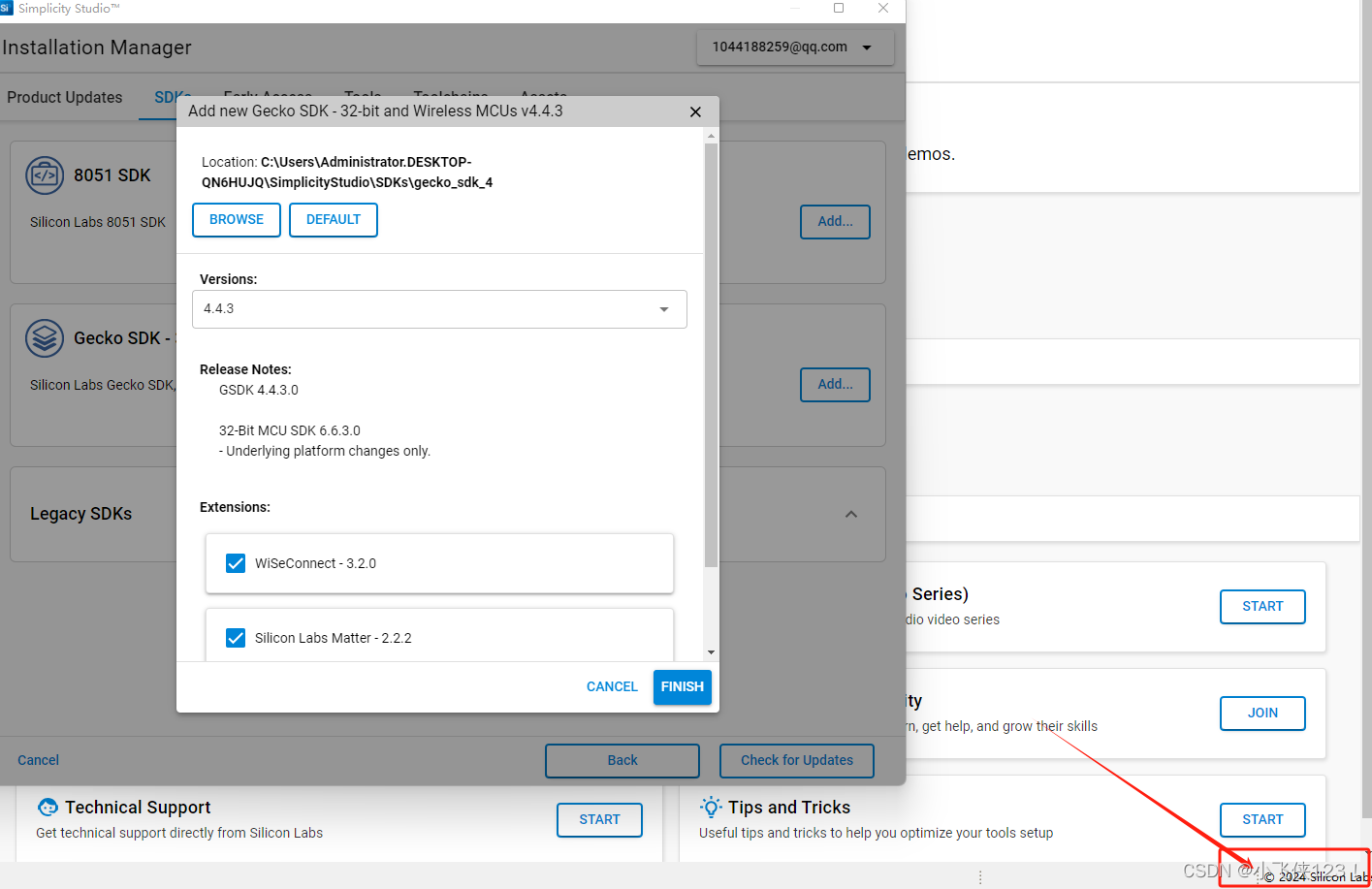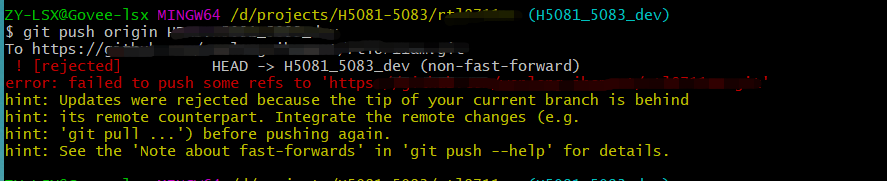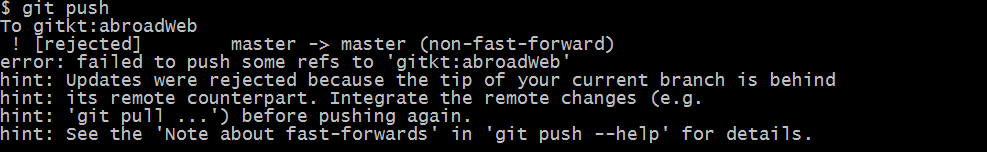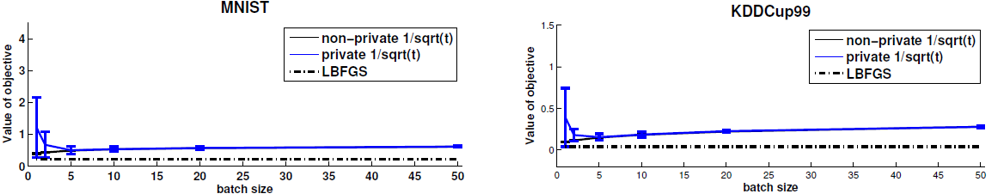本文主要是介绍DocArray Updates 0.38+0.39,希望对大家解决编程问题提供一定的参考价值,需要的开发者们随着小编来一起学习吧!
DocArray 近期更新
🆕 新功能
-
支持 Pydantic v2 🚀 (#1652)
此版本最重要的功能是对 Pydantic v2 的全面支持!同时我们将继续支持 Pydantic v1。
如果您使用 Pydantic v2,您需要调整您的 DocArray 代码以适配新的 Pydantic API。请查看他们的 迁移指南。
Pydantic v2 的核心部分采用 Rust 编写,并为 DocArray 提供了显著的性能改进:JSON 序列化速度提高了 240%,并且使用 TorchTensor 等非本地类型验证 BaseDoc 和 DocList 时,速度提高了 20%。
-
添加
BaseDocWithoutId(#1803)默认情况下,BaseDoc 包含一个
id字段。如果您希望构建一个不包含此 ID 字段的模型的 API,这可能会出现问题。因此,我们现在提供了一个BaseDocWithoutId,顾名思义,它是没有 ID 字段的 BaseDoc。请谨慎使用 Document,除非您明确需要删除 ID,否则仍然应使用 BaseDoc 作为基类。
⚠️
DocIndex需要id字段来存储和检索文档,因此 BaseDocWithoutId 与 DocIndex 或任何需要向量数据库的功能不兼容。
🐞 bug 修复
-
修复 DocList 订阅错误
可以使用语法
DocList[MyDoc]()从 BaseDoc 键入 DocList。在此版本中,允许用户多次指定
DocList类型的 bug 已被修复。 -
不再支持
DocList[MyDoc1][MyDoc2](#1800)此外,我们还修复了一个错误:当用户向
DocList传递诸如DocList[doc()]的错误类型时,该错误会导致静默失败。 (#1794) -
Milvus 连接参数缺失 (#1802)
错误设置 Milvus 客户端端口的 bug 已被修复。
-
使
DocList.to_json()和DocVec.to_json()返回str而不是bytes(#1769)为与 BaseDoc
.to_json()和其他 pydantic 模型保持一致,该版本更改了DocList.to_json()和DocVec.to_json()方法的返回类型。在之后的版本中,这些方法将返回str类型的数据,而不是bytes。💥 由于返回类型已更改,因此这被视为一个重大变更。
-
在附加之前进行类型转换 (#1758)
此版本在
reduce辅助函数内部引入了类型转换,在附加到最终结果之前对输入进行类型转换。可能能够减少模式兼容但不完全相同的文档。 -
跳过
__annotations__中的文档属性,但不跳过__fields__(#1777)此版本修复了
create_pure_python_type_model辅助函数中的一个问题。从这个版本开始,类型创建期间将只考虑类__fields__中的属性。之前的行为在用户在输入类中引入 ClassVar 时会导致应用程序崩溃:class MyDoc(BaseDoc):
endpoint: ClassVar[str] = "my_endpoint"
input_test: str = ""
field_info = model.__fields__[field_name].field_infoKeyError: 'endpoint'感谢 @NarekA 在 Jina 项目中提出并修复。该修复已移植到 DocArray 中。
💥 重大变更
-
移除 Jina AI Cloud 推送/拉取 (#1791)
Jina AI Cloud 已停用。因此,我们正在移除与 Jina AI Cloud 相关的推送/拉取功能。
-
DocList.to_json()和DocVec.to_json()的返回类型更改为了使
to_json方法在不同类之间保持一致,我们将其在 DocList 和 DocVec 中的返回类型更改为str。如果您在您的应用程序中使用了这个方法,请更新您的代码以返回str而不是bytes。
本文由 mdnice 多平台发布
这篇关于DocArray Updates 0.38+0.39的文章就介绍到这儿,希望我们推荐的文章对编程师们有所帮助!