本文主要是介绍android wcf双工通讯,利用WCF双工模式实现即时通讯,希望对大家解决编程问题提供一定的参考价值,需要的开发者们随着小编来一起学习吧!
概述
WCF陆陆续续也用过多次,但每次都是浅尝辄止,以将够解决问题为王道,这几天稍闲,特寻了些资料看,昨晚尝试使用WCF的双工模式实现了一个简单的即时通讯程序,通过服务端转发实现客户端之间的通讯。这只是个Demo,没有考虑异常处理和性能问题。解决方案结构如下:
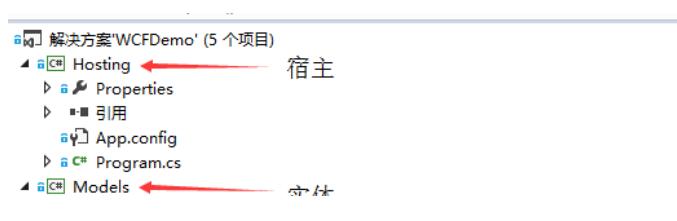
契约
using System;
using System.Collections.Generic;
using System.Linq;
using System.ServiceModel;
using System.Text;
using System.Threading.Tasks;
namespace Service.Interface
{
[ServiceContract(CallbackContract = typeof(ICallBack))]
public interface INoticeOperator
{
[OperationContract]
void Register(String id);
[OperationContract]
void UnRegister(String id);
[OperationContract]
void SendMessage(String from, String to, String message);
}
}
该接口定义了三个行为,分别是:
•注册
•注销
•发消息
其中,在特性[ServiceContract(CallbackContract = typeof(ICallBack))]中指定了用于服务端回调客户方法的契约ICallBack,其定义如下:
using System;
using System.Collections.Generic;
using System.Linq;
using System.ServiceModel;
using System.Text;
using System.Threading.Tasks;
namespace Service.Interface
{
public interface ICallBack
{
[OperationContract(IsOneWay = true)]
void Notice(String message);
}
}
实体
本Demo只有一个实体,用来表示已经注册用户的Id和对应的回调契约的具体实现的实例:
using Service.Interface;
using System;
using System.Collections.Generic;
using System.Linq;
using System.Text;
using System.Threading.Tasks;
namespace Models
{
public class Client
{
public String Id { get; set; }
public ICallBack CallBack { get; set; }
}
}
契约的实现代码
using Models;
using Service.Interface;
using System;
using System.Collections.Generic;
using System.Linq;
using System.ServiceModel;
using System.Text;
using System.Threading.Tasks;
namespace Service
{
public class NoticeOperator : INoticeOperator
{
private static List clientList = new List();
public void Register(string id)
{
Console.WriteLine("register:" + id);
ICallBack callBack = OperationContext.Current.GetCallbackChannel();
clientList.Add(new Client() { Id = id, CallBack = callBack });
}
public void UnRegister(string id)
{
Console.WriteLine("unRegister:" + id);
Client client = clientList.Find(c => c.Id == id);
if (client != null)
{
clientList.Remove(client);
}
}
public void SendMessage(string from, string to, string message)
{
Client client = clientList.Find(c => c.Id == to);
if (client != null)
{
String longMessage = String.Format("message from {0} to {1} at {2} : {3}", from, to, DateTime.Now.ToString("HH:mm:ss"), message);
Console.WriteLine(longMessage);
client.CallBack.Notice(longMessage);
}
}
}
}
Register方法用来把Client实体加入到一个列表中,模拟注册行为,Clinet实体包含了用户信息和实现了回调契约的一个实例对象。
UnRegister方法用来把一个Client从列表中移除,模拟注销行为。
SendMessage方法用来发送消息,第一个参数是发送者的Id,第二个参数是消息接受者的Id,第三个参数是发送内容,该方法先将消息在服务端打印出来,然后再回调消息接收者对应的回调契约的具体实现类的实例对象的Notice方法以达到服务端向客户端发送消息的目的。
宿主
using Service;
using Service.Interface;
using System;
using System.Collections.Generic;
using System.Linq;
using System.ServiceModel;
using System.ServiceModel.Description;
using System.Text;
using System.Threading.Tasks;
namespace Hosting
{
class Program
{
static void Main(string[] args)
{
using (ServiceHost host = new ServiceHost(typeof(NoticeOperator)))
{
host.AddServiceEndpoint(typeof(INoticeOperator), new NetTcpBinding(), "net.tcp://127.0.0.1:9527/NoticeOperator");
host.Opened += (s, e) => Console.WriteLine("service is running...");
host.Open();
Console.ReadLine();
}
}
}
}
宿主是一个控制台应用程序,使用的绑定类型为NetTcpBinding,端口是华安的华府的终生代号。
客户端代码
实现回调接口
using Service.Interface;
using System;
using System.Collections.Generic;
using System.Linq;
using System.Text;
using System.Threading.Tasks;
namespace Test
{
class CallBack : ICallBack
{
public void Notice(string message)
{
Console.WriteLine(message);
}
}
}
模拟注册,发消息和注销
using Service.Interface;
using System;
using System.Collections.Generic;
using System.Linq;
using System.ServiceModel;
using System.Text;
using System.Threading.Tasks;
namespace Test
{
class Program
{
static void Main(string[] args)
{
InstanceContext context = new InstanceContext(new CallBack());
using (ChannelFactory factory = new DuplexChannelFactory(context, new NetTcpBinding(), "net.tcp://127.0.0.1:9527/NoticeOperator"))
{
INoticeOperator proxy = factory.CreateChannel();
String selfId = args[0];
String friendId = args[1];
proxy.Register(selfId);
Console.WriteLine("----------Register------------");
while(true)
{
String message = Console.ReadLine();
if (message == "q")
{
proxy.UnRegister(selfId);
break;
}
else
{
proxy.SendMessage(selfId, friendId, message);
}
}
}
}
}
}
在CMD中运行test.exe Joey Ross表示Joey注册,要给他的朋友Ross发送消息;再起一个进程test.exe Ross Joey表示Ross注册,要给他的朋友Joey发送消息。进程启动后输入一些字符按回车即发送至了对方,输入q回车注销并退出程序。如下图所示:
Ross:
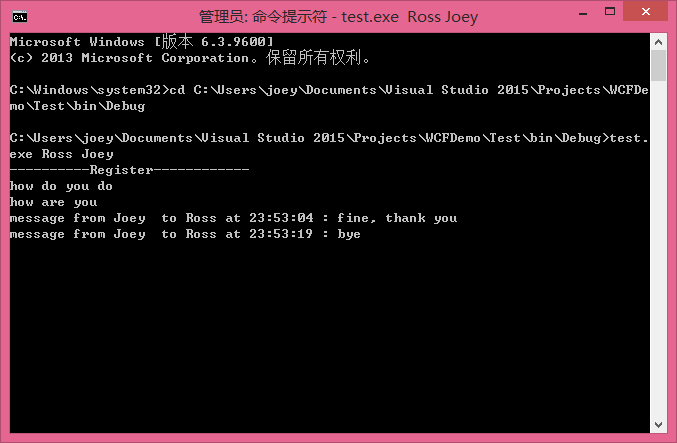
Joey:

服务端:
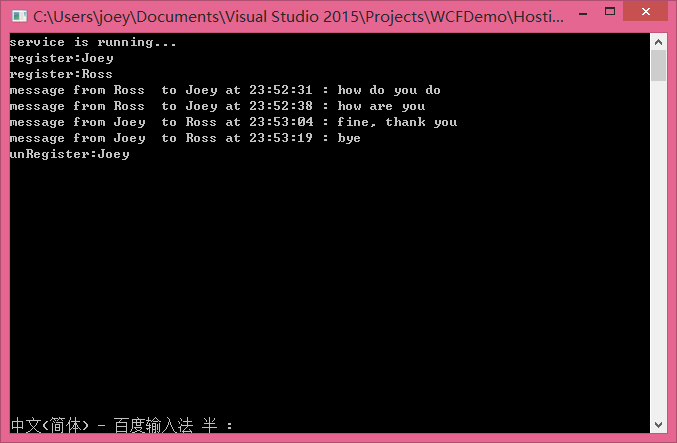
参考资料
•无废话WCF入门教程五[WCF的通信模式]
•同事 @麦枫 的代码
•《WCF全面解析》
后记
这仅仅是个Demo,在实际项目中如果同时在线人数非常多,这样做的性能是否可行还需进一步对WCF双工模式的工作方式进行深入学习。
解决方案下载地址:WCFDemo
以上就是本文的全部内容,希望对大家的学习有所帮助,也希望大家多多支持脚本之家。
这篇关于android wcf双工通讯,利用WCF双工模式实现即时通讯的文章就介绍到这儿,希望我们推荐的文章对编程师们有所帮助!






