本文主要是介绍k8s configMap中subPath字段和items字段详解,希望对大家解决编程问题提供一定的参考价值,需要的开发者们随着小编来一起学习吧!
1. subPath字段的作用
在Linux中,将目录A挂载到目录B,则目录B原有的文件都会被目录A下的文件覆盖。
那么在k8s中,如何将configmap挂载到容器中某个目录的文件中呢?答案是使用subPath。
subPath可以将configMap和secret作为文件挂载到容器中而不覆盖挂载目录下的文件。
话不多说,直接看一个例子。
制作案例镜像:
dockerfile:
FROM busybox
WORKDIR /workspace
RUN touch a.txt b.txt c.txt
切换到dockerfile目录下执行:
docker build -t mydocker:latest .
docker tag mydocker:latest zengfeng666/mydocker:1.0
docker push zengfeng666/mydocker:1.0
configmap.yaml
apiVersion: v1
kind: ConfigMap
metadata:name: configmapnamespace: dev
data:info: |username:adminpassword:123456info2: zhangssssssssssssssssssssssssss
pod1.yaml
apiVersion: v1
kind: Pod
metadata:name: pod1namespace: dev
spec:containers:- name: mydockerimage: zengfeng666/mydocker:1.0command: ["/bin/sh", "-c", "while true; do sleep 2; done;"]volumeMounts:- name: configmountPath: /workspacevolumes:- name: configconfigMap:name: configmap
pod2.yaml
apiVersion: v1
kind: Pod
metadata:name: pod2namespace: dev
spec:containers:- name: mydockerimage: zengfeng666/mydocker:1.0command: ["/bin/sh", "-c", "while true; do sleep 2; done;"]volumeMounts:- name: configmountPath: /workspace/infosubPath: info- name: configmountPath: /workspace/info2subPath: info2volumes:- name: configconfigMap:name: configmap
$ kubectl create -f pod1.yaml
$ kubectl create -f pod2.yaml$ kubectl get pods -n dev
NAME READY STATUS RESTARTS AGE
pod1 1/1 Running 0 2m20s
pod2 1/1 Running 0 14s
可以看到,因为pod1中是将configmap直接挂载到了容器的workspace目录,由于Linux的目录挂载特性(可以看这篇:什么是挂载,Linux挂载详解),原来的workspace目录下的文件将会被挂载过来的目录下(可以将configmap看成一个目录,因为每个key都是一个文件)的文件所覆盖,因此workspace中只有configmap中的info和info2文件。如果不想被覆盖,则要以文件的方式进行挂载,如pod2.yaml中所示,注意mountPath和subPath的写法,subPath此时指的就是configMap中的key,也就是文件名。
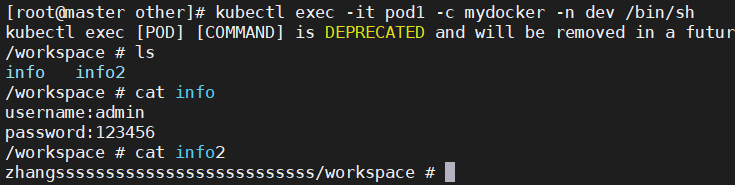
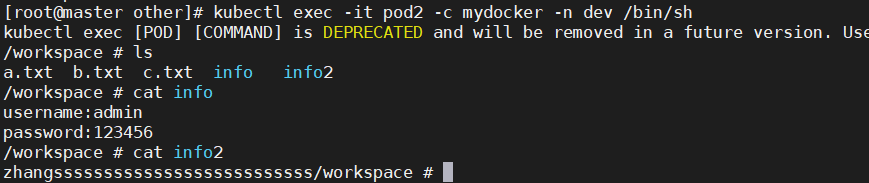
2. items字段的作用
假如不想以key名作为配置文件名可以引入items 字段,在其中逐个指定要用相对路径path替换的key:
volumes:- name: configconfigMap:name: configmapitems:- key: info # 原文件名(key的名称)path: userinfo # 修改之后的文件名(key的名称)- key: info2path: userinfo2
items还有一个作用,就是只有items下的key对应的文件会被挂载到容器中。
比如pod1.yaml中不想把info和info2都挂载到workspace目录下,而只需要挂载info到workspace目录下,则可以将pod1.yaml的volumes字段修改为:
volumes:- name: configconfigMap:name: configmapitems:- key: info path: info
参考:
k8s configMap 中 subPath 字段和 items 字段
k8s官网 卷 - 使用 subPath
Kubernetes subPath | 容器原目录下的文件全被覆盖了,什么鬼?
Kubernetes的ConfigMap详解
k8s官网 ConfigMap
这篇关于k8s configMap中subPath字段和items字段详解的文章就介绍到这儿,希望我们推荐的文章对编程师们有所帮助!






