本文主要是介绍华为OD机试 - 增强的strstr - 滑动窗口(Python/JS/C/C++ 2024 E卷 200分),希望对大家解决编程问题提供一定的参考价值,需要的开发者们随着小编来一起学习吧!

华为OD机试 2024E卷题库疯狂收录中,刷题点这里
专栏导读
本专栏收录于《华为OD机试真题(Python/JS/C/C++)》。
刷的越多,抽中的概率越大,私信哪吒,备注华为OD,加入华为OD刷题交流群,每一题都有详细的答题思路、详细的代码注释、3个测试用例、为什么这道题采用XX算法、XX算法的适用场景,发现新题目,随时更新,全天CSDN在线答疑。
一、题目描述
C语言有一个库函数Q:char *strstr(const char *haystack, const char *needle),实现在字符串haystack中查找第一次出现字符串needle的位置,如果未找到则返回null。
现要求实现一个fsrstr的增强函数,可以使用带可选字符的字符串来模糊查询,与strstr一样返回首次查找到的字符串位置。
可选段使用中括号[]标识,表示该位置可以选取其中任意一个字符即可满足匹配条件。例如"a[bc]“表示可以匹配"ab"或"ac”。
注意目标字符串中可选段可能出现多个。
二、输入描述
与strstr函数Q一样,输入参数是两个字符指针,分别是源字符串和目标字符串。
三、输出描述
与strstr函数Q不同,返回的是源字符串中,匹配子字符串相对于源字符串地址的偏移(从0开始算),如果没有匹配返回-1。
补充说明: 源字符串中也不会出现[],目标字符串中[]是成对出现的且非空,且不会出现嵌套。
输入的字符串长度在[1, 100]之间。
四、测试用例
测试用例1:
1、输入
abcd
b[cd]
2、输出
1
3、说明
相当于是在源字符串中查找bc或者bd,bc子字符串相对于abcd的偏移是1。
测试用例2:
1、输入
abcdefg
h[ij]
2、输出
-1
3、说明
目标字符串 tar 是 h[ij],表示匹配以字符 ‘h’ 开头,接着是字符 ‘i’ 或 ‘j’ 的字符串。
在源字符串 “abcdefg” 中,没有子字符串以字符 ‘h’ 开头。
滑动窗口从源字符串的第一个字符开始滑动,检查长度为 2 的子串,未找到符合条件的子串。
因此,输出结果是 -1,表示目标字符串不在源字符串中。
测试用例3:
1、输入
xyzabc
yza[bc]
2、输出
1
3、说明
目标字符串 tar 是 yza[bc],表示匹配以字符 ‘y’、‘z’、‘a’ 开头,接着是字符 ‘b’ 或 ‘c’ 的字符串。
在源字符串 “xyzabc” 中,子字符串 “yzab” 从索引 1 开始。
滑动窗口从源字符串的第一个字符开始滑动,检查长度为 5 的子串:
- 第一个窗口子串 “xyzab”:不完全匹配目标模式,因为第二个字符 ‘x’ 不符合。
- 第二个窗口子串 “yzabc”:完全匹配目标模式。
因此,输出结果是 1。
五、解题思路
1、滑动窗口
滑动窗口(Sliding Window)是一种常见的算法技巧,主要用于在一个列表或数组中找到满足某种条件的子列表或子数组。其核心思想是使用两个指针(通常称为窗口的左端和右端)来定义一个子区间,随着指针的移动,这个区间会“滑动”或“扩展”,从而高效地遍历并处理列表或数组中的元素。
滑动窗口适用于那些要求在连续子数组、子字符串、子区间中进行高效查找、匹配或计算的场景。滑动窗口算法通过避免重复计算,将时间复杂度降低到 O(n) 的量级。
滑动窗口适用哪些场景?
滑动窗口算法适用于以下几类问题:
字符串匹配与查找:如查找一个字符串中的所有异位词、找出最长的无重复子串、实现正则表达式的匹配。
数组的子区间问题:如找到满足某种条件的连续子数组,最大/最小和子数组问题。
固定窗口大小的子数组问题:如在一个数组中查找固定长度的子数组,使其满足某些条件(最大、最小、和等)。
动态窗口调整问题:如找到数组中最短的子数组,其和大于等于给定值。
2、为什么采用滑动窗口?
在本题中,滑动窗口是一个自然的选择,因为我们需要在源字符串 (src) 中找到目标字符串 (tar) 的第一次匹配位置,并且目标字符串可能包含可选字符段([]内的字符)。
3、具体步骤:
- 解析目标字符串:
- 首先,将目标字符串 tar 解析为多个字符层次(levels),每个层次是一个字符集合(HashSet)。
- 普通字符直接放入一个单字符集合中。
- 当遇到一个 [ 时,表示开始一个可选字符段,读取所有在 [] 中的字符,直到遇到 ] 结束,将这些字符放入一个集合中。
- 构建模式层次结构:
- 遍历目标字符串 tar,构建一个字符集合的列表(levels)。这个列表的每个元素是一个字符集合,表示在源字符串 src 中这个位置可以匹配的字符。
- 例如,对于目标字符串 b[cd],会被解析为 [[‘b’], [‘c’, ‘d’]],表示第一位必须是 ‘b’,第二位可以是 ‘c’ 或 ‘d’。
- 滑动窗口匹配:
- 使用滑动窗口的方法在源字符串 src 中查找目标模式。
- 滑动窗口的长度与目标模式的长度相同,逐步移动窗口并检查每个窗口的子字符串是否与目标模式匹配。
- 对于每一个窗口位置,我们依次检查源字符串的字符是否在对应的目标字符集合中。
- 返回结果:
- 如果找到匹配,则返回匹配的起始索引。
- 如果遍历完整个源字符串仍未找到匹配,则返回 -1。
六、Python算法源码
def find_pattern_index(source_string, target_pattern):"""查找目标模式在源字符串中的起始索引。:param source_string: 源字符串:param target_pattern: 包含可选字符的目标模式:return: 目标模式首次匹配的起始索引,如果未找到则返回-1"""# 将目标模式解析为多个字符层次结构,每个层次存储可能匹配的字符集合pattern_levels = []# 当前字符集合用于存储[]中的字符current_set = set()is_within_brackets = False# 解析目标模式for current_char in target_pattern:if current_char == '[':is_within_brackets = True # 开始读取可选字符段elif current_char == ']':is_within_brackets = False # 结束读取可选字符段pattern_levels.append(current_set)current_set = set() # 重置集合else:if is_within_brackets:current_set.add(current_char) # 添加到当前可选字符集合else:single_char_set = {current_char}pattern_levels.append(single_char_set) # 添加单个字符作为集合# 调用辅助方法查找匹配索引return find_first_match_index(source_string, pattern_levels)def find_first_match_index(source_string, pattern_levels):"""查找源字符串中首次匹配的索引:param source_string: 源字符串:param pattern_levels: 目标模式解析后的字符集合列表:return: 匹配的起始索引,如果未找到则返回-1"""# 遍历源字符串,使用滑动窗口法查找匹配for i in range(len(source_string) - len(pattern_levels) + 1):is_match_found = True# 检查每一个层次的字符是否匹配for j in range(len(pattern_levels)):if source_string[i + j] not in pattern_levels[j]:is_match_found = Falsebreak # 如果字符不匹配,退出检查if is_match_found:return i # 返回匹配的起始索引# 如果未找到匹配,返回-1return -1if __name__ == "__main__":# 使用input读取输入source_string = input("请输入源字符串:")target_pattern = input("请输入目标模式字符串:")# 输出匹配结果result = find_pattern_index(source_string, target_pattern)print(result)七、JavaScript算法源码
// 主函数
function main() {const readline = require('readline');const rl = readline.createInterface({input: process.stdin,output: process.stdout});rl.question("请输入源字符串:", function(sourceString) {rl.question("请输入目标模式字符串:", function(targetPattern) {// 输出匹配结果const result = findPatternIndex(sourceString, targetPattern);console.log(result);rl.close();});});
}/*** 查找目标模式在源字符串中的起始索引。** @param {string} sourceString - 源字符串* @param {string} targetPattern - 包含可选字符的目标模式* @return {number} 目标模式首次匹配的起始索引,如果未找到则返回-1*/
function findPatternIndex(sourceString, targetPattern) {// 将目标模式解析为多个字符层次结构,每个层次存储可能匹配的字符集合const patternLevels = [];// 当前字符集合用于存储[]中的字符let currentSet = new Set();let isWithinBrackets = false;// 解析目标模式for (let i = 0; i < targetPattern.length; i++) {const currentChar = targetPattern[i];if (currentChar === '[') {isWithinBrackets = true; // 开始读取可选字符段} else if (currentChar === ']') {isWithinBrackets = false; // 结束读取可选字符段patternLevels.push(currentSet);currentSet = new Set(); // 重置集合} else {if (isWithinBrackets) {currentSet.add(currentChar); // 添加到当前可选字符集合} else {const singleCharSet = new Set([currentChar]);patternLevels.push(singleCharSet); // 添加单个字符作为集合}}}// 调用辅助方法查找匹配索引return findFirstMatchIndex(sourceString, patternLevels);
}/*** 查找源字符串中首次匹配的索引** @param {string} sourceString - 源字符串* @param {Array<Set>} patternLevels - 目标模式解析后的字符集合列表* @return {number} 匹配的起始索引,如果未找到则返回-1*/
function findFirstMatchIndex(sourceString, patternLevels) {// 遍历源字符串,使用滑动窗口法查找匹配for (let i = 0; i <= sourceString.length - patternLevels.length; i++) {let isMatchFound = true;// 检查每一个层次的字符是否匹配for (let j = 0; j < patternLevels.length; j++) {if (!patternLevels[j].has(sourceString[i + j])) {isMatchFound = false;break; // 如果字符不匹配,退出检查}}if (isMatchFound) {return i; // 返回匹配的起始索引}}// 如果未找到匹配,返回-1return -1;
}// 调用主函数
main();八、C算法源码
#include <stdio.h>
#include <string.h>
#include <stdlib.h>
#include <stdbool.h>// 定义最大字符串长度
#define MAX_LEN 101// 函数声明
int findPatternIndex(const char* sourceString, const char* targetPattern);
int findFirstMatchIndex(const char* sourceString, char** patternLevels, int levelCount);
void freePatternLevels(char** patternLevels, int levelCount);int main() {// 定义源字符串和目标字符串char sourceString[MAX_LEN];char targetPattern[MAX_LEN];// 输入源字符串和目标字符串printf("请输入源字符串:");fgets(sourceString, MAX_LEN, stdin);sourceString[strcspn(sourceString, "\n")] = '\0'; // 去除换行符printf("请输入目标模式字符串:");fgets(targetPattern, MAX_LEN, stdin);targetPattern[strcspn(targetPattern, "\n")] = '\0'; // 去除换行符// 查找匹配结果int result = findPatternIndex(sourceString, targetPattern);printf("%d\n", result);return 0;
}/*** 查找目标模式在源字符串中的起始索引。** @param sourceString 源字符串* @param targetPattern 包含可选字符的目标模式* @return 目标模式首次匹配的起始索引,如果未找到则返回-1*/
int findPatternIndex(const char* sourceString, const char* targetPattern) {// 用于存储解析后的字符集合char* patternLevels[MAX_LEN];int levelCount = 0;char currentSet[MAX_LEN] = {0};int currentIndex = 0;bool isWithinBrackets = false;// 解析目标模式for (int i = 0; i < strlen(targetPattern); i++) {char currentChar = targetPattern[i];if (currentChar == '[') {isWithinBrackets = true; // 开始读取可选字符段currentIndex = 0; // 重置当前集合索引memset(currentSet, 0, sizeof(currentSet)); // 清空当前集合} else if (currentChar == ']') {isWithinBrackets = false; // 结束读取可选字符段patternLevels[levelCount] = (char*)malloc((currentIndex + 1) * sizeof(char));strcpy(patternLevels[levelCount], currentSet); // 保存当前集合levelCount++;} else {if (isWithinBrackets) {currentSet[currentIndex++] = currentChar; // 添加到当前可选字符集合} else {patternLevels[levelCount] = (char*)malloc(2 * sizeof(char));patternLevels[levelCount][0] = currentChar;patternLevels[levelCount][1] = '\0'; // 添加单个字符作为集合levelCount++;}}}// 查找匹配索引int result = findFirstMatchIndex(sourceString, patternLevels, levelCount);// 释放动态分配的内存freePatternLevels(patternLevels, levelCount);return result;
}/*** 查找源字符串中首次匹配的索引** @param sourceString 源字符串* @param patternLevels 目标模式解析后的字符集合列表* @param levelCount 目标模式解析后的字符集合数量* @return 匹配的起始索引,如果未找到则返回-1*/
int findFirstMatchIndex(const char* sourceString, char** patternLevels, int levelCount) {int sourceLen = strlen(sourceString);// 遍历源字符串,使用滑动窗口法查找匹配for (int i = 0; i <= sourceLen - levelCount; i++) {bool isMatchFound = true;// 检查每一个层次的字符是否匹配for (int j = 0; j < levelCount; j++) {if (strchr(patternLevels[j], sourceString[i + j]) == NULL) {isMatchFound = false;break; // 如果字符不匹配,退出检查}}if (isMatchFound) {return i; // 返回匹配的起始索引}}// 如果未找到匹配,返回-1return -1;
}/*** 释放动态分配的内存** @param patternLevels 目标模式解析后的字符集合列表* @param levelCount 目标模式解析后的字符集合数量*/
void freePatternLevels(char** patternLevels, int levelCount) {for (int i = 0; i < levelCount; i++) {free(patternLevels[i]);}
}九、C++算法源码
#include <iostream>
#include <vector>
#include <set>
#include <string>using namespace std;/*** 查找目标模式在源字符串中的起始索引。** @param sourceString 源字符串* @param targetPattern 包含可选字符的目标模式* @return 目标模式首次匹配的起始索引,如果未找到则返回-1*/
int findPatternIndex(const string& sourceString, const string& targetPattern) {// 用于存储解析后的字符集合vector<set<char>> patternLevels;set<char> currentSet;bool isWithinBrackets = false;// 解析目标模式for (char currentChar : targetPattern) {if (currentChar == '[') {isWithinBrackets = true; // 开始读取可选字符段currentSet.clear(); // 清空当前集合} else if (currentChar == ']') {isWithinBrackets = false; // 结束读取可选字符段patternLevels.push_back(currentSet); // 保存当前集合} else {if (isWithinBrackets) {currentSet.insert(currentChar); // 添加到当前可选字符集合} else {set<char> singleCharSet = { currentChar };patternLevels.push_back(singleCharSet); // 添加单个字符作为集合}}}// 调用辅助方法查找匹配索引return findFirstMatchIndex(sourceString, patternLevels);
}/*** 查找源字符串中首次匹配的索引** @param sourceString 源字符串* @param patternLevels 目标模式解析后的字符集合列表* @return 匹配的起始索引,如果未找到则返回-1*/
int findFirstMatchIndex(const string& sourceString, const vector<set<char>>& patternLevels) {int sourceLen = sourceString.length();// 遍历源字符串,使用滑动窗口法查找匹配for (int i = 0; i <= sourceLen - patternLevels.size(); i++) {bool isMatchFound = true;// 检查每一个层次的字符是否匹配for (int j = 0; j < patternLevels.size(); j++) {if (patternLevels[j].find(sourceString[i + j]) == patternLevels[j].end()) {isMatchFound = false;break; // 如果字符不匹配,退出检查}}if (isMatchFound) {return i; // 返回匹配的起始索引}}// 如果未找到匹配,返回-1return -1;
}int main() {// 定义源字符串和目标字符串string sourceString;string targetPattern;// 输入源字符串和目标字符串cout << "请输入源字符串:" << endl;getline(cin, sourceString);cout << "请输入目标模式字符串:" << endl;getline(cin, targetPattern);// 查找匹配结果int result = findPatternIndex(sourceString, targetPattern);cout << result << endl;return 0;
}🏆下一篇:华为OD机试真题 - 简易内存池(Python/JS/C/C++ 2024 E卷 200分)
🏆本文收录于,华为OD机试真题(Python/JS/C/C++)
刷的越多,抽中的概率越大,私信哪吒,备注华为OD,加入华为OD刷题交流群,每一题都有详细的答题思路、详细的代码注释、3个测试用例、为什么这道题采用XX算法、XX算法的适用场景,发现新题目,随时更新,全天CSDN在线答疑。
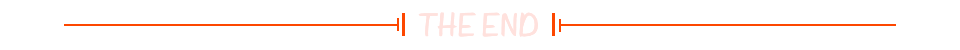
这篇关于华为OD机试 - 增强的strstr - 滑动窗口(Python/JS/C/C++ 2024 E卷 200分)的文章就介绍到这儿,希望我们推荐的文章对编程师们有所帮助!



