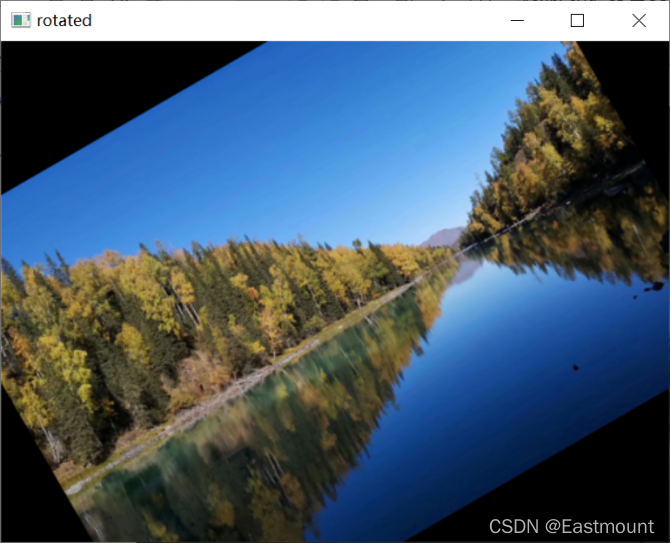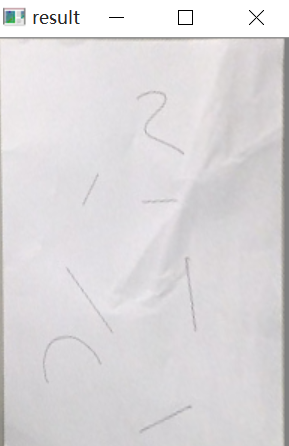本文主要是介绍图像处理--滤波,希望对大家解决编程问题提供一定的参考价值,需要的开发者们随着小编来一起学习吧!
1.准备:
库:opencv,numpy
编译环境:PyCharm(当然,其他集成编译环境也可以)
2.正文:
import cv2import numpy as npimg01 = cv2.imread("E:\cpy\photo\image01.bmp")#读取目标图片#中值滤波img_medianBlur=cv2.medianBlur(img01,5)font=cv2.FONT_HERSHEY_SIMPLEX#均值滤波img_Blur=cv2.blur(img01,(5,5))#高斯滤波img_GaussianBlur=cv2.GaussianBlur(img01,(7,7),0)#高斯双边滤波img_bilateralFilter=cv2.bilateralFilter(img01,40,75,75)中值滤波
其实中值滤波,就相当于模板中取中间那个数,比较好过滤椒盐噪声。既然是取中间的那个值,那么图像就必然会变得模糊。
均值滤波

高斯滤波

高斯双边滤波

另有参考
https://www.cnblogs.com/hanxiaosheng/p/9566320.html
https://www.cnblogs.com/FHC1994/p/9097231.html
https://blog.csdn.net/zhangfuliang123/article/details/74892351
https://blog.csdn.net/weixin_42026802/article/details/80181627
https://blog.csdn.net/qq_27261889/article/details/80822270(总结)
https://blog.csdn.net/weixin_37720172/article/details/72843238(自己实现)
这篇关于图像处理--滤波的文章就介绍到这儿,希望我们推荐的文章对编程师们有所帮助!