本文主要是介绍使用 Python 和 SQL 自动将 ETL 传输到 SFTP 服务器,希望对大家解决编程问题提供一定的参考价值,需要的开发者们随着小编来一起学习吧!
了解如何在 Windows 上自动执行从 PostgreSQL 数据库到远程服务器的日常数据传输过程

欢迎来到雲闪世界。将文件从一个位置传输到另一个位置的过程显然是自动化的完美选择。重复执行这项工作可能令人望而生畏,尤其是当您必须对几组数据执行整个 ETL(提取、转换、加载)过程时。
假设您的公司将数据存放在数据仓库中,然后他们决定将部分分析工作外包给外部数据分析供应商。该供应商提供定制的分析软件,该软件将为您公司的核心生产团队显示仪表板和报告。
这意味着,作为数据工程师,您必须每天、每小时、每 30 分钟或按照外包合同决定的任何其他频率向该供应商传输数据。
本文详细介绍了包含 SFTP 上传的 ETL 流程。我们将采用安全文件传输协议 (SFTP),这是一种在两个远程服务器之间传输文件的安全方式,通过使用所谓的安全外壳 (SSH) 协议对文件进行加密。
我们将通过以下详细步骤了解获取和传输此类数据文件的过程:
- 数据提取:编写 SQL 脚本,从数据仓库中的 PostgreSQL 数据库中提取特定数据(本例中为销售、捐赠和劳动力数据)。然后,我们将使用 psycopg2 库将这些 SQL 脚本嵌入到我们的 Python 代码中。
- 数据转换:根据外部供应商的期望,使用 Python 转换数据。
- 数据加载:将数据上传到外部供应商的远程服务器,仍然使用 Python。
- 使用 Windows 任务计划程序安排每日运行。
首先,让我们看看外部供应商的系统期望接收的文件的性质。
外部分析供应商要求的数据规范
在我当前的示例中,文件要求如下:
- 每天早上 6:00 将销售额、商店捐赠数量、“ADC”捐赠数量和工时数据分别传输给他们一次单独的 CSV 文件。传输的文件应涵盖前一天生成的完整数据。
- 提供了这些 CSV 文件的模板,以确保提取正确的列并使用 UTf-8 编码。
- 每个文件的名称应包含特定的字符串加上前一天日期,格式如下:
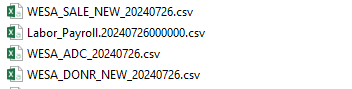
图片来自作者
1.数据提取

第一步是进入 PostgresSQL 数据库并编写将保存在项目文件夹中的 SQL 脚本。在当前情况下,我们将脚本命名为:wesa_sales.sql、wesa_donors_stores.sql、wesa_donors_adc.sql 和 wesa_labor.sql。这些脚本将分别提取所需的销售额、商店捐赠、“ADC”捐赠和劳动力数据。在此示例中,“商店”和“ADC”是业务的两种位置类型。
SQL 脚本的复杂性取决于要提取的数据类型、它们在数据库中的存储方式以及预期 CSV 文件的要求。在我当前的示例中,以下是我的 SQL 脚本:
-- Extract sales data for previous day
DROP TABLE IF EXISTS public.sales1;
DROP TABLE IF EXISTS public.sales2;SELECT a.balance_start_dt AS "Date",CAST(a.location_id AS TEXT) AS "StoreNo",'All' as "Cashier",sum(CASE WHEN a.pos_sub_dept_desc = 'Accessories' THEN CAST(a.qty AS INTEGER)ELSE 0 END) AS "AccessoriesUnits",sum(CASE WHEN a.pos_sub_dept_desc = 'Accessories'::text THEN a.value ELSE 0::numeric END) AS "AccessoriesSales",sum(CASE WHEN a.pos_sub_dept_desc = 'Jewellery'::text THEN CAST(a.qty AS INTEGER)ELSE 0 END) AS "JewelryUnits",sum(CASE WHEN a.pos_sub_dept_desc = 'Jewellery'::text THEN a.value ELSE 0::numeric END) AS "JewelrySales",sum(CASE WHEN a.pos_sub_dept_desc = 'Books'::text THEN CAST(a.qty AS INTEGER)ELSE 0 END) AS "BookUnits",sum(CASE WHEN a.pos_sub_dept_desc = 'Books'::text THEN a.value ELSE 0::numeric END) AS "BookSales",sum(CASE WHEN a.pos_sub_dept_desc = 'AV'::text THEN CAST(a.qty AS INTEGER)ELSE 0 END) AS "AVUnits",sum(CASE WHEN a.pos_sub_dept_desc = 'AV'::text THEN a.value ELSE 0::numeric END) AS "AVSales",sum(CASE WHEN a.pos_sub_dept_desc = 'Electrical'::text THEN CAST(a.qty AS INTEGER)ELSE 0 END) AS "ElectricalUnits",sum(CASE WHEN a.pos_sub_dept_desc = 'Electrical'::text THEN a.value ELSE 0::numeric END) AS "ElectricalSales",sum(CASE WHEN a.pos_sub_dept_desc = 'Furniture'::text THEN CAST(a.qty AS INTEGER)ELSE 0 END) AS "FurnitureUnits",sum(CASE WHEN a.pos_sub_dept_desc = 'Furniture'::text THEN a.value ELSE 0::numeric END) AS "FurnitureSales",sum(CASE WHEN a.pos_sub_dept_desc = 'Outlet Furniture'::text THEN CAST(a.qty AS INTEGER)ELSE 0 END) AS "OutletFurnitureUnits",sum(CASE WHEN a.pos_sub_dept_desc = 'Outlet Furniture'::text THEN a.value ELSE 0::numeric END) AS "OutletFurnitureSales",sum(CASE WHEN a.pos_dept_desc = 'Outlet'::text AND a.pos_sub_dept_desc != 'Outlet Furniture'::text THEN CAST(a.qty AS INTEGER)ELSE 0 END) AS "OutletUnits",sum(CASE WHEN a.pos_dept_desc = 'Outlet'::text AND a.pos_sub_dept_desc != 'Outlet Furniture'::text THEN a.value ELSE 0::numeric END) AS "OutletSales",sum(CASE WHEN a.pos_sub_dept_desc = 'Footwear'::text THEN CAST(a.qty AS INTEGER)ELSE 0 END) AS "ShoeUnits",sum(CASE WHEN a.pos_sub_dept_desc = 'Footwear'::text THEN a.value ELSE 0::numeric END) AS "ShoeSales",sum(CASE WHEN a.pos_sub_dept_desc = 'Women'::text THEN CAST(a.qty AS INTEGER)ELSE 0 END) AS "WomenUnits",sum(CASE WHEN a.pos_sub_dept_desc = 'Women'::text THEN a.value ELSE 0::numeric END) AS "WomenSales",sum(CASE WHEN a.pos_sub_dept_desc = 'Men'::text THEN CAST(a.qty AS INTEGER)ELSE 0 END) AS "MenUnits",sum(CASE WHEN a.pos_sub_dept_desc = 'Men'::text THEN a.value ELSE 0::numeric END) AS "MenSales",sum(CASE WHEN a.pos_sub_dept_desc = 'Children'::text THEN CAST(a.qty AS INTEGER)ELSE 0 END) AS "ChildrenUnits",sum(CASE WHEN a.pos_sub_dept_desc = 'Children'::text THEN a.value ELSE 0::numeric END) AS "ChildrenSales",sum(CASE WHEN a.pos_sub_dept_desc = 'Boutique'::text THEN CAST(a.qty AS INTEGER)ELSE 0 END) AS "BoutiqueUnits",sum(CASE WHEN a.pos_sub_dept_desc = 'Boutique'::text THEN a.value ELSE 0::numeric END) AS "BoutiqueSales",sum(CASE WHEN a.pos_sub_dept_desc = 'Linens'::text THEN CAST(a.qty AS INTEGER)ELSE 0 END) AS "LinenUnits",sum(CASE WHEN a.pos_sub_dept_desc = 'Linens'::text THEN a.value ELSE 0::numeric END) AS "LinenSales",sum(CASE WHEN a.pos_sub_dept_desc = 'Collectibles'::text THEN CAST(a.qty AS INTEGER)ELSE 0 END) AS "CollectiblesUnits",sum(CASE WHEN a.pos_sub_dept_desc = 'Collectibles'::text THEN a.value ELSE 0::numeric END) AS "CollectiblesSales",sum(CASE WHEN a.pos_sub_dept_desc = 'Sporting Goods'::text THEN CAST(a.qty AS INTEGER)ELSE 0 END) AS "SportingGoodsUnits",sum(CASE WHEN a.pos_sub_dept_desc = 'Sporting Goods'::text THEN a.value ELSE 0::numeric END) AS "SportingGoodsSales",sum(CASE WHEN a.pos_sub_dept_desc = 'Toys'::text THEN CAST(a.qty AS INTEGER)ELSE 0 END) AS "ToysUnits",sum(CASE WHEN a.pos_sub_dept_desc = 'Toys'::text THEN a.value ELSE 0::numeric END) AS "ToysSales",sum(CASE WHEN a.pos_sub_dept_desc = 'Wares'::text THEN CAST(a.qty AS INTEGER)ELSE 0 END) AS "WaresUnits",sum(CASE WHEN a.pos_sub_dept_desc = 'Wares'::text THEN a.value ELSE 0::numeric END) AS "WaresSales",sum(CASE WHEN a.pos_sub_dept_desc = ANY (ARRAY['Seasonal'::text, 'Christmas'::text, 'Halloween%'::text, 'Back to School'::text]) THEN CAST(a.qty AS INTEGER)ELSE 0 END) AS "SeasonalUnits",sum(CASE WHEN a.pos_sub_dept_desc = ANY (ARRAY['Seasonal'::text, 'Christmas'::text, 'Halloween%'::text, 'Back to School'::text]) THEN a.value ELSE 0::numeric END) AS "SeasonalSales",sum(CASE WHEN a.pos_sub_dept_desc = 'Share The Good'::text THEN CAST(a.qty AS INTEGER)ELSE 0 END) AS "ShareTheGoodUnits",sum(CASE WHEN a.pos_sub_dept_desc = 'Share The Good'::text THEN a.value ELSE 0::numeric END) AS "ShareTheGoodSales",sum(CASE WHEN a.pos_sub_dept_desc = 'Events'::text THEN CAST(a.qty AS INTEGER)ELSE 0 END) AS "EventsUnits",sum(CASE WHEN a.pos_sub_dept_desc = 'Events'::text THEN a.value ELSE 0::numeric END) AS "EventsSales",sum(CASE WHEN a.pos_sub_dept_desc = 'Commercial Services'::text THEN CAST(a.qty AS INTEGER)ELSE 0 END) AS "Commercial-ICUnits",sum(CASE WHEN a.pos_sub_dept_desc = 'Commercial Services'::text THEN a.value ELSE 0::numeric END) AS "Commercial-ICSales",sum(CASE WHEN a.pos_sub_dept_desc = 'Gift Card'::text THEN CAST(a.qty AS INTEGER)ELSE 0 END) AS "NoGiftCardsIssued",sum(CASE WHEN a.pos_sub_dept_desc = 'Gift Card'::text THEN a.value ELSE 0::numeric END) AS "TotalGiftCardsIssued",sum(CASE WHEN a.pos_dept_desc = 'Donation'::text THEN CAST(a.qty AS INTEGER) ELSE 0 END) AS "ChangeRoundupUnits",sum(CASE WHEN a.pos_dept_desc = 'Donation'::text THEN a.value ELSE 0::numeric END) AS "ChangeRoundup",sum(CASE WHEN a.pos_sub_dept_desc ~~ ANY (ARRAY['20LB%'::text, 'Dept%'::text, 'Mask%'::text]) OR a.pos_dept_desc IS NULL THEN CAST(a.qty AS INTEGER)ELSE 0 END) AS "OtherUnits",sum(CASE WHEN a.pos_sub_dept_desc ~~ ANY (ARRAY['20LB%'::text, 'Dept%'::text, 'Mask%'::text]) OR a.pos_dept_desc IS NULL THEN a.value ELSE 0::numeric END) AS "OtherSales",0::numeric AS "TotalTax",sum(CASE WHEN CAST(a.location_id AS TEXT) != '' THEN a.value ELSE 0::numeric END) AS "DebugTotalSales"into sales1FROM dw.pos_upc_sales_bal_v AS aWHERE a.balance_start_dt = (CURRENT_DATE - '1 day'::interval) GROUP BY a.location_id, a.balance_start_dt;SELECT sum(CASE WHEN c.tally_id = '3102'::text THEN CAST(c.qty AS INTEGER)ELSE 0 END) AS "TransactionCount",sum(CASE WHEN c.tally_id = '130'::text THEN CAST(c.qty AS INTEGER) ELSE 0 END) AS "NoVISATransactions",sum(CASE WHEN c.tally_id = '130'::text THEN c.value ELSE 0::numeric END) AS "TotalVISACharges",sum(CASE WHEN c.tally_id = ANY (ARRAY['131'::text, '104'::text]) THEN CAST(c.qty AS INTEGER) ELSE 0 END) AS "NoMastercardTransactions",sum(CASE WHEN c.tally_id = ANY (ARRAY['131'::text, '104'::text]) THEN c.value ELSE 0::numeric END) AS "TotalMastercardCharges",sum(CASE WHEN c.tally_id = '132'::text THEN CAST(c.qty AS INTEGER) ELSE 0 END) AS "NoAMEXTransactions",sum(CASE WHEN c.tally_id = '132'::text THEN c.value ELSE 0::numeric END) AS "TotalAMEXCharges",sum(CASE WHEN c.tally_id = '133'::text THEN CAST(c.qty AS INTEGER)ELSE 0 END) AS "NoDiscoverTransactions",sum(CASE WHEN c.tally_id = '133'::text THEN c.value ELSE 0::numeric END) AS "TotalDiscoverCharges",sum(CASE WHEN c.tally_id = '103'::text THEN CAST(c.qty AS INTEGER)ELSE 0 END) AS "NoDebitTransactions",sum(CASE WHEN c.tally_id = '103'::text THEN c.value ELSE 0::numeric END) AS "TotalDebitCharges",0 AS "NoE-CheckTransactions",0 AS "TotalofE-ChecksCollected",sum(CASE WHEN c.tally_id = '102'::text THEN CAST(c.qty AS INTEGER)ELSE 0 END) AS "NoPaperCheckTransactions",sum(CASE WHEN c.tally_id = '102'::text THEN c.value ELSE 0::numeric END) AS "TotalPaperChecksCollected",sum(CASE WHEN c.tally_id = '135'::text THEN CAST(c.qty AS INTEGER)ELSE 0 END) AS "NoStoreCreditsRedeemed",sum(CASE WHEN c.tally_id = '135'::text THEN c.value ELSE 0::numeric END) AS "TotalStoreCreditsRedeemed",sum(CASE WHEN c.tally_id = ANY (ARRAY['124'::text, '134'::text]) THEN CAST(c.qty AS INTEGER)ELSE 0 END) AS "NoGiftCardsRedeemed",sum(CASE WHEN c.tally_id = ANY (ARRAY['124'::text, '134'::text]) THEN c.value ELSE 0::numeric END) AS "TotalGiftCardsRedeemed",sum(CASE WHEN c.tally_id = ANY (ARRAY['117'::text, '129'::text]) THEN CAST(c.qty AS INTEGER)ELSE 0 END) AS "NoGiftCertificatesRedeemed",sum(CASE WHEN c.tally_id = ANY (ARRAY['117'::text, '129'::text]) THEN c.value ELSE 0::numeric END) AS "TotalGiftCertificatesRedeemed",sum(CASE WHEN c.tally_id = ANY (ARRAY['153'::text, '125'::text]) THEN CAST(c.qty AS INTEGER)ELSE 0 END) AS "NoVouchersRedeemed",sum(CASE WHEN c.tally_id = ANY (ARRAY['153'::text, '125'::text]) THEN c.value ELSE 0::numeric END) AS "TotalVouchersRedeemed",sum(CASE WHEN c.tally_id = '3303'::text THEN CAST(c.qty AS INTEGER)ELSE 0 END) AS "NoOtherCardTransactions", --same as GoodRewardsDiscount, but this is a tendersum(CASE WHEN c.tally_id = '3303'::text THEN c.value ELSE 0::numeric END) AS "TotalOtherCardCharges",sum(CASE WHEN c.tally_id = '101'::text THEN c.value ELSE 0::numeric END) AS "ExpectedCash",sum(CASE WHEN c.tally_id = '101'::text THEN c.value ELSE 0::numeric END) AS "TotalCashDeposit", --hand-counted cash0 AS "TotalChecksDeposit",sum(CASE WHEN c.tally_id = '1007'::text THEN c.value ELSE 0::numeric END) AS "PettyCash",sum(CASE WHEN c.tally_id = '3303'::text THEN CAST(c.qty AS INTEGER)ELSE 0 END) AS "NoGoodRewardsDiscount",sum(CASE WHEN c.tally_id = '3303'::text THEN c.value*-1 ELSE 0::numeric END) AS "TotalGoodRewardsDiscount",sum(CASE WHEN c.tally_id = '3343'::text THEN CAST(c.qty AS INTEGER)ELSE 0 END) AS "NoTMDiscount",sum(CASE WHEN c.tally_id = '3343'::text THEN c.value*-1 ELSE 0::numeric END) AS "TotalTMDiscount",sum(CASE WHEN c.tally_id = '3328'::text THEN CAST(c.qty AS INTEGER)ELSE 0 END) AS "NoSeniorsDiscount",sum(CASE WHEN c.tally_id = '3328'::text THEN c.value*-1 ELSE 0::numeric END) AS "TotalSeniorsDiscount",sum(CASE WHEN c.tally_id = ANY (ARRAY['3301'::text, '3302'::text]) THEN CAST(c.qty AS INTEGER)ELSE 0 END) AS "NoOtherDiscount",sum(CASE WHEN c.tally_id = ANY (ARRAY['3301'::text, '3302'::text]) THEN c.value*-1 ELSE 0::numeric END) AS "TotalOtherDiscount",c.location_id AS "StoreNo2",c.balance_start_dt AS "Date2"into sales2FROM dw.pos_clk_sales_bal AS cWHERE c.balance_start_dt = (CURRENT_DATE - '1 day'::interval) GROUP BY c.location_id, c.balance_start_dt;SELECT * FROMsales1JOINsales2
ON sales1."StoreNo" = sales2."StoreNo2" AND sales1."Date" = sales2."Date2"
;-- Extract store donations data for previous day
SELECT DISTINCT gia_locations.location_name AS "StoreName",don_counts.don_dt AS "Date",sum(don_counts.count) AS "GGCDonors",0 AS "TextilesHung",0 AS "TextilesRotated",FROM dw.don_countsLEFT JOIN dw.gia_locations ON don_counts.location_id = gia_locations.location_idWHERE don_counts.dedupe_flg = 'Y'::text AND (don_counts.count_type <> ALL (ARRAY['Total'::text, 'Hr Sum'::text, 'Vol. Hrs'::text])) AND gia_locations.location_type = 'R'::text AND don_counts.don_dt = (CURRENT_DATE - '1 day'::interval)AND gia_locations.current_version_flg = 'Y'::textGROUP BY gia_locations.location_name, don_counts.don_dt;-- Extract ADC donations data for previous day
SELECT DISTINCT replace(replace(don_counts.location_id, '010', '1000'),'090','9000') AS "Store_no",don_counts.don_dt AS "PostingDate",sum(don_counts.count) AS "No_of_ADC_Donors"
FROM dw.don_counts
LEFT JOIN dw.gia_locations ON don_counts.location_id = gia_locations.location_id
WHERE don_counts.dedupe_flg = 'Y'::text AND (don_counts.count_type <> ALL (ARRAY['Total'::text, 'Hr Sum'::text, 'Vol. Hrs'::text])) AND (gia_locations.location_type = ANY (ARRAY['D'::text, 'W'::text, 'I'::text, 'B'::text])) AND don_counts.don_dt = (CURRENT_DATE - '1 day'::interval)AND gia_locations.current_version_flg = 'Y'::text
GROUP BY don_counts.location_id, don_counts.don_dt;-- Extract labor data for previous day
SELECT gia_locations.location_name AS "Department Description",EXTRACT(month FROM emp_hou_bal.balance_start_dt::date) ||'/' ||EXTRACT(day FROM emp_hou_bal.balance_start_dt::date) ||'/' ||EXTRACT(year FROM emp_hou_bal.balance_start_dt::date)AS "Date",sum(CASEWHEN emp_hou_bal.paycode_name = ANY (ARRAY['REG'::text, 'TRNG'::text]) THEN emp_hou_bal.hoursELSE 0::numericEND) AS "Regular Hours",sum(CASEWHEN emp_hou_bal.paycode_name = ANY (ARRAY['REG'::text, 'TRNG'::text]) THEN emp_hou_bal.earningsELSE 0::numericEND) AS "Regular Earnings",sum(CASEWHEN emp_hou_bal.paycode_name = 'OT'::text THEN emp_hou_bal.hoursELSE 0::numericEND) AS "Overtime Hours",sum(CASEWHEN emp_hou_bal.paycode_name = 'OT'::text THEN emp_hou_bal.earningsELSE 0::numericEND) AS "Overtime Earnings",sum(CASEWHEN emp_hou_bal.paycode_name = 'BRVMT'::text THEN emp_hou_bal.hoursELSE 0::numericEND) AS "Bereav Hours",sum(CASEWHEN emp_hou_bal.paycode_name = 'BRVMT'::text THEN emp_hou_bal.earningsELSE 0::numericEND) AS "Bereav Earnings",sum(CASEWHEN emp_hou_bal.paycode_name = ANY (ARRAY['STATH'::text, 'STATS'::text, 'STATW'::text]) THEN emp_hou_bal.hoursELSE 0::numericEND) AS "Holiday Hours",sum(CASEWHEN emp_hou_bal.paycode_name = ANY (ARRAY['STATH'::text, 'STATS'::text, 'STATW'::text]) THEN emp_hou_bal.earningsELSE 0::numericEND) AS "Holiday Earnings",sum(CASEWHEN emp_hou_bal.paycode_name = ANY (ARRAY['VACH'::text, 'VAC'::text, 'WELL'::text, 'WELL-Covid'::text, 'PDSUS'::text, 'EBKTK'::text, 'PBKTK'::text,'PDLOA'::text]) THEN emp_hou_bal.hoursELSE 0::numericEND) AS "PTO Hours",sum(CASEWHEN emp_hou_bal.paycode_name = ANY (ARRAY['VACH'::text, 'VAC'::text, 'WELL'::text, 'WELL-Covid'::text, 'PDSUS'::text, 'EBKTK'::text, 'PBKTK'::text,'PDLOA'::text]) THEN emp_hou_bal.earningsELSE 0::numericEND) AS "PTO Earnings",0 AS "FMLA Hours",0 AS "FMLA Earnings"FROM dw.emp_hou_balLEFT JOIN dw.gia_locations ON emp_hou_bal.location_id = gia_locations.location_idWHERE emp_hou_bal.balance_start_dt = (CURRENT_DATE - '1 day'::interval) AND gia_locations.current_version_flg = 'Y'::textAND emp_hou_bal.paycode_name !~~ 'Analytics%'::text AND emp_hou_bal.paycode_name != 'Worked Hours'::text AND (emp_hou_bal.paycode_name <> ALL (ARRAY['$WKND'::text, 'LATE'::text, 'NPD S'::text, 'NPD V'::text, 'NPDLV'::text, 'NOSHW'::text, 'NPWCB'::text, 'NPSUS'::text, 'FLEX'::text, 'FLEX TK'::text, 'Un-Approved OT'::text, 'EDUC'::text, 'VACPO'::text, 'VACPT'::text, 'RETRO'::text, 'Worked Hours'::text]))AND emp_hou_bal.fin_dept_id = ANY (ARRAY['500'::text, '528'::text, '501'::text])AND emp_hou_bal.volunteer = 'N'GROUP BY gia_locations.location_name, emp_hou_bal.balance_start_dt;
SQL 脚本完成后,创建一个项目文件夹。在此文件夹中,创建一个名为 sql_queries 的子文件夹,然后将 SQL 脚本保存在其中。
2.数据转换

让我们进入 Python 来执行其余的 ETL 过程。
使用您选择的任何代码编辑器打开项目文件夹。我使用的是 VS Code。在这里,再创建 4 个文件:main.py、emailing.py、.env、requirements.txt。
您的项目文件夹结构现在应如下所示:
Project-Folder/
├── sql_queries/
│ ├── wesa_sales.sql
│ ├── wesa_donor_stores.sql├── wesa_donor_adc.sql├── wesa_labor.sql
├── .env
├── emailing.py
├── main.py
└── requirements.txt安装依赖项
为了将此项目的库与您的计算机隔离并避免任何未来的干扰,建议创建一个虚拟环境,其中将安装与该项目相关的所有依赖项。
在代码编辑器中选择 Python 解释器,然后在终端中运行以下两行代码来创建并激活虚拟环境。我的环境名称是 wesa_env,我使用的是 Windows 命令提示符。
python -m venv wesa_envwesa_env\Scripts\activate将以下库输入到您的 requirenments.txt 文件中,然后返回到您的终端(命令提示符)并通过运行下一行将它们安装到您的虚拟环境中。
pandas==2.2.1
psycopg2==2.9.9
paramiko==3.4.0
python-dotenvpython -m pip install -r requirements.txt辅助函数
在 emailing.py 中,编写一个代码,一旦 SFTP 上传失败,就会向您发送警报电子邮件。下面的代码会创建一封包含错误详细信息的电子邮件,并使用 Gmail 的 SMTP 服务器和您的凭据将其发送给您。本文后面将提供访问 Gmail 的 SMTP 服务器的指南。
# import libraries
from email.mime.text import MIMEText
from email.mime.multipart import MIMEMultipart
import smtplib
import os
from dotenv import load_dotenvload_dotenv() # this loads all the environment variables
#define the send email function
def send_alert_email(error_message):# Email configurationsender_email = os.getenv("SENDER")receiver_email = os.getenv("RECEIVER")password = os.getenv("PWD_EMAIL")# Email contentmessage = MIMEMultipart()message['From'] = sender_emailmessage['To'] = receiver_emailmessage['Subject'] = "SFTP Upload Failed"body = f"Error occurred during SFTP upload:\n{error_message}"message.attach(MIMEText(body, 'plain'))# Connect to SMTP server and send emailwith smtplib.SMTP('smtp.gmail.com', 587) as server:server.starttls()server.login(sender_email, password)server.sendmail(sender_email, receiver_email, message.as_string())print("Alert email sent")将库导入到主 Python 脚本
在您的 main.py 文件中,使用以下代码块导入所需的库:
import csv
from datetime import datetime, date, timedelta
import os
import emailing # this is in the helper module will be created above
import psycopg2
import paramiko
import pandas as pd
from dotenv import load_dotenv我将解释上述三个库的用途:
- Psycopg2 是 Python 的 PostgreSQL 数据库适配器。它允许 Python 程序连接数据库并执行 SQL 查询。
- Paramiko 用于通过 SSH 连接远程服务器。
- dotenv 用于加载存储在.env 文件中的环境变量。
验证服务器
由于我们需要访问 PostgreSQL 服务器、供应商的远程 SFTP 服务器和 Gmail 的 SMTP 服务器以发送错误电子邮件警报,出于隐私目的,我们将所有凭据作为环境变量存储在我们的 .env 文件中,如下所示:
# Postgres database credentials
SERVER="enter server name"
DATABASE="enter database name"
UID_DB="enter your username"
PWD_DB="enter your password"# supplier's FTP server credentials. These will be provided to you by the supplier
HOST_FTP ="enter host name"
USER_FTP="enter your username"
PWD_FTP="enter your password"
PORT_FTP="enter the port number"# Your credentials for Gmail SMPT server
SENDER="enter your gmail address: example@gmail.com"
RECEIVER="enter the email address that will receive the alert"
PWD_EMAIL="enter your generated app password from your google account"您可以点击此链接了解如何为 GMAIL 的 SMTP 服务器生成应用程序密码。
接下来,在 main.py 中,加载环境变量并获取数据库凭据和远程服务器的 SSH 凭据。
load_dotenv() # this loads all the environment variables# Get your database credentials from environment variables
SERVER_NAME=os.getenv("SERVER")
DATABASE_NAME=os.getenv("DATABASE")
UID=os.getenv("UID_DB")
PWD=os.getenv("PWD_DB")
PORT="5432"# Get remote server SSH credentials from environment variables
HostName = os.getenv("HOST_FTP")
UserName = os.getenv("USER_FTP")
PassWord = os.getenv("PWD_FTP")
Port = os.getenv("PORT_FTP")以下代码块将创建与 PostgreSQL 数据库的连接,执行 sql_queries 文件夹中的每个 SQL 查询,将数据保存在 CSV 文件中,并将 CSV 文件转换为 Pandas 数据框进行清理。
清理后,数据框将被写回到 CSV 文件中。生成的每个 CSV 文件将按供应商要求命名,并保存在临时文件夹 — temp 中。
然后它将关闭与数据库的连接。
请注意每行代码所附的描述。
#Define path to local directory
WORK_SPACE = r"temp"# Connect to the Postgresql databasetry:conn = psycopg2.connect(database=DATABASE_NAME, host=SERVER_NAME, user=UID, password=PWD, port=PORT)print("Database connected successfully")except:print("database not connected")# Create a cursorcur = conn.cursor()# Fetch the SQL queries from the sub-folderfor filename in os.listdir("sql_queries"):sql_query_path = os.path.join("sql_queries", filename)# Read the SQL query from the filewith open(sql_query_path, 'r') as file:sql_query = file.read()# Execute the SQL querycur.execute(sql_query)# Fetch all rows from the query resultrows = cur.fetchall()# Specify the filename for the sales CSV file and dump the rows in itif "sales" in sql_query_path:csv_file_path = os.path.join(WORK_SPACE, ("WESA_SALE_NEW_" + str(((date.today())-timedelta(days = 1)).strftime("%Y%m%d")) + ".csv"))# Write the rows to a CSV filewith open(csv_file_path, 'w', newline='') as f:# Create a CSV writer objectwriter = csv.writer(f)# Write the header (column names)writer.writerow([desc[0] for desc in cur.description])# Write the data rowswriter.writerows(rows)# Clean the sales csv file: delete last 2 columns, add leading zeros to 'StoreNo' column and create the 'Credits' columndata = pd.read_csv(csv_file_path)data = data.iloc[:, :-2]data['StoreNo'] = data['StoreNo'].astype(str).apply(lambda x: x.zfill(3))data['Credits'] = -(data['ShareTheGoodSales'] + data['TotalGiftCardsIssued'] + data['ChangeRoundup'] + data['TotalStoreCreditsRedeemed']).round(2)data.to_csv(csv_file_path, sep=',', encoding='utf-8', index=False)# Specify the filename for the store donations CSV file and dump the rows in itif "stores" in sql_query_path:csv_file_path2 = os.path.join(WORK_SPACE, ("WESA_DONR_NEW_" + str(((date.today())-timedelta(days = 1)).strftime("%Y%m%d")) + ".csv"))# Write the rows to a CSV filewith open(csv_file_path2, 'w', newline='') as f:# Create a CSV writer objectwriter2 = csv.writer(f)# Write the header (column names)writer2.writerow([desc[0] for desc in cur.description])# Write the data rowswriter2.writerows(rows)# Clean the store donations csv file: round the GGCDonors columndata = pd.read_csv(csv_file_path2)data['GGCDonors'] = data['GGCDonors'].round(0).astype(int)data.to_csv(csv_file_path2, sep=',', encoding='utf-8', index=False) # Specify the filename for the ADC donations CSV file and dump the rows in itif "donors_adc" in sql_query_path:csv_file_path3 = os.path.join(WORK_SPACE, ("WESA_ADC_" + str(((date.today())-timedelta(days = 1)).strftime("%Y%m%d")) + ".csv"))# Write the rows to a CSV filewith open(csv_file_path3, 'w', newline='') as f:# Create a CSV writer objectwriter3 = csv.writer(f)# Write the header (column names)writer3.writerow([desc[0] for desc in cur.description])# Write the data rowswriter3.writerows(rows)# Clean the ADC donations CSV file: round the No_of_ADC_Donors columndata = pd.read_csv(csv_file_path3)data['No_of_ADC_Donors'] = data['No_of_ADC_Donors'].round(0).astype(int)data.to_csv(csv_file_path3, sep=',', encoding='utf-8', index=False) # Specify the filename for the labor CSV file and dump the rows in itif "labor" in sql_query_path:csv_file_path4 = os.path.join(WORK_SPACE, ("Labor_Payroll." + str(((date.today())-timedelta(days = 1)).strftime("%Y%m%d%H%M%S")) + ".csv"))# Write the rows to a CSV filewith open(csv_file_path4, 'w', newline='') as f:# Create a CSV writer objectwriter4 = csv.writer(f)# Write the header (column names)writer4.writerow([desc[0] for desc in cur.description])# Write the data rowswriter4.writerows(rows)# Clean the labor CSV file: Rename some values in the Department Description columndata = pd.read_csv(csv_file_path4)data['Department Description'] = data['Department Description'].replace({'Impact Centre Eic':'Edmonton Outlet Store', 'Impact Centre Cic':'Calgary Outlet Store'})data.to_csv(csv_file_path4, sep=',', encoding='utf-8', index=False)print("All 4 files created")# Close the cursor and connectioncur.close()conn.close()3. 数据上传

在同一个main.py中,继续代码将文件传输到供应商的远程服务器,如下所示。
代码将指定目标目录,使用 SFTP 客户端与远程服务器建立安全外壳连接,循环遍历临时文件夹中的所有文件,将它们传输到远程目录,然后关闭连接。
# Data transfer from temp folder to WESA remote Server# Specify the remote directoryremote_directory = "/RemoteFTP-NEW"# create ssh client and connect to remote serverSSH_Client= paramiko.SSHClient()SSH_Client.set_missing_host_key_policy(paramiko.AutoAddPolicy())SSH_Client.connect( hostname=HostName, port=Port, username=UserName,password= PassWord)# create an SFTP client object for the connectionsftp_Client = SSH_Client.open_sftp()# transfer files to the remote server#loop through all files in the local directory and upload only files to the remote directoryfor file_name in os.listdir(WORK_SPACE):local_file_path = os.path.join(WORK_SPACE, file_name)if os.path.isfile(local_file_path):remote_file_path = os.path.join(remote_directory, file_name)sftp_Client.put(local_file_path, remote_file_path)print("All 4 files transferred")# close the connectionsftp_Client.close()SSH_Client.close()错误处理
最后两个代码块可以放在 try-catch 块中,这样一旦出现任何错误,就会通过电子邮件警报向您发送异常报告。发送此警报将通过本文中创建的电子邮件辅助函数来实现。
try:# insert the lines above from 'Connecting to the Postgresql database' to 'closing the SSH client'except Exception as e:emailing.send_alert_email(str(e)) # Sending an email alertprint("Upload failed:", str(e))最后,在同一个 main.py 中,添加以下行以清空临时文件夹,以便准备好在第二天接收新文件。
#Empty the temporary local folder
for file_name in os.listdir(WORK_SPACE):local_file_path = os.path.join(WORK_SPACE, file_name)if os.path.isfile(local_file_path):os.remove(local_file_path)4. 任务调度

使用 Windows 任务计划程序,安排 main.py Python 文件每天早上 6:00 运行。
必要时,您可以使用 WinSCP 查看并确保传输的文件确实位于远程服务器中。但这是可选的,并且不是此 ETL 过程的一部分。
警告
请注意,上述整个 ETL 流程仅适用于 Windows 用户。如果您是 Mac 或 Linux 用户,则需要采用其他方式来完成某些步骤。
结论
总而言之,本文展示了利用 SQL 和 Python 库简化数据传输流程的自动化功能。
从 PostgreSQL 数据库中提取数据并清理数据到通过 SFTP 安全地传输数据,自动化系统显著减少了人工工作量和人为错误。
通过 Gmail 的 SMTP 服务器集成可靠的电子邮件警报系统进一步确保及时解决文件传输过程中的任何问题。
安排脚本每天运行可确保数据更新的一致性,从而使该解决方案成为可靠的数据管道。
感谢关注雲闪世界。(Aws解决方案架构师vs开发人员&GCP解决方案架构师vs开发人员)
这篇关于使用 Python 和 SQL 自动将 ETL 传输到 SFTP 服务器的文章就介绍到这儿,希望我们推荐的文章对编程师们有所帮助!




