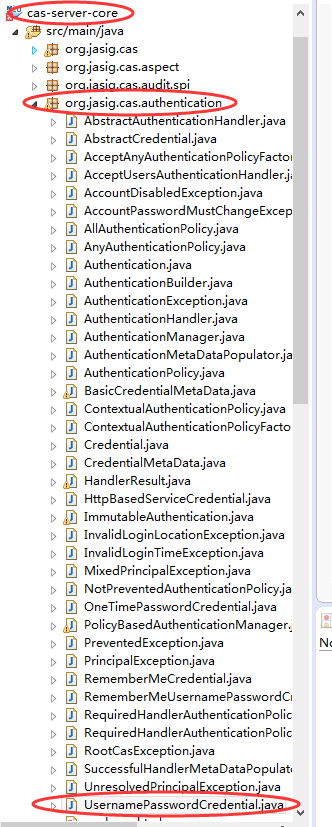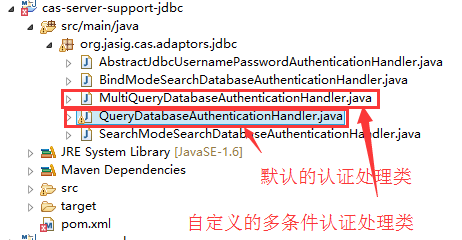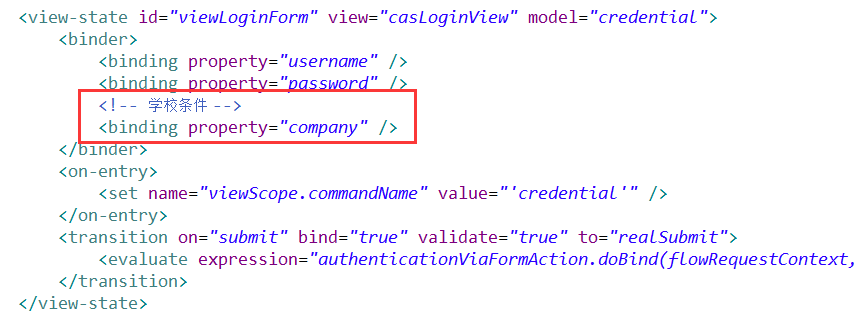本文主要是介绍【CAS】自定义多条件查询配置,希望对大家解决编程问题提供一定的参考价值,需要的开发者们随着小编来一起学习吧!
【回顾】
在上一篇博客中,总结了cas server的自定义登录页面配置以及返回更多的用户信息给客户端,本篇博客将
总结cas server的自定义多条件查询配置。
【背景】
在cas框架中,默认的登录验证就只是通过用户名和密码。而在实际应用中,我们也许会遇到一些其它的查
询条件,例如邮箱、手机号等也可以登录;或者我们不仅仅需要验证用户名,还需要增加某个验证条件。
【需求】
在此项目中,因为涉及到多个租户,难免可能会有租户的用户名相同的情况存在,所以,我们需要增加一项
验证条件,即该用户所属租户的名称。
【步骤】
1. 扩展认证条件类,增加company字段。
在cas-server-core的源码中,定义了一个认证的类,其中声明了用户名和密码,即认证的条件。如下:
增加一个条件,首先需要扩展该类,所以我们可以在此类中增加一个company字段,表示认证用户的所属
单位。代码如下:
public class UsernamePasswordCredential implements Credential, Serializable {/** Unique ID for serialization. */private static final long serialVersionUID = -700605081472810939L;/** Password suffix appended to username in string representation. */private static final String PASSWORD_SUFFIX = "+password";/** The username. */@NotNull@Size(min=1, message = "required.username")private String username;/** The password. */@NotNull@Size(min=1, message = "required.password")private String password;/** The company. */@NotNull@Size(min=1,message = "required.company")private String company;public String getCompany() {return company;}public void setCompany(final String company) {this.company = company;}/** Default constructor. */public UsernamePasswordCredential() {}/*** Creates a new instance with the given username and password and company.** @param userName Non-null user name.* @param password Non-null password.* @param password Non-null company.*/public UsernamePasswordCredential(final String userName, final String password,final String company) {this.username = userName;this.password = password;this.company=company;}/*** @return Returns the password.*/public final String getPassword() {return this.password;}/*** @param password The password to set.*/public final void setPassword(final String password) {this.password = password;}/*** @return Returns the userName.*/public final String getUsername() {return this.username;}/*** @param userName The userName to set.*/public final void setUsername(final String userName) {this.username = userName;}/** {@inheritDoc} */@Overridepublic String getId() {return this.username;}@Overridepublic String toString() {return this.username + PASSWORD_SUFFIX;}@Overridepublic boolean equals(final Object o) {if (this == o) {return true;}if (o == null || getClass() != o.getClass()) {return false;}UsernamePasswordCredential that = (UsernamePasswordCredential) o;if (password != null ? !password.equals(that.password) : that.password != null) {return false;}if (username != null ? !username.equals(that.username) : that.username != null) {return false;} if (company != null ? !company.equals(that.company) : that.company != null) {return false;}return true;}@Overridepublic int hashCode() {int result = username != null ? username.hashCode() : 0;result = 31 * result + (password != null ? password.hashCode() : 0);return result;}} 2. 扩展查询数据库认证类,由单条件查询扩展为多条件查询。
在deployerConfigContext.xml文件中,我们可以发现数据库配置的处理类是
QueryDatabaseAuthenticationHandler. 该类在cas-server-support-jdbc源码中可以找到,
那么我们的任务便是在源码中自定义一个多条件查询类,在配置文件中使用我们自己写的类去进行数据库认
证。如下:
MultiQueryDatabaseAuthenticationHandler代码如下:
public class MultiQueryDatabaseAuthenticationHandler extends AbstractJdbcUsernamePasswordAuthenticationHandler{@NotNullprivate String sql;/** {@inheritDoc} */@Overrideprotected final HandlerResult authenticateUsernamePasswordInternal(final UsernamePasswordCredential credential)throws GeneralSecurityException, PreventedException {final String username = credential.getUsername();
// 新添加的Companyfinal String company=credential.getCompany();final String encryptedPassword = this.getPasswordEncoder().encode(credential.getPassword());try { final String dbPassword = getJdbcTemplate().queryForObject(this.sql, String.class, //username和company为查询条件字段username,company);if (!dbPassword.equals(encryptedPassword)) {throw new FailedLoginException("Password does not match value on record.");}} catch (final IncorrectResultSizeDataAccessException e) {if (e.getActualSize() == 0) {throw new AccountNotFoundException(username + " not found with SQL query");} else {throw new FailedLoginException("Multiple records found for " + username + company);}} catch (final DataAccessException e) {throw new PreventedException("SQL exception while executing query for " + username + company, e);}return createHandlerResult(credential, new SimplePrincipal(username), null);}/*** @param sql The sql to set.*/public void setSql(final String sql) {this.sql = sql;}}
3. 修改cas-server-webapp源码中的login-webflow.xml文件,增加登录页面form表单绑定的学校属性,
如下:
4. 修改cas-server-webapp源码中的deployerConfigContext.xml文件,使用自定义的多条件查询认证处理
类:
<!-- 密码加密方式--><bean id="passwordEncoder"class="org.jasig.cas.authentication.handler.DefaultPasswordEncoder"c:encodingAlgorithm="MD5"p:characterEncoding="UTF-8" /><bean id="dbAuthHandler"class="org.jasig.cas.adaptors.jdbc.MultiQueryDatabaseAuthenticationHandler"p:dataSource-ref="dataSource"
p:sql="select a.password from ta_allusers a INNER JOIN ta_registuser b
ON a.registUserId = b.id where a.userCode=? and a.isDelete=0 and b.isDelete=0 and b.companyName=? " p:passwordEncoder-ref="passwordEncoder" />
5. 修改结果如下,用户名、密码和学校名称三个条件认证成功,才能登录:
用户名和密码正确,但学校名称不正确,无法登录:
【总结】
修改认证条件,这也应该是实际应用中常见的问题。我们在平时使用其他软件的时候,也可以感受到,用户
登录的条件不仅仅只有用户名一种,也可以利用自己注册时的手机号或邮箱进行认证。多一种方式,也给用户多了提
供了一份便利。不论是“或”还是“与”条件,则必然需要对其源代码进行扩展。从源码中可以进一步帮助我们理解
此框架流程,阅读源码也是一种升华。
这篇关于【CAS】自定义多条件查询配置的文章就介绍到这儿,希望我们推荐的文章对编程师们有所帮助!