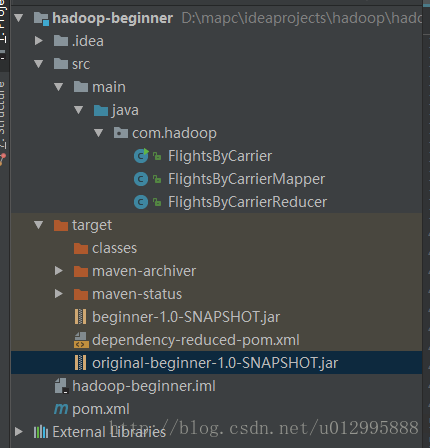本文主要是介绍hadoop入门--使用MapReduce统计每个航班班次,希望对大家解决编程问题提供一定的参考价值,需要的开发者们随着小编来一起学习吧!
案例基于hadoop 2.73,伪分布式集群
一,创建一个MapReduce应用
MapReduce应用结构如图:
1、引入maven依赖
<project xmlns="http://maven.apache.org/POM/4.0.0" xmlns:xsi="http://www.w3.org/2001/XMLSchema-instance"xsi:schemaLocation="http://maven.apache.org/POM/4.0.0 http://maven.apache.org/xsd/maven-4.0.0.xsd"><modelVersion>4.0.0</modelVersion><groupId>com.hadoop</groupId><artifactId>beginner</artifactId><version>1.0-SNAPSHOT</version><packaging>jar</packaging><name>beginner</name><url>http://maven.apache.org</url><properties><project.build.sourceEncoding>UTF-8</project.build.sourceEncoding></properties><dependencies><dependency><groupId>org.apache.hadoop</groupId><artifactId>hadoop-core</artifactId><version>1.2.1</version></dependency><dependency><groupId>org.apache.hadoop</groupId><artifactId>hadoop-common</artifactId><version>2.7.3</version></dependency><dependency><groupId>org.apache.hadoop</groupId><artifactId>hadoop-client</artifactId><version>2.7.3</version></dependency><dependency><groupId>au.com.bytecode</groupId><artifactId>opencsv</artifactId><version>2.4</version></dependency></dependencies><build><plugins><plugin><groupId>org.apache.maven.plugins</groupId><artifactId>maven-shade-plugin</artifactId><version>1.2.1</version><executions><execution><phase>package</phase><goals><goal>shade</goal></goals><configuration><transformers><transformer implementation="org.apache.maven.plugins.shade.resource.ManifestResourceTransformer"><mainClass>com.hadoop.FlightsByCarrier</mainClass></transformer></transformers></configuration></execution></executions></plugin></plugins></build></project>2、MapReduce Driver代码
是用户与hadoop集群交互的客户端,在此配置MapReduce Job。
package com.hadoop;import org.apache.hadoop.fs.Path;
import org.apache.hadoop.io.IntWritable;
import org.apache.hadoop.io.Text;
import org.apache.hadoop.mapreduce.Job;
import org.apache.hadoop.mapreduce.lib.input.TextInputFormat;
import org.apache.hadoop.mapreduce.lib.output.TextOutputFormat;public class FlightsByCarrier {public static void main(String[] args) throws Exception {Job job = new Job();job.setJarByClass(FlightsByCarrier.class);job.setJobName("FlightsByCarrier");TextInputFormat.addInputPath(job, new Path(args[0]));job.setInputFormatClass(TextInputFormat.class);job.setMapperClass(FlightsByCarrierMapper.class);job.setReducerClass(FlightsByCarrierReducer.class);TextOutputFormat.setOutputPath(job, new Path(args[1]));job.setOutputFormatClass(TextOutputFormat.class);job.setOutputKeyClass(Text.class);job.setOutputValueClass(IntWritable.class);job.waitForCompletion(true);}
}
3、MapReduce Mapper代码
package com.hadoop;import au.com.bytecode.opencsv.CSVParser;
import org.apache.hadoop.io.IntWritable;
import org.apache.hadoop.io.LongWritable;
import org.apache.hadoop.io.Text;
import org.apache.hadoop.mapreduce.Mapper;import java.io.IOException;public class FlightsByCarrierMapper extends Mapper<LongWritable, Text, Text, IntWritable>{@Overrideprotected void map(LongWritable key, Text value, Context context)throws IOException, InterruptedException {if (key.get() > 0) {String[] lines = new CSVParser().parseLine(value.toString());context.write(new Text(lines[8]), new IntWritable(1));}}
}4、MapReduce Reducer代码
package com.hadoop;import org.apache.hadoop.io.IntWritable;
import org.apache.hadoop.io.Text;
import org.apache.hadoop.mapreduce.Reducer;import java.io.IOException;public class FlightsByCarrierReducer extends Reducer<Text, IntWritable, Text, IntWritable>{@Overrideprotected void reduce(Text token, Iterable<IntWritable> counts,Context context) throws IOException, InterruptedException {int sum = 0;for (IntWritable count : counts) {sum+= count.get();}context.write(token, new IntWritable(sum));}
}5、利用idea maven打jar包
jar包名称为:beginner-1.0-SNAPSHOT.jar
6、上传到linux虚拟机
代码是在window系统中的idea编写完成,需要上传到Linux虚拟机。
7、运行MapReduce Driver,处理航班数据
hadoop jar beginner-1.0-SNAPSHOT.jar /user/root/2008.csv /user/root/output/flightsCount运行情况如下:
18/01/09 02:29:52 INFO client.RMProxy: Connecting to ResourceManager at /0.0.0.0:8032
18/01/09 02:29:52 WARN mapreduce.JobResourceUploader: Hadoop command-line option parsing not performed. Implement the Tool interface and execute your application with ToolRunner to remedy this.
18/01/09 02:29:53 INFO input.FileInputFormat: Total input paths to process : 1
18/01/09 02:29:54 INFO mapreduce.JobSubmitter: number of splits:6
18/01/09 02:29:54 INFO mapreduce.JobSubmitter: Submitting tokens for job: job_1515491426576_0002
18/01/09 02:29:54 INFO impl.YarnClientImpl: Submitted application application_1515491426576_0002
18/01/09 02:29:55 INFO mapreduce.Job: The url to track the job: http://slave1:8088/proxy/application_1515491426576_0002/
18/01/09 02:29:55 INFO mapreduce.Job: Running job: job_1515491426576_0002
18/01/09 02:30:01 INFO mapreduce.Job: Job job_1515491426576_0002 running in uber mode : false
18/01/09 02:30:01 INFO mapreduce.Job: map 0% reduce 0%
18/01/09 02:30:17 INFO mapreduce.Job: map 39% reduce 0%
18/01/09 02:30:19 INFO mapreduce.Job: map 52% reduce 0%
18/01/09 02:30:21 INFO mapreduce.Job: map 86% reduce 0%
18/01/09 02:30:22 INFO mapreduce.Job: map 100% reduce 0%
18/01/09 02:30:31 INFO mapreduce.Job: map 100% reduce 100%
18/01/09 02:30:32 INFO mapreduce.Job: Job job_1515491426576_0002 completed successfully
18/01/09 02:30:32 INFO mapreduce.Job: Counters: 49File System CountersFILE: Number of bytes read=63087558FILE: Number of bytes written=127016400FILE: Number of read operations=0FILE: Number of large read operations=0FILE: Number of write operations=0HDFS: Number of bytes read=689434454HDFS: Number of bytes written=197HDFS: Number of read operations=21HDFS: Number of large read operations=0HDFS: Number of write operations=2Job Counters Launched map tasks=6Launched reduce tasks=1Data-local map tasks=6Total time spent by all maps in occupied slots (ms)=110470Total time spent by all reduces in occupied slots (ms)=7315Total time spent by all map tasks (ms)=110470Total time spent by all reduce tasks (ms)=7315Total vcore-milliseconds taken by all map tasks=110470Total vcore-milliseconds taken by all reduce tasks=7315Total megabyte-milliseconds taken by all map tasks=113121280Total megabyte-milliseconds taken by all reduce tasks=7490560Map-Reduce FrameworkMap input records=7009729Map output records=7009728Map output bytes=49068096Map output materialized bytes=63087588Input split bytes=630Combine input records=0Combine output records=0Reduce input groups=20Reduce shuffle bytes=63087588Reduce input records=7009728Reduce output records=20Spilled Records=14019456Shuffled Maps =6Failed Shuffles=0Merged Map outputs=6GC time elapsed (ms)=6818CPU time spent (ms)=38010Physical memory (bytes) snapshot=1807056896Virtual memory (bytes) snapshot=13627478016Total committed heap usage (bytes)=1370488832Shuffle ErrorsBAD_ID=0CONNECTION=0IO_ERROR=0WRONG_LENGTH=0WRONG_MAP=0WRONG_REDUCE=0File Input Format Counters Bytes Read=689433824File Output Format Counters Bytes Written=1978、查看航班数据
hadoop fs -cat /user/root/output/flightsCount/part-r-00000结果如下:
9E 262208
AA 604885
AQ 7800
AS 151102
B6 196091
CO 298455
DL 451931
EV 280575
F9 95762
FL 261684
HA 61826
MQ 490693
NW 347652
OH 197607
OO 567159
UA 449515
US 453589
WN 1201754
XE 374510
YV 254930参考资料:
1、《Hadoop For Dummies》
这篇关于hadoop入门--使用MapReduce统计每个航班班次的文章就介绍到这儿,希望我们推荐的文章对编程师们有所帮助!