本文主要是介绍-Wl,-rpath= 编译器链接器指定动态库路径 与 LD_LIBRARY_PATH,希望对大家解决编程问题提供一定的参考价值,需要的开发者们随着小编来一起学习吧!
实例先行,
1,情景
三互相依赖的小项目:
(1)libbottom.so,无特别依赖,除系统文件
(2)libtop.so,依赖libbottom.so
(3)app 可执行程序,依赖libtop.so
2,具体实现及问题
2.1 bottom
bottom.cpp
//bottom.cpp
#include "bottom.h"
#include <stdio.h>int bottom(int a, int b)
{//printf("bottom() running\n");return a+b;}bottom.h
//bottom.h
#pragma once
#ifdef __cplusplus
extern "C" {
#endifint bottom(int a, int b);#ifdef __cplusplus
}
#endifMakefile
LIB := libbottom.so%.o: %.cppg++ -fPIC $< -c -o $@$(LIB): bottom.og++ -shared $< -o $@.PHONY: clean
clean:-rm -rf $(LIB) *.o需要留意 tab健
编译:
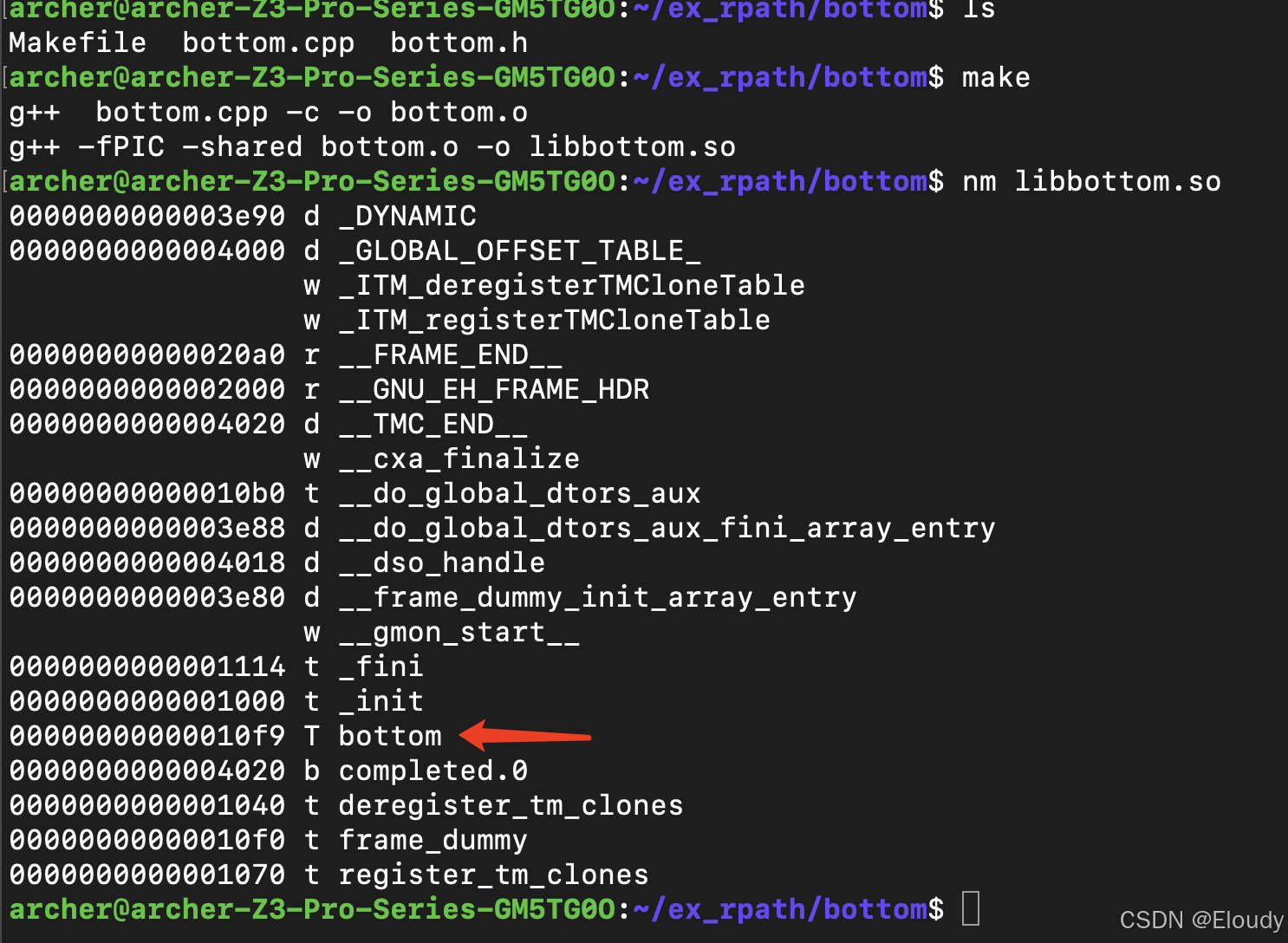
2.2 top
top.cpp
//top.cpp
#include "top.h"
#include <stdio.h>int top(int a, int b, int c)
{printf("top() running\n");return bottom(a, b) + c;}top.h
//top.h
#pragma once#include "bottom.h"#ifdef __cplusplus
extern "C" {
#endifint top(int a, int b, int c);#ifdef __cplusplus
}
#endif
Makefile
LIB := libtop.soINC := -I ${'pwd'}../bottom/
LD_FLAGS := -L ${'pwd'}../bottom/ -lbottom
%.o: %.cppg++ -fPIC $< -c -o $@ $(INC) $(LD_FLAGS)$(LIB): top.og++ -shared $< -o $@.PHONY: clean
clean:-rm -rf $(LIB) *.o编译:
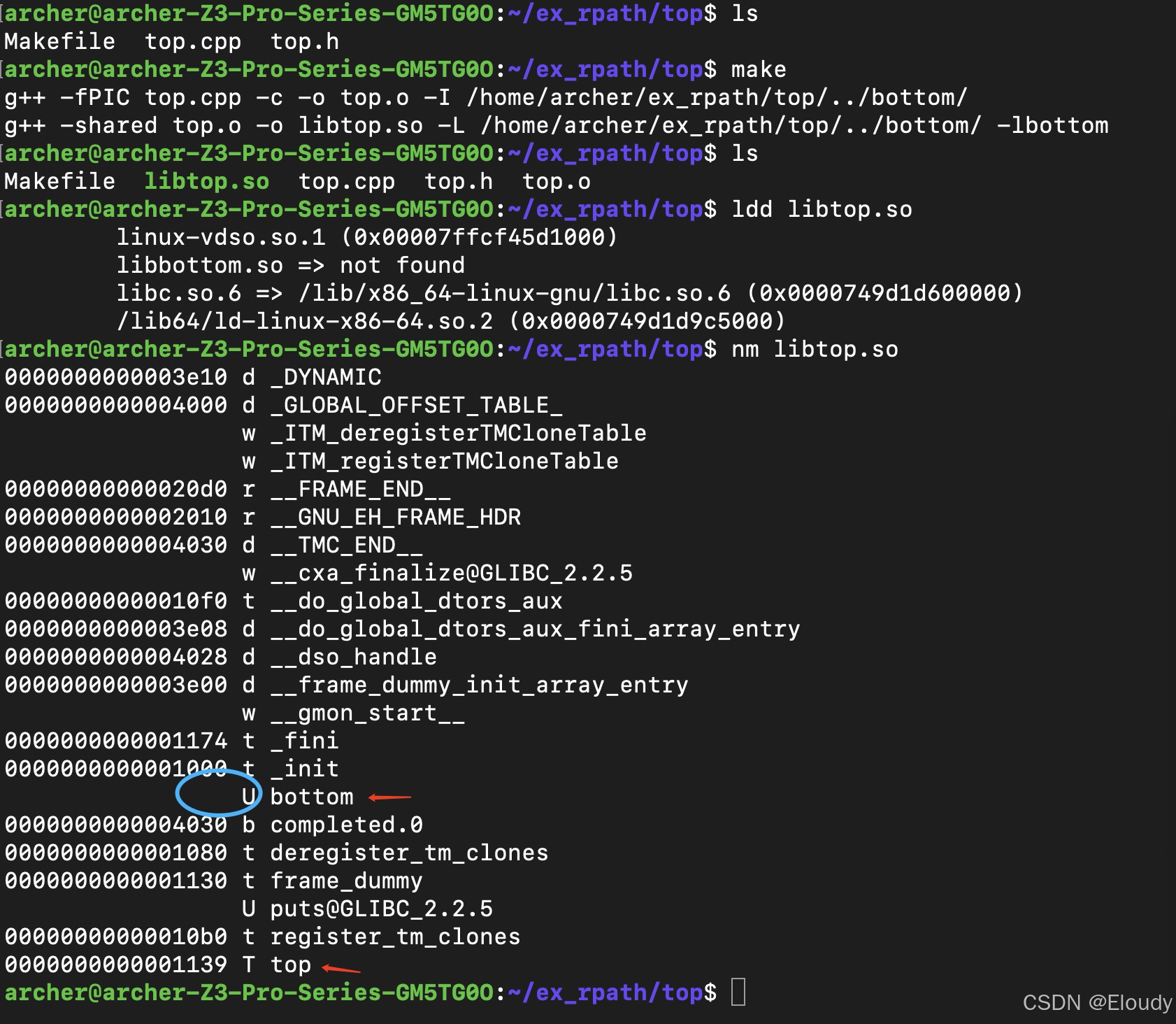
2.3 app
hello_top_bottom.cpp
//hello_top_bottom.cpp
#include "top.h"
#include <stdio.h>
int main()
{int x = 3, y = 4, z = 5;int sum = 0;sum = top(x, y, z);printf("sum = %d\n", sum);return 0;
}
Makefile
EXE := hello_top_bottomall: $(EXE)INC := -I ${PWD}/../top/ -I ${PWD}/../bottom/
LD_FLAGS := -L ${PWD}/../top/ -ltop -L ${PWD}/../bottom/ -lbottom%: %.cppg++ $< -o $@ $(INC) $(LD_FLAGS).PHONY: clean
clean:-rm -rf $(EXE)编译运行:
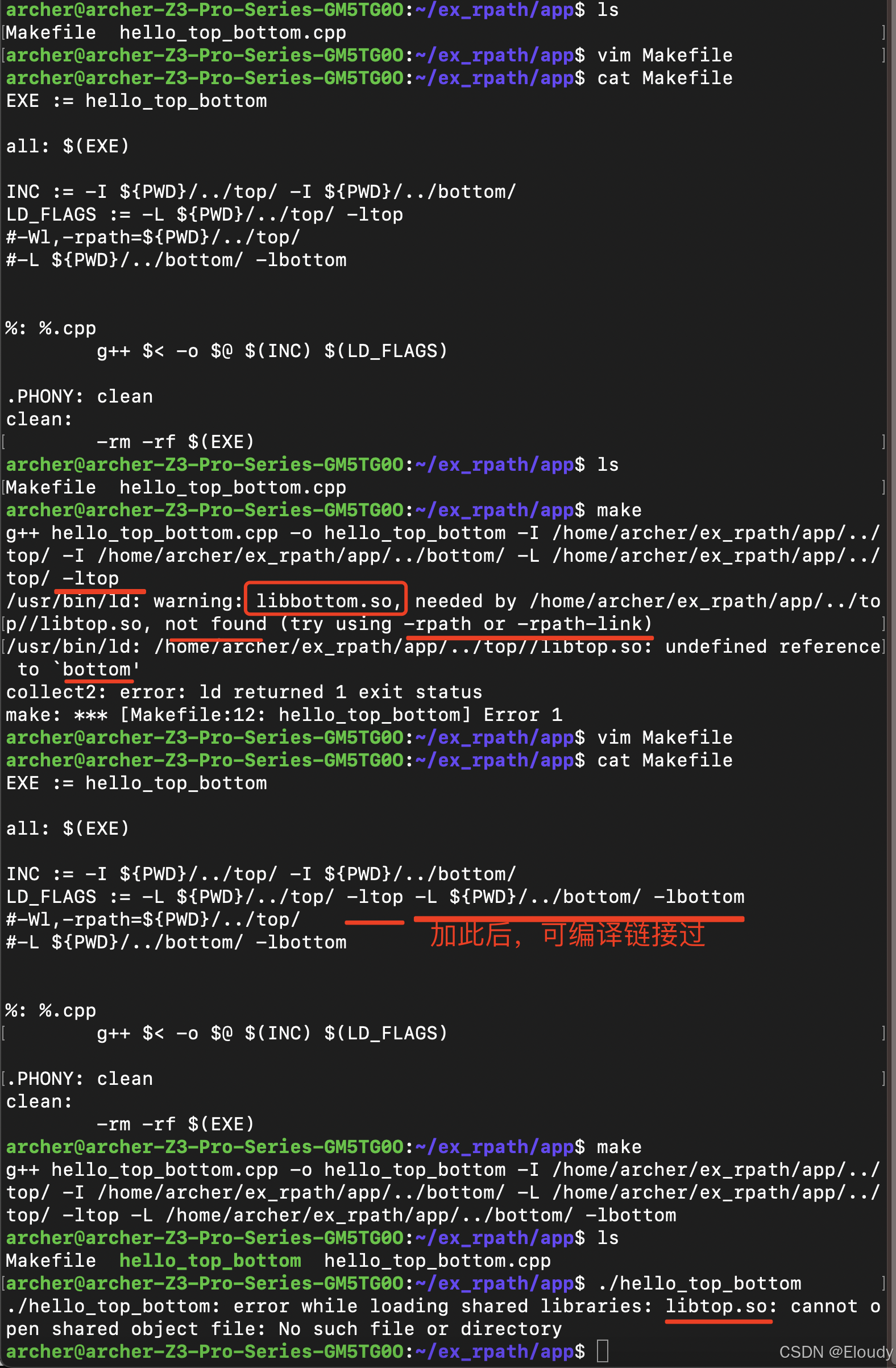
这种情况下,如何运行起来呢?
使用LD_LIBRARY_PATH 环境变量:
export LD_LIBRARY_PATH=../top/此时能够找到 libtop.so,但是找不到 libbottom.so
export LD_LIBRARY_PATH=$LD_LIBRARY_PATH:../bottom/这时候可以找到 libbottom.so
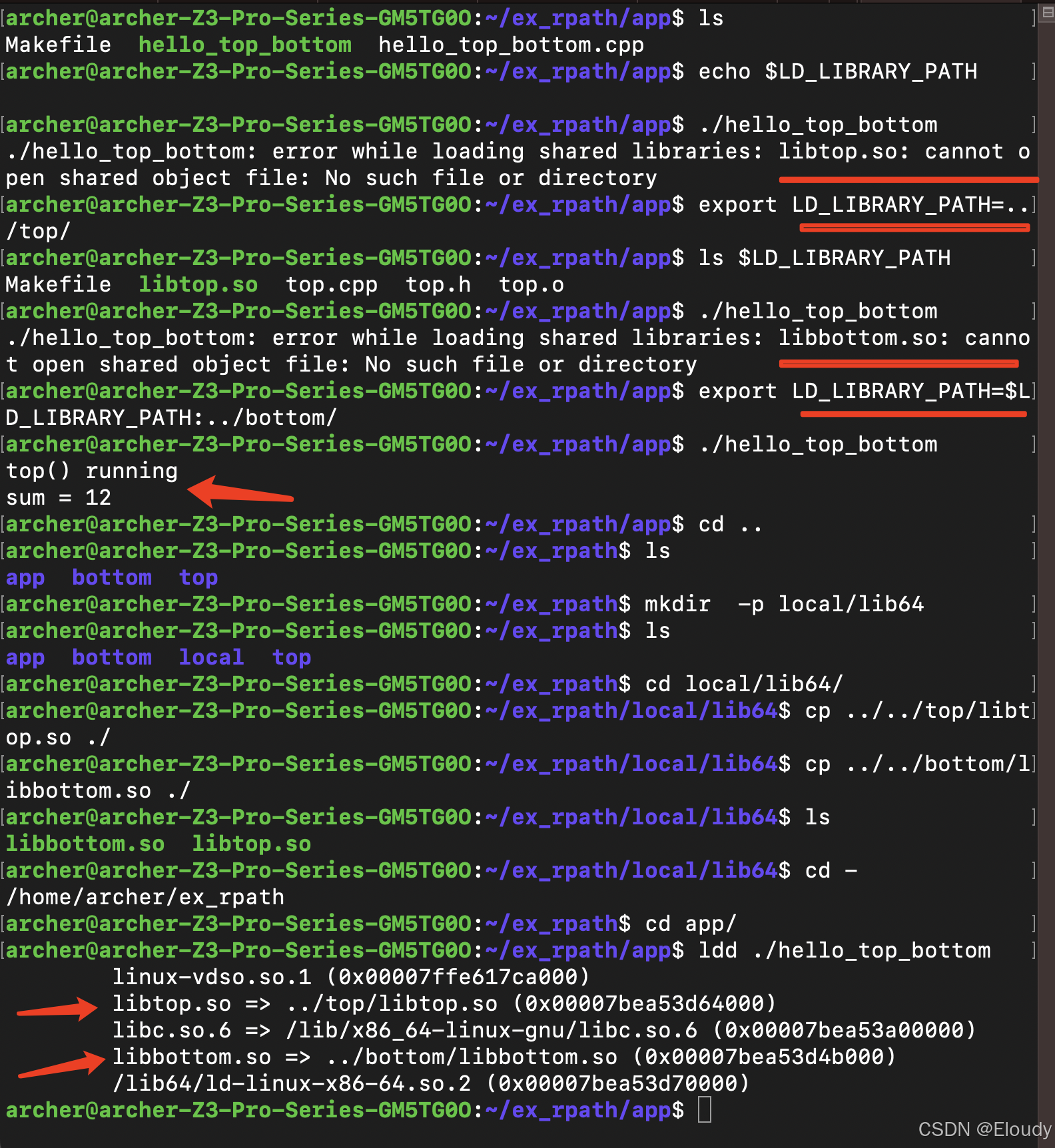
以上为常用方法。
3,回退问题
3.1 取消 LD_LIBRARY_PATH的赋值
export LD_LIBRARY_PATH=这样,即使编译通过,又回到了找不到 libtop.so的状态:
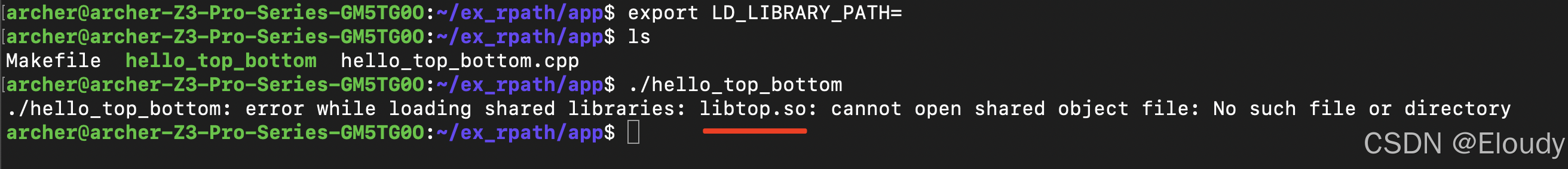
3.2 构建 app时不链接 bottom 库
将 app/Makefile 修改为不链接 libbottom.so :
EXE := hello_top_bottomall: $(EXE)INC := -I ${PWD}/../top/ -I ${PWD}/../bottom/
LD_FLAGS := -L ${PWD}/../top/ -ltop
#-L ${PWD}/../bottom/ -lbottom%: %.cppg++ $< -o $@ $(INC) $(LD_FLAGS).PHONY: clean
clean:-rm -rf $(EXE)此时又回到了无法编译的状态:
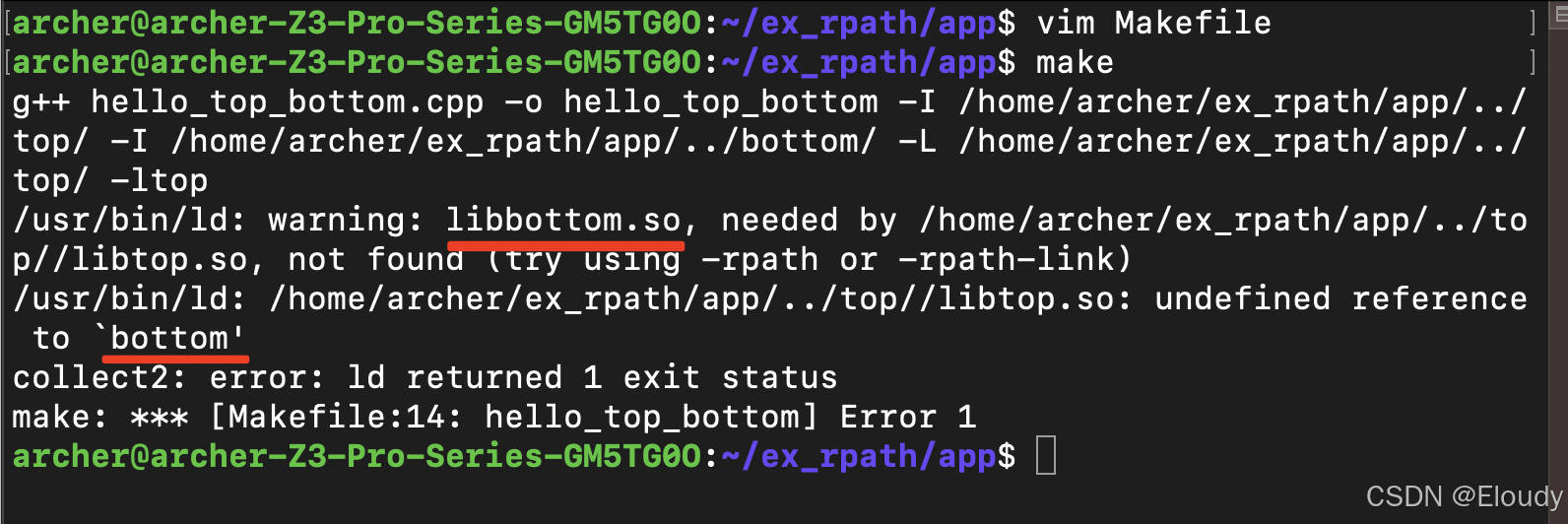
提示 rpath,我们来试一下
3.3 对 top 使用 rpath
只修改 top/Makefile 为:
LIB := libtop.soINC := -I ${PWD}/../bottom/
LD_FLAGS := -L ${PWD}/../bottom/ -lbottom -Wl,-rpath=../bottom/%.o: %.cppg++ -fPIC $< -c -o $@ $(INC)# $(LD_FLAGS)$(LIB): top.og++ -shared $< -o $@ $(LD_FLAGS).PHONY: clean
clean:-rm -rf $(LIB) *.o然后再编译app,此时可以编译通过,但是依然不能运行:
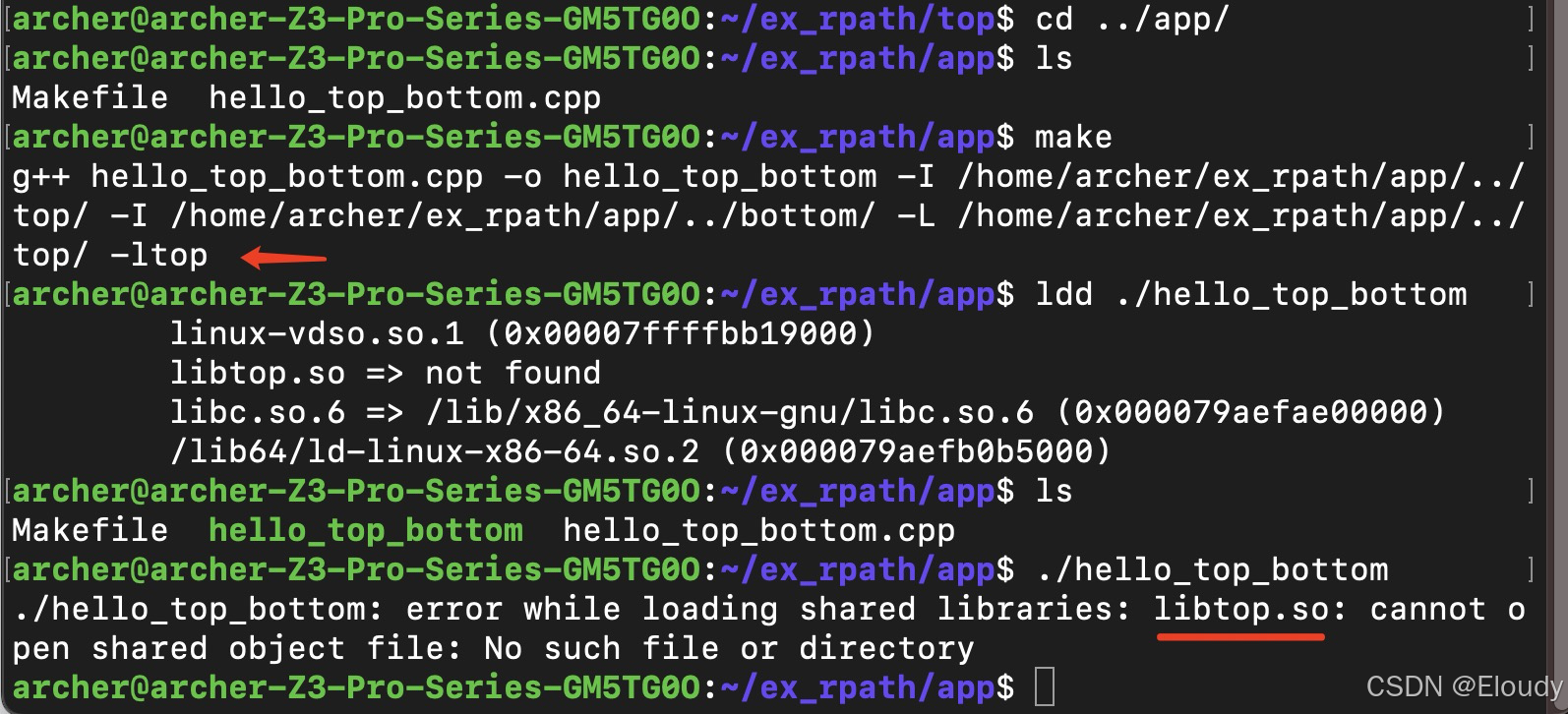
此时配置 LD_LIBRARY_PATH,只需要配置 top 的路径,即可运行,不需要配置bottom的路径:
export LD_LIBRARY_PATH=../top/ 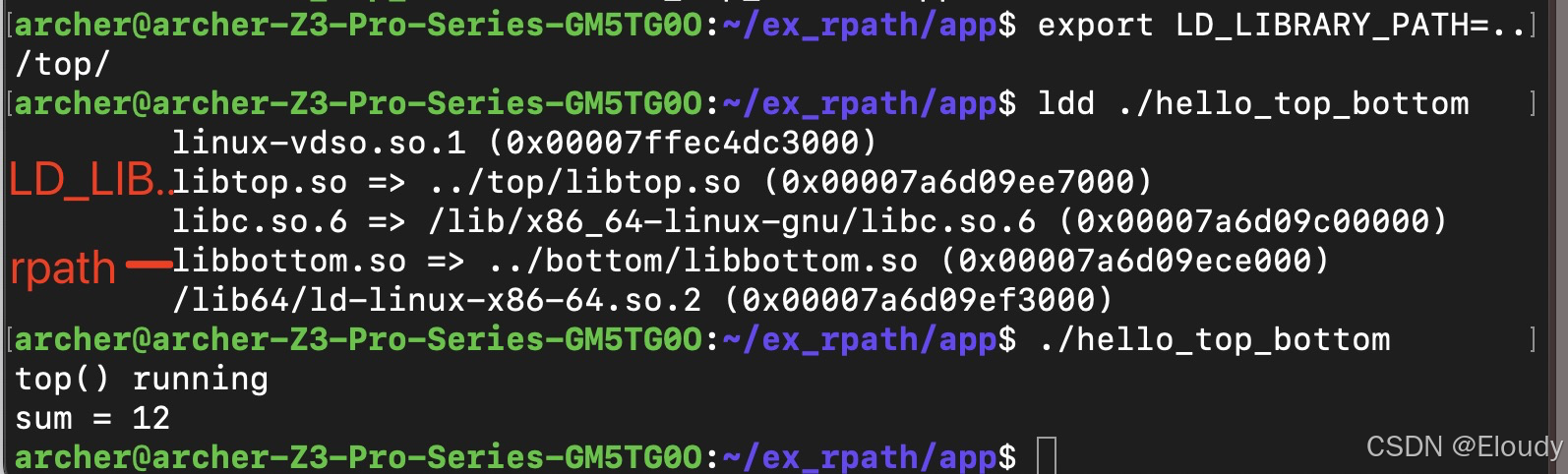
其中,libtop.so 是靠 LD_LIBRARY_PATH 提供的线索找到的
而 libbottom.so 是靠 链接生成 libtop.so 时 指定的 -rpath 找到的。
4.0 如果指定rpath 的路径与 LD_LIBRARY_PATH 指向的路径不同
这个实验我们通过 top 依赖的 bottom 来进行,
准备另一份 libbottom.so:
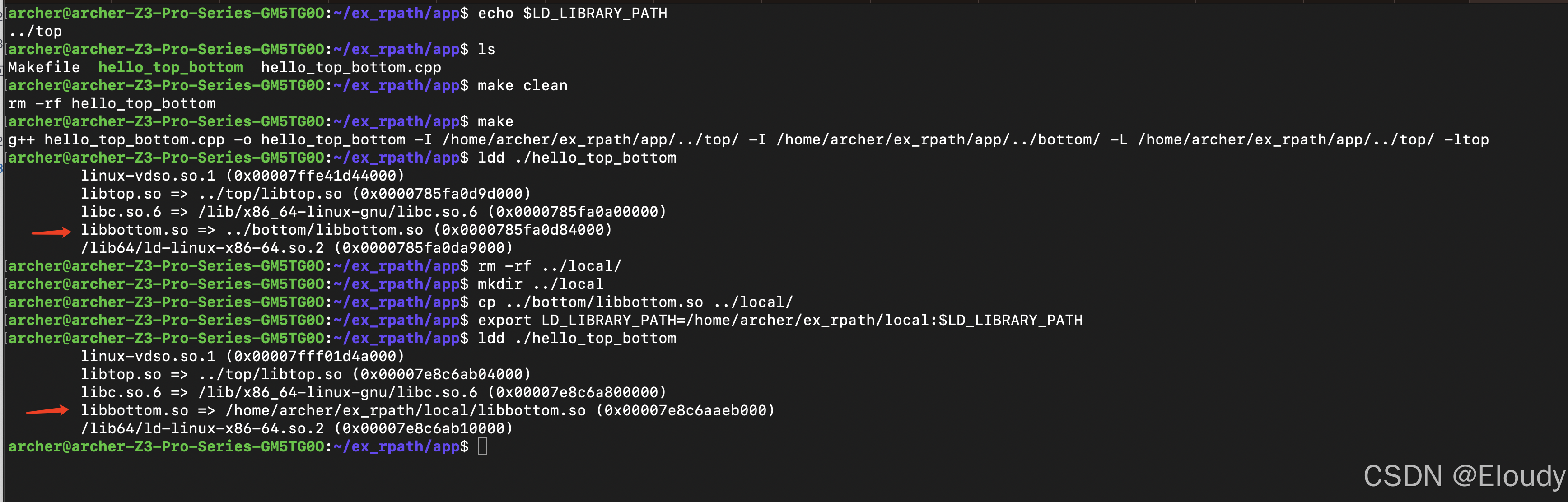
当通过指定新的环境变量后
export LD_LIBRARY_PATH=/home/archer/ex_rpath/local:$LD_LIBRARY_PATH
发现top通过rpath指向的libbottom.so 被 LD_LIBRARAY_PATH 取代。
5. 通过分析 readelf -d libtop.so
在gcc 11 中,只有RUNPATH,
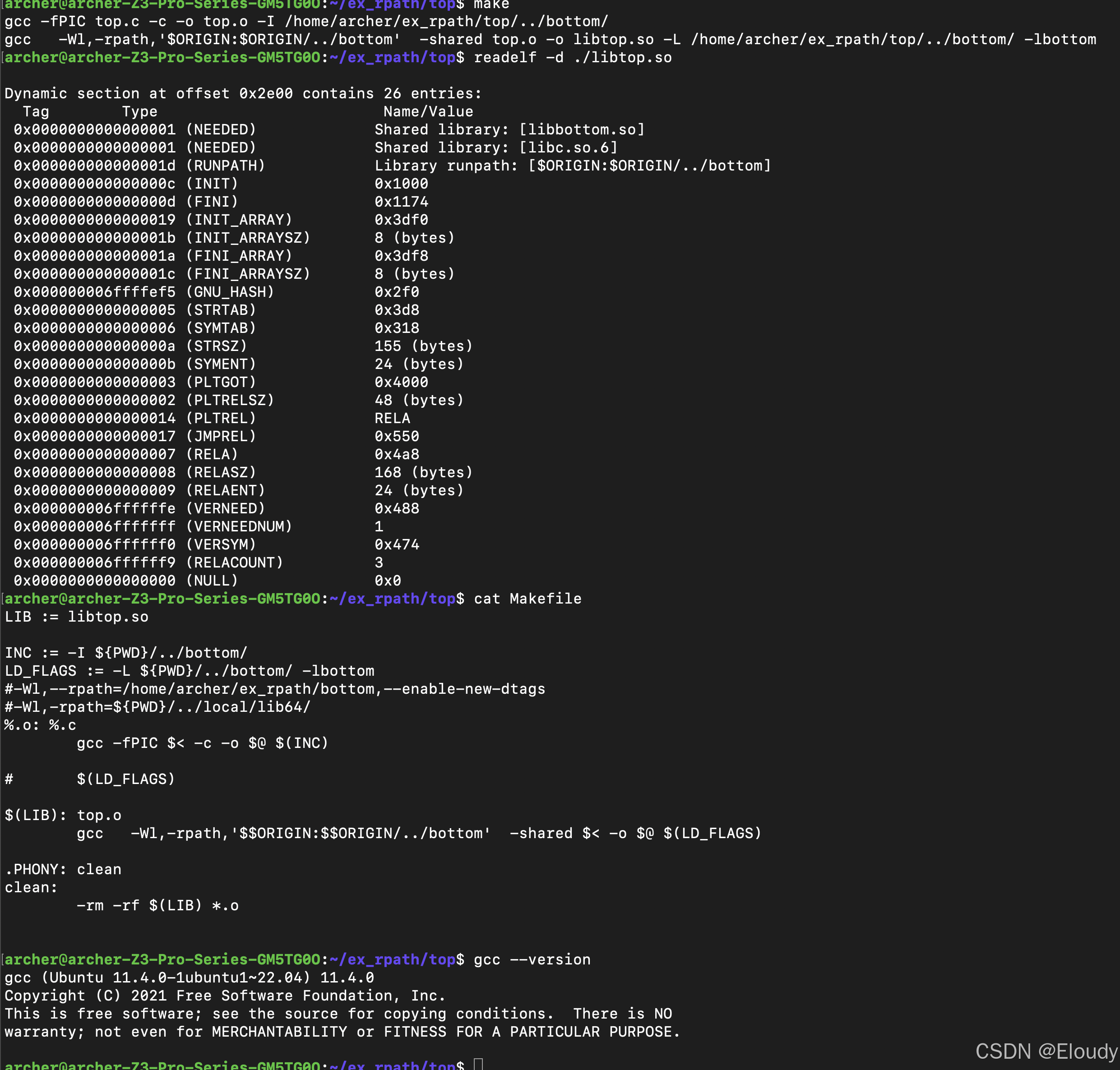
原因:
在一些情况下,特别是在较新版本的 GCC 中(如 GCC 11),生成的 ELF 文件可能会只包含 RUNPATH 而不包含 RPATH。这是因为 RUNPATH 是一种更加灵活和推荐的方式来指定运行时库的搜索路径,相比之下,RPATH 的使用可能存在一些安全和可维护性上的问题。
主要区别在于:
- RPATH 是在链接时硬编码到 ELF 文件中的搜索路径,优先级低于系统默认路径和 LD_LIBRARY_PATH 环境变量。
- RUNPATH 也是指定运行时库的搜索路径,但优先级高于系统默认路径和 LD_LIBRARY_PATH 环境变量,且可以被覆盖。
因此,如果你在使用 GCC 11 生成的 ELF 文件中只看到 RUNPATH 而没有 RPATH,这是符合最新标准和最佳实践的做法。RUNPATH 提供了更灵活和可控的方式来管理共享库的搜索路径,有助于提高系统的安全性和可维护性。
6,运行时搜索 libxx.so 的优先级
搜索.so的优先级顺序
1. RPATH: 本信息由 elf 文件提供
2. LD_LIBRARY_PATH: 这是环境变量
3. RUNPATH:本信息也由 elf 文件提供
4. ldconfig的缓存: 通过配置/etc/ld.conf*来修改
5. 默认的系统路径:/lib, /usr/lib
故,通过LD_LIBRARY_PATH 提供的路径中的 libbottom.so 会优先被搜索到。
7,-Wl,rpath-link
-Wl,rpath-link 是设置编译链接时候的搜索顺序,格式跟rpath 的设置一样,而rpath 是设置运行时的搜索顺序;
这篇关于-Wl,-rpath= 编译器链接器指定动态库路径 与 LD_LIBRARY_PATH的文章就介绍到这儿,希望我们推荐的文章对编程师们有所帮助!






