本文主要是介绍Autosar Dcm配置-0x23服务ReadMemoryByAddress-基于ETAS软件,希望对大家解决编程问题提供一定的参考价值,需要的开发者们随着小编来一起学习吧!
文章目录
- 前言
- Dcm配置
- DcmDsd
- DcmDsp
- DcmDspMemoryIdInfo
- 代码分析
- 总结
前言
一般在调教开发阶段,会使用XCP进行观测和标定,本质上也是操作指定的内存地址。量产后,一般XCP会取消。本文介绍的UDS ReadMemoryByAddress服务,也是读取内存地址的值。在没有XCP时,通过ReadMemoryByAddress服务,也可以实现特定地址的观测。
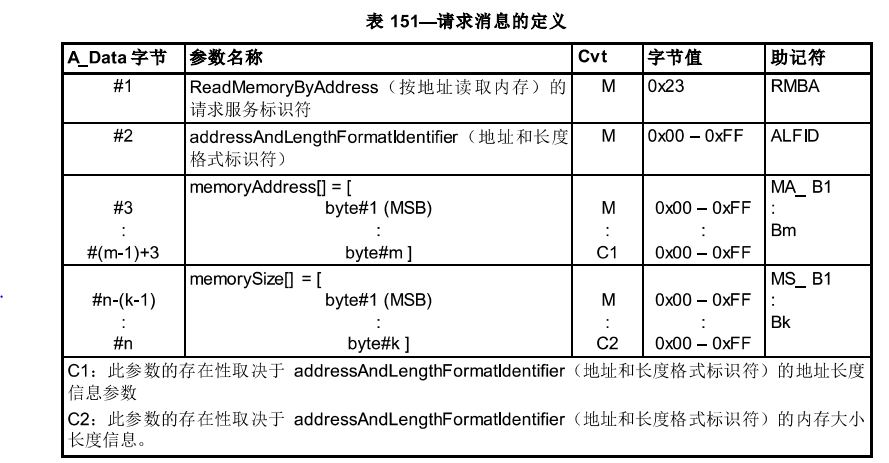
Dcm配置
DcmDsd
需要配置对应的Service,包括ID,关联的会话模式,安全等级。示例配置如下:
只允许在扩展会话下读取,不需要安全等级解锁
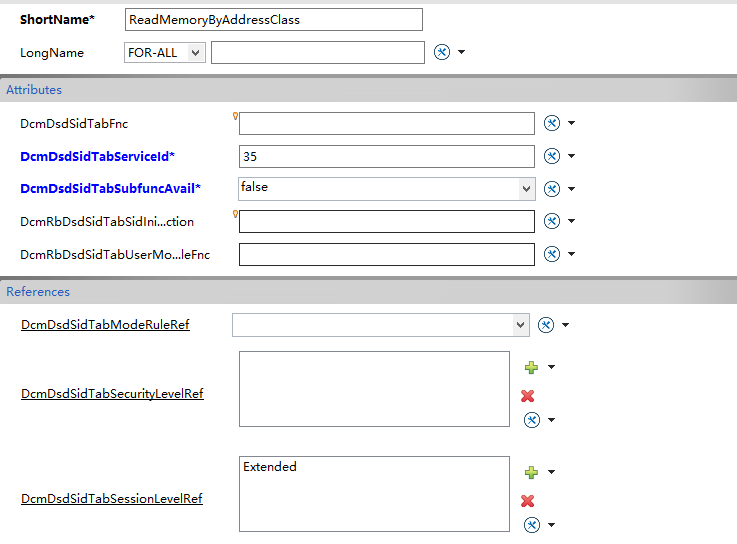
此处配置了会话及等级,在后面还可以单独对每一块内存配置
DcmDsp
配置对应的内存范围,AddressAndLengthFormatIdentifier无法通过工具配置,默认是都支持的。
DcmDspMemoryIdInfo
配置内存,ReadMemory相关,DcmDspReadMemoryRangeInfo
DcmDspReadMemoryRangeHigh:读取内存的高字节
DcmDspReadMemoryRangeLow:读取内存的低字节
DcmDspReadMemoryRangeSecurityLevelRef:配置对应的安全等级
DcmDspReadMemoryRangeSessionLevelRef:配置对应的会话模式
示例配置如下:
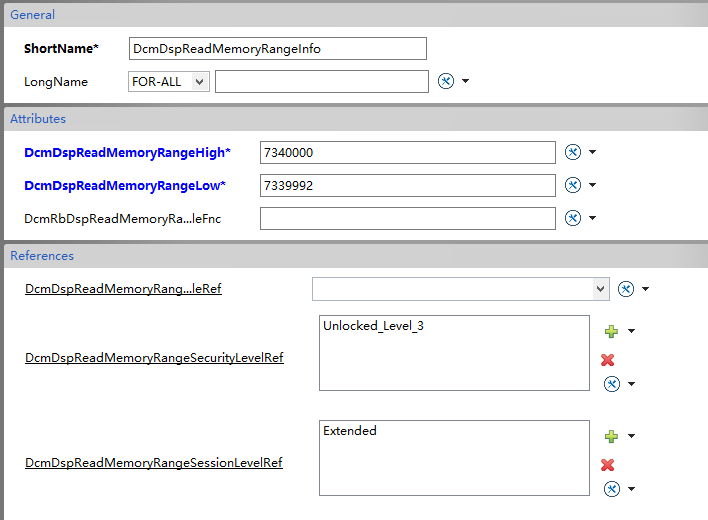
配置完后生成BSW代码即可
代码分析
实际处理函数为:Dcm_DcmReadMemoryByAddress
生成的内存配置:
const Dcm_RMBAConfig_tst Dcm_RMBAConfig_cast []=
{{0x6FFFD8uL, /*Lower memory address range allowed for reading*/0x6FFFE0uL, /*High memory address range allowed for reading*/0x2uL, /* Allowed Read Security levels */0x4uL, /* Allowed Read Session levels */NULL_PTR, /* No User specific Mode Rule function configured */0 /*Value of Memory Identifier to select the desired memory device*/}
};
函数调用流:
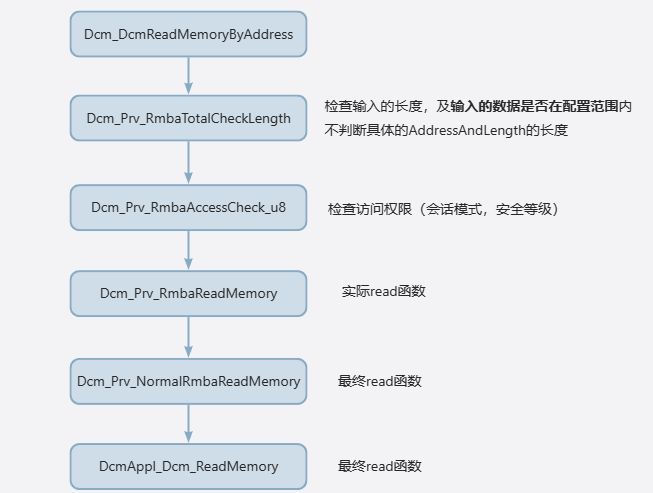
最终调用的函数为DcmAppl_Dcm_ReadMemory,该函数需要用户自行实现
输入的参数为:memoryaddress,datalength
实际在该函数中完成对应的读取功能
Dcm_ReturnReadMemoryType DcmAppl_Dcm_ReadMemory(Dcm_OpStatusType Rmba_Opstatus,uint8 memoryid,uint32 memoryaddress,uint32 datalength,uint8 * respbuf,Dcm_NegativeResponseCodeType * ErrorCode){/* User Application should add the necessary code to Read the data from the memory address specified by the tester */Dcm_ReturnReadMemoryType retVal = DCM_READ_OK;//添加Read内存的代码,示例如下rba_BswSrv_MemCopy8(respbuf,memoryaddress,datalength);return(retVal);
}
总结
量产取消了XCP后,ReadMemoryByAddress如果利用的合理的话,对调试帮助还是非常大的。
这篇关于Autosar Dcm配置-0x23服务ReadMemoryByAddress-基于ETAS软件的文章就介绍到这儿,希望我们推荐的文章对编程师们有所帮助!





