本文主要是介绍echarts实现折线图点击添加标记,希望对大家解决编程问题提供一定的参考价值,需要的开发者们随着小编来一起学习吧!
文章目录
- 背景
- 一、代码示例
背景
业务场景体现在功能层面主要两点,
- 折线图表设置点击事件
- 点击事件与图标渲染标记绑定
对于节点没有被添加标记的可以,弹框提示添加标记,并提供标记内容输入框,已经添加过标记的点,点击直接显示标记内容
一、代码示例
dom
<div class="chartbox-dom"ref="voltageLineRef"></div>
标记弹窗
<!-- 标记弹窗 --><el-dialog v-model="dialogVisible":title="dialogTitle"width="300"><div v-if="dialogTitle == '添加标记'"><p style="padding-bottom: 10px;font-size: 14px;color:#E6E6E6;">标记内容:</p><el-input v-model="tagContent":rows="2"type="textarea"placeholder="请输入标记内容" /></div><div style="font-size: 14px;color:#E6E6E6;"v-else>{{ tagContent }}</div><template #footer><div><el-button @click="handleClose">关闭</el-button><el-button type="primary"v-if="dialogTitle == '添加标记'"@click="confirm">保存</el-button></div></template></el-dialog>
逻辑:
import * as echarts from 'echarts'const tagContent = ref('') //弹窗内容
const markPointData = reactive({y0: [{coord: [2, 0],name: '标记内容自定义1',},{coord: [5, 1],name: '标记内容自定义2',},], // 标记内容y1: [],
})
const dialogVisible = ref(false) //控制弹窗
const coordValue = ref([]) //坐标
const dialogTitle = ref('添加标记')
const seriesIndex = ref(0) //折线图索引//曲线
function voltageLineDraw() {let voltageLineChart = echarts.init(voltageLineRef.value)voltageLineChart.group = 'echartGroup'let option = {tooltip: {trigger: 'axis',backgroundColor: 'rgba(16,28,55,0.9)',textStyle: {color: '#fff',},axisPointer: {type: 'cross',},formatter: function (params) {var result = params[0].name + '<br/>'params.forEach(function (item) {var value = item.datavar statusif (value == 0) {status = '低'} else if (value == 1) {status = '中'} else {status = '高'}var color = item.color // 获取折线的颜色result += `<div style="display: flex; align-items: center;"><span style="display: inline-block; width: 10px; height: 10px; background-color:${color}; border-radius: 50%; margin-right: 5px;"></span>${item.seriesName}: ${status}</div>`})return result},},legend: {top: 0,right: 10,itemWidth: 12, // 图例标记的图形宽度itemHeight: 14, // 图例标记的图形高度textStyle: {color: '#747C90',},data: ['运行状态', '告警状态'],},grid: {top: 30,left: 20,right: 40,bottom: 10,containLabel: true,},xAxis: {type: 'category',boundaryGap: false,axisLabel: {color: '#8A92A6',},data: ['2023-02-21','2023-02-22','2023-02-23','2023-02-24','2023-02-25','2023-02-26','2023-02-27',],},yAxis: {type: 'value',axisLabel: {color: '#8A92A6',},splitLine: {// 网格线show: true,lineStyle: {//分割线color: '#2E3552',width: 1,type: 'dashed', //dotted:虚线 solid:实线},},},dataZoom: [{show: false,realtime: true,xAxisIndex: 'all',},{type: 'inside',realtime: true,show: false,xAxisIndex: 'all',},],series: [{name: '运行状态',type: 'line',symbol: 'circle',data: [0, 1, 0, 2, 0, 1, 2],markPoint: {data: markPointData.y0,symbolSize: 30,itemStyle: {color: 'red',},label: {fontSize: 10,color: '#fff',},},},{name: '告警状态',type: 'line',symbol: 'circle',data: [2, 1, -1, 0, 1, 0, 1],markPoint: {data: markPointData.y1,symbolSize: 30,itemStyle: {color: 'red',},label: {fontSize: 10,color: '#fff',},},},],}voltageLineChart.setOption(option)voltageLineChart.off('click') //处理点击重复问题voltageLineChart.on('click', (params) => {switch (params.componentType) {case 'markPoint':tagContent.value = params.data.nameopenDialog('标记内容', params.dataIndex, params.value)breakcase 'series':tagContent.value = ''openDialog('添加标记', params.dataIndex, params.value)break}seriesIndex.value = params.seriesIndexdialogVisible.value = true})echarts.connect('echartGroup')window.addEventListener('resize', () => {voltageLineChart.resize()})
}/* 打开弹窗 */
function openDialog(title, index, value) {dialogTitle.value = titlecoordValue.value = [index, value]dialogVisible.value = true
}
/* 弹窗关闭 */
function handleClose() {tagContent.value = ''dialogVisible.value = false
}
/* 弹窗确定 */
function confirm() {const hasCoordIndex = markPointData['y' + seriesIndex.value].findIndex((num) => num.coord[0] == coordValue.value[0])if (hasCoordIndex == -1) {markPointData['y' + seriesIndex.value].push({coord: coordValue.value,name: tagContent.value,})} else {markPointData['y' + seriesIndex.value].splice(hasCoordIndex, 1, {coord: coordValue.value,name: tagContent.value,})}voltageLineDraw()dialogVisible.value = false
}
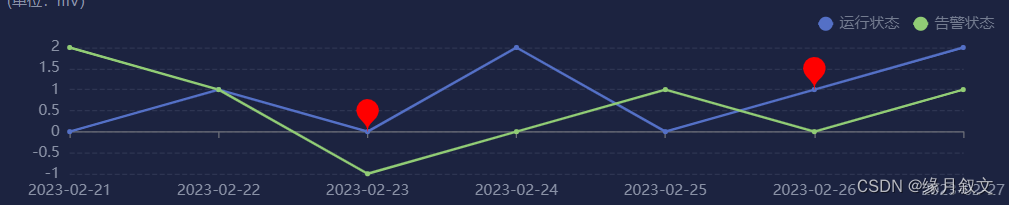

这篇关于echarts实现折线图点击添加标记的文章就介绍到这儿,希望我们推荐的文章对编程师们有所帮助!






