本文主要是介绍SpringCloud Alibaba Sentinel基础入门与安装,希望对大家解决编程问题提供一定的参考价值,需要的开发者们随着小编来一起学习吧!
GitHub地址:https://github.com/alibaba/Sentinel
中文文档:https://sentinelguard.io/zh-cn/docs/introduction.html
下载地址:https://github.com/alibaba/Sentinel/releases
Spring Cloud Alibaba 官方说明文档:Spring Cloud Alibaba Reference Documentation
WIKI地址:https://github.com/alibaba/Sentinel/wiki/%E4%BB%8B%E7%BB%8D
随着微服务的流行,服务和服务之间的稳定性变得越来越重要。Sentinel 是面向分布式、多语言异构化服务架构的流量治理组件,主要以流量为切入点,从流量路由、流量控制、流量整形、熔断降级、系统自适应过载保护、热点流量防护等多个维度来帮助开发者保障微服务的稳定性。
Sentinel 具有以下特征:
- 丰富的应用场景:Sentinel 承接了阿里巴巴近 10 年的双十一大促流量的核心场景,例如秒杀(即突发流量控制在系统容量可以承受的范围)、消息削峰填谷、集群流量控制、实时熔断下游不可用应用等。
- 完备的实时监控:Sentinel 同时提供实时的监控功能。您可以在控制台中看到接入应用的单台机器秒级数据,甚至 500 台以下规模的集群的汇总运行情况。
- 广泛的开源生态:Sentinel 提供开箱即用的与其它开源框架/库的整合模块,例如与 Spring Cloud、Apache Dubbo、gRPC、Quarkus 的整合。您只需要引入相应的依赖并进行简单的配置即可快速地接入 Sentinel。同时 Sentinel 提供 Java/Go/C++ 等多语言的原生实现。
- 完善的 SPI 扩展机制:Sentinel 提供简单易用、完善的 SPI 扩展接口。您可以通过实现扩展接口来快速地定制逻辑。例如定制规则管理、适配动态数据源等。
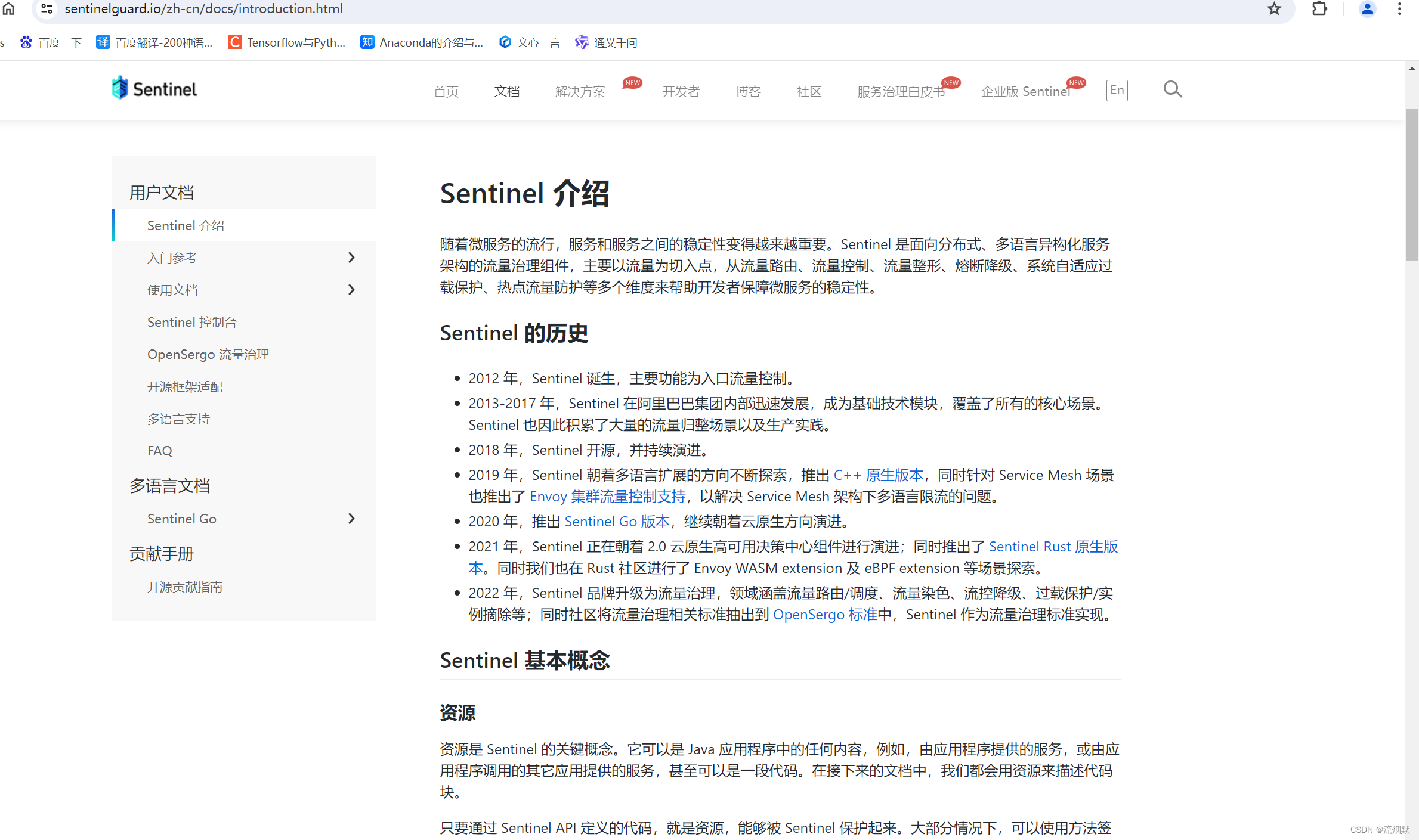
简单来讲,其是SpringCloud Hystrix的阿里替代升级版。
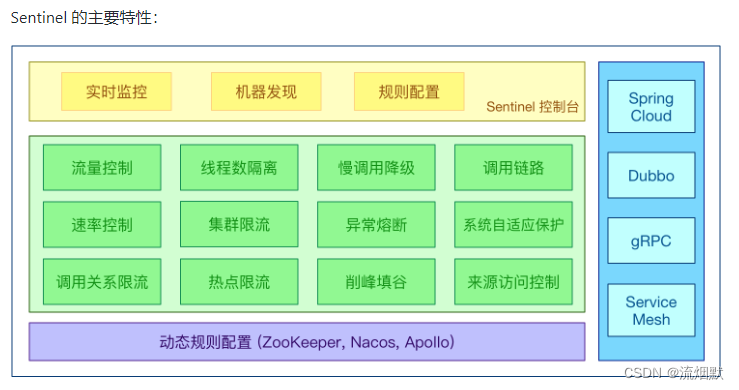
【1】安装
从地址https://github.com/alibaba/Sentinel/releases下载 sentinel-dashboard-1.8.8.jar
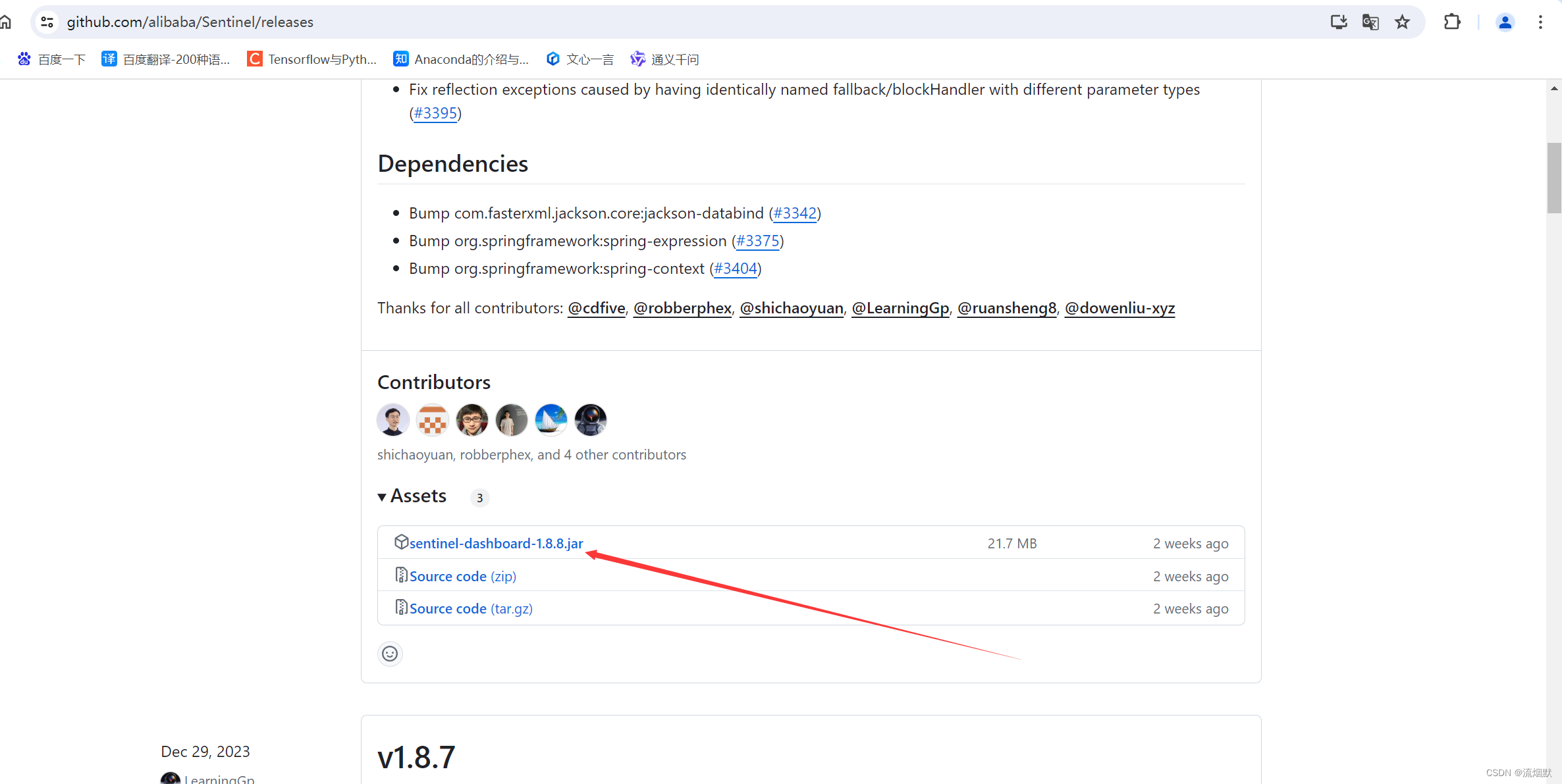
使用命令进行启动,这里需要事先配置好java环境:
java -jar sentinel-dashboard-1.8.8.jar
浏览器访问 http://localhost:8080,账号密码均为 sentinel 。
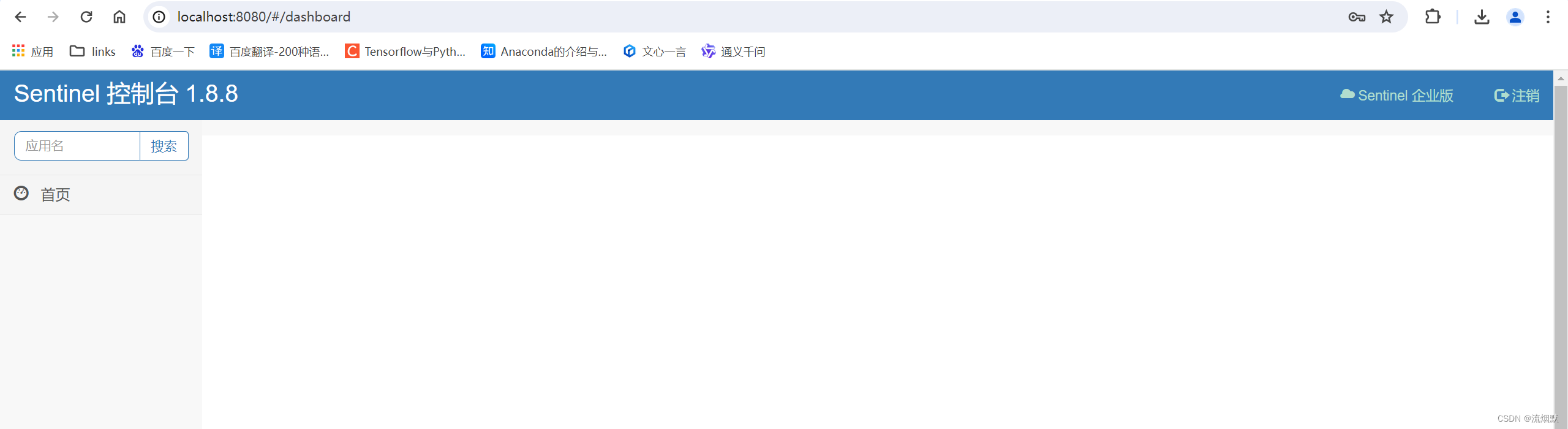
【2】服务监控
先启动Nacos和Sentinel两个服务。
① pom依赖
如下所示,对于SpringCloud Alibaba来说Nacos与sentinel标配组合。
<dependency><groupId>com.alibaba.cloud</groupId><artifactId>spring-cloud-starter-alibaba-nacos-discovery</artifactId></dependency><!-- 后续做持久化用到 --><dependency><groupId>com.alibaba.csp</groupId><artifactId>sentinel-datasource-nacos</artifactId></dependency><dependency><groupId>com.alibaba.cloud</groupId><artifactId>spring-cloud-starter-alibaba-sentinel</artifactId></dependency>
② yml配置
server:port: 8401spring:application:name: cloud-alibaba-sentinel-servicecloud:nacos:discovery:# 服务注册中心地址server-addr: localhost:8848sentinel:transport:# 配置sentinel dashboard地址dashboard: localhost:8080# 默认 8719端口,假如被占用从8719开始+1扫描直到直到未被占用的端口port: 8719
management:endpoints:web:exposure:include: '*'③ 主启动类
@SpringBootApplication
@EnableDiscoveryClient
public class SentinelServiceMain8401 {public static void main(String[] args) {SpringApplication.run(SentinelServiceMain8401.class,args);}
}由于Sentinel采取了懒加载机制,故而需要我们发起服务请求,才可以在控制台看到服务。
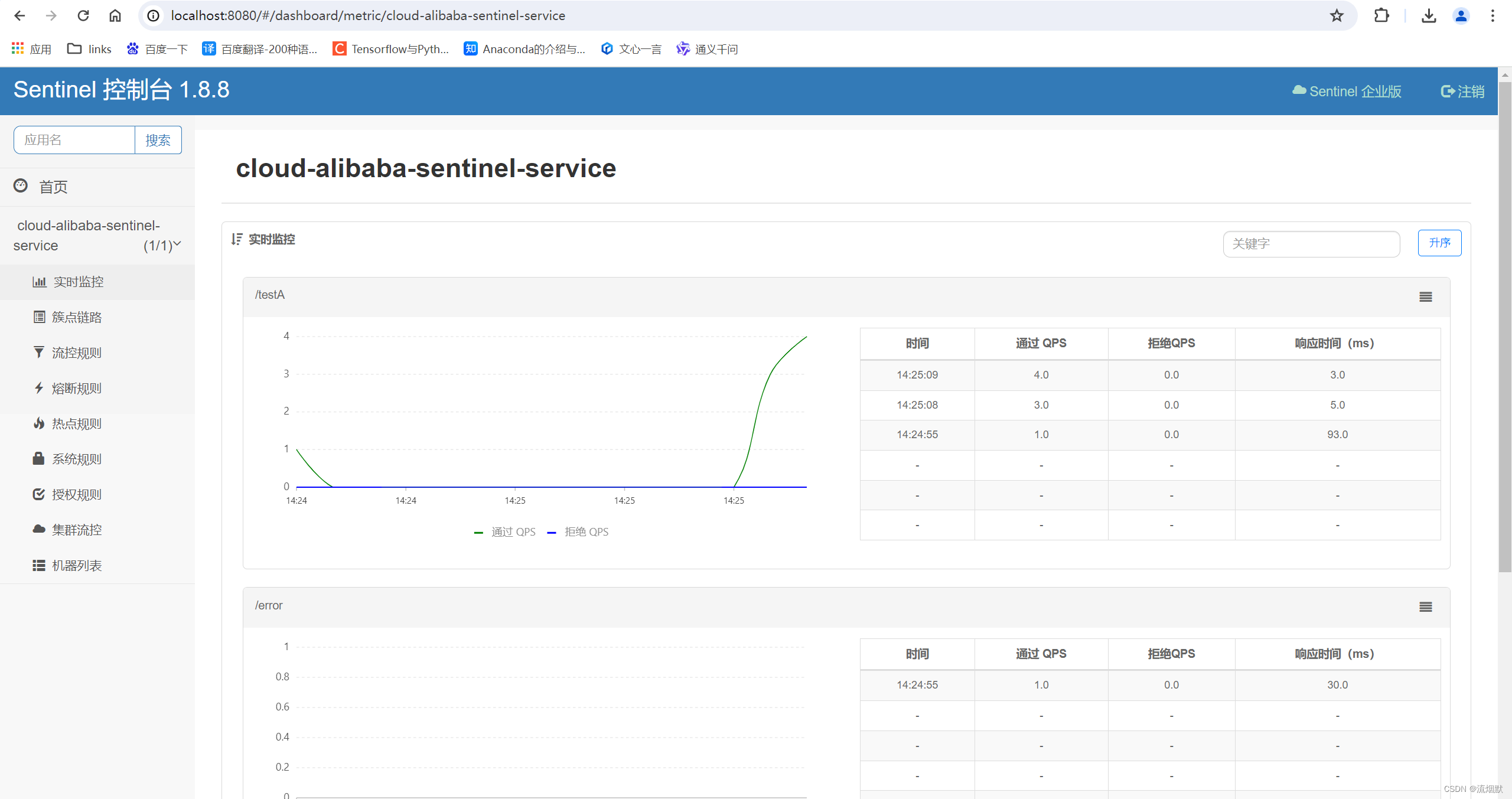
这篇关于SpringCloud Alibaba Sentinel基础入门与安装的文章就介绍到这儿,希望我们推荐的文章对编程师们有所帮助!




