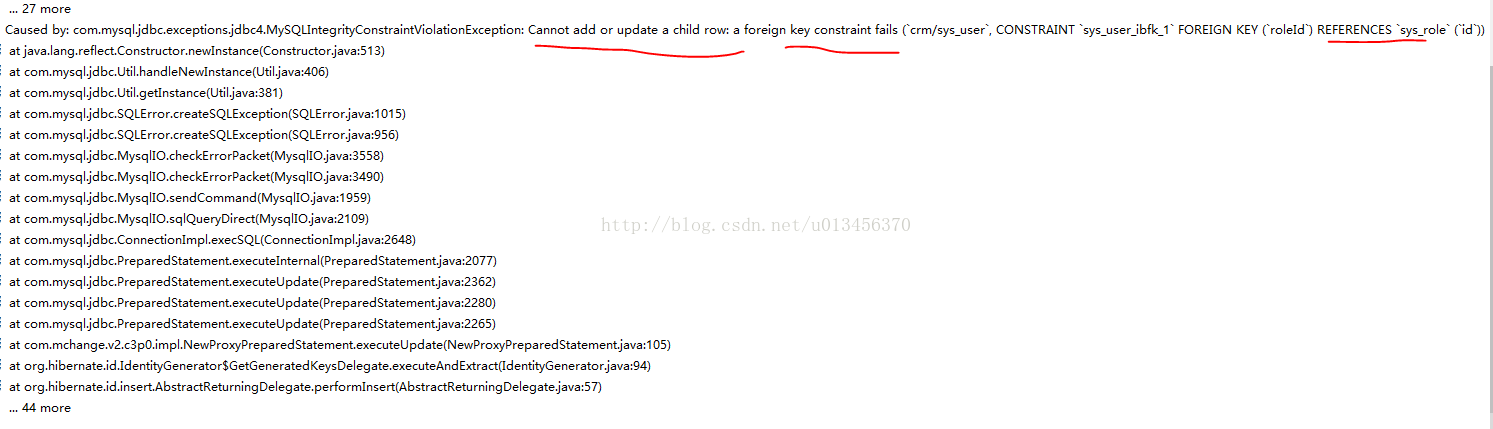本文主要是介绍Error:scalac: Error: org.jetbrains.jps.incremental.scala.remote.ServerException,希望对大家解决编程问题提供一定的参考价值,需要的开发者们随着小编来一起学习吧!
使用idea 编译scala程序时,如果出现上述错误,
原因是因为JDK与Scala的版本不匹配造成的。
解决方法:
方法1.重新安装1.8版本的的JDK。
方法2.如果当前已经是1.8版本的JDK时,需要做的就是降低scala的版本。
首先,在官网下载scala;(http://confluence.jetbrains.com/display/SCA/Scala+Plugin+for+IntelliJ+IDEA)
,我这里下载的是2017.1.20版本的scala,下载完后不需要解压压缩包。然后卸载IDEA中的scala,
安装已经下载的scala:
file->setting->plugins->install plugin from disk
然后重新建立工程项目,并且将scala的版本制定为:2.10
到此你已成功解决了当前问题。祝你好运!!
这篇关于Error:scalac: Error: org.jetbrains.jps.incremental.scala.remote.ServerException的文章就介绍到这儿,希望我们推荐的文章对编程师们有所帮助!