本文主要是介绍【Vue3】插槽的使用及其分类,希望对大家解决编程问题提供一定的参考价值,需要的开发者们随着小编来一起学习吧!
历史小剧场
后来我才明白,造反的宋江,和招安的宋江,始终是同一个人。
为什么要造反?
造反,就是为了招安。 ----《明朝那些事儿》
概念
在日常的项目开发中,当我们在编写一个完整的组件时,不可避免的会引用一些外部组件或者自定义组件。而有些内容是在父组件中一样的,而在子组件中会对一些数据单独的处理。为了解决类似这样的问题,Vue设计出来了slot这个东西,也可以称为Vue的内容分发机制,它的主要作用就是向子组件的指定位置插入一断内容,这个内容可以是HTML或者其他组件。
默认插槽
这里有两个组件
Father
<!-- -->
<template><div class="category"><Category title="今日美食推荐"><ul><li v-for="item in foods" :key="item.id">{{ item.name }}</li></ul></Category><Category title="今日美景大赛"><img :src="imageUrl" alt=""></Category><Category title="今日电影直播"><video :src="videoUrl" controls /></Category></div>
</template><script setup lang="ts" name="Father">
import { reactive, ref } from 'vue';
import Category from './Category.vue'
const foods = reactive([{id: 1,name: '鱼香肉丝'},{id: 2,name: '麻婆豆腐'},{id: 3,name: '大肉饼'}
])const imageUrl = ref('https://images.wallpaperscraft.com/image/single/japanese_apricot_flowers_buds_1252465_1280x720.jpg')
const videoUrl = ref('https://cdn.pixabay.com/video/2021/04/12/70796-538877060_large.mp4')
</script><style lang="scss" scoped>
.category {display: flex;// 均分开justify-content: space-evenly;
}
img, video {width: 100%;
}
</style>
Child:
<!-- -->
<template><div class="content"><h2>{{ title }}</h2><slot>默认内容</slot></div>
</template><script setup lang="ts" name="Category">
defineProps(['title'])
</script><style lang="scss" scoped>
.content {background-color: skyblue;width: 200px;height: 300px;border-radius: 10px;padding: 10px;
}
h2 {text-align: center;background-color: green;color: white;font-weight: 800;
}
</style>
具名插槽
具名插槽就是给我们的插槽起一个名字,即给插槽定义一个name属性
Child:
<!-- -->
<template><div class="content"><slot name="s1">内容1</slot><slot name="s2">内容2</slot></div>
</template><script setup lang="ts" name="Category">
</script><style lang="scss" scoped>
.content {background-color: skyblue;width: 200px;height: 300px;border-radius: 10px;padding: 10px;
}</style>
Father:
<!-- -->
<template><div class="category"><Category title=""><template v-slot:s2><ul><li v-for="item in foods" :key="item.id">{{ item.name }}</li></ul></template><template v-slot:s1><h2>今日美食推荐</h2></template></Category><Category><template v-slot:s2><img :src="imageUrl" alt="" /></template><template v-slot:s1><h2>今日美景大赛</h2></template></Category><Category><template #s2><video :src="videoUrl" controls></video></template><template #s1><h2>今日电影直播</h2></template></Category></div>
</template><script setup lang="ts" name="Father">
import { reactive, ref } from 'vue';
import Category from './Category.vue'
const foods = reactive([{id: 1,name: '鱼香肉丝'},{id: 2,name: '麻婆豆腐'},{id: 3,name: '大肉饼'}
])const imageUrl = ref('https://images.wallpaperscraft.com/image/single/japanese_apricot_flowers_buds_1252465_1280x720.jpg')
const videoUrl = ref('https://cdn.pixabay.com/video/2021/04/12/70796-538877060_large.mp4')
</script><style lang="scss" scoped>
.category {display: flex;// 均分开justify-content: space-evenly;
}
h2 {text-align: center;background-color: green;color: white;font-weight: 800;
}
img, video {width: 100%;
}
</style>
作用域插槽
作用域插槽:数据在子组件那边,但根据数据生成的结构,却由父组件决定
父组件使用:变量 传递数据
<!-- -->
<template><div class="content"><slot name="s1">内容1</slot><slot name="s2" :foods="foods">内容2</slot></div>
</template><script setup lang="ts" name="Category">
import { reactive } from 'vue';const foods = reactive([{id: 1,name: '鱼香肉丝'},{id: 2,name: '麻婆豆腐'},{id: 3,name: '大肉饼'}
])
</script><style lang="scss" scoped>
.content {background-color: skyblue;width: 200px;height: 300px;border-radius: 10px;padding: 10px;
}</style>
父组件可以使用params读取到子组件传递过来的数据
<!-- -->
<template><div class="category"><Category title=""><template v-slot:s2="params"><ul><li v-for="item in params.foods" :key="item.id">{{ item.name }}</li></ul></template><template v-slot:s1><h2>今日美食推荐</h2></template></Category><Category><!-- 解构出来 --><template v-slot:s2="{foods}"><ol><li v-for="item in foods" :key="item.id">{{ item.name }}</li></ol></template><template v-slot:s1><h2>今日美景大赛</h2></template></Category><Category><!-- 解构出来 --><template #s2="{foods}"><h4 v-for="item in foods" :key="item.id">{{ item.name }}</h4></template><template #s1><h2>今日电影直播</h2></template></Category></div>
</template><script setup lang="ts" name="Father">
import Category from './Category.vue'</script><style lang="scss" scoped>
.category {display: flex;// 均分开justify-content: space-evenly;
}
h2 {text-align: center;background-color: green;color: white;font-weight: 800;
}
img, video {width: 100%;
}
</style>
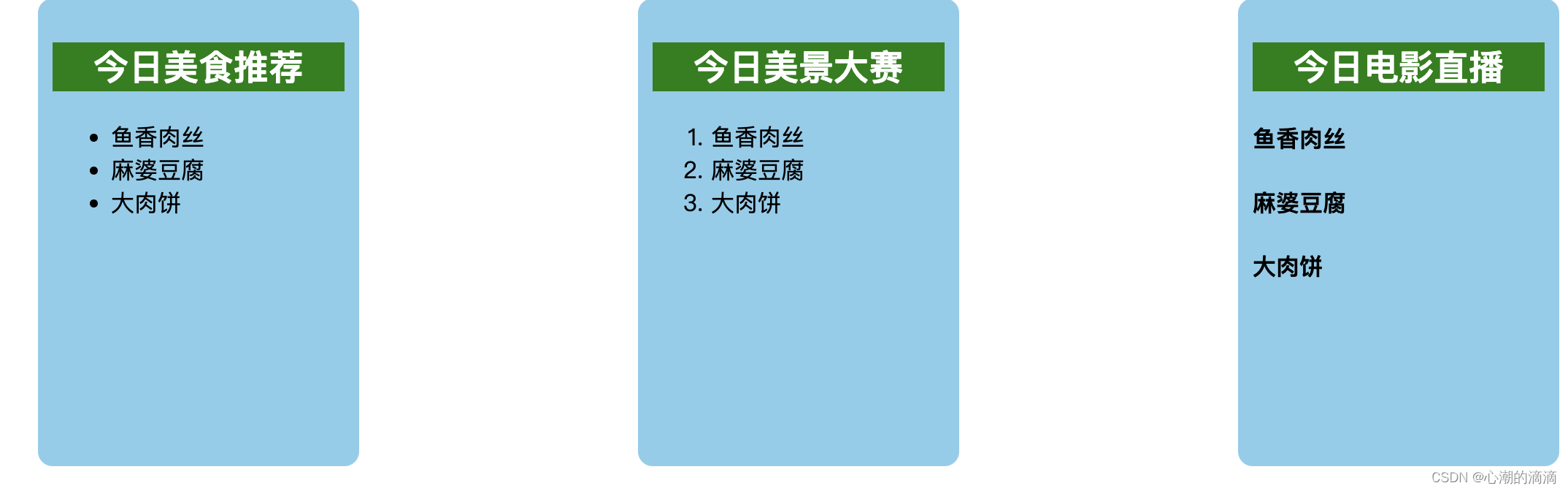
这篇关于【Vue3】插槽的使用及其分类的文章就介绍到这儿,希望我们推荐的文章对编程师们有所帮助!




