本文主要是介绍C#队列学习笔记:RabbitMQ使用多线程提高消费吞吐率,希望对大家解决编程问题提供一定的参考价值,需要的开发者们随着小编来一起学习吧!
一、引言
使用工作队列的一个好处就是它能够并行的处理队列。如果堆积了很多任务,我们只需要添加更多的工作者(workers)就可以了,扩展很简单。本例使用多线程来创建多信道并绑定队列,达到多workers的目的。
二、示例
2.1、环境准备
在NuGet上安装RabbitMQ.Client。
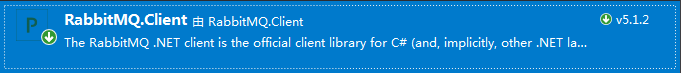
2.2、工厂类
添加一个工厂类RabbitMQFactory:
/// <summary>/// 多路复用技术(Multiplexing)目的:为了避免创建多个TCP而造成系统资源的浪费和超载,从而有效地利用TCP连接。/// </summary>public static class RabbitMQFactory{private static IConnection sharedConnection;private static int ChannelCount { get; set; }private static readonly object _locker = new object();public static IConnection SharedConnection{get{if (ChannelCount >= 1000){if (sharedConnection != null && sharedConnection.IsOpen){sharedConnection.Close();}sharedConnection = null;ChannelCount = 0;}if (sharedConnection == null){lock (_locker){if (sharedConnection == null){sharedConnection = GetConnection();ChannelCount++;}}}return sharedConnection;}}private static IConnection GetConnection(){var factory = new ConnectionFactory{HostName = "192.168.2.242",UserName = "hello",Password = "world",Port = AmqpTcpEndpoint.UseDefaultPort,//5672VirtualHost = ConnectionFactory.DefaultVHost,//使用默认值:"/"Protocol = Protocols.DefaultProtocol,AutomaticRecoveryEnabled = true};return factory.CreateConnection();}}
2.3、主窗体
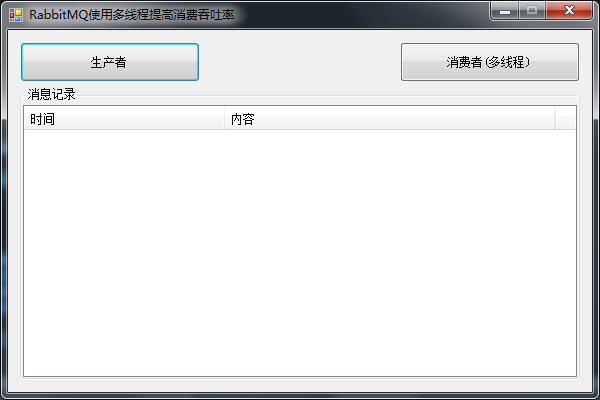
代码如下:
public partial class RabbitMQMultithreading : Form{public delegate void ListViewDelegate<T>(T obj);public RabbitMQMultithreading(){InitializeComponent();}/// <summary>/// ShowMessage重载/// </summary>/// <param name="msg"></param>private void ShowMessage(string msg){if (InvokeRequired){BeginInvoke(new ListViewDelegate<string>(ShowMessage), msg);}else{ListViewItem item = new ListViewItem(new string[] { DateTime.Now.ToString("yyyy/MM/dd HH:mm:ss ffffff"), msg });lvwMsg.Items.Insert(0, item);}}/// <summary>/// ShowMessage重载/// </summary>/// <param name="format"></param>/// <param name="args"></param>private void ShowMessage(string format, params object[] args){if (InvokeRequired){BeginInvoke(new MethodInvoker(delegate (){ListViewItem item = new ListViewItem(new string[] { DateTime.Now.ToString("yyyy/MM/dd HH:mm:ss ffffff"), string.Format(format, args) });lvwMsg.Items.Insert(0, item);}));}else{ListViewItem item = new ListViewItem(new string[] { DateTime.Now.ToString("yyyy/MM/dd HH:mm:ss ffffff"), string.Format(format, args) });lvwMsg.Items.Insert(0, item);}}/// <summary>/// 生产者/// </summary>/// <param name="sender"></param>/// <param name="e"></param>private void btnSend_Click(object sender, EventArgs e){int messageCount = 100;var factory = new ConnectionFactory{HostName = "192.168.2.242",UserName = "hello",Password = "world",Port = AmqpTcpEndpoint.UseDefaultPort,//5672VirtualHost = ConnectionFactory.DefaultVHost,//使用默认值:"/"Protocol = Protocols.DefaultProtocol,AutomaticRecoveryEnabled = true};using (var connection = factory.CreateConnection()){using (var channel = connection.CreateModel()){channel.QueueDeclare(queue: "hello", durable: true, exclusive: false, autoDelete: false, arguments: null);string message = "Hello World";var body = Encoding.UTF8.GetBytes(message);for (int i = 1; i <= messageCount; i++){channel.BasicPublish(exchange: "", routingKey: "hello", basicProperties: null, body: body);ShowMessage($"Send {message}");}}}}/// <summary>/// 消费者/// </summary>/// <param name="sender"></param>/// <param name="e"></param>private async void btnReceive_Click(object sender, EventArgs e){Random random = new Random();int rallyNumber = random.Next(1, 1000);int channelCount = 0;await Task.Run(() =>{try{int asyncCount = 10;List<Task<bool>> tasks = new List<Task<bool>>();var connection = RabbitMQFactory.SharedConnection;for (int i = 1; i <= asyncCount; i++){tasks.Add(Task.Factory.StartNew(() => MessageWorkItemCallback(connection, rallyNumber)));}Task.WaitAll(tasks.ToArray());string syncResultMsg = $"集结号 {rallyNumber} 已吹起号角--" +$"本次开启信道成功数:{tasks.Count(s => s.Result == true)}," +$"本次开启信道失败数:{tasks.Count() - tasks.Count(s => s.Result == true)}" +$"累计开启信道成功数:{channelCount + tasks.Count(s => s.Result == true)}";ShowMessage(syncResultMsg);}catch (Exception ex){ShowMessage($"集结号 {rallyNumber} 消费异常:{ex.Message}");}});}/// <summary>/// 异步方法/// </summary>/// <param name="state"></param>/// <param name="rallyNumber"></param>/// <returns></returns>private bool MessageWorkItemCallback(object state, int rallyNumber){bool syncResult = false;IModel channel = null;try{IConnection connection = state as IConnection;//不能使用using (channel = connection.CreateModel())来创建信道,让RabbitMQ自动回收channel。channel = connection.CreateModel();channel.QueueDeclare(queue: "hello", durable: true, exclusive: false, autoDelete: false, arguments: null);channel.BasicQos(prefetchSize: 0, prefetchCount: 1, global: false);var consumer = new EventingBasicConsumer(channel);consumer.Received += (model, ea) =>{var message = Encoding.UTF8.GetString(ea.Body);Thread.Sleep(1000);ShowMessage($"集结号 {rallyNumber} Received {message}");channel.BasicAck(deliveryTag: ea.DeliveryTag, multiple: false);};channel.BasicConsume(queue: "hello", autoAck: false, consumer: consumer);syncResult = true;}catch (Exception ex){syncResult = false;ShowMessage(ex.Message);}return syncResult;}}
2.4、运行结果
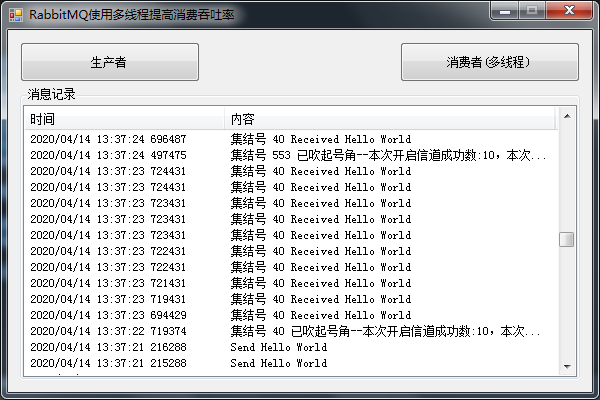
多点几次消费者即可增加信道,提升消费能力。
这篇关于C#队列学习笔记:RabbitMQ使用多线程提高消费吞吐率的文章就介绍到这儿,希望我们推荐的文章对编程师们有所帮助!






