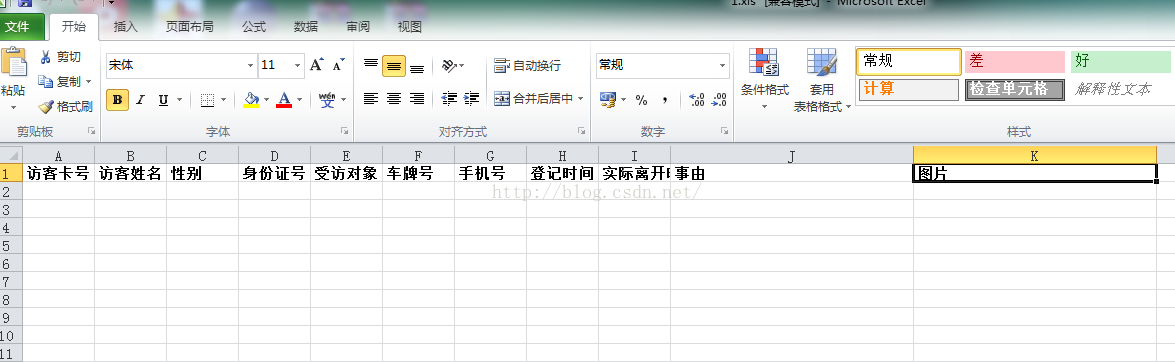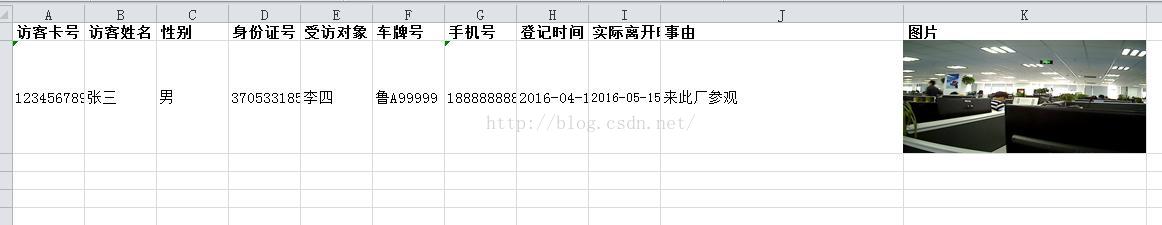本文主要是介绍java在excel里插入文字数据和图片(JXL方式),希望对大家解决编程问题提供一定的参考价值,需要的开发者们随着小编来一起学习吧!
如题所示,这里讲述下如何通过JXL包在excel里插入文字数据以及图片。
这里先展示下后续文章里要提到的1.xls(模板文件)和2.xls(导出文件)
1.xls:
2.xls(空白的excel):
要导入的图片(320*240):
附上代码:
<span style="font-size:14px;">package com.test.http;import java.io.File;
import java.io.FileInputStream;
import java.io.FileOutputStream;
import java.io.IOException;
import java.io.InputStream;
import java.io.OutputStream;import jxl.Workbook;
import jxl.write.Label;
import jxl.write.WritableImage;
import jxl.write.WritableSheet;
import jxl.write.WritableWorkbook;
import jxl.write.WriteException;import org.junit.Test;public class ExcelTest {@Testpublic void portExcel() {OutputStream os = null;WritableWorkbook wbook = null;InputStream is = null;try {//获取输入流is = new FileInputStream("C:/Users/test/Desktop/1.xls");//获取输出流os = new FileOutputStream("C:/Users/test/Desktop/2.xls");//创建WritableWorkbook对象wbook = Workbook.createWorkbook(os, Workbook.getWorkbook(is));//获取sheet对象WritableSheet sheet = wbook.getSheet(0);//初始化行int row = 0;//初始化列int col = 0;col = 0;row++;//图片文件/*** <span style="color:#ff0000;">注意:jxl里插入图片,图片必须为png格式</span>* (我这里图片比例为4:3, 图片那列,列宽是在1.xls里设置好的,行高在代码里设置)*/File imgFile = new File("C:/Users/test/Desktop/456.png");sheet.addCell(new Label(col++, row, "123456789"));sheet.addCell(new Label(col++, row, "张三"));sheet.addCell(new Label(col++, row, "男"));sheet.addCell(new Label(col++, row, "37053318580536451X"));sheet.addCell(new Label(col++, row, "李四"));sheet.addCell(new Label(col++, row, "鲁A99999"));sheet.addCell(new Label(col++, row, "18888888888"));sheet.addCell(new Label(col++, row, "2016-04-12 14:09:09"));sheet.addCell(new Label(col++, row, "2016-05-15 13:11:45"));sheet.addCell(new Label(col++, row, "来此厂参观"));/**WritableImage(double x,double y,double width,double height,java.io.File image)* x - the column number at which to position the image 图片左上角位置为多少列* y - the row number at which to position the image 图片左上角位置为多少行* width - the number of columns cells which the image spans 图片宽度在excel里占据多少列* height - the number of rows which the image spans 图片宽度在excel里占据多少行* image - the source image file 图片文件地址* */WritableImage image = new WritableImage(col++, row, 1, 1, imgFile);sheet.setRowView(row, 1700, false); //设置行高// 把图片插入到sheetsheet.addImage(image);// 如果需要插入多张图片,则按下面的方式继续添加
// WritableImage image2 = new WritableImage(10, 2, 1, 1, imgFile);
// sheet.addImage(image);//设置行高wbook.write();} catch (Exception e) {e.printStackTrace();} finally {try {if (is != null) {is.close();}if (wbook != null) {wbook.close();}if (os != null) {os.flush();os.close();}} catch (WriteException e) {e.printStackTrace();} catch (IOException e) {e.printStackTrace();}}}}</span>
这篇关于java在excel里插入文字数据和图片(JXL方式)的文章就介绍到这儿,希望我们推荐的文章对编程师们有所帮助!