本文主要是介绍Elasticsearch 认证模拟题 - 22,希望对大家解决编程问题提供一定的参考价值,需要的开发者们随着小编来一起学习吧!
一、题目
索引 task 索引中文档的 fielda 字段内容包括了 hello & world,索引后,要求使用 match_phrase query 查询 hello & world 或者 hello and world 都能匹配该文档
1.1 考点
- 分词器
1.2 答案
# 创建符合条件的 task 索引,设置 field 字段,并写入数据
PUT task
{
"settings": {"analysis": {"analyzer": {"my_analyzer": {"tokenizer": "standard","char_filter": ["my_mappings_char_filter"]}},"char_filter": {"my_mappings_char_filter": {"type": "mapping","mappings": ["& => and"]}}}},"mappings": {"properties": {"fielda":{"type": "text","analyzer": "my_analyzer"}}}
}# 写入数据
POST task/_bulk
{"index":{}}
{"fielda":"hello & world"}
{"index":{}}
{"fielda":"hello and world"}# 验证结果
GET task/_search
{"query": {"match_phrase": {"fielda": "hello & world"}}
}
二、题目
有一个索引 task3,其中有 fielda,fieldb,fieldc,fielde 现要求对 task3 重建索引,重建后的索引新增一个字段 fieldg 其值是fielda,fieldb,fieldc,fielde 的值拼接而成。
# 创建符合条件的 task3 索引,设置 field 字段,并写入数据
PUT task3
{"mappings": {"properties": {"fielda":{"type": "keyword"},"fieldb":{"type": "keyword"},"fieldc":{"type": "keyword"},"fielde":{"type": "keyword"}}}
}POST task3/_bulk
{"index":{}}
{"fielda":"aa","fieldb":"bb","fieldc":"cc","fielde":"dd"}
{"index":{}}
{"fielda":"中华","fieldb":"人民","fieldc":"共和国","fielde":"万岁"}
2.1 考点
- 重建索引
- 管道
2.2 答案
# 预览脚本结果
POST _ingest/pipeline/_simulate
{"pipeline": {"processors": [{"script": {"lang": "painless","source": """ctx['fieldg'] = ctx['fielda'] + ' ' + ctx['fieldb'] + ' '+ctx['fieldc'] + ' ' + ctx['fielde'];"""}}]},"docs": [{"_source": {"fielda":"中华","fieldb":"人民","fieldc":"共和国","fielde":"万岁"}}]
}# 定义脚本
PUT _ingest/pipeline/my_pipeline
{"processors": [{"script": {"lang": "painless","source": """ctx['fieldg'] = ctx['fielda'] + ' ' + ctx['fieldb'] + ' '+ctx['fieldc'] + ' ' + ctx['fielde'];"""}}]
}# 重建索引
POST _reindex
{"source": {"index": "task3"},"dest": {"index": "task3_new","pipeline": "my_pipeline"}
}# 搜索结果
GET task3_new/_search
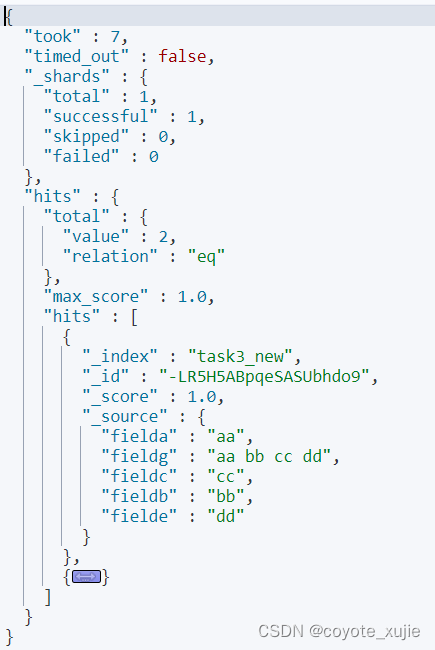
这篇关于Elasticsearch 认证模拟题 - 22的文章就介绍到这儿,希望我们推荐的文章对编程师们有所帮助!








