本文主要是介绍springboot集成shardingsphere,希望对大家解决编程问题提供一定的参考价值,需要的开发者们随着小编来一起学习吧!
- 导入maven依赖
<dependency><groupId>org.springframework.boot</groupId><artifactId>spring-boot-starter</artifactId></dependency><dependency><groupId>org.springframework.boot</groupId><artifactId>spring-boot-starter-test</artifactId><scope>test</scope><exclusions><exclusion><groupId>org.junit.vintage</groupId><artifactId>junit-vintage-engine</artifactId></exclusion></exclusions></dependency><dependency><groupId>junit</groupId><artifactId>junit</artifactId></dependency><!-- https://mvnrepository.com/artifact/org.apache.shardingsphere/shardingsphere-jdbc-core-spring-boot-starter --><dependency><groupId>org.apache.shardingsphere</groupId><artifactId>sharding-jdbc-spring-boot-starter</artifactId><version>4.1.1</version></dependency><dependency><groupId>org.projectlombok</groupId><artifactId>lombok</artifactId></dependency><dependency><groupId>mysql</groupId><artifactId>mysql-connector-java</artifactId><version>8.0.11</version></dependency><dependency><groupId>com.baomidou</groupId><artifactId>mybatis-plus-boot-starter</artifactId><version>3.1.1</version></dependency>
- 构建自己的数据库表,这里我随便弄了两个表
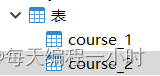
表中的字段是这样子的
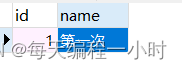
- 不分库但是分表的yml配置
spring:application:name: shardingdemoshardingsphere:datasource:names: mastermaster:type: com.zaxxer.hikari.HikariDataSourcedriver-class-name: com.mysql.cj.jdbc.Driverjdbc-url: jdbc:mysql://xxxxx:3306/xxxx?useUnicode=true&characterEncoding=utf8&verifyServerCertificate=false&useSSL=trueusername: xxxxpassword: xxxx
# 配置虚拟表映射sharding:tables:course:actualDataNodes: master.course_$->{1..2}tableStrategy:inline:shardingColumn: idalgorithmExpression: course_$->{id%2+1}keyGenerator:column: idtype: SNOWFLAKEprops:worker:id: 1props:sql.show: true
这个yml文件的意思是只进行分表,但是不进行分库,course总共有两张表,在插入的时候,对id字段进行雪花赋值,然后进行 id%+1的算法,得出插入哪张course
这篇关于springboot集成shardingsphere的文章就介绍到这儿,希望我们推荐的文章对编程师们有所帮助!






