本文主要是介绍随手记:uniapp图片展示,剩余的堆叠,希望对大家解决编程问题提供一定的参考价值,需要的开发者们随着小编来一起学习吧!
UI效果图: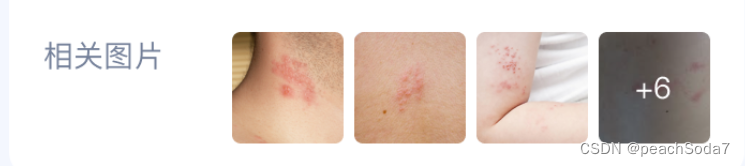
实现思路:
循环图片数组,只展示几张宽度就为几张图片+边距的宽度,剩下的图片直接堆叠展示
点击预览的时候传入当前的下标,如果是点击堆叠的话,下标从堆叠数量开始计算
<template><!-- 查看图片展示 --><view class="image pos-re" :style="imageStyle"><u-image :width="width" :height="height" :src="formatImgUrl(item)" border-radius="8" :style="imgStyle" class="img" v-for="(item, index) in imagesList" @click="previewImage(0, index,item)"></u-image><view class="mask pos-ab" :style="maskStyle" v-if="imagesList.length > 4" @click="previewImage(1, 3)"><u-icon name="plus" size="28" color="#FFFFFF"></u-icon>{{imagesList.length+1 - imgNum }}</view></view>
</template><script>
export default {name:"showImage",props:{imagesList: {type: Array,default: () => {return []},},width: {type: [String, Number],default: 104,},height: {type: [String, Number],default: 104,},// 图片之间的右边距marginRight: {type: [String, Number],default: 10,},// 保留照片数imgNum: {type: [String, Number],default: 4,}},data() {return {baseFileUrl: process.uniEnv.BASE_FILEURL,imageStyle: {'width': '0rpx','overflow': 'hidden'},imgStyle: {'margin-right': '0rpx',},maskStyle: {width: '0rpx',height: '0rpx'},}},onLoad() {},watch: {imagesList:{handler(nV,oV){this.imgStyle.marginRight = this.marginRight + 'rpx';this.imageStyle.width = (this.width * this.imgNum ) + (this.marginRight * this.imgNum-1) + 'rpx';this.maskStyle.width = this.width + 'rpx';this.maskStyle.height = this.height + 'rpx';this.maskStyle.lineHeight = this.height + 'rpx';this.maskStyle.right = 0 + 'rpx';},immediate: true,deep: true}},methods: {formatImgUrl(img) {if (!img || img == '/static/images/image_noData.png') {return '/static/images/image_noData.png'}let imgs = img.split(',');return this.baseFileUrl + imgs[0]},previewImage(num, index, item) {let arr = [];if(this.imagesList.length){this.imagesList.forEach(item => {arr.push(this.baseFileUrl + item )})}if(!num) {uni.previewImage({current:index,urls: arr})}else{uni.previewImage({current: 3,urls: arr})}}}
}
</script><style lang="scss" scoped>.image{display: flex;.img{flex-shrink: 0;}.mask{text-align: center;background: '#1F2533';border-radius: 8rpx;opacity: 0.9;font-size: 28rpx;color: #FFFFFF;}}
</style>成品展示:

这篇关于随手记:uniapp图片展示,剩余的堆叠的文章就介绍到这儿,希望我们推荐的文章对编程师们有所帮助!




