本文主要是介绍Unix hard link对svn 的trunk,branch,tag模式的解释,希望对大家解决编程问题提供一定的参考价值,需要的开发者们随着小编来一起学习吧!
svn 创建分支
建立分支非常的简单—使用svn copy命令(原文link: http://www.subversion.org.cn/svnbook/nightly/svn.branchmerge.using.html)
$ svn copy http://svn.example.com/repos/calc/trunk \http://svn.example.com/repos/calc/branches/my-calc-branch \-m "Creating a private branch of /calc/trunk."Committed revision 341.This command causes a near-instantaneous commit in the repository, creating a new directory in revision 341. The new directory is a copy of
/calc/trunk
. This is shown in
图 4.3 “版本库与复制”
.
[19]
While it's also possible to create a branch by using
svn copy
to duplicate a directory within the working copy, this technique isn't recommended. It can be quite slow, in fact! Copying a directory on the client side is a linear-time operation, in that it actually has to duplicate every file and subdirectory on local disk. Copying a directory on the server, however, is a constant-time operation, and it's the way most people create branches.
图 4.3. 版本库与复制
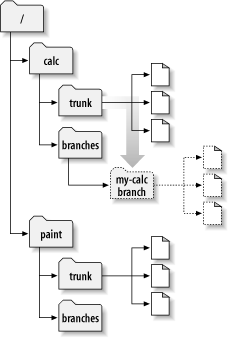
2. svn 廉价复制
Subversion's repository has a special design. When you copy a directory, you don't need to worry about the repository growing huge—Subversion doesn't actually duplicate any data. Instead, it creates a new directory entry that points to an existing tree. If you're an experienced Unix user, you'll recognize this as the same concept behind a hard-link. As further changes are made to files and directories beneath the copied directory, Subversion continues to employ this hard-link concept where it can. It duplicates data only when it is necessary to disambiguate different versions of objects.This is why you'll often hear Subversion users talk about “cheap copies.” It doesn't matter how large the directory is—it takes a very tiny, constant amount of time and space to make a copy of it. In fact, this feature is the basis of how commits work in Subversion: each revision is a “cheap copy” of the previous revision, with a few items lazily changed within. (To read more about this, visit Subversion's web site and read about the “bubble up” method in Subversion's design documents.)当然,拷贝与分享的内部机制对用户来讲是不可见的,用户只是看到拷贝树,这里的要点是拷贝的时间与空间代价很小。如果你完全在版本库里创建分支(通过运行svn copy URL1 URL2),这是一个快速的,时间基本固定的操作,只要你希望,可以随意创建分支。Part 2: The difference between hard and soft links
原文链接:http://linuxgazette.net/105/pitcher.html
I participate in about 30 usenet newsgroups, and in a virtual LUG, and a number of questions keep coming up. I've answered a few of these questions often enough to have 'canned' an answer, which I modify, depending on the circumstances.
Here's one, now...
Q: Can someone give me a simple explanation of the difference between a soft link and a hard link? The documentation I've read mention these links but make no strong explanations of their meaning and how/when to use them. Thanks!
A: OK, I'll give it a try...
Unix files consist of two parts: the data part and the filename part.
The data part is associated with something called an 'inode'. The inode carries the map of where the data is, the file permissions, etc. for the data.
.---------------> ! data ! ! data ! etc/ +------+ !------+! permbits, etc ! data addresses !+------------inode---------------+
The filename part carries a name and an associated inode number.
.--------------> ! permbits, etc ! addresses !/ +---------inode-------------+! filename ! inode # !+--------------------+More than one filename can reference the same inode number; these files are said to be 'hard linked' together.
! filename ! inode # !+--------------------+\>--------------> ! permbits, etc ! addresses !/ +---------inode-------------+! othername ! inode # !+---------------------+
On the other hand, there's a special file type whose data part carries a path to another file. Since it is a special file, the OS recognizes the data as a path, and redirects opens, reads, and writes so that, instead of accessing the data within the special file, they access the data in the file named by the data in the special file. This special file is called a 'soft link' or a 'symbolic link' (aka a 'symlink').
! filename ! inode # !+--------------------+\.-------> ! permbits, etc ! addresses !+---------inode-------------+///.----------------------------------------------'( '--> !"/path/to/some/other/file"! +---------data-------------+/ }.~ ~ ~ ~ ~ ~ ~ }-- (redirected at open() time)( }'~~> ! filename ! inode # !+--------------------+\'------------> ! permbits, etc ! addresses !+---------inode-------------+//.----------------------------------------------------'('-> ! data ! ! data ! etc.+------+ +------+ Now, the filename part of the file is stored in a special file of its own along with the filename parts of other files; this special file is called a directory. The directory, as a file, is just an array of filename parts of other files.
When a directory is built, it is initially populated with the filename parts of two special files: the '.' and '..' files. The filename part for the '.' file is populated with the inode# of the directory file in which the entry has been made; '.' is a hardlink to the file that implements the current directory.
The filename part for the '..' file is populated with the inode# of the directory file that contains the filename part of the current directory file. '..' is a hardlink to the file that implements the immediate parent of the current directory.
The 'ln' command knows how to build hardlinks and softlinks; the 'mkdir' command knows how to build directories (the OS takes care of the above hardlinks).
There are restrictions on what can be hardlinked (both links must reside on the same filesystem, the source file must exist, etc.) that are not applicable to softlinks (source and target can be on seperate file systems, source does not have to exist, etc.). OTOH, softlinks have other restrictions not shared by hardlinks (additional I/O necessary to complete file access, additional storage taken up by softlink file's data, etc.)
In other words, there's tradeoffs with each.
Now, let's demonstrate some of this...
ln in action
Let's start off with an empty directory, and create a file in it
~/directory $ ls -lia total 373477 drwxr-xr-x 2 lpitcher users 1024 Mar 11 20:16 .91804 drwxr-xr-x 29 lpitcher users 2048 Mar 11 20:16 ..~/directory $ echo "This is a file" >basic.file~/directory $ ls -lia total 473477 drwxr-xr-x 2 lpitcher users 1024 Mar 11 20:17 .91804 drwxr-xr-x 29 lpitcher users 2048 Mar 11 20:16 ..73478 -rw-r--r-- 1 lpitcher users 15 Mar 11 20:17 basic.file~/directory $ cat basic.file This is a fileNow, let's make a hardlink to the file
~/directory $ ln basic.file hardlink.file~/directory $ ls -lia total 573477 drwxr-xr-x 2 lpitcher users 1024 Mar 11 20:20 .91804 drwxr-xr-x 29 lpitcher users 2048 Mar 11 20:18 ..73478 -rw-r--r-- 2 lpitcher users 15 Mar 11 20:17 basic.file73478 -rw-r--r-- 2 lpitcher users 15 Mar 11 20:17 hardlink.file~/directory $ cat hardlink.file This is a file
We see that:
- hardlink.file shares the same inode (73478) as basic.file
- hardlink.file shares the same data as basic.file
If we change the permissions on basic.file:
~/directory $ chmod a+w basic.file~/directory $ ls -lia total 573477 drwxr-xr-x 2 lpitcher users 1024 Mar 11 20:20 .91804 drwxr-xr-x 29 lpitcher users 2048 Mar 11 20:18 ..73478 -rw-rw-rw- 2 lpitcher users 15 Mar 11 20:17 basic.file73478 -rw-rw-rw- 2 lpitcher users 15 Mar 11 20:17 hardlink.file
then the same permissions change on hardlink.file.
The two files (basic.file and hardlink.file) share the same inode and data, but have different file names.
Let's now make a softlink to the original file:
~/directory $ ln -s basic.file softlink.file~/directory $ ls -lia total 573477 drwxr-xr-x 2 lpitcher users 1024 Mar 11 20:24 .91804 drwxr-xr-x 29 lpitcher users 2048 Mar 11 20:18 ..73478 -rw-rw-rw- 2 lpitcher users 15 Mar 11 20:17 basic.file73478 -rw-rw-rw- 2 lpitcher users 15 Mar 11 20:17 hardlink.file73479 lrwxrwxrwx 1 lpitcher users 10 Mar 11 20:24 softlink.file -> basic.file~/directory $ cat softlink.file This is a file
Here, we see that although softlink.file accesses the same data as basic.file and hardlink.file, it does not share the same inode (73479 vs 73478), nor does it exhibit the same file permissions. It does show a new permission bit: the 'l' (softlink) bit.
If we delete basic.file:
~/directory $ rm basic.file~/directory $ ls -lia total 473477 drwxr-xr-x 2 lpitcher users 1024 Mar 11 20:27 .91804 drwxr-xr-x 29 lpitcher users 2048 Mar 11 20:18 ..73478 -rw-rw-rw- 1 lpitcher users 15 Mar 11 20:17 hardlink.file73479 lrwxrwxrwx 1 lpitcher users 10 Mar 11 20:24 softlink.file -> basic.file
then we lose the ability to access the linked data through the softlink:
~/directory $ cat softlink.file cat: softlink.file: No such file or directory
However, we still have access to the original data through the hardlink:
~/directory $ cat hardlink.file This is a file
You will notice that when we deleted the original file, the hardlink didn't vanish. Similarly, if we had deleted the softlink, the original file wouldn't have vanished.
A further note with respect to hardlink files
When deleting files, the data part isn't disposed of until all the filename parts have been deleted. There's a count in the inode that indicates how many filenames point to this file, and that count is decremented by 1 each time one of those filenames is deleted. When the count makes it to zero, the inode and its associated data are deleted.
By the way, the count also reflects how many times the file has been opened without being closed (in other words, how many references to the file are still active). This has some ramifications which aren't obvious at first: you can delete a file so that no "filename" part points to the inode, without releasing the space for the data part of the file, because the file is still open.
Have you ever found yourself in this position: you notice that /var/log/messages (or some other syslog-owned file) has grown too big, and you
rm /var/log/messagestouch /var/log/messages
to reclaim the space, but the used space doesn't reappear? This is because, although you've deleted the filename part, there's a process that's got the data part open still (syslogd), and the OS won't release the space for the data until the process closes it. In order to complete your space reclamation, you have to
kill -SIGHUP `cat /var/run/syslogd.pid`
to get syslogd to close and reopen the file.
You can use this to your advantage in programs: have you ever wondered how you could hide a temporary file? Well, you could do the following:
{FILE *fp;fp = fopen("some.hidden.file","w");unlink("some.hidden.file"); /* deletes the filename part *//* some.hidden.file no longer has a filename and is truely hidden */fprintf(fp,"This data won't be found\n"); /* access the data part *//*etc*/fclose(fp); /* finally release the data part */}
这篇关于Unix hard link对svn 的trunk,branch,tag模式的解释的文章就介绍到这儿,希望我们推荐的文章对编程师们有所帮助!







